5 free AI plugins for music production
Finding a good AI plugin among so many options may not be an easy task. The article has gathered a small but powerful collection of interesting and extremely useful AI plugins available today. The most important thing is that they are all free.
Created by small teams and individual developers, these plugins work quickly, and what they offer rivals any big, flashy audio plugin out there.
1. Neutone
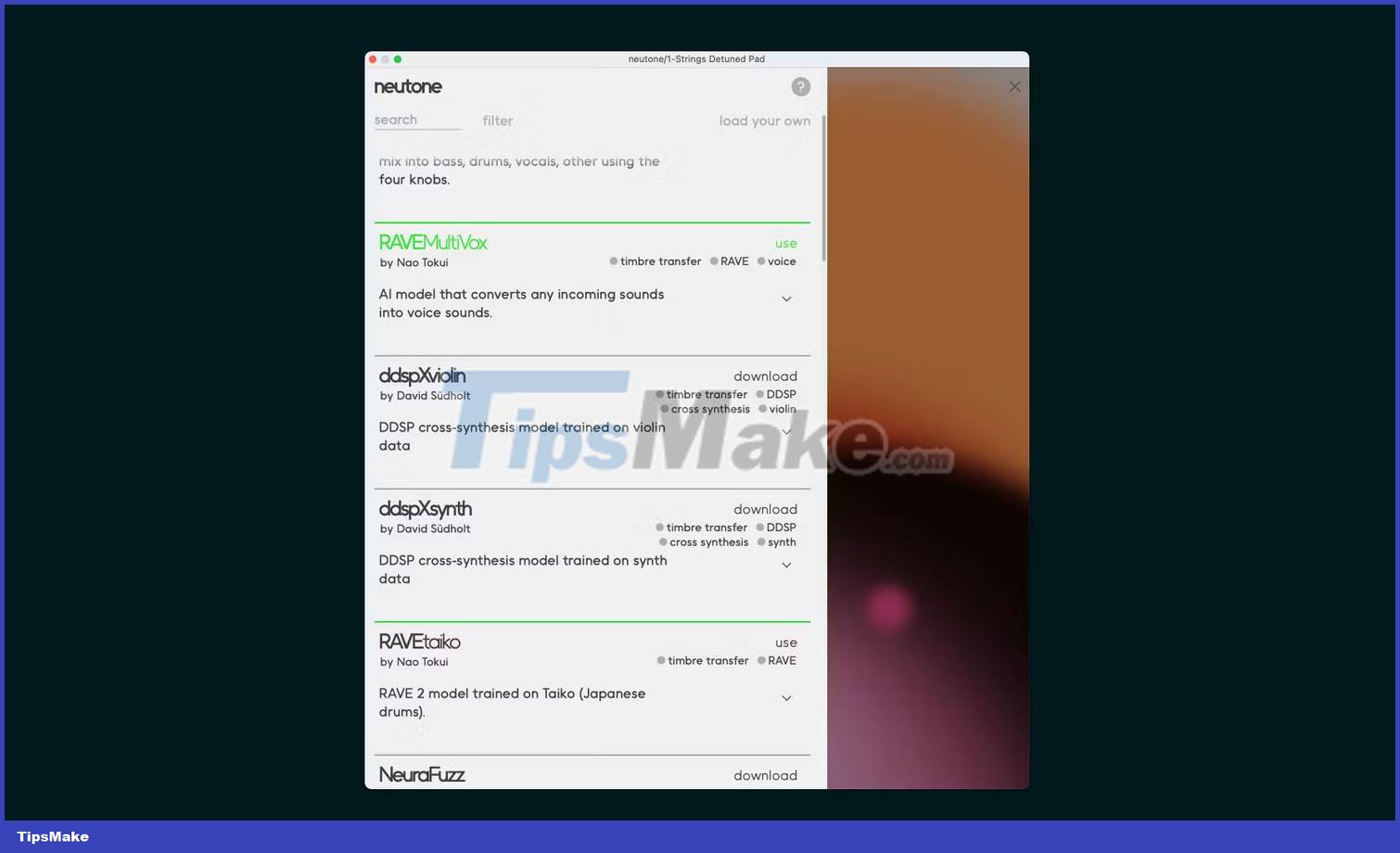
Neutone is a plugin that connects you to a wide range of effects and AI tools, from transpose to stem separation. Each model in the collection was submitted by one person in the community, which includes enthusiastic programmers building on open source AI code.
For a free plugin, Neutone comes highly recommended with a great interface that is simple and easy to navigate. Neutone is based on a central library and its standout feature is the number of artificial neuronal timbral transmission models.
In simpler terms, these models allow you to filter the input of one sound through the quality of another sound. Innovative and experimental, Neutone is setting the stage for a new wave of exciting, free third-party AI plugins.
2. TextToSample

TextToSample is a VST plugin that allows you to convert text to music. The result is output in raw audio, an incredible leap forward in technology.
Using the plugin is very simple. Just enter a description in the text box and press Generate. After a moment, the audio file will appear, you can then drag and drop it into your DAW. Samples are limited to a maximum of 20 seconds, with the additional option to continue generating from the previous sample.
This plugin is built on open source code created by Meta and released under the name MusicGen. If you're curious about how AI can create music from a few words, you can experience it yourself.
3. Neural Resonator
Plugins like Neural Resonator have much more creative uses in music production. Winning second place in the Neural Audio Plugin Competition, Neural Resonator uses AI to creatively filter audio. The center of the interface is a flat shape with many points that you can squeeze or drag. The shape on the screen, along with some additional settings, will change the sound quality. By default, Neural Resonator has a simple drum-like sound, but you can also use audio as input.
Neural Resonator is simple, intuitive and effective. The plugin is currently available for Mac and Linux as a VST3 plugin that you can download from GitHub.
4. ReCONSTRUCT: Neural Synth
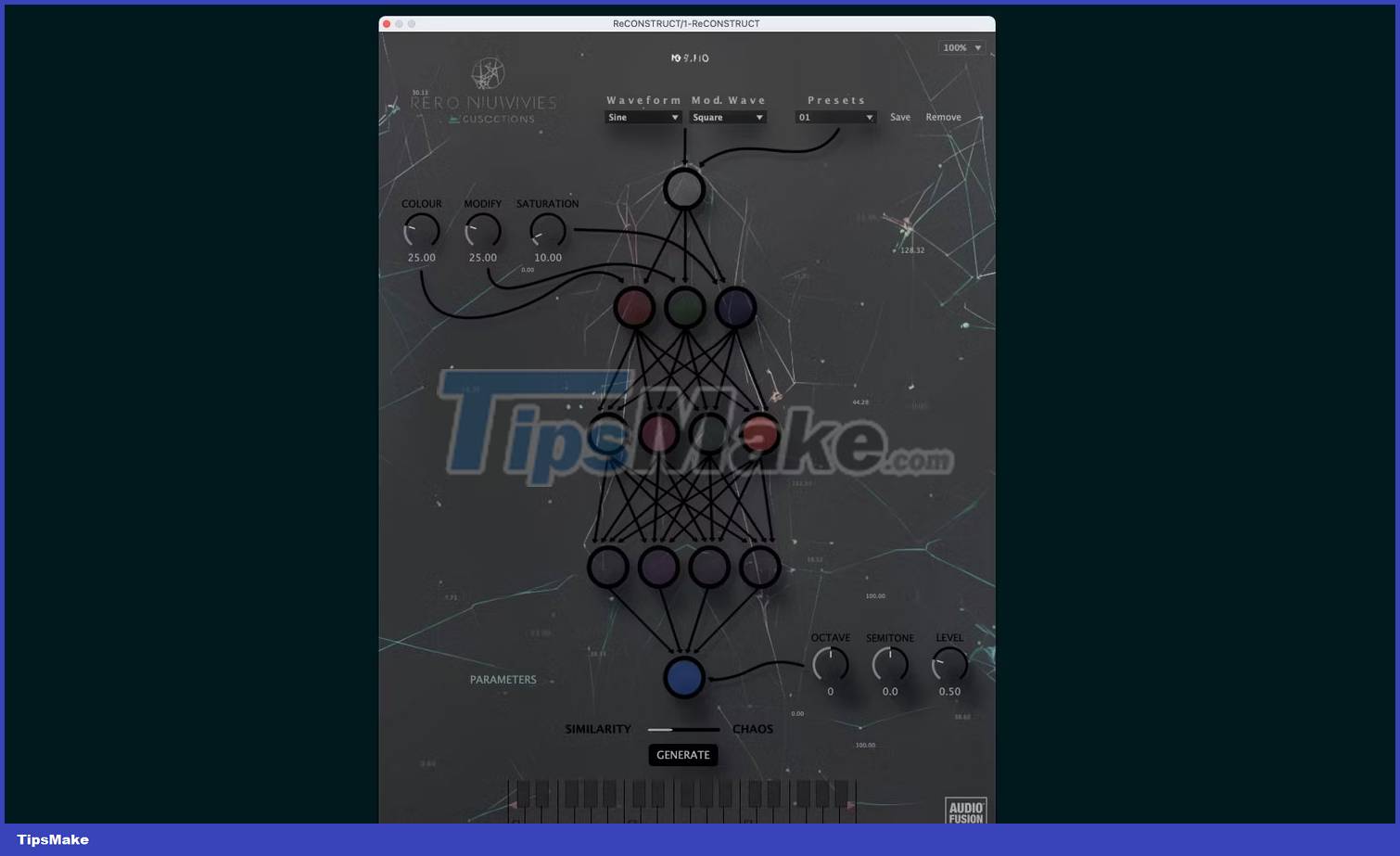
ReCONSTRUCT is a digital synthesizer that uses AI to create new sounds at the touch of a button. By choosing, mixing and matching parameters, AI is ready to give you countless variations to try.
The sound is also of very good quality. Each variation has a new sound, and it's hard to tell if the sound is repeated or not. While not everyone will want to hand over all control to an AI generator, there are benefits to it in the right circumstances.
This plugin is especially suitable if you are a beginner as there is no need to get bogged down in trying to adjust settings, nor is there a need to fully understand the functionality of different waveforms. However, with a limited number of input settings, you can still hear how each waveform affects the sound.
ReCONSTRUCT can be downloaded for free. And if you want to find out in full, you can buy it for $29. It is currently available for Windows and Mac as a VST/VST3/AU plugin.
5. HARD Audio Remixer
HARD Audio Remixer is a plugin that uses AI to handle transitions between two tracks. DJs always do this using different methods, and this plugin uses artificial neural networks to do the job.
It has two core parameters that you can adjust for each track: Harmony and rhythm. That means you can combine the harmony of one track with the rhythm of another and vice versa. The result you get is the point where the two tracks are merged into one.
Of course, it's not a completely new idea, but using AI technology will produce better results than was possible before. This is a simple yet effective plugin worth keeping in your toolkit. HARD Audio Remixer is open source and available for free on GitHub.