6 common errors on the camera and how to fix them
If you've been using the camera for a while, you're probably familiar with the issues or errors outlined below. If you've never encountered these errors or are just a beginner, the list of common camera issues below can be of great help.
Problems on digital cameras are usually about the lens, shutter, battery or software, memory card and so on. Repairing digital cameras is often very expensive (sometimes even more expensive than buying one). However, you can refer to the following tips before taking it to a service center or buying a new device.
Below is a list of 6 common camera errors and how to fix them.
1. Shutter error
Sometimes the camera's shutter is clogged. In the case of pressing the shutter and the shutter is still open, your image will be blown out. On the other hand, if the shutter is stuck and doesn't open, your photo will turn black, just like someone covering the lens with their hands.
How to fix
Make sure the surface of the lens is always clean and nothing remains on your lens. If there are any stains, use a special lens brush or air balloon to clean the shutter and lens areas.
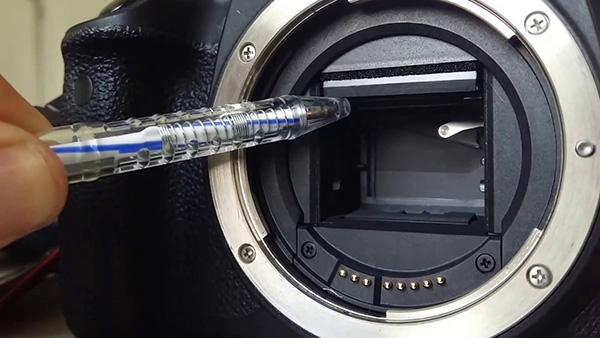 Camera shutter area
Camera shutter area If this doesn't work, try separating yourself or pushing the shutter down. You can use the Shutter priority mode or Manual mode to adjust the shutter speed. If your camera does not have a Manual mode, use the scene settings in your camera (usually to adjust photos taken in low light such as at sunset or in the middle of fireworks). Then press the shutter button, while the camera is still in the shooting process, take out the battery (be careful not to turn off the camera). In this way, the shutter operation will be interrupted and it may restart itself to resume operation. Repeat this action a few times.
2. Lens error
Lens errors are very common in digital cameras and most often occur in machines with long cylindrical lenses. The main reason is that dust, sand get inside the lens without being cleaned regularly.
How to fix
Try to clean the lens area and remove surface grime. You can use the blower to clean the lens. The dryer can also use dehumidifiers in parts that can withstand high temperatures.
 Wipe the lens with a soft cloth
Wipe the lens with a soft cloth If cleaning is not successful, you will have to check the lens by looking at the entire lens overview. Check if the lens is tilted to one side. Almost every time the camera is dropped, the lens is likely to be tilted and not work properly. However, for lens-related errors, you should still take it to a professional camera repair place, avoid doing it yourself, causing further damage to the lens.
3. Machine software error
This is yet another fault of digital cameras. The camera hardware works well, but the problem is software.
How to fix
In this case, download the latest software update for your device. Look in the 'firmware updates' section for the camera model you own and update the device firmware. Updating the software is simple and easy. You can find updated instructions on the Internet.
 Update software for the device
Update software for the device If the update is still a problem, you can restore the device's factory settings in the settings.
4. Battery error
A lot of camera users complain that their batteries are having problems. And it's undeniable that this is one of the common problems on digital cameras.
How to fix
First, make sure the battery is always fully charged when it is needed and always check that when charging, the power is on the charger. And make sure the battery is in the right direction and the battery area is always clean. If necessary, use a soft dry cloth to clean, blowing balls are also a useful option.
 The battery is usually located on the bottom of the device
The battery is usually located on the bottom of the device Next, different batteries will be resistant to different temperatures. If your camera cannot turn on in very hot or very cold temperatures, try turning it on again after 30 minutes at normal temperature. If the camera is turned on, it means the battery on that camera cannot withstand extreme temperatures. So, you should only use your camera at normal temperature.
Note : With NiMh and NiCd batteries, you must leave the completely depleted power to be recharged, otherwise it will reduce the battery life. As for the Li-ion batteries used on most cameras today, you can charge it whenever you want. If your camera does not turn on or the battery has a problem, it is best to replace it with a new one.
5. The camera is wet or damp
This is a common problem that can happen to anyone. You accidentally dropped the camera into the water or simply due to the wet weather, or a drop of water accidentally can also cause your computer to have serious problems.
 Do not allow the camera to get wet
Do not allow the camera to get wet How to fix
To fix the errors that occur because of this problem, we have to wait until the camera is completely dry. Whether your camera can be repaired depends on how much water has come into the camera. The first thing that must be remembered is 'Don't turn it on'. Then let the machine dry completely. You can remove removable parts like batteries or other parts and leave them alone. Once you are sure the camera and all other components are completely dry, turn them on to avoid damage to the device. You may have to buy a new memory card or battery (sometimes worse, a new device).
6. SD memory card error
Sometimes you get frustrated by not knowing what the camera is doing. Then, you realize that your device has no problem, all the blame is on the tiny SD card. If it is 'write error', your image cannot be saved to the memory card. First, check if the card is locked and then try taking photos again.
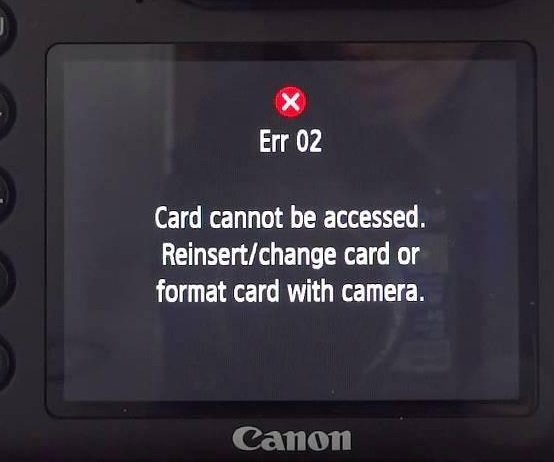 Memory card errors are common on cameras
Memory card errors are common on cameras If your memory card has a problem with dust, then clean the metal part of the memory card with a special cloth to clean the camera lens. You can also use a balloon to blow out the dirt in the memory card slot, helping them to contact each other better.
Each camera uses a different card format. And reformatting the memory card may solve the problem. However, before formatting the card, make sure the images on your card are stored safely in another location. From the menu of the device, select Format to reformat the memory card in your device.
summary
Camera error, can not operate normally a lot of inconvenience for users. However, some problems can be fixed simply and quickly, while others are not. Keeping the camera clean is one of the best ways to prevent errors. Sometimes, the money to repair a device is far greater than the value of the camera. In these cases, it's best to say goodbye to your beloved camera and switch to a new one.