5 steps to fix Apple Watch and iPhone not connecting
1. Bring iPhone closer to watch
There is a possibility that the iPhone is too far from the Apple Watch, or it is in the pocket of the pants and is blocking the signal. Two devices connect via Bluetooth, so the distance must be close enough to be able to connect. So, pull your Apple Watch and iPhone closer together and see if it can connect.
2. Check settings on iPhone

When your iPhone has Bluetooth turned off or if one of the two devices is in Airplane Mode, they won't be able to pair.
3. Turn the device off and on again

There are issues that can occur while the device is working so it's a good idea to restart the device so everything is working properly and hopefully Apple Watch and iPhone can connect.
4. Reset iPhone's network settings
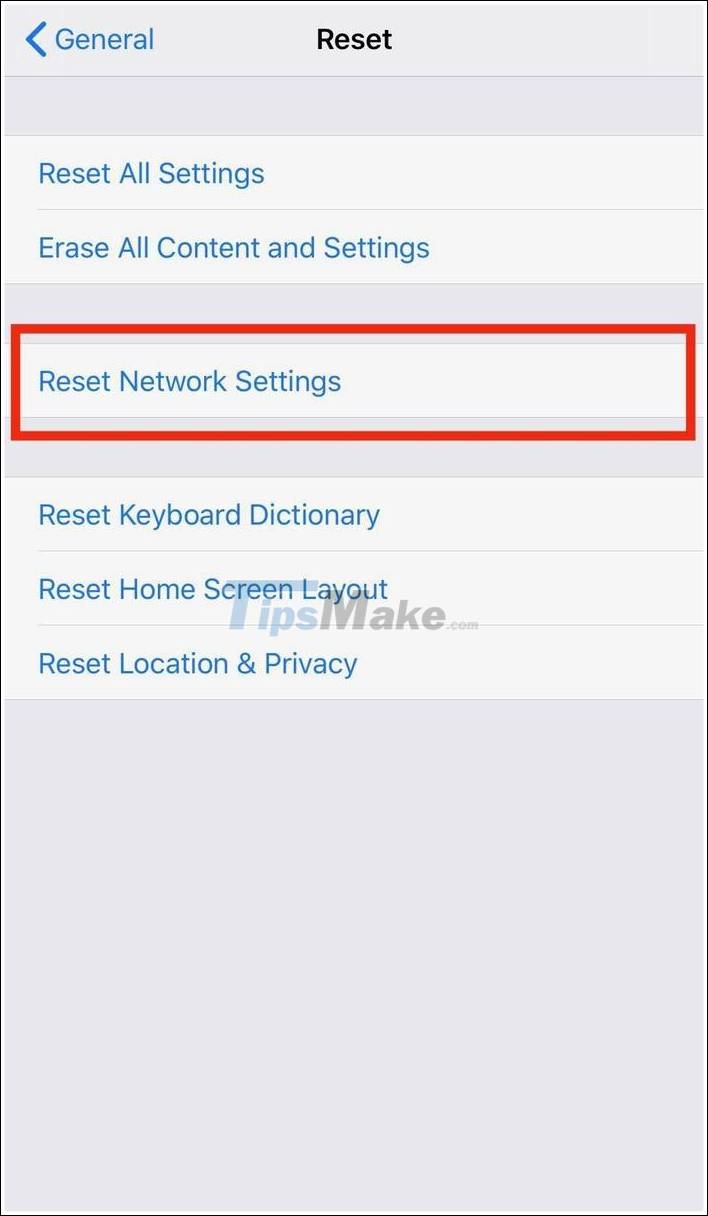
To reset your iPhone's network settings, open the Settings app and drag it to General. However, those who use iPhone lock should not do this operation, which may lock the device.
5. Reset Apple Watch

In the watch's Settings app, select General, then Reset, then tap Erase all content and settings.
Then, in the Watch app on iPhone, tap My Watch and tap the info button next to the watch and select Unpair Apple Watch. Then re-pair as a new device.
Good luck.