What health conditions can the Apple Watch recognize?
The latest Apple Watch model can recognize and monitor a few different health conditions.
Note: Apple Watch is not a medical device
First, everyone has to determine that the Apple Watch cannot replace a doctor, not a medical device.
This article gives readers an overview of the various health conditions the Apple Watch has the potential to recognize. The device will not be able to diagnose your condition. If you are concerned about what information or results you get from your Apple Watch sensors, see your doctor.
In addition, the Apple Watch is still quite new so the results are sometimes not close to reality.
Again, the Apple Watch is not a medical device, it is a smartwatch. If you experience any health problems, contact your doctor.
Fast or slow heart rate
The Apple Watch can measure your heart rate in two ways:
- Apple Watch Series 1 or later: Uses optical sensors to measure heart rate.
- Apple Watch Series 4 or later (Apple Watch SE not included): Use the electronic heart rate sensor via the ECG app.

Optical sensors can detect abnormally fast or slow heart rate. By default, if your heart rate stays above 120bpm after 10 minutes of inactivity or drops below 40bpm for 10 minutes, then Apple Watch sends notifications.
If you want to change the level, go to the Watch app on the iPhone. Open the Heart tab and set a new value in the High Heart Rate and Low Heart Rate sections.
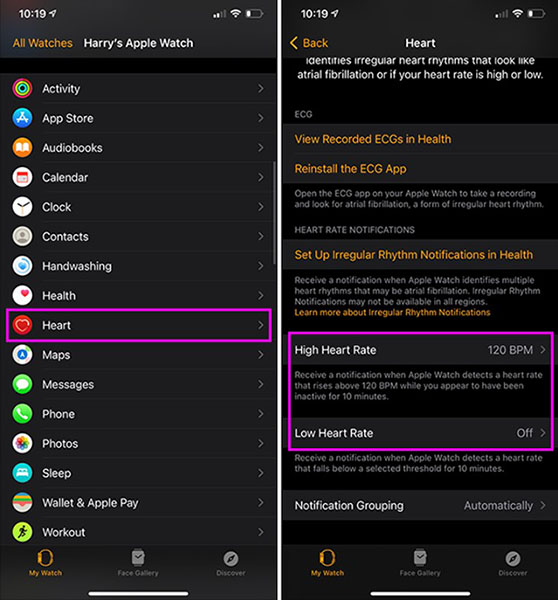
The electronic sensor only works when you use the ECG app. It was like some "beep" machine as you can see on medical films, helping to measure heart rate more accurately. If you notice signs of irregular heartbeat in your body, record it with the ECG app and share the results with your doctor.
Abnormal heart rate
In addition to heart rate, the Apple Watch can also measure your heart rate. Usually, the device checks for atrial fibrillation (AFib) when your upper heart cavity is beating abnormally. This could be a sign of a serious medical condition.
Atrial fibrillation is difficult to detect because it occurs intermittently so the Apple Watch is very useful for detecting this condition.
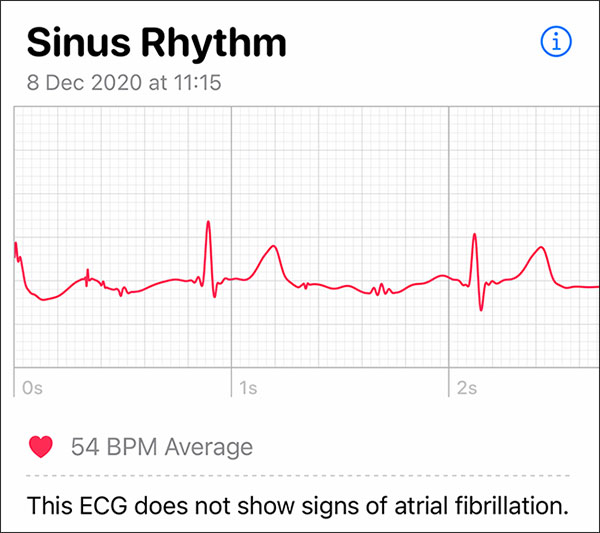
However, here are a few warnings when using this feature:
- The Apple Watch's ability to detect irregular heartbeat is aided by a large-scale study, but it doesn't measure continuously. You may experience atrial fibrillation and never receive notifications. It could also be a false alarm, meaning you get a notification but your heart is beating completely normal.
- This feature is only available in certain countries due to different requirements. For example, in Australia, the Apple Watch will have to be approved as a medical device to enable this feature.
- It is not used for people under 22 years of age or who have been diagnosed with atrial fibrillation.
To enable recognition of irregular heartbeat, go to the iPhone's Health app, choose Heart> Irregular Rhythm Notifications and tap Set Up Notifications. You will be given some information to confirm if this feature is suitable for your use.
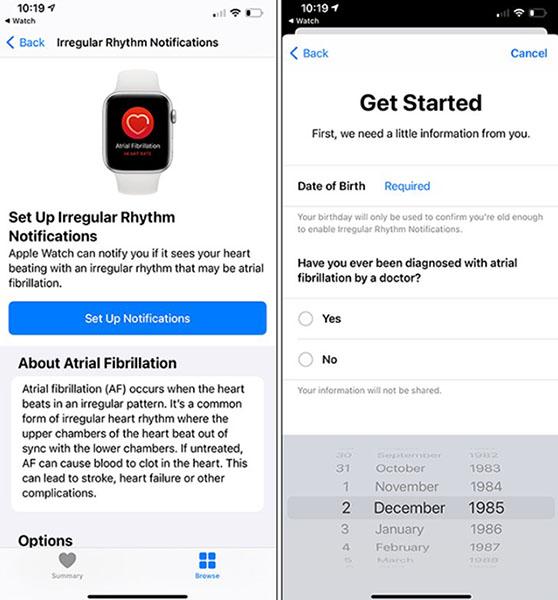
Noise warning
Hearing loss does not occur immediately, but develops gradually over time. The longer you live in a high pitched environment, the worse your hearing problems will get worse over time. However, there are many ways to mitigate this problem.
The Noise app (available on Apple Watch SE and Series 4 or later) can measure the ambient sound level. If it goes high above the default 80dB then the device will send you a notification. You can fix this by wearing earplugs or going somewhere quieter.

To install this feature or change options, go to Settings> Noise on the clock.
Recognize when falling
Not only old people worry about slipping or falling, everyone can encounter situations such as falling, slipping, accidentally falling from above. Apple Watch can recognize these situations as they occur and automatically call emergency services.
As usual, this feature also has a few caveats. There's no guarantee that the Apple Watch can recognize every fall. You also get false alarms from time to time, especially if you are a lot of physical activity.