How to compete your Apple Watch's fitness goals
Apple Watch helps users improve health through the goals of completing exercise and exercise. And to make the exercises more interesting, you can use the invitation feature to participate in training goals and compete with participants. When anyone receives an invitation to join the challenge, we will do it in 1 week. And the last one with the highest activity score wins. The following article will guide you how to activate the mode of inviting others to participate in training activities on Apple Watch.
1. How to invite to Apple Watch sharing activity
To add friends to the Sharing activity, users can add from iPhone and Apple Watch.
To add friends from iPhone , users access the Activity section on the iPhone and then click the Sharing tab as shown. Click on Get Started above.
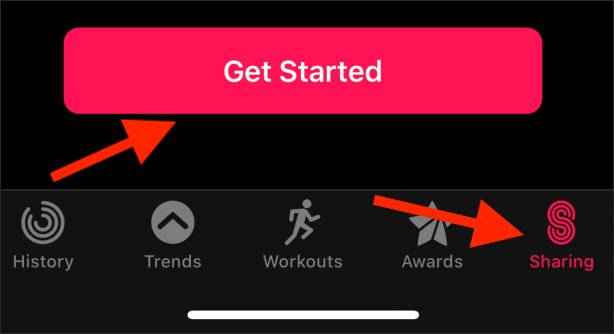
Switch to the new interface, users click the plus icon to add friends.

Enter the name of the person you want to invite and then click Send to send the invitation to join.

When they receive a notification and also enable the sharing feature, the training and activity data is also displayed in the Sharing interface.
To invite friends to participate in Activity Sharing on Apple Watch , we click on the circle button on the right to open the application and select Activity . Swipe to the bottom of the screen and click the Invite A Friend option .

Show contact list, navigate to the person you want to invite and click done. When they accept the invitation, we also see data sharing from them.

2. How to compete in Apple Watch Sharing Activity
When active sharing is enabled, we will enter the contest within 1 week
Compete with friends on iPhone
Open the Activity app, then click the Sharing tab and select the name of a friend . Switch to the new interface navigate to Compete With .
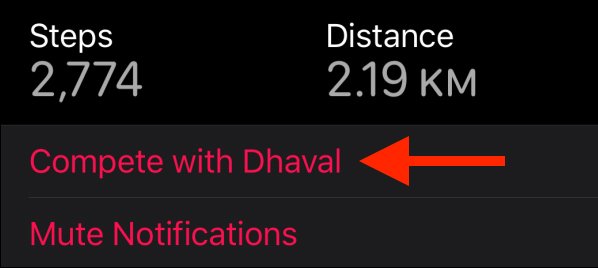
Then click Invite . to invite them to participate in the contest for 7 days. The competition was conducted the next day. Both parties see scores and practice information every day.
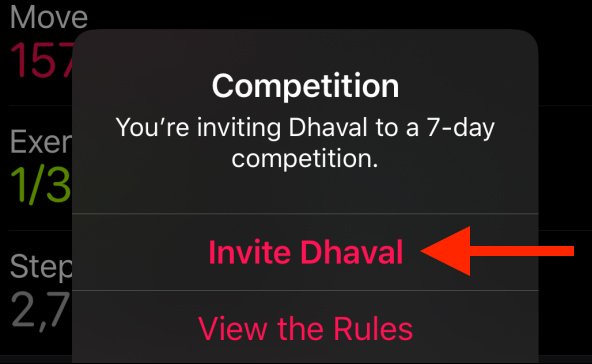
To view the details of each training day, click Sharing in the Activity section.
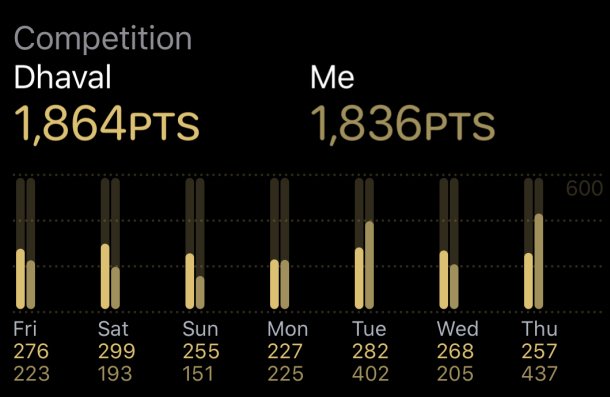
How to send invitations to compete on Apple Watch
Open the Activity app again , then scroll down to find Sharing options . Click on the name of the person you want to challenge . Scroll to the bottom of the screen and click on Compete .

In the new interface click the Invite button to invite and finally perform the challenge.
