5 Generative AI tools to help improve your work
1. Schedule your day with Reclaim.ai
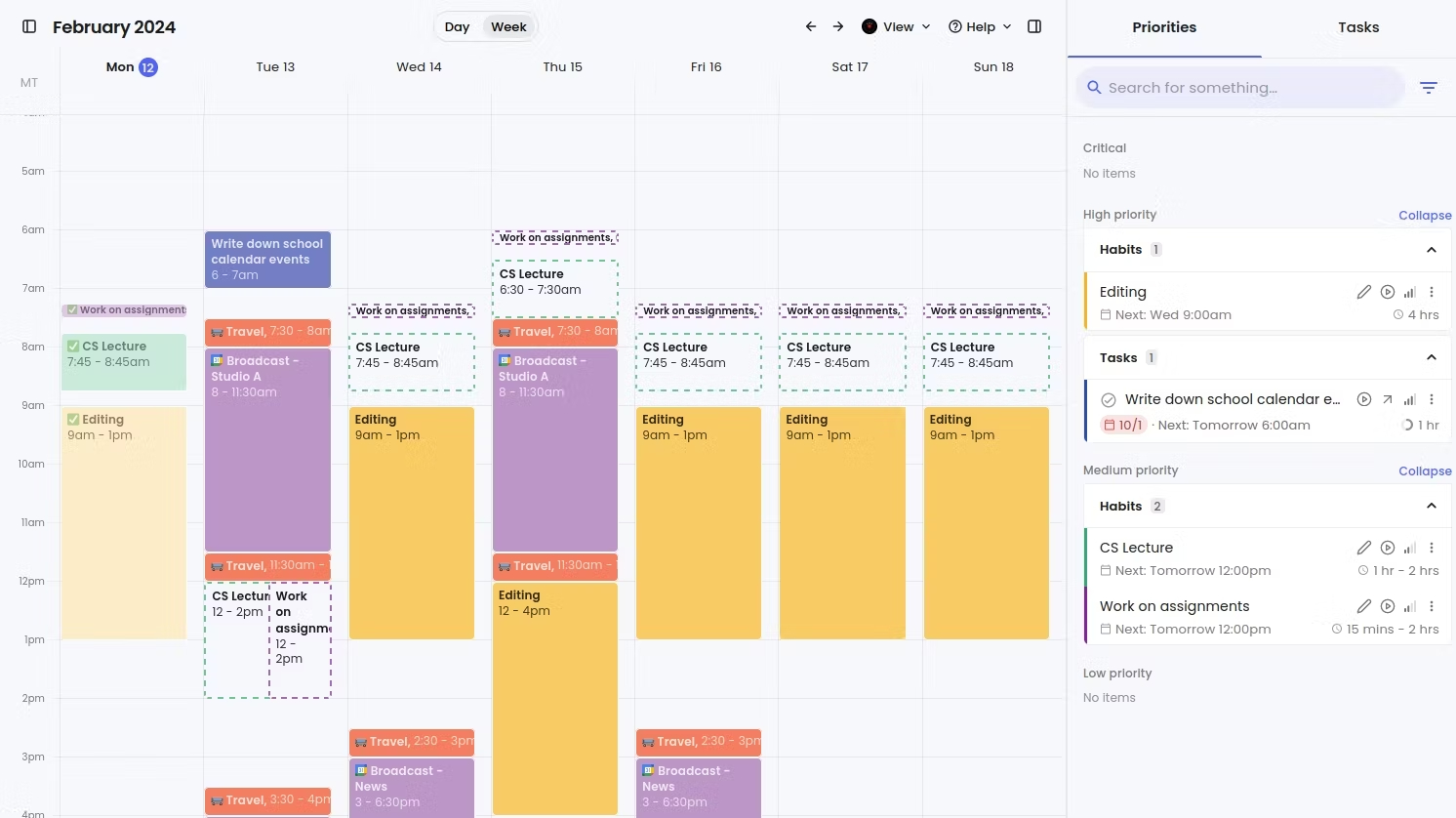
Reclaim.ai is a smart calendar that automatically adjusts your schedule based on tasks, projects, and events on your to-do list. If you need to juggle studying between a few classes, don't worry: Reclaim.ai will find the perfect time, and it'll also schedule time for you to enjoy lunch. If you're not satisfied with the AI-generated schedule, you can reschedule tasks manually.
You should consider using Reclaim.ai if you have difficulty scheduling your day around appointments, meetings, and other time-sensitive tasks. You will find that AI to-do list apps will be more helpful in managing your busy work days.
- Subscription: (free with premium plans from $8 to $12 per month; browser app)
2. Take notes effectively with NotebookLM
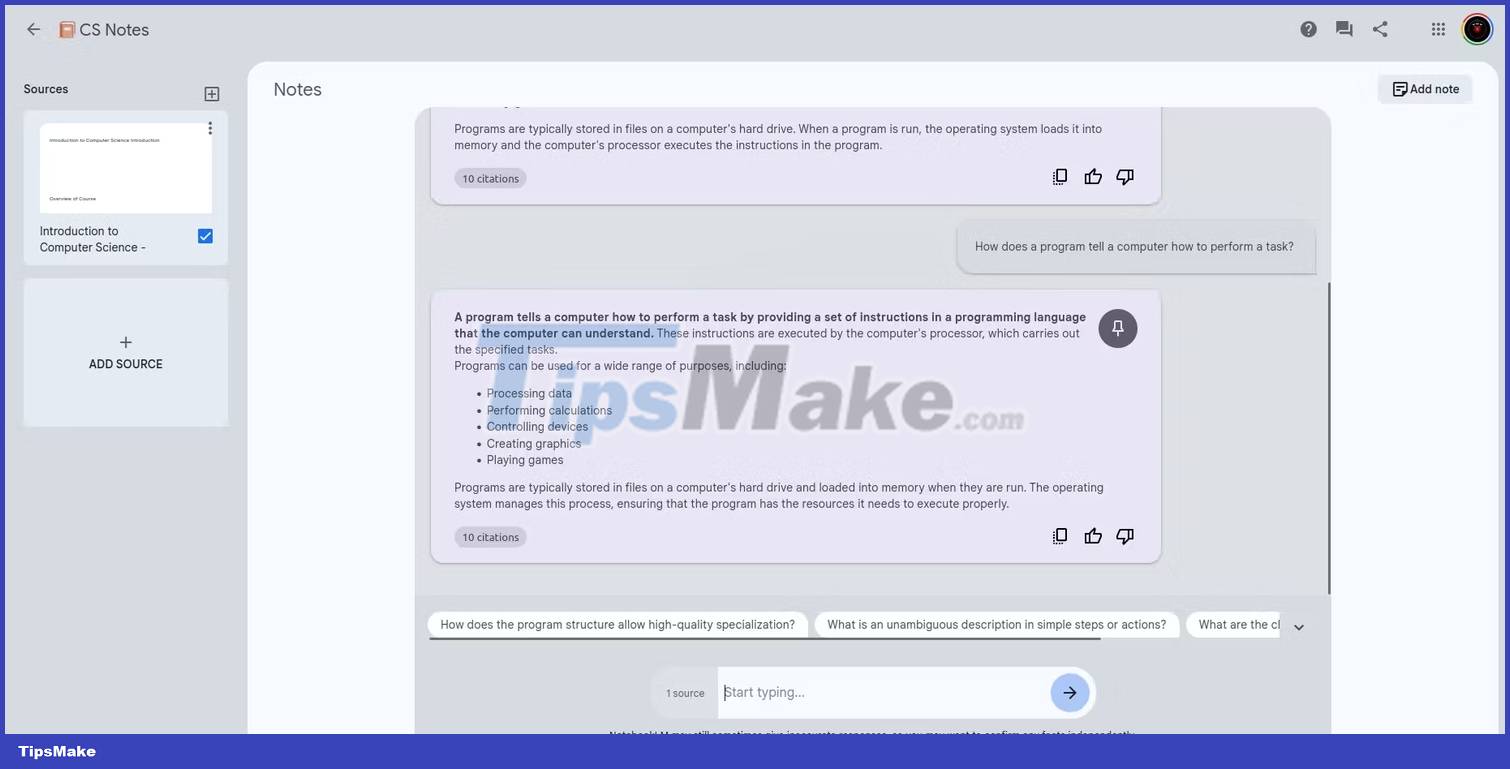
NotebookLM makes it easy to synthesize information, whether it's raw meeting notes or PowerPoint. This AI tool can examine, summarize, and even answer questions about documents you add to your personal notebook.
NotebookLM is ideal if you need to manage a personal quick reference guide but lack time to edit or maintain your notes. Creating a notebook is as simple as adding a source (like Google Docs, plain text, or PDF) and entering some smart AI prompts.
- Sign up: (free; browser app)
3. Record team meetings with Krisp.ai
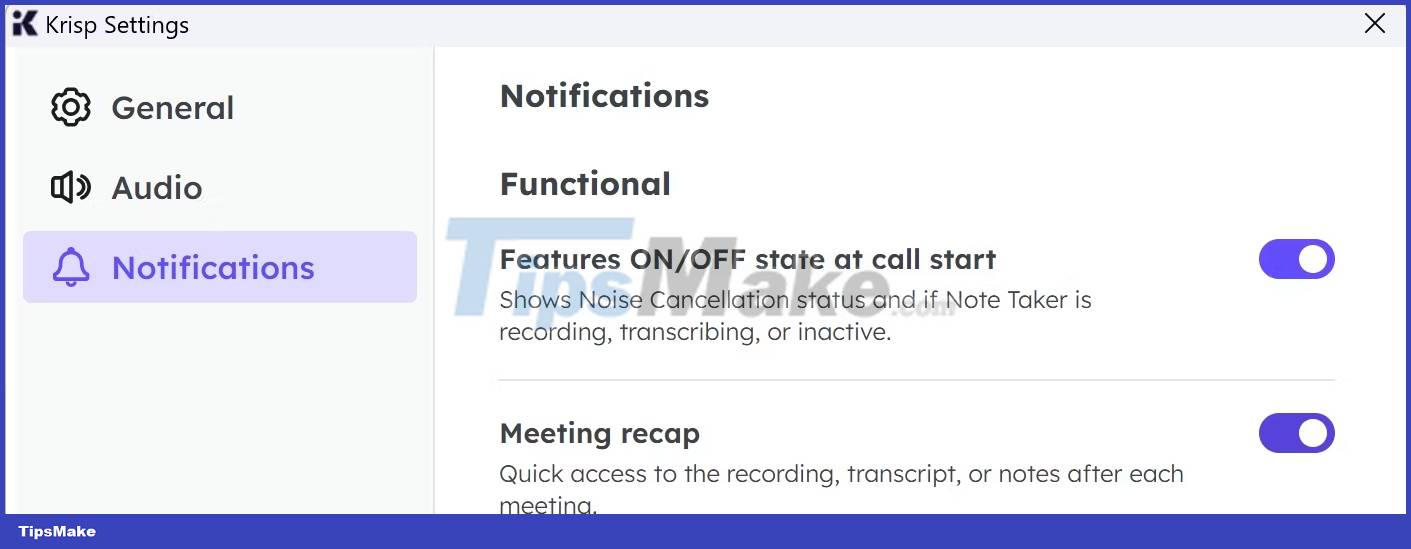
Collecting those pesky meeting notes into your new AI notebook will be easier with an automated transcription tool like Krisp.ai. You can record meetings in Zoom, Teams, Google Meet, and other apps without adding any AI "bots" to your meetings.
With Krisp.ai, you can also enjoy incredible noise cancellation powered by AI. Krisp.ai has the ability to remove noisy keyboards, loud voices, and barking dogs from the background with ease. It ensures that secondary microphones or noisy environments won't prevent you from speaking clearly and professionally.
- Subscription: (free with premium plan at $8 per month; browser app)
4. Do in-depth research with Perplexity.ai

You might need to take notes if you're watching a presentation, but if you're creating your own presentation or proposal, a powerful AI research assistant can help. Perplexity.ai is an ideal choice because it seamlessly combines the convenience of tools like ChatGPT with accurate, quoted answers.
Perplexity.ai is not suitable as a standalone research tool, but it can be a valuable asset in your toolbox if you need to streamline your research process.
- Subscription: (free with premium plan at $20 per month; browser app)
5. Create easy-to-read summaries with PDF.ai
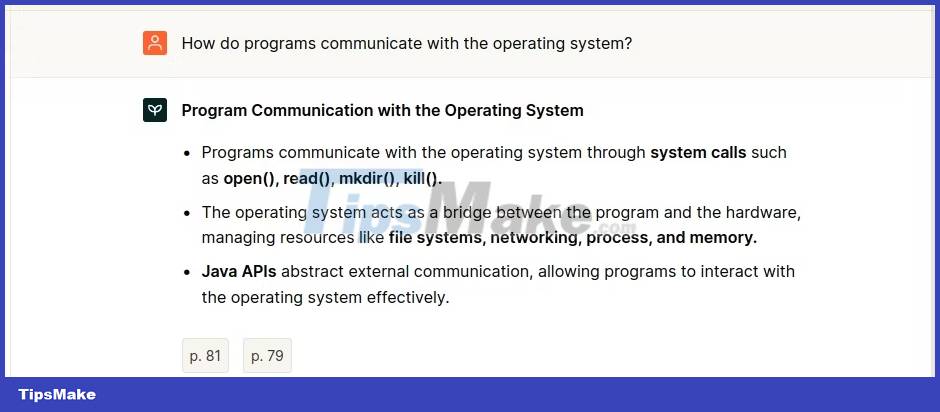
Whether you're continuing your research or catching up on lengthy new material, you'll find the easy-to-read summaries generated by PDF.ai equally useful. In addition to its powerful ability to condense long documents, PDF.ai also allows you to instantly extract sources from documents and can answer questions about the content of PDF files.
PDF.ai only lets you ask 500 questions about a document per month for free, but its affordable plans are worth it if you need to skim long documents.
- Subscription: (free with premium plans from $10 to $30 per month; browser app)