5 CLEAR REASONS TO UPGRADE TO WINOWS SERVER 2019

1. The perfect combination
Now it's not possible. The distinct experiences of the on-premises and cloud worlds are brought together in hybrid servers with Windows Server 2019.
With this unique hybrid environment, your business gets all the great features of both systems:

2. Outstanding security features
Improving and surpassing the security level of previous Windows Server versions, Windows Server 2019 is like a tight military security block for the information technology system of the enterprise.
Reduce pressure on IT staff, system administrators in particular, and human resources in general.
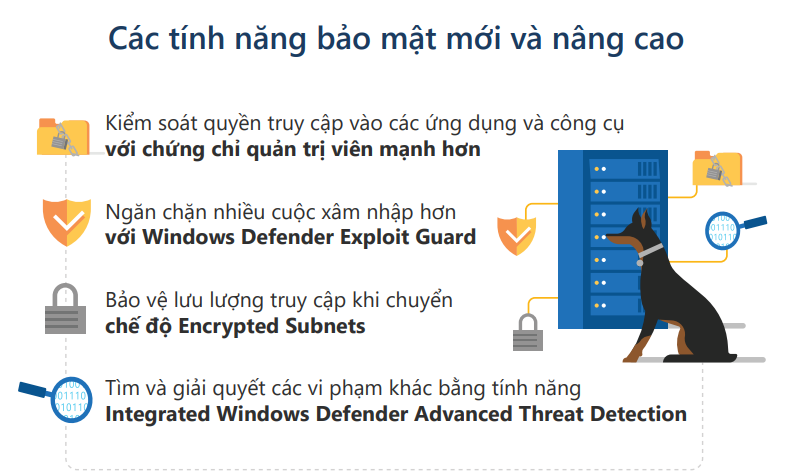
3. Control data and understand workload details
Whether you want to find data on-premises or in the cloud, Windows Admin Center will easily scan both systems and provide you with the full, detailed information you need. This feature is made possible by three factors: on-premises system management, demand forecasting, and cloud file syncing.
4. Do more – faster
Unfortunately, most businesses today aren't utilizing the full potential of their existing servers. Instead of using just a fraction of their server capacity, Windows Server 2019 uses virtualization and containers to:
- Always ready to handle large workloads
- Distribute risks, so that IT staff at branches/offices can control and fix them quickly
- Add on-premises capacity and space for remote sites
- Perform live system migration without affecting internal
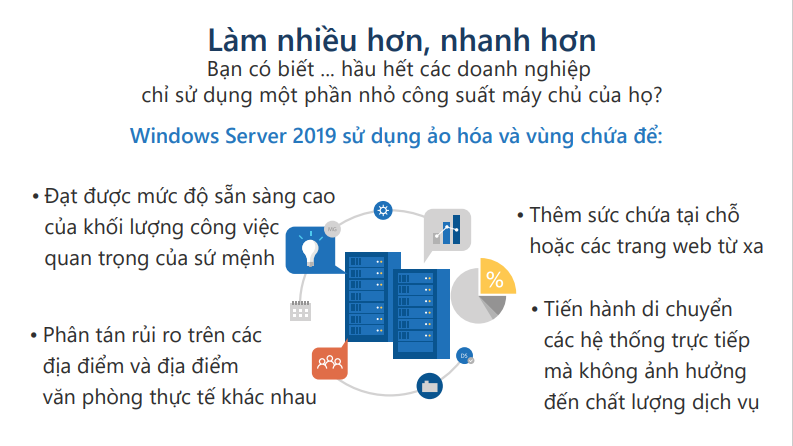
5. Storage and backup when the system fails
In the past, if a system went down, businesses could lose transactions, customers, or even entire files and important data. So, the storage and backup features in Windows Server 2019 can now help:
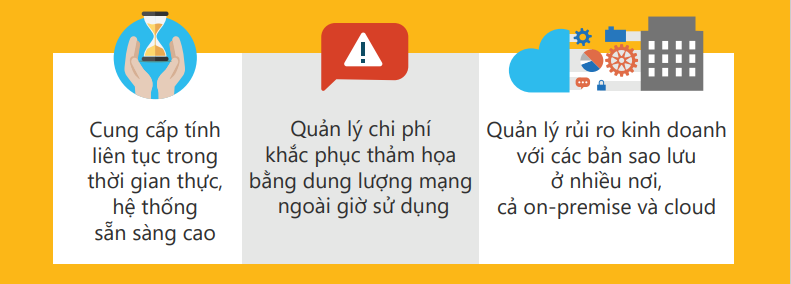
Above all, Windows Server 2019 is gaining favor with customers because it enables data center expansion to Azure to maximize existing investments and gain new hybrid capabilities.
See more about Windows Server 2019 operating system at HACOM: https://www.hacom.vn/he-dieu-hanh