5 best 3D printers 2024
If you're looking for the best 3D printer, you've come to the right place. This article will introduce some top 3D printing equipment for you to choose from. This list includes compact 3D printers for home use, for beginners, as well as professional 3D printers that can produce large quantities of 3D prints at reasonable prices.
1. Creality Ender 3 V3 SE
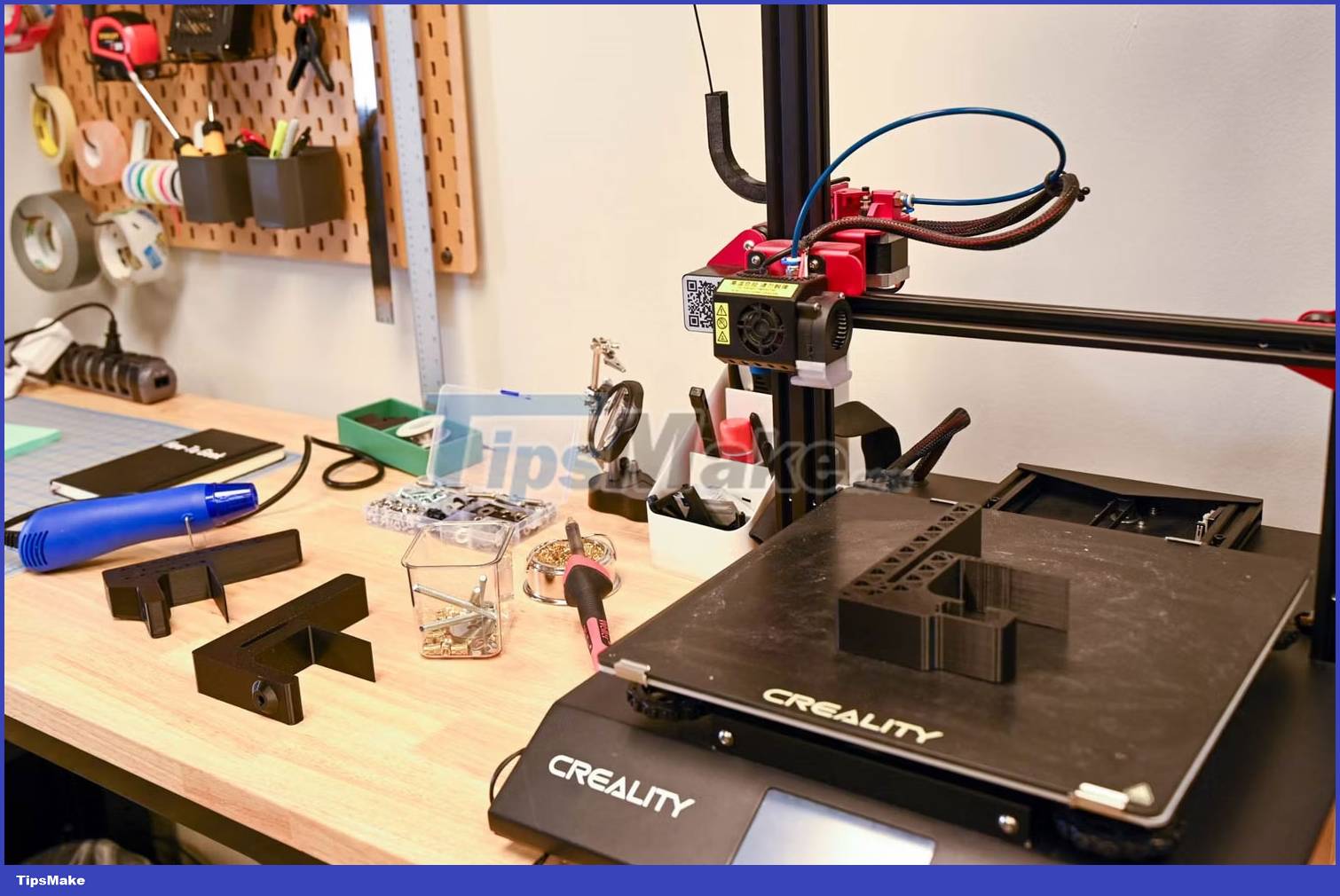
Not only is the Creality Ender 3 V3 SE a great FDM 3D printer, it also comes at a very affordable price. Thanks to its simple assembly and intuitive software, it's a great choice for beginners. It also features CR Touch auto-leveling of the print bed, ensuring a perfect first layer with every print.
Creality's Sprite Direct Extruder improves filament adhesion, especially for flexible plastics such as TPU, ensuring fewer clogs and printing errors. Additionally, the dual-axis lead screw provides greater stability and precision.
However, it is more than just a 3D printer for beginners. With speeds of up to 250mm/s and acceleration of 2500mm/s, this is also an option for slightly more experienced users.
2. Weedo Tina2S
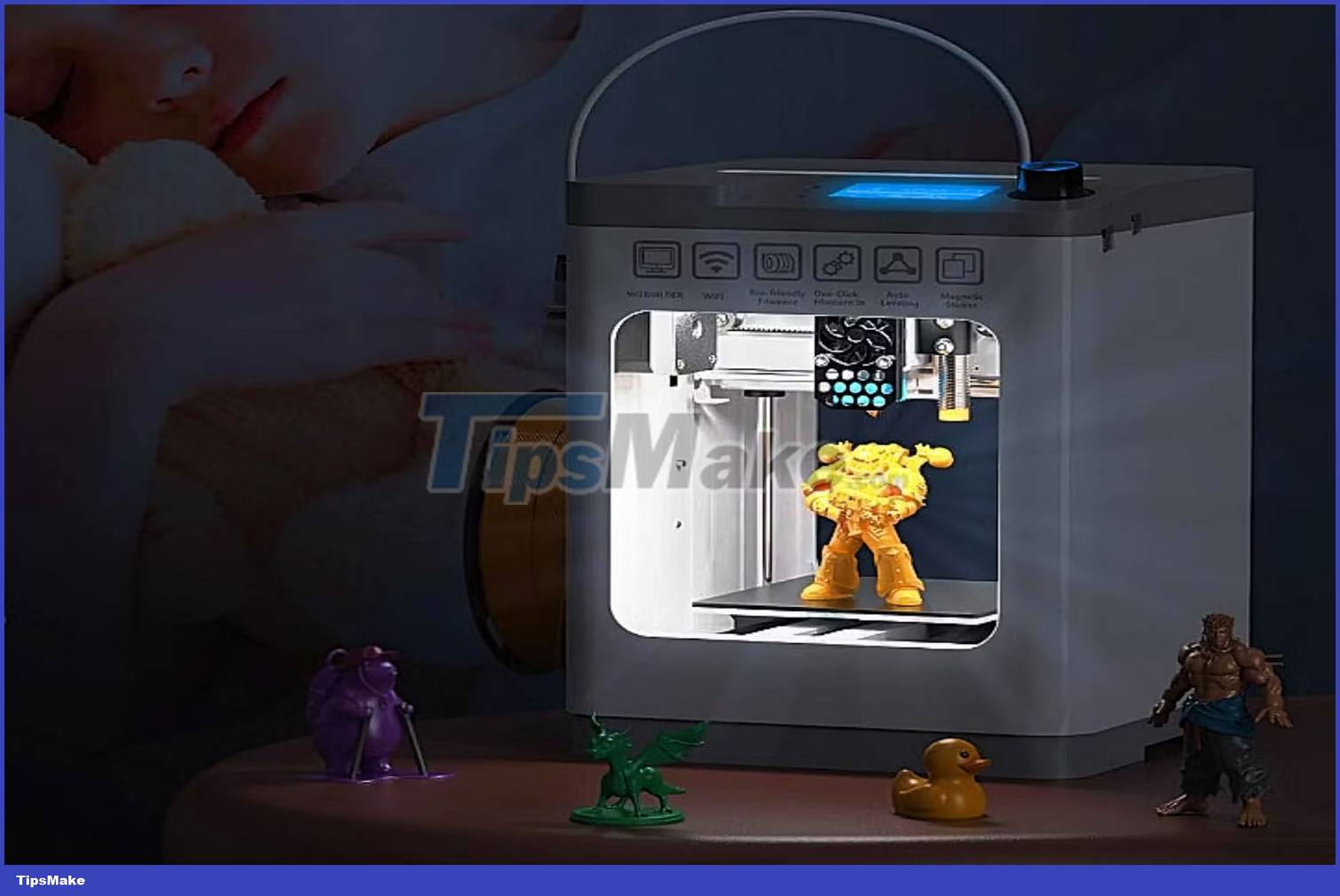
Another affordable FDM option is the compact and user-friendly Weedo Tina 2S 3D printer. It is designed for children and beginners or even teachers. The low price means people won't regret spending their money if they lose interest in 3D printing.
Small magnet sheets are perfect for printing figurines and other small toys. Plus, it comes fully assembled with a simple user interface and automatic print bed leveling, so anyone, no matter how impatient, can jump right into their new hobby.
Prints can reach decent speeds as users gain confidence, while parents concerned about temperature and noise can find comfort. This printer has a high-speed fan to keep things cool and operates silently when you enable Silent Mode.
3. Original Prusa i3 MK3S+

The Original Prusa i3 MK3S+ is an upgrade on the MK3S and is a good choice for both beginners and experienced users. However, due to the relatively high cost of this 3D printer, beginners should make sure they are serious about their new hobby.
Print volumes are manageable, while superior components and sturdy construction deliver fast and reliable printing.
There are several features that new users will love. Among these is an even more precise automatic print bed leveling device. This allows you to focus more on developing your skills and less on adjusting your technique. Another one is the IR filament sensor. It detects when filament has run out or jammed the extruder and pauses printing, resulting in less wasted time and material.
4. Phrozen Sonic Mini 8K

If you're primarily interested in creating highly detailed miniature works, such as toys or figurines, you'll need a high-resolution 3D printer. As the name suggests, Phrozen Sonic Mini 8K has 8K resolution. This will bring all your characters and other miniatures to life with extreme detail that lower resolution printers cannot produce.
This high-resolution resin printer not only offers exceptional detail and quality, but it's also simple to preset and calibrate, so you can print Pikachu and Batmobiles in no time.
5. Creality K1 Max

With incredible print speeds of up to 600 mm/s and acceleration of 20,000 mm/s, the Creality K1 Max is one of the fastest 3D printers available. However, this printer is about more than just speed; The print is also of the highest quality with optimal detail and precision.
The K1 Max is a large format CoreXY printer. These printers use two motors for the X and Y axis for fast speed and greater precision. Additionally, the print bed simply moves down as the layers increase, meaning you'll get large prints in the 3D printer that still fit on your desktop.