5 alternatives to Google Play Store can be installed on Android TV
There are many smart TV platforms out there, but Android TV is one of the best platforms. It may not be as strictly controlled as Apple's tvOS or simply used as the Roku platform, but in return, Android TV has unlimited customization capabilities.
To prove, there is nothing other than the existence of third-party app stores. There are many applications available in Google Play Store, but you may not find everything you need. Fortunately, all you need to do is install one or more of the following application stores and you will have more options.
1. Amazon Appstore
If you want to install specific applications for Amazon, you might think you need a Fire TV device, but that's not true. Just install the Amazon Appstore and you'll have access to more applications. You will also have access to the rewards section, which means you have free access to future paid apps.
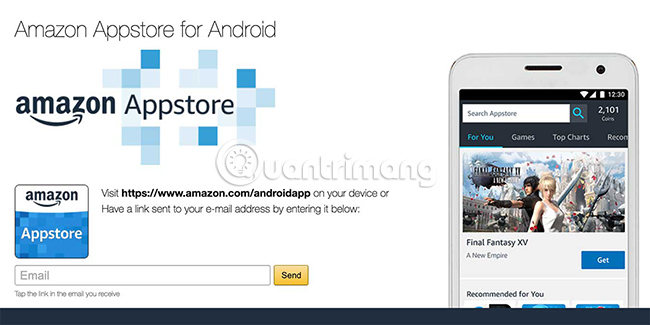
Amazon Appstore runs on phones, but like all Android apps, it will also run on Android TV devices. The application is easy to navigate with a remote control, but you can also use a gaming handle or another Android compatible device to navigate more easily if needed.
2. F-Droid
If you've ever searched for open source applications for your Android phone, you probably already know about F-Droid. You can find open source software here. Besides, F-Droid is also one of the best organized third-party app stores you can find.

Like the Amazon Appstore, F-Droid is not built specifically for TVs. However, there are still many users who provide feedback on running apps on Android TV devices, so support is also getting better.
3. Uptodown
Uptodown is another third-party application store that focuses on security. The applications in this store are checked to see if they are malware, so although you cannot fully trust any application, the options you find on this app store It will be safer than some other stores.

Due to security concerns, Uptodown has a lower number of available apps than other stores in this list. However, if you are wary of installing potentially dangerous applications, this is one of the options you should consider.
4. GetJar
GetJar is an app store not just focused on Android. The application also distributes software for iOS, Windows Mobile and BlackBerry devices along with many other platforms.

GetJar is easy to browse, thanks to the categories it uses to organize applications. If you are looking for a different approach to Android app stores or remember GetJar from other platforms, this is a very good option.
5. Aptoide
If you can't find the app you're looking for on any other service, you can try Aptoide, a standalone Android app store. Unlike many applications on this list, Aptoide even has a built-in version to run on Android TV devices.

Although Aptoide website claims that it is one of the safest Android app stores, you will have to be careful. This application works by aggregating multiple app distributors and because of this, you cannot always be sure of the source of the application you install. If you use this app store, be sure to always be cautious.
Some people are not interested in anything else, other than the basic applications available in Google Play Store. However, if you are looking for ways to break the limits of what you can do with your Android TV device, you will need applications that are not in Play Store.
If you are a new Android TV owner and do not know what to install, TipsMake.com can help you. Just look at the list of 5 unique apps that Android TV users should install today that we have suggested, you can find interesting ideas for yourself.
Wish you soon find the right choice!