4 great improvements in Notion 2.39
Learn about all the best new features and improvements in Notion 2.39. The following article will cover what Notion has introduced, how effective these changes are and how they can be used, as well as some essential platform fixes.
What's new in Notion 2.39?
Notion 2.39 introduced several new features including the ability to import PDF and Google Docs files. Users can also customize project notifications and adjust images within the app.
Import Google Docs and PDFs into Notion
One of the biggest annoyances with Notion is the inability to import PDFs or Google Docs into pages and workspaces. However, that's no longer an issue - although a Google account will have to be connected to Notion to import documents.
Importing into the Notion app is simple:
- Go to the Notion page where you want to import the Google Docs or PDF document.
- Enter / on page.
- Write Google Docs or PDFs without extra spaces. When the option appears from the drop-down menu, click it.
- Select the document you want to import. Notion will then copy the text to the page.

Automate project notifications in Notion
If using Notion for collaborative work or with others in general, there is a feature in version 2.39 that allows automatic project notifications to be sent. To use these, the database needs to be set up first. With that done, here's how to add automation to notifications in Notion:
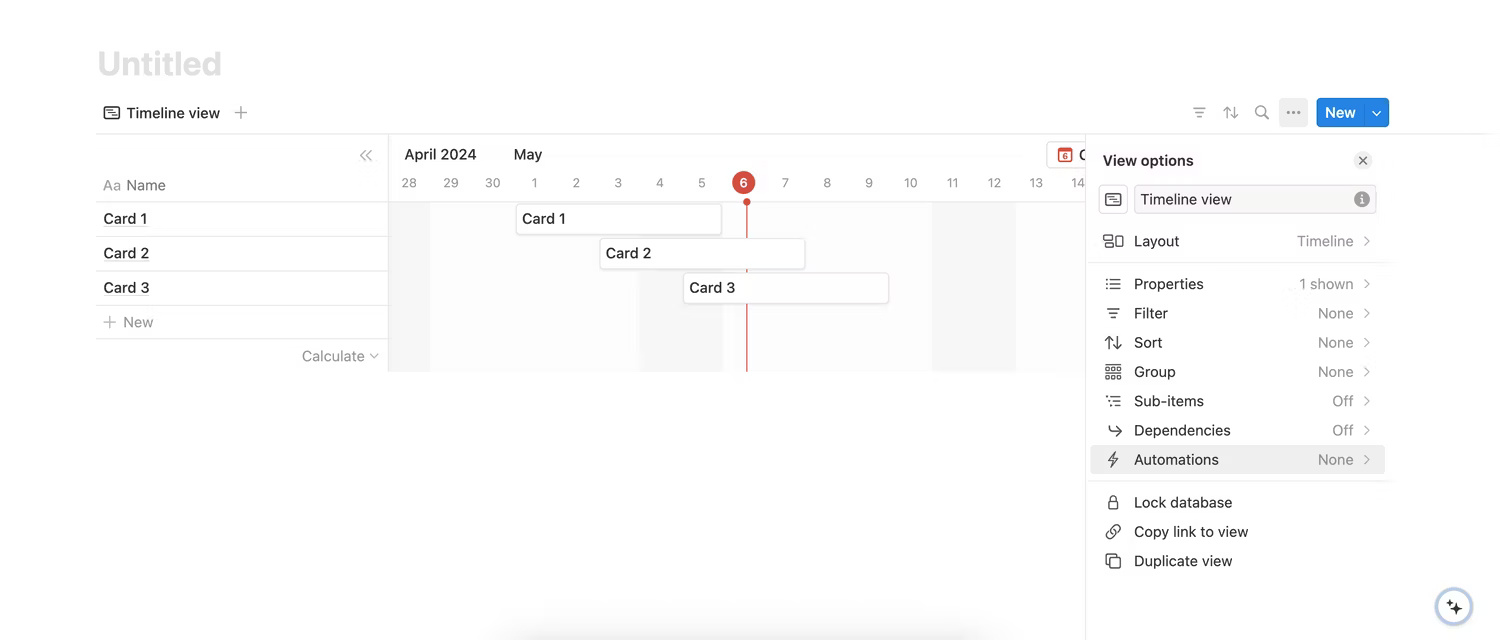
- Click the three-dot icon at the top of the database. Note that you won't find this feature from the same icon at the top of the page, so it should be next to the database.
- Select Automations when the drop-down menu appears.
- Customize the automation by adding an action in + Add trigger and another action in + Add automation . If you use the free version of Notion, you can only send Slack notifications.
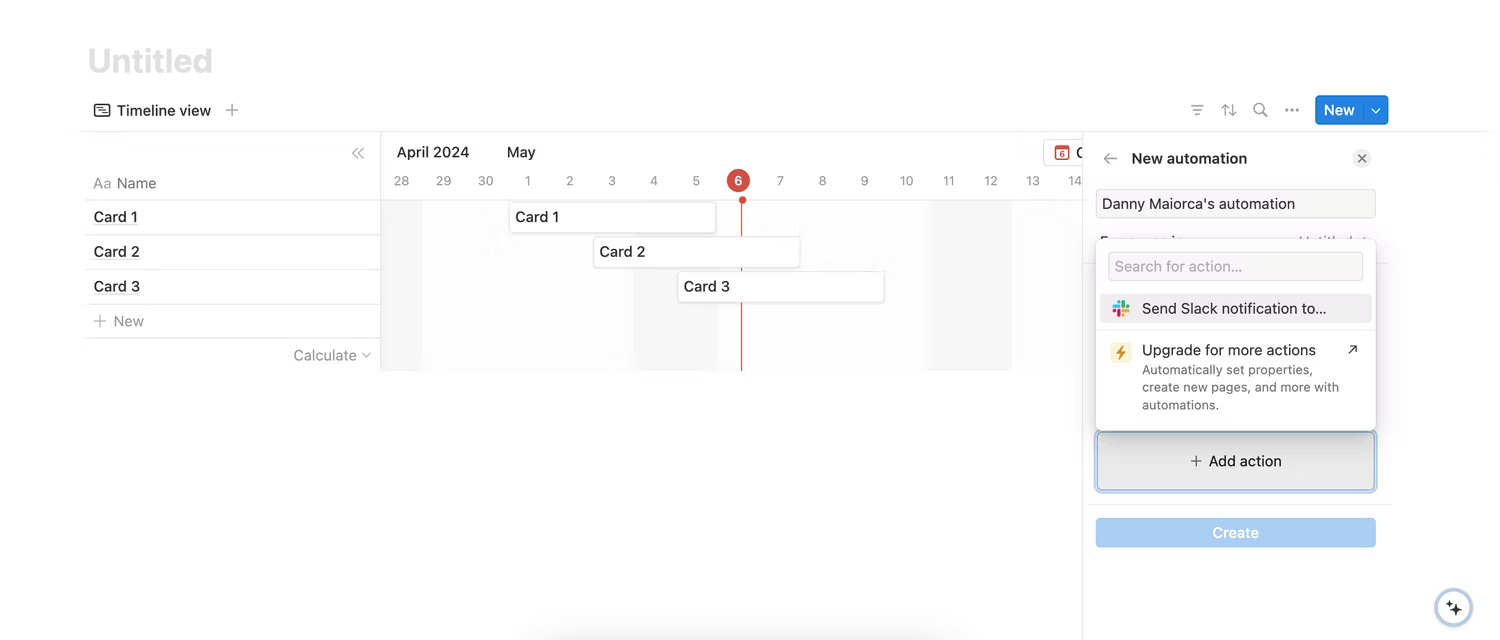
Crop images in Notion
Before Notion 2.39, users had to crop their images outside the app before importing them. If changes need to be made after importing images, this is annoying. With the release of Notion 2.39, it is now possible to crop visual content right within the app. Here's how to do it:
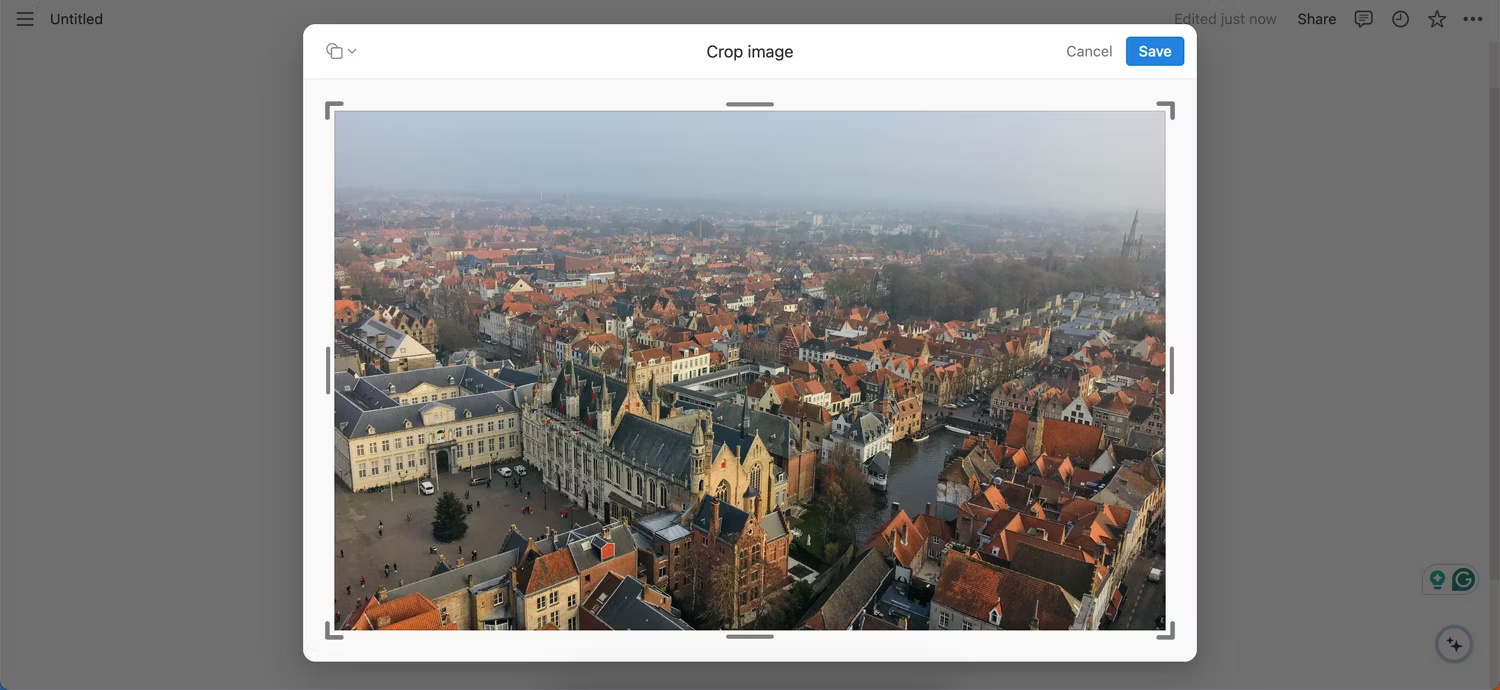
- Go to the Notion page where the image you want to crop has been added.
- Hover over the image to display the toolbar in the upper right.
- Select the Crop image icon and make the desired changes.
- Click the Save button after completion.
Note : Only images imported into the app can be cropped . When trying to crop an image from Unsplash added to Notion, the feature cannot be used.
Rearrange the sidebar
Notion previously allowed changing the order of its pages on the left toolbar, but it was not possible to move favorite pages, private pages, etc. Now, it is possible to do that by clicking on the title. title of a section and drag it wherever you want.
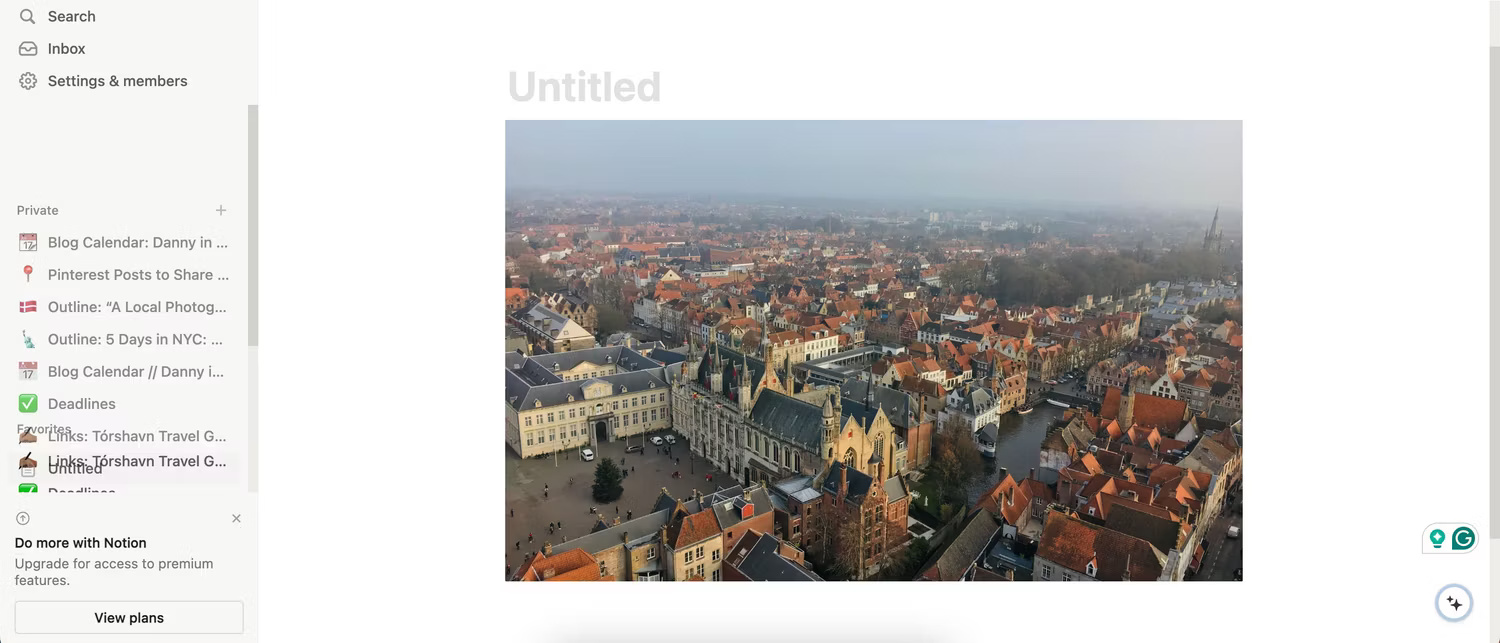
If you access other areas in your Notion profile more than the Favorites section, this feature is very useful. And if you want to get the most out of your experience with the app, consider using these tools in Notion that you might not have heard of.
How good are the changes to Notion 2.39?
After trying out the new features in Notion 2.39, the most useful feature for most users may be rearranging sections on the left toolbar. It's limiting to only be able to reshuffle pages, so it's good that Notion now offers more flexibility in this regard.
Connecting a Google account can take a while, but importing PDFs and Google Docs and converting them to text on pages works great. The PDF import tool is in Beta as of May 6, 2024 but should still work well for most people.
Other additions are simple yet effective. Many people don't like the fact that automated notifications only support Slack on the free plan, but being able to customize these automations with the paid plan makes the upgrade worth it. Hopefully Notion will also expand the cropping feature to images you choose from Unsplash.
Other useful things to know about Notion 2.39
Besides the above changes, Notion 2.39 also has a streamlined toolbar. It's now possible to create new pages directly from this part of the app using the pen and paper icon. Notion also said it has fixed an annoying issue that caused the app to log users out of accounts without warning. The company also now allows comment filtering.
In Notion 2.39, the smartphone app will have an "Ask AI Anythin" tab at the bottom of the page, so users can access this feature without much problem. The Notion AI add-on will be required to use this tool, but it's worth checking out if you're already subscribed.
Notion 2.39's new features are pretty simple, but they make a big difference in making the app feel more modern. The new interface is even easier to navigate than before, and features like importing documents and cropping photos will be useful to many users.