7 Reasons to Switch from Notion to Obsidian
Many people have used Notion for taking structured notes, maintaining projects, and storing other important information for the longest time. However, the more they push it, the more cluttered and slow it becomes. After much deliberation, some people have switched to Obsidian and are loving the new option.
7. Fully offline access
Notion is a completely cloud-based note-taking app, meaning it stores all of your notes on its servers. While this approach allows you to log into your Notion account on any device and easily access all of your notes, it comes at the cost of offline access. Since your notes live on Notion's servers, you always need an internet connection to access or edit them.

Obsidian, on the other hand, takes a local-first approach, where it stores all notes in the local storage on your device by default; you then need to set up sync to ensure your notes are available on all your devices and can be accessed or edited without interruption. This approach is better because it allows you to access existing notes and create new ones even when you are traveling or in a place with a poor internet connection.
6. Data Ownership and Privacy
Since your Obsidian storage is primarily local to your device, you have complete control over who can access your notes. This is reassuring for someone who only has a few notes containing personal information in their storage, as they can rest assured that their data won't be automatically uploaded to an external server unless they set it up themselves.
That said, you need to put your notes online if you want them to be accessible on all your devices. There are a few ways to do this. The easiest way is to sign up for Obsidian Sync, a paid service that automatically syncs your notes between your archive and the Obsidian servers. Alternatively, if you want a free solution, you can put your Obsidian archive in a folder on a third-party cloud service like Dropbox or Drive and sync it. Or you can host it yourself on your own server for more control.

5. Fast performance and responsiveness
Another notable downside to not having a full offline mode is reduced performance. Since Notion stores your notes on its servers, you need a stable internet connection to access and edit them.
However, sometimes you may experience slow or unstable connections. When this happens, pages — especially complex pages (with many elements) or pages with large databases — may take a few extra seconds to load, resulting in a less responsive experience.
Obsidian, however, is not like that. The app's offline-first approach allows you to access your notes as soon as you open the app, regardless of whether your internet connection is good or bad. This means less waiting and faster navigation between notes, making it ideal for those who value speed and uninterrupted workflow.
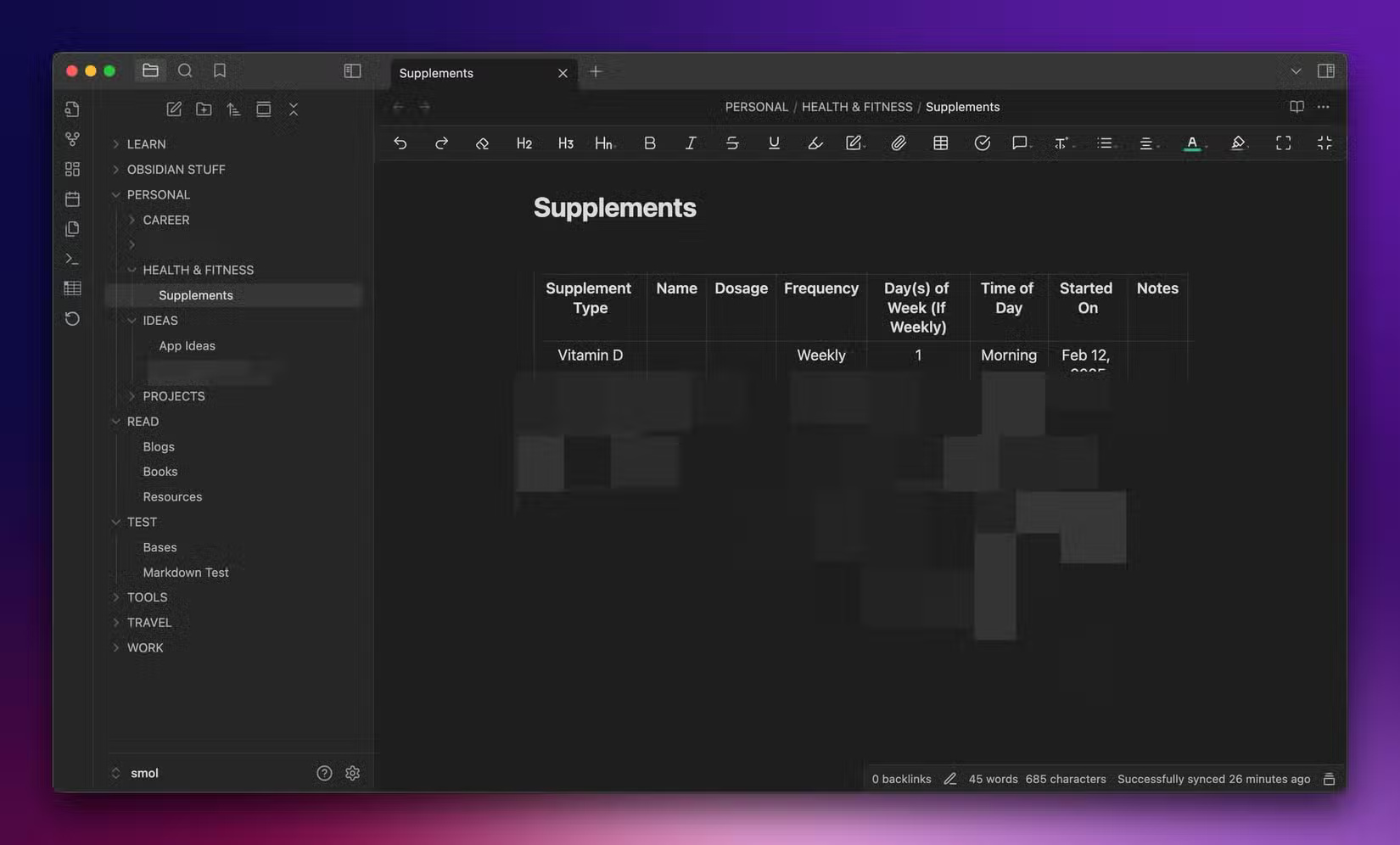
4. Markdown support
As mentioned, Obsidian stores notes as Markdown (.md) files for easy portability and access across other note-taking apps or tools that support Markdown . But that's not all: Having full Markdown support means you can format and style your notes much faster and more efficiently.
This is really helpful when working on long or structured notes, as it streamlines the note-taking and editing process, eliminating the hassle of applying formatting to individual elements. Getting started with Markdown can feel daunting, especially if it's your first time. But once you get the hang of it, you won't be able to go back.
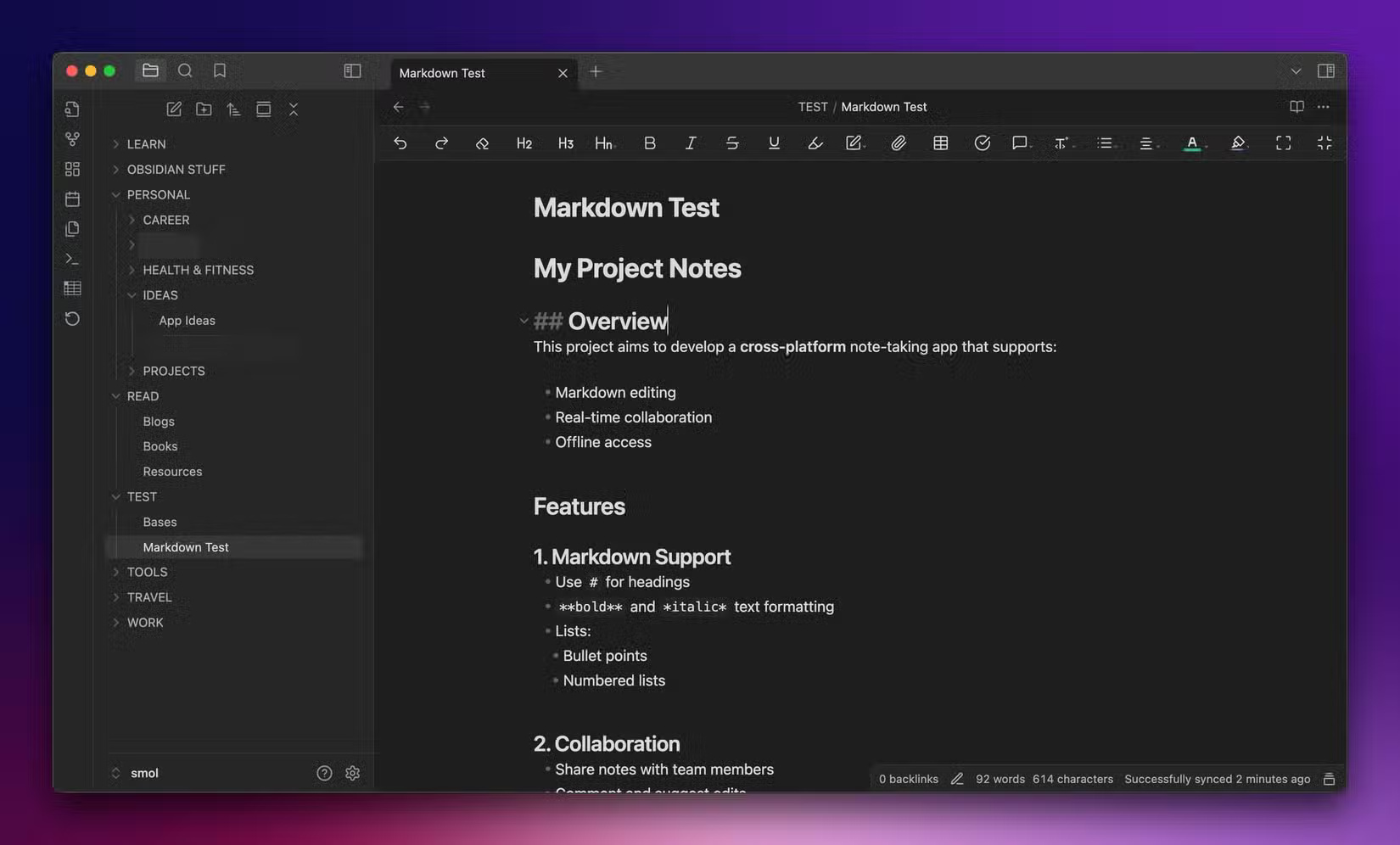
3. Organize by folder
Note organization in Notion is built around pages, meaning it treats each note in your workspace as a page. You can create as many pages as you like. There's also the ability to create subpages when you want to simulate a hierarchical note structure. While this flexibility allows for deep, connected note-taking, it keeps your content confined to the platform.
Obsidian, meanwhile, relies on a folder-based organization system, much like a computer file system. You can create as many folders in your archive as you like, which can be divided into subfolders. Any note you create is essentially a file inside one of these folders.
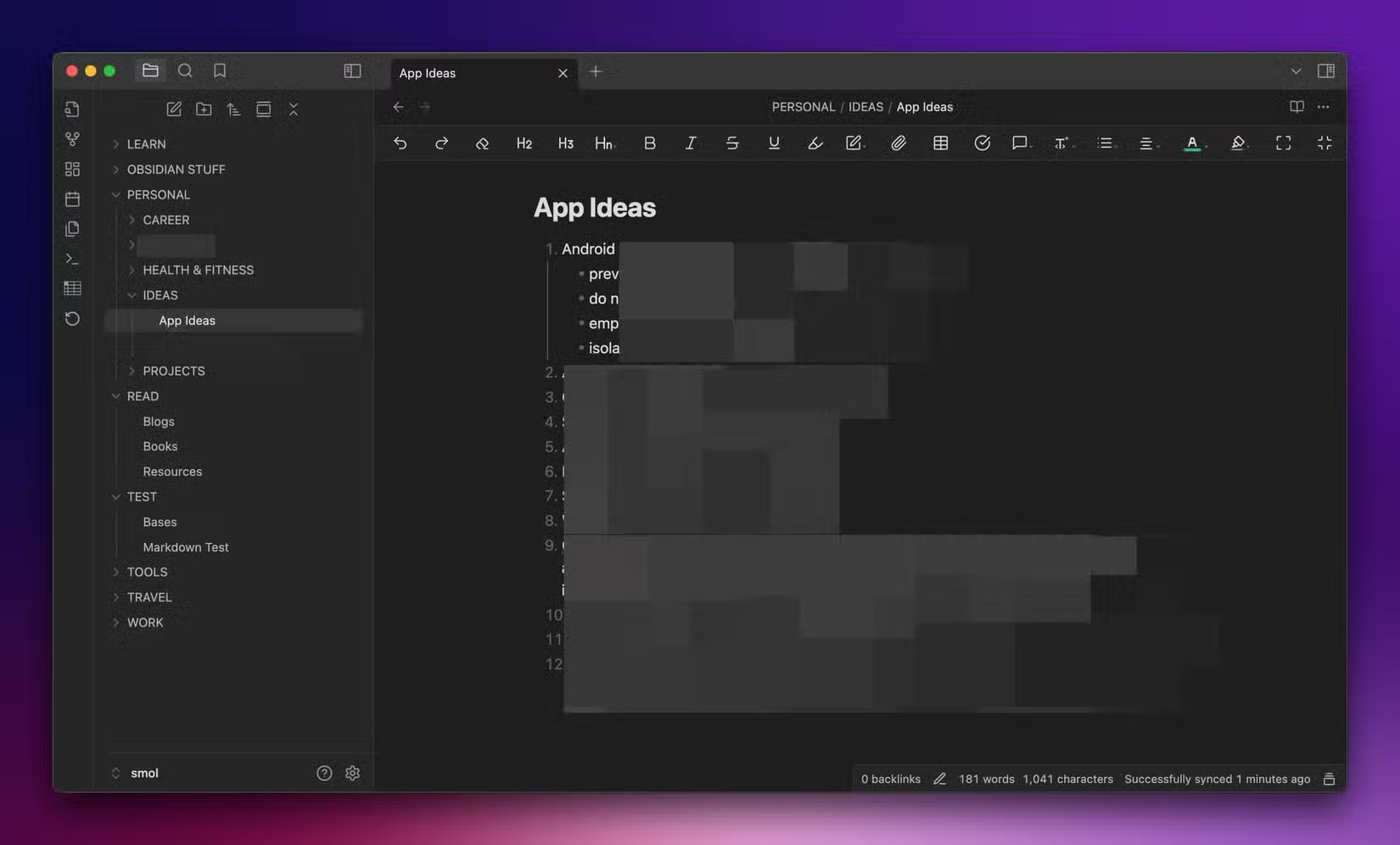
2. Chart view
The graph view is a standout feature in Obsidian. It essentially creates a visual map of the relationships between different notes in your repository to give you an overview of how your notes are connected. Each note in the graph appears as a circle (or node), with lines running between notes representing connections.
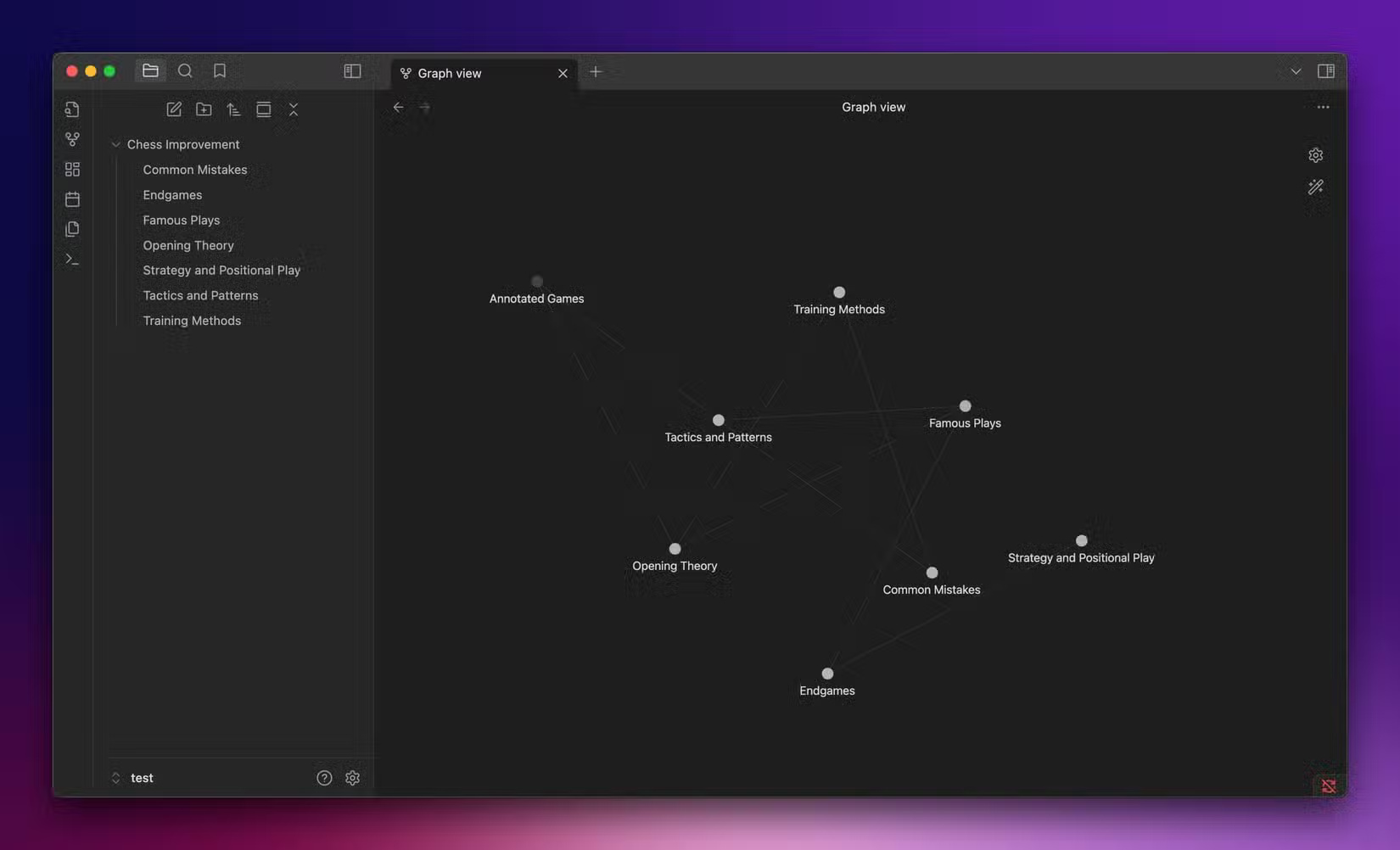
This approach makes it easy to see how different notes and topics in your repository are related. That way, you can quickly and easily spot individual notes and connect them to related notes if needed. Graph View also helps you find gaps in your knowledge and shows overlapping content so you can take the necessary actions to refine your knowledge base.
1. Deep customization with plugins
Obsidian comes with an extensive feature set by default. However, it doesn't stop there. The app also supports plugins, allowing you to extend its functionality even further. You can even find extensions to customize the overall look of your repository to your liking, if you want.
You'll find two types of plugins in Obsidian: Core Plugins and Community Plugins. Core Plugins are developed and maintained by the Obsidian team, while Community Plugins are developed by third-party developers, allowing you to do things that aren't possible by default.
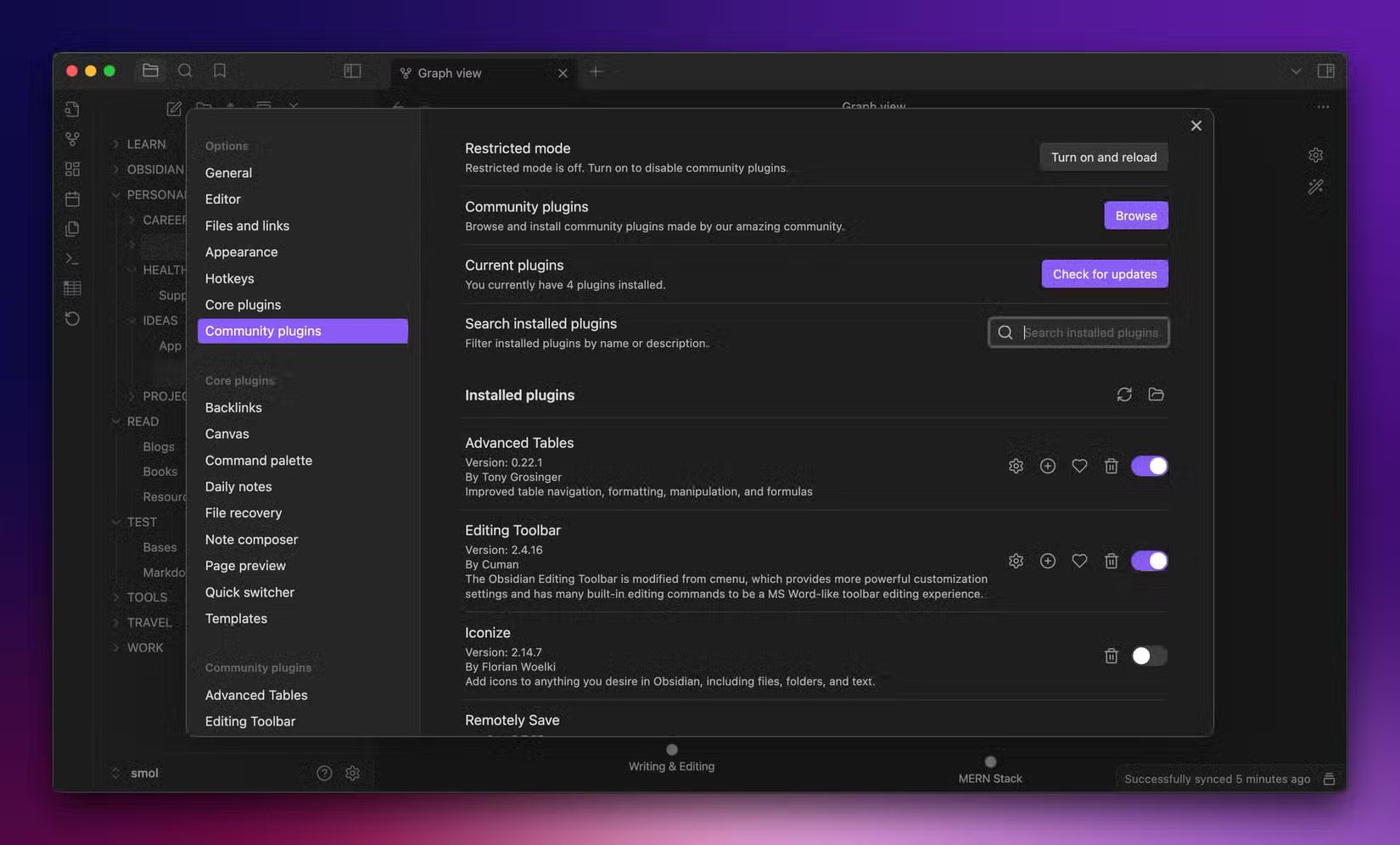
Those are the main reasons why many people find Obsidian to be the better note-taking app for their needs. People also like Obsidian because it supports split view, which makes it easier to view and work on multiple notes at once. In fact, unlike Notion, Obsidian's free plan gives you access to almost the entire feature set.
Still, certain features in Notion, like its super flexible database system, rich template library, and comprehensive third-party integrations, are admirable. We'd love to see Obsidian add these features, as that would make it an even more powerful tool.