3 Chrome extensions enhance your security and safety
One of the most prominent parts of the Google Chrome Store is productivity extensions. The extensions that help speed up daily tasks are welcomed by users. But did you know that some of Chrome's output extensions can be used to enhance security and security? Here are a few security extensions you should consider adding to your browsing experience.
1. Social Fixer for Facebook
Love or hate, Facebook is the most widely used social network in the world. It is very rare to find someone who does not use it (although today's younger generations tend to switch to Snapchat).
However, that future is still far away. Facebook has received many complaints about privacy. Therefore, that's why Social Fixer for Facebook is designed. This extension allows users to edit newsfeed, filter sponsored posts, visible status and unnecessary tables at the main feed. This is one of the best Chrome extensions for Facebook users.
- Change Facebook interface with 5 widgets on Chrome
It has two additional features used as security tools. The first is Stealth Mode. When you look at someone's profile over the years just to know what they did and relive old memories. But then, you mistakenly clicked on the " Like " button on a status from 2009 and didn't want the owner of this facebook page to know you were on their wall, so what to do?

Stealth Mode will hide " Like ", share and comment on status so you can view someone's personal page safely and not worry that it will unknowingly inform that person you are watching their post.
In addition, you can find posts you want to share via Twitter, Reddit or some other social networking sites. But if you take a screenshot, you will also share personal information. Social Fixer's "incognito" function will hide your friends' names, profile pictures and more with just one click.
Download : Social Fixer for Facebook
2. Tab Wrangler
It's easy to open the link in a new tab. Some users like to open multiple tabs while browsing the web and proudly say their performance doesn't slow down. Of course this is ridiculous because you cannot pay attention to so many tabs and make sure they affect the CPU. Users should only open 5 to 10 tabs and use browsing history to track useful websites.
- How to quickly open web pages from new tabs on Chrome
Or you can use the Wrangler Tab , this extension will close tabs after a period of time you don't use them. Then, list all closed tabs so that users can refer and open them from here. You can change this number of extension tabs to allow users to open and close the tab.
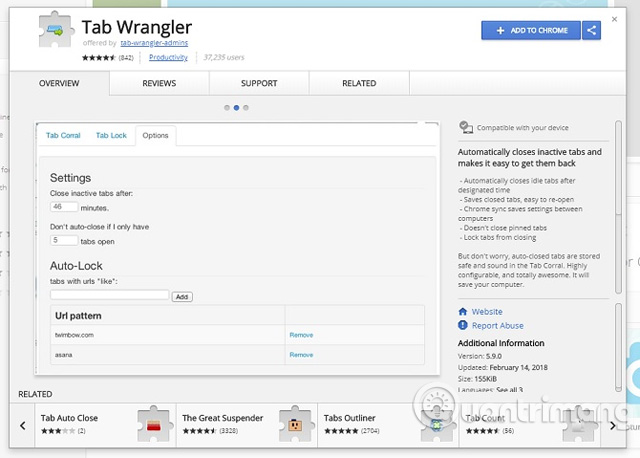
The only problem is, when you are filling out the form and not using it for a while, the extension will close and the data you have entered will not be saved (However, it will not close anything you have pinned. Therefore, you should do this while entering personal data). However, this is a useful add-on among tab-related extensions.
It is even useful when considering the number of malicious windows that appear when browsing the web. If a page is running in the background without your knowledge, the Wrangler tab will automatically turn it off after a while because you are not using it. You don't even need to click on anything on that tab. After that, you can check these closed windows and tabs, if you see anything suspicious, you can check to find the infected site.
Download : Tab Wrangler
3. Filter by WOT
You may have heard Web of Trust (WOT) and the recent debate about its privacy policy. WOT has about 140 million downloads and support community by allowing users to know which website is safe. If you try to access a site that has a problem with malware or is phishing, a warning will appear. You can ignore that warning and continue to access it or it allows you to return to the search engine.
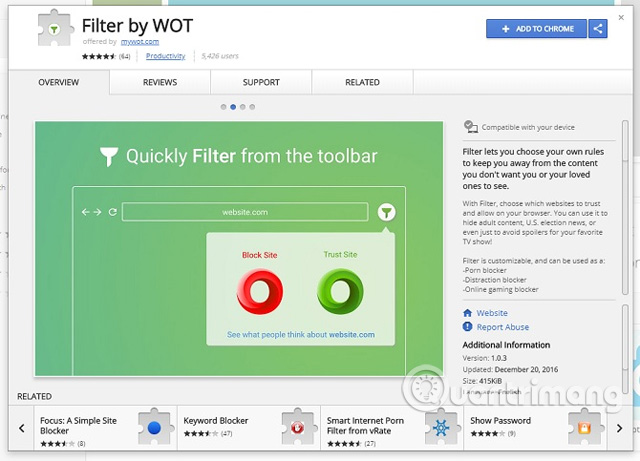
Color code ratings will appear along Google's search results, meaning you can know which sites are dangerous for your device. This is a great security and safety utility.
Filter by WOT is also the same developer but allows users to block content that you don't want to see. Users can block entire websites, including annoying content like Buzzfeed, keywords, or subdomains. In addition, users can block adult content, so children cannot access betting sites, or block websites with malicious ads.
Download : Filter by WOT
But are these extensions safe?
What a good question. Users need to be alert when using extensions because they are created by third parties to fix problems that the browser cannot solve, so they are in your toolbar and have the ability to monitor everything. In fact, if you use security extensions like LastPass, they will manage your passwords.
- The basics to know about LastPass
Users must make sure that downloading the security extension can protect their data. How can users know which extension is good, which extension is not good? The best way is to see user reviews, check its reputation, search for suggestions such as the 10 best Google Chrome Extensions for work and entertainment.
Should not use too many extensions for the browser, you should balance everything and besides the productivity extensions, you can try the software, security applications. You can also download personal data encryption software such as VPN or HTTPS Everywhere.
- 11 best VPN software
See more:
- 5 ways to check web browser security
- To speed up Chrome browser, apply these tricks
- 7 Useful Google Chrome extensions for web users
You should read it
- ★ Instructions for installing extension for Chrome on a computer from a smartphone
- ★ Extension Police, an extension that helps protect Chrome from malicious extensions
- ★ Chrome adds a warning when an extension takes over the Internet connection
- ★ Listed 15 Chrome Extension for programmers
- ★ How to quickly turn off gadgets, apps, themes on Chrome