How to convert to Vector in Photoshop
When you use Adobe Photoshop to create graphic products for your business and customers, your images include pixels (small square elements that make up a grid bitmap image). Besides, Photoshop also supports vector elements, including live and other forms of images. When you want to convert a bitmap element into a vector line, you can use some of the same techniques in a drawing program as Adobe Illustrator rather than an image editor like Photoshop.
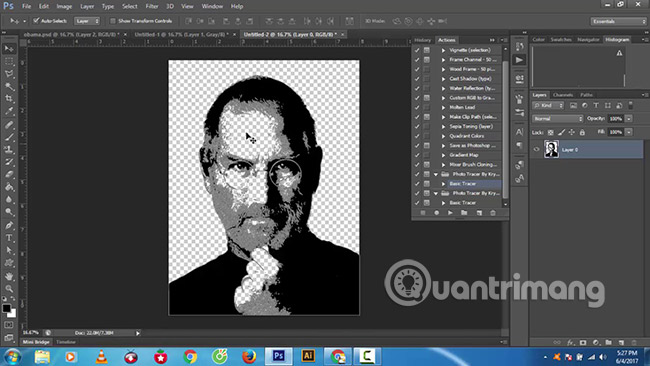
1. Click "P" to select the Pen tool . Open the "Window" menu and select "Paths" to display the Paths control panel . In the Options bar , select the standard version of the Pen tool , to draw the correct Bezier and straight line, or the Freeform version to produce relative drawing results, just like when using pen and paper, or Magnetic Pen to draw based on the transition of color or brightness in the image. Draw straight vector lines to represent every conversion of other elements of your image. Press "Enter" to indicate the end of a line is open or closed, or click the open anchor point to complete the line where it started.
2. Make a selection using any combination of Marquee, Magic Wand, Lasso and other selection tools. To turn your selection into a line, open the flyout menu in the top right corner of the Paths panel and select "Make Work Path" or click the corresponding button at the bottom of the control panel. Set a tolerance value to govern how your line is selected (exact or relative) based on the boundary of the original selection. At 0.5 pixels, your vector lines preserve subtle changes in the selection, while at 10 pixels, the vector will use several anchor points and display smooth transition effects.
3. Double-click the Work Path that appears in the Paths panel , when you draw the first stroke with the Pen tool or convert the selection into a vector line. Name your vector line or accept the default "Path [X]" value, where "[X]" represents a number. Unless you convert your Work Path into a named vector line, the next action you take to create a line replaces the vector line on your current Work Path with the new vector output.
4. Export a vector line from your Photoshop document in Adobe Illustrator format for use in other programs. Open the "File" menu , locate its "Export" submenu and select "Paths to Illustrator". The resulting file contains vector lines that are not sharp or not filled.

Advice
- The shape layer includes an overlay with a vector mask, to determine the circumference of the shape. If you select the Pen tool and click the "Shape Layers" button in the Options bar , the resulting vector drawing forms a mask for a shape.
- When you convert a selection into a vector line, any transparent edge becomes colored edges.
- You can convert a vector line in the same way you would convert a layer of an image and can select all or part of that vector line. Use the "Path Selection" tool to select all or part of the vector element you want to convert. Open the "Edit" menu , locate the "Transform Path" submenu and select the transform you want to apply, including Free Transform or any of its transformations, such as Warp or Rotate.
Warning
Although you can create a vector line from the selection, you cannot create a selection from an open vector line.
See more:
- How to use Smart Objects in Adobe Photoshop
- How to use Photoshop Fix delete excess details in photos
- Use the blur feature in Photoshop