16 connection ports are commonly found on computers and their functions
A gateway on the computer acts as an interface or is simply a communication point between the computer and other peripherals.Some of the most popular peripherals are mice, keyboards, monitors or display devices, printers, speakers, flash drives .
The main function of a computer port is to act as a mount point, where the cable from the peripheral can be plugged in and through it, allowing data to be transmitted and to the device.
The ports on the computer are also called communication ports because it is responsible for communicating between the computer and the peripheral of that computer.In general, the computer usually contains the female (female) terminals, and these ports are usually located on the motherboard.
In computers, communication ports can be divided into two types based on the type or protocol used to connect.They are Serial Ports and Parallel Ports.
The serial port is an interface through which peripheral devices can be connected using a serial protocol that involves transmitting one bit data at a time on a single link.The most common serial port type is the D-Subminiature head or D-sub connector with RS-232 signal.
On the other hand, a Parallel Port is a form of interface where information between the computer and its peripheral is connected in a parallel way, ie data is transmitted in or out in parallel using more a transmission line or wire.The printer port is an example of a parallel port Parallel Port.

Here are brief information about the different types of ports along with their practical applications.
16 connection ports are commonly found on computers and their functions
- PS / 2
- Serial Port
- DB-25
- DE-9 or RS-232 or COM port
- Parallel Port Parallel Port (also known as the Centronics 36 port)
- Audio ports
- Surround audio connectors (also known as 3.5 mm TRS connectors)
- S / PDIF / TOSLINK
- Video portals
- VGA port
- Digital video interface (Digital Video Interface - DVI)
- Mini-DVI
- Micro-DVI
- Port Display Port
- RCA connector
- Component Video
- S-Video
- HDMI
- USB
- USB type A
- USB Type C
- RJ-45
- RJ-11
- e-SATA
PS / 2
PS / 2 is a connection developed by IBM to connect the mouse and keyboard to the computer.PS / 2 interface is a type of 6-pin MINI DIN connector (DIN - Deutsches Institut fur Normung - is an interface standard developed by the German Institute of Standardization Science).PS / 2 is the name of the personal computer line produced by IBM in 1987 (belonging to 286 series).This series introduces new standards such as Micro Channel Bus (later replaced by PCI), video card (VGA Graphics), 3.5 inch floppy drive and PS / 2 communication ports for keyboard and mouse .Therefore, when widely used for everyone and developed on a variety of computers, this interface is still called PS / 2 port.Desktops (desktops) usually have two separate PS / 2 ports - one for the keyboard and one for the mouse (distinguished by purple for the keyboard and green for the mouse).Laptops (laptops) often have a common PS / 2 port for both external keyboard and mouse.
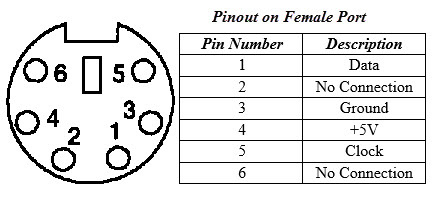
Although the pinouts of PS / 2 ports are the same, the computer still requires that peripheral devices be connected to the correct port.
The PS / 2 port is now almost obsolete and is no longer used on newer devices.USB port has replaced PS / 2 with its convenience.
Serial Port
Although communication in PS / 2 and USB is serial, technically, the term Serial Port serial port is used to refer to interfaces compatible with the RS-232 standard.There are two types of serial ports commonly found on computers that are DB-25 and DE-9.
Today, due to slower data transfer rates than new ports, serial ports are gradually being eliminated in today's computer standards, which are replaced by faster ports such as: USB, FireWire.
DB-25
The DB-25 is a variant of the D-sub connector and is the original port of RS-232 serial communication.They were developed as the main port for serial connections using RS-232 protocol.
The DE-9 protocol was developed for serial connection based on RS-232 while DB-25 is rarely used as a serial port and is often used as a parallel printer port as an alternative. For the Centronics Parallel 36 battery connector.
DE-9 or RS-232 or COM port
DE-9 is the main port used for RS-232 serial communication.It is a D-sub connector with shell E and is often mistaken for DB-9.The DE-9 port is also called a COM port and allows comprehensive dual serial communication between computers and peripherals.
Some applications of the DE-9 port are in serial interface with mouse, keyboard, modem, uninterruptible power supply (UPS) and other RS-232 compatible devices.
Foot diagram of DE-9 port is shown in the figure below.
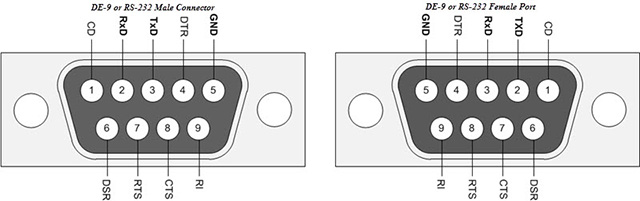
Today, the DB-25 and DE-9 ports are less used and are being replaced by USB or other ports.
Parallel Port Parallel Port (also known as the Centronics 36 port)
Parallel Port is a connection interface between computers and peripherals such as printers that use parallel communication.The Centronics Port is a 36-pin port, designed to be the connection environment for printers and scanners with computers and therefore, another port Parallel Port is also known as the Centronics port.
Before the USB ports were widely used, the Parallel Port ports were very popular on all types of printers.This Centronics port is then replaced with a DB-25 port with a parallel interface.
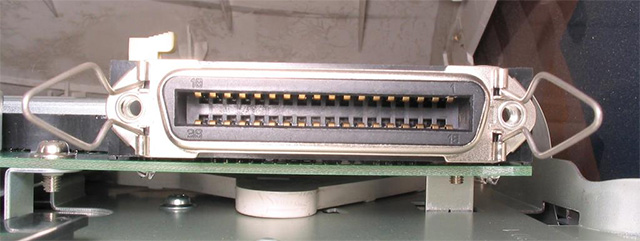
Audio ports
Audio ports are used to connect speakers or other audio output devices to a computer.The audio signals may be analog or digital depending on the type of port and the corresponding connector.
Surround audio connectors (also known as 3.5 mm TRS connectors)
This type of audio port is most commonly found on devices and is also known to this day.3.5mm audio port can be used to connect stereo headphones or other audio channels.A 3.5mm 6-port connection system is applied on most computers for audio playback as well as for microphone connection.
A 6-port 3.5-port connection system often uses different colors including blue, lemon yellow, pink, orange, black and gray.These 6 connectors can be used for surround sound configuration up to 8 channels.
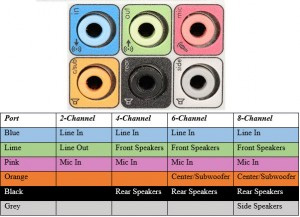
S / PDIF / TOSLINK
Sony / Phillips Digital Interface Format (Sony / Phillips Digital Interface Format - S / PDIF) is an audio connection used in home communication systems.It supports digital audio and can be transmitted with coaxial RCA Audio cable or fiber optic TOSLINK connector.
Most home entertainment systems or computers are equipped with S / PDIF on TOSLINK.TOSLINK (Toshiba Link) is the most commonly used digital audio port that can support 7.1 surround sound with just one cable.In the illustration below, the right port is the S / PDIF port.
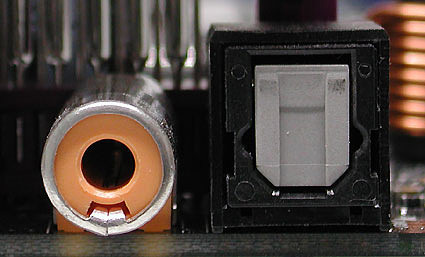
Video portals
VGA port
VGA ports are usually found on computers, projectors, video cards and on high-resolution TVs.VGA (short for Video Graphics Array) is a display standard introduced in 1987 from IBM with the same PS / 2 computer.It is used to support connecting from laptops to display devices (projectors, external displays .) via cables.VGA is a D-sub port consisting of 15 connected pins arranged in 3 rows.The connector of the VGA port is called DE-15, supporting multiple resolution standards of 640x400px, 1280x1024px, which can now be up to 1920x1080 px (FullHD), 2048x1536px.

With the increasing demand for digital video entertainment, VGA ports are gradually being replaced by HDMI and Display ports.Some laptops are equipped with VGA ports on the motherboard to connect to external monitors or projectors.The connector pin diagram of the VGA port is displayed in the example illustrated below.
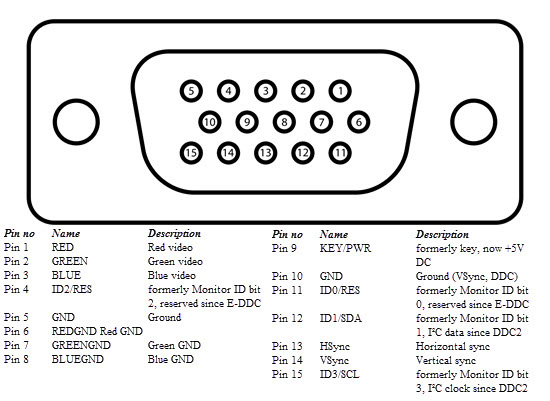
Digital video interface (Digital Video Interface - DVI)
DVI is a high-speed digital interface between a display controller such as a computer and a display device such as a monitor.It was developed for the purpose of transmitting digital video signals without compromising quality and replacing VGA technology with similar functionality.

There are three types of DVI connectors designed based on the type of signal they can carry, namely DVI-I, DVI-D and DVI-A.DVI-I is a DVI port with integrated analog and digital signals.DVI-D only supports digital signals and DVI-A only supports analog signals.
Digital signals can be single or dual links in which a single link will support a digital signal with 1920X1080 resolution and dual link that supports a digital signal with a resolution Prize up to 2560X1600.The illustration below compares the structure of the DVI-I, DVI-D and DVI-A types with their pin-pin diagrams.
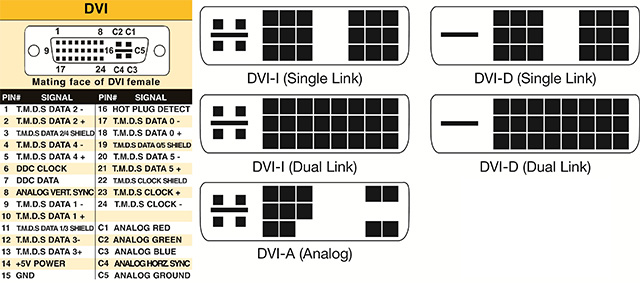
Mini-DVI
The Mini-DVI port was developed by Apple as an alternative to the Mini-VGA port and has a similar design to the Mini-VGA.It's smaller than a regular DVI port.
Mini-DVI is a port that has 32 connected pins and is capable of transmitting DVI, composite, S-Video and VGA signals to their respective adapters.The following image illustrates a Mini-DVI port and its compatible cable.

Micro-DVI
As can be seen from the name, Micro-DVI ports are smaller than Mini-DVI and they can only transmit digital signals.
This port can be connected to external devices with DVI and VGA interfaces and is required to use the corresponding adapters.In the picture below, a Micro-DVI port can be placed next to the USB port and headset.

Port Display Port
Display Port is a digital display interface with multi-channel audio options and other data types.The Display Port is developed to replace the VGA and DVI ports as the main interface between the computer and the monitor.
The latest version of Display Port is DisplayPort 1.3 that can handle resolutions up to 7680 X 4320.

The Display Port has 20 connector pins, which is a modest number when compared to DVI ports while providing better resolution.The diagram of the connector port of the Display Port is shown in the figure below.
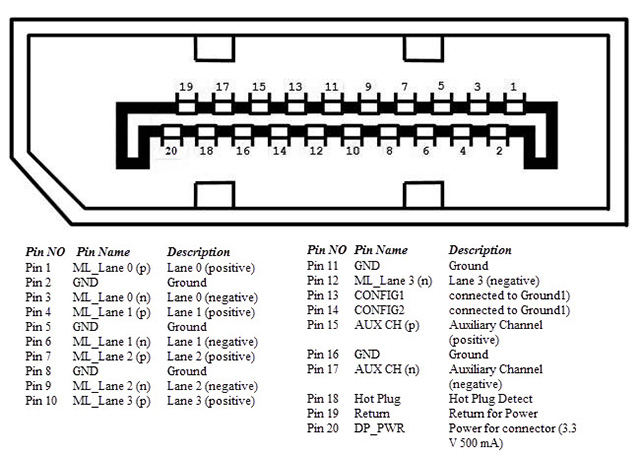
RCA connector
RCA connectors can transmit composite video and stereo audio via three connection cables.In particular, the Composite Video port will transmit analog video signals and the connector is marked in yellow.Video signals are transmitted over a single channel along with frame synchronization at a maximum resolution of 576i (standard resolution).
The red and white connectors are used for stereo signals (red for the right channel and white for the left channel).

Component Video
Component Video is an interface where video signals are divided into more than two channels and the quality of video signals is better than Composite Video.
Like Video Composite, Component Video only transmits video signals and two separate connectors must be used for stereo audio.The Component Video port can transmit both analog video and digital signals.
Component Video ports are often used using 3 connectors and are distinguished by colors that are green, blue and red.

S-Video
S-Video, also known as Separate Video connector, is only used for video signal transmission.The image quality transmitted via S-Video is better than Composite Video but has a lower resolution than Component Video.
S-Video ports are usually black and are used on almost all TVs and most computers.The S-Video port looks almost like the PS / 2 port but only includes 4 connected pins.

Of these 4 pins, one is used to transmit intensity signals (black and white) and another is used to carry a color signal.These pins all have corresponding ground batteries.The connection pin diagram of the S-Video port is shown in the figure above.
HDMI
HDMI stands for High-Definition Multimedia Interface, meaning a high-resolution multimedia interface.HDMI is a digital interface for connecting high definition and ultra-sharp devices such as computer monitors, HDTV, Blu-Ray players, gaming devices or high definition cameras, etc.
The HDMI cable head is composed of 19 pins, each with a different task and in the process of data transfer, it must follow certain guidelines.HDMI cable is often supported with standard sound quality of the studio, so users are completely assured when using it to switch to another device.The latest HDMI version, ie HDMI 2.0, can carry a digital video signal with a resolution of up to 4096 × 2160 and 32 audio channels.In addition, HDMI can be used to transmit uncompressed video signals and audio signals both compressed and uncompressed.Type A HDMI port is illustrated in the figure below.
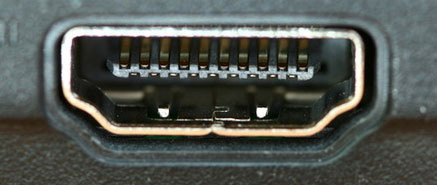
USB
USB stands for Universal Serial Bus, used to replace serial ports, parallel ports, PS / 2 connectors, game ports and mobile charging ports for mobile devices.The first USB was used to connect peripherals to computers, they were often designed in the form of connectors for plug-and-play compliant devices with the device hot-plugging feature ( and disconnect devices without having to restart the system).
The USB port can be used to transfer data, it acts as an interface for peripheral devices and even acts as a power source for devices connected to it.There are three types of USB ports: type A, type B, also known as mini USB and Micro USB.
USB type A
Type A USB port is a 4-pin connector.There are many different type A USB versions like USB 1.1, USB 2.0 and USB 3.0.USB 3.0 is the standard and supports data rates up to 400MBps.
USB 3.1 has also been released and supports data rates up to 10Gbps.USB 2.0 is encrypted with black while USB 3.0 is blue.The following image describes USB 2.0 and USB 3.0 ports.

The connection pin diagram of the USB type A port is shown in the image below.This connector pin is typical for all standards of type A USB.
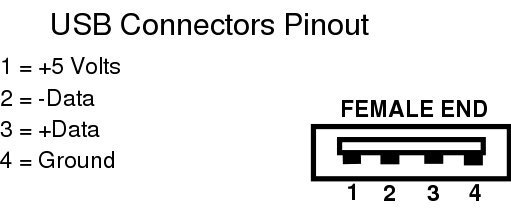
USB Type C
USB type C port includes 24 connector pins.The connection pin diagram of a USB type C port is shown in the image below.In addition, USB type C can handle 3A.
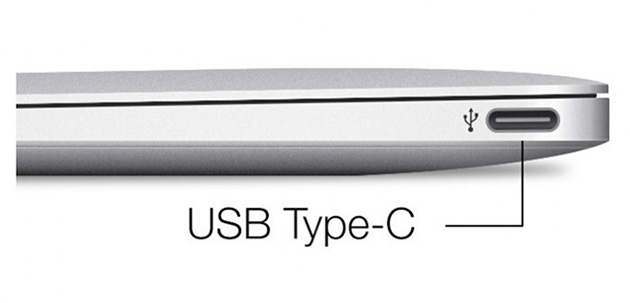
This high-power processing feature is applied in the latest Quick Charge Technology, allowing smartphone batteries to be fully charged more quickly and more conveniently.
USB Type-C is the new USB standard (USB 3.1), capable of replacing 5 connections including HDMI, VGA, USB, Display Port, charging port and many other connections.
Basically, USB Type-C is a new USB standard with a connector jack that can plug both sides.This means, we won't need to distinguish the front and back as the previous USB ports.Besides, the connector size of Type-C USB is more compact than the traditional Type-A.
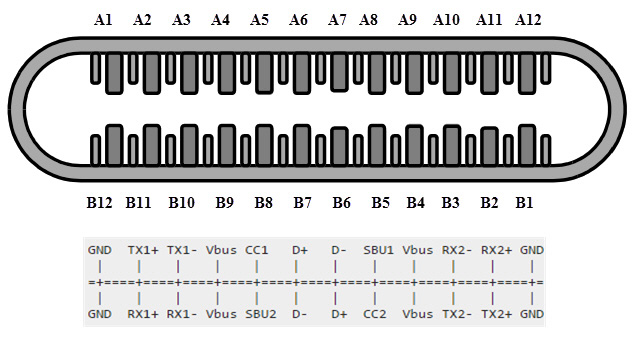
RJ-45
As we all know, Ethernet is a network technology used to connect your computer to the Internet and communicate with other computers or network devices.
The connection interface is used for computer networks and in telecommunications called Registered Jack (RJ) and RJ-45 ports in particular are used for Ethernet via cable.The RJ-45 connector is an 8-pin 8-type module connector (8P - 8C).
The latest Ethernet technology is called Gigabit Ethernet and supports data transfer rates over 10Gigabits per second.Ethernet or LAN port with 8P - 8C type connector with male RJ-45 cable is shown in the image below.
8P - 8C module connector without lock is often called Ethernet RJ-45.Typically, RJ-45 ports are equipped with two LEDs that detect data transfer and packet traffic.
As mentioned earlier, an Ethernet RJ-45 port has 8 connector pins and the following figure shows the connection diagram in an RJ-45 port.
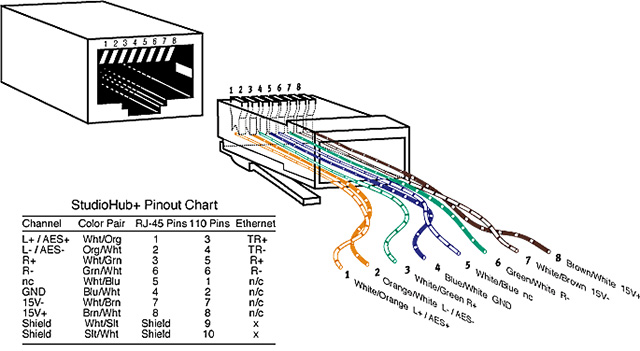
RJ-11
RJ-11 is another type of Jack Registered used as the connection interface for desk phones, modems or ADSL.Although computers are almost never equipped with RJ-11 ports, they are the main interface in all telecommunication network configurations.
RJ-45 and RJ11 ports look the same but RJ-11 is smaller and uses a 6-point connector - 4 connectors (6P - 4C) although the 6 - 2 (6P - 2C) contacts are enough.Below is the picture of the RJ-11 port and its compatible connector.

The following image can be used to compare RJ-45 and RJ-11 ports.
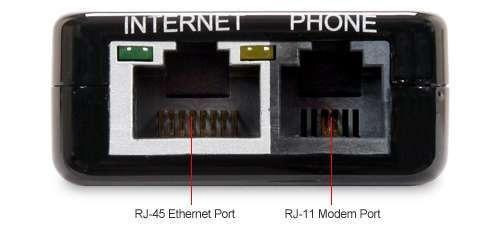
e-SATA
e-SATA is a serial AT Attachment connector, used as an interface to connect mass storage devices.Modern e-SATA connection is called e-SATAp and stands for Power e-SATA port.
They are hybrid ports capable of supporting both e-SATA and USB.Neither the SATA organization nor the USB organization officially approved the e-SATA port and users will have to use it despite the risks.

The image above is an e-SATAp port.It shows that both e-SATA and USB devices can be connected.
See more:
- Basic functions of some HDMI connectors
- Compare speed of connection standards
- Difference between HDMI and DVI
- Distinguish common types of computer cables