16 anti-virus boot disks when Windows cannot be started
What do you do when you have a problem so severe that your computer cannot boot and you are sure that a virus or some other malware is causing this? How do you scan for viruses when Windows cannot start?
This is where a bootable antivirus program becomes the 'hero'. With a bootable virus scanner, you create a special flash drive or CD/DVD from the working computer and then use it on the infected machine to scan the hard drive, for viruses, without needing to use it. Start Windows!
Viruses can cause damage to computer components and prevent the system from booting, a bootable antivirus tool can be a powerful weapon for you to remove viruses and get your computer running normally again. .
In general, getting up and running a bootable antivirus program requires you to take the provided ISO image and then burn it to a disc or flash drive from a working computer. Next, you will need to boot from that disk or flash drive on the infected PC.
1. Anvi Rescue Disk

- Advantage:
- Really easy to use
- Allows you to scan the entire hard drive or just some folders
- Can run quick or full scans
- Can repair changes that malware has made to the registry.
- The download size is relatively small
- Defect:
- It is not possible to scan only specific files
Anvi Rescue Disk is a really simple bootable virus scanner. There are only three main scan buttons, two sections for the program, and no custom settings.
You can run a quick smart scan, a full system scan, or a custom scan to search for malware in one or more specific folders.
There is also a section to find and fix damaged Windows Registry errors, which may have been changed by a virus.
The only thing many people don't like about Anvi Rescue Disk is that you have to scan the entire drive at once - you can't choose to scan specific, single files, like you can with regular antivirus software.
2. AVG Rescue CD
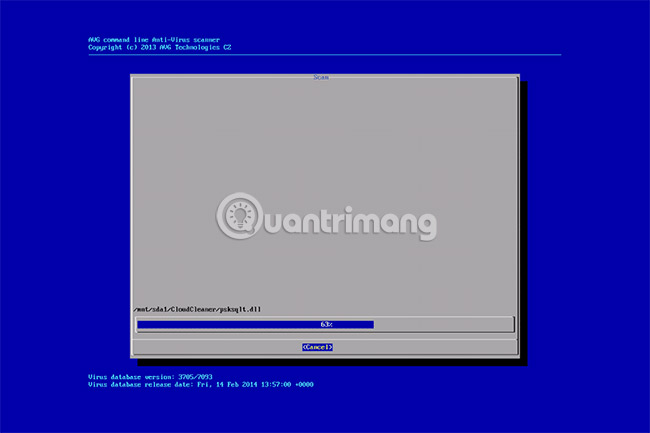
- Advantage:
- Scans for things that most other bootable antivirus programs cannot.
- Allows you to check viruses on any hard drive
- Includes other tools such as hard drive testing
- Defect:
- There's no graphical interface like most other programs, so it can be difficult to use if you're not used to that type of UI.
- Does not provide updates to virus definitions
AVG Rescue CD is a free bootable antivirus program, with a text-only UI. It can check for potentially unwanted programs, scan cookies, find hidden file extensions, and even scan inside archives.
Before starting a scan with AVG Rescue CD, you have the option to scan only a folder, only the boot sector, only the registry, or any locally attached hard drive.
Unfortunately, because AVG Rescue CD does not provide a graphical interface, navigating the menus can become difficult.
AVG no longer updates or maintains this program, so the virus definitions will be forever outdated. You can still scan normally, but the program will not find new threats.
3. Avira Rescue System
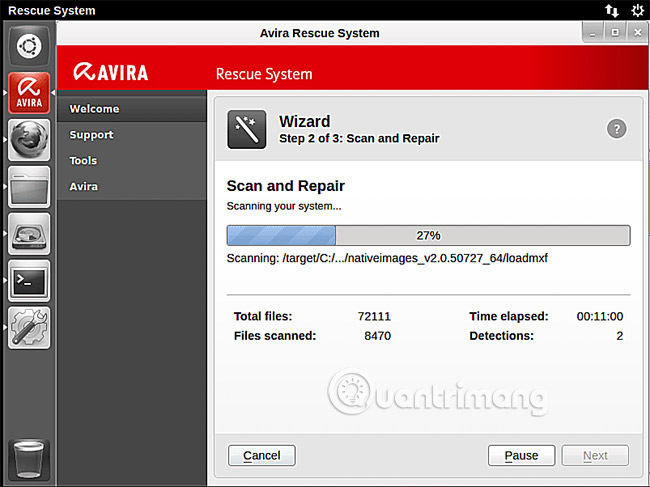
- Advantage:
- Update virus definitions automatically before scanning
- Use a regular graphical interface instead of just text
- Easier to install than some other bootable antivirus programs
- Includes other tools you may like
- Defect:
- Scans entire partition at once without option to check only specific files.
- Large download size
Avira Rescue System is a free bootable antivirus program that also functions as a registry editor, web browser, etc. all under a standard graphical interface.
Avira Rescue System automatically updates definitions before performing a scan. This is great so you don't have to re-download the software every time you want to use it.
During virus scanning, compressed files are decompressed and scanned for more optimal protection.
Avira Rescue System does not allow you to scan individual files but only scan the entire partition at once. This is kind of bad. In addition, the download capacity is also quite large (more than 650MB).
4. Comodo Rescue Disk
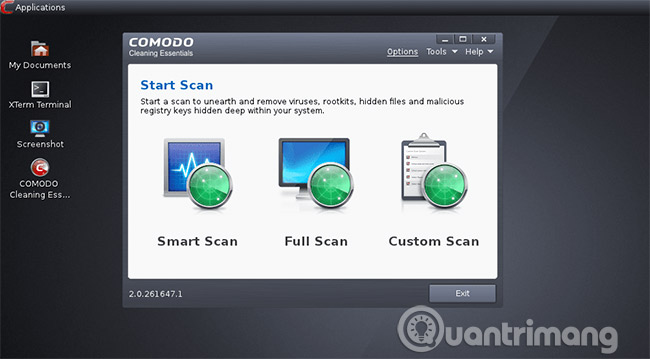
- Advantage:
- You can scan specific files or folders or the entire drive.
- Includes an option to skip scanning of certain files.
- Supports multiple scanning types based on what users want to scan
- Lets you choose between a graphical user interface and a text-only interface.
- Check for automatic updates
- The download size is relatively small
- Defect:
- It's difficult to use the file or folder level scanning option
In addition to the regular installable Comodo Antivirus software, Comodo also has a free bootable antivirus program.
Comodo Rescue Disk can be launched from a USB device or disk in text-only mode or with a full graphical user interface (GUI). The GUI version has a familiar program interface that is much easier to use.
There are 3 different types of scans you can start with Comodo Rescue Disk: Smart scan, full scan, or custom scan.
Smart scanning checks for viruses and rootkits in memory, boot sector, autorun entries and other areas such as registry or system folders. Custom scanning allows you to select individual files and folders to scan instead of the entire drive.
You can also scan the archive, enable heuristic scanning (recognize viruses not present in the data) and skip files that exceed a specified size.
Comodo Rescue Disk includes a familiar desktop application-like interface, making it easier to use than some of the other text-based scanning tools on this list.
5. Bitdefender Rescue CD
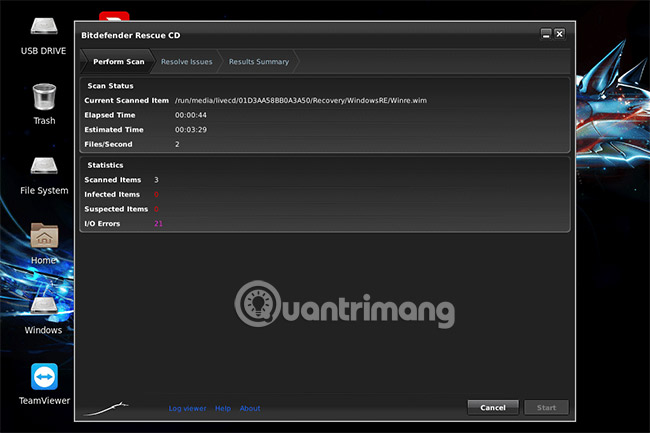
- Advantage:
- Provides a full desktop experience
- Checking for virus definition updates is very easy
- There are many scanning options
- Supports scanning of specific folders, in addition to the option to scan the entire hard drive
- Defect:
- Large download capacity (more than 800MB)
- Startup time is slow compared to similar tools
Bitdefender Rescue CD is a free bootable virus scanner that automatically checks for updates as they become available.
You can exclude certain file extensions from scanning, choose the maximum file size Bitdefender Rescue CD will scan, and optionally scan archives.
Bitdefender Rescue CD allows searching within individual folders, if you want to target a specific folder and not the entire hard drive.
Bitdefender Rescue CD takes quite a while to boot.
6. Dr.Web LiveDisk
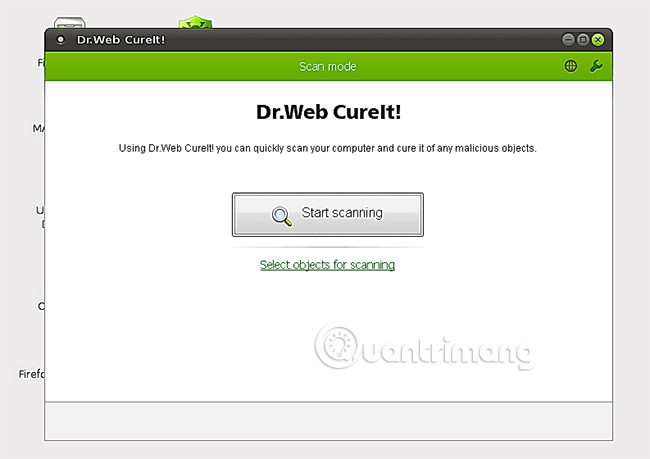
- Advantage
- There are customization options not found in some of the other bootable antivirus programs on this list
- Allows you to specify the type of file to scan
- Check for virus definition updates inside the software
- Run from disk or flash drive
- Defect:
- The setup file is large so it may take a while to complete the download
- Dr.Web LiveDisk is a free, full-featured bootable virus scanner for Windows and .
There are many settings that users can configure, such as choosing the actions that Dr.Web should take when it finds infected, suspicious or unrepairable files. Additionally, you can set what happens in case the program detects specific problems such as adware, dialers, hacking tools or riskware etc.
You can also exclude folders from scanning, set the size of a file before it is excluded from scanning, and define the maximum amount of time Dr.Web is allowed to spend scanning a file.
Dr.Web can check virus definition updates directly from the program. This means you can reuse the program in the future and all you have to do is update the program before performing a scan.
You can install Dr.Web LiveDisk to a USB device or disk, but either method is still a fairly large download, at 750MB in size.
7. F-Secure Rescue CD
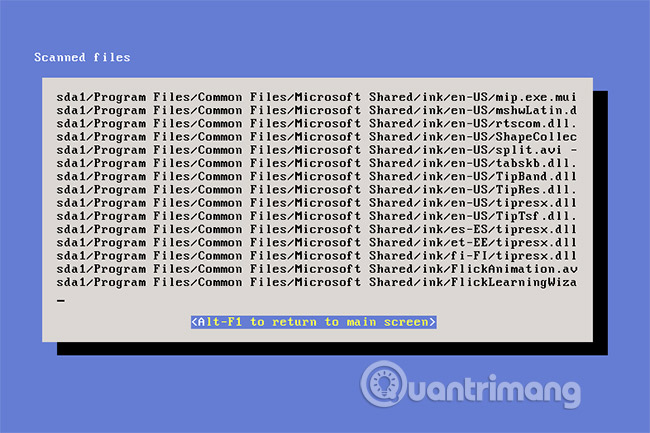
- Advantage:
- Update virus definitions automatically before each scan
- Easy to use as there are not many confusing options
- The download size is not as large as some similar programs
- Defect:
- There are no advanced scanning options
- Lacks a familiar graphical user interface, so it can be difficult to use
F-Secure Rescue CD is a simple bootable antivirus program. It works without any graphical user interface, so it can be a bit confusing.
There are hardly any options or user input, except pressing the Enter key to confirm starting the scan.
F-Secure Rescue CD automatically updates virus definitions before starting a scan but unfortunately you cannot bypass them.
8. Kaspersky Rescue Disk
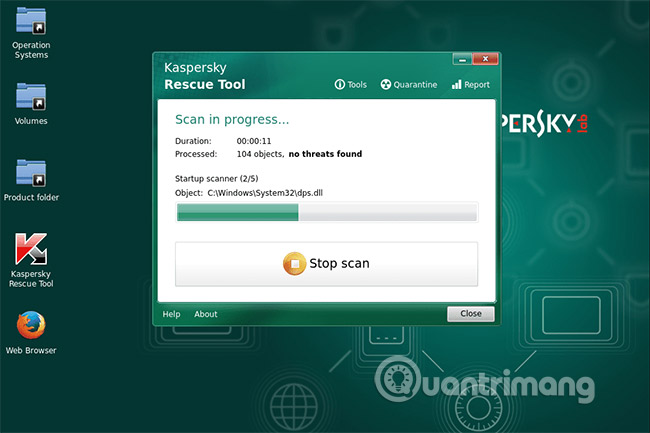
- Advantage:
- Allows you to scan specific folders, entire drives, and other areas
- Scans for many types of malware
- You can choose which interface to use: graphic or text
- Includes other tools
- Defect:
- Large download capacity (more than 500MB)
Kaspersky has a tool called Rescue Disk, which can scan for viruses, worms, trojans, malicious tools, adware, dialers, etc.
You can choose between using graphical mode (recommended) or text-only mode.
Scan options include non-file objects, boot-related objects, and the System drive. You can also scan boot sectors and specific folders.
You can also use this Kaspersky tool to browse the file system, to copy or delete files. The Firefox browser is also integrated into Kaspersky Rescue Disk, along with many other tools.
The only weakness of Kaspersky Rescue Disk is that the download file size is quite large and therefore, it may take some time to complete the download.
9. Panda Cloud Cleaner Rescue ISO
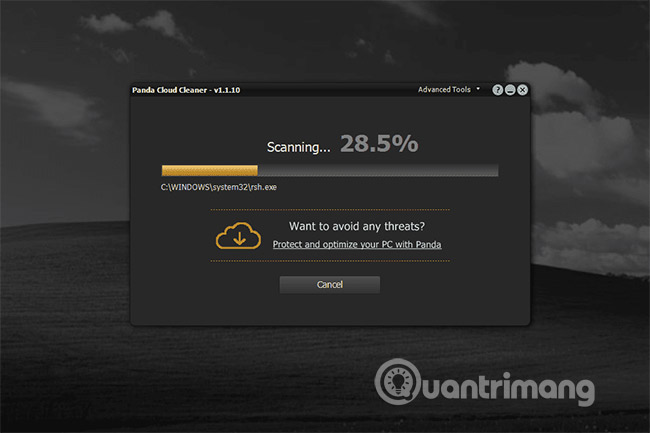
- Advantage:
- Works in operating systems and above
- Update automatically
- Can scan specific files, folders and hard drives
- Small download size (under 200 MB)
- Defect:
- Does not function as a real bootable antivirus program
- Does not work if the virus blocks access to the computer
- Not as easy to use as similar tools
Panda Rescue ISO is a program that allows the free Panda Cloud Cleaner program (download link: http://pandacloudcleaner.pandasecurity.com/facebook/) to scan your computer, without the need for any other running processes capable of Shut down the computer and stop the virus scanning process.
First, you must boot into the Panda Panda ISO disc to prepare your computer to run Panda Cloud Cleaner. Next, the computer will boot back into Windows, but launch this cleaner before any other applications start. All other processes are disabled so that Panda Cloud Cleaner is less likely to be terminated by a virus.
The problem that many users have with this tool is that it may not work properly, if the virus has infected the computer so deeply that you cannot even boot into Windows. If this is the case for you, you should try any of the other tools on this list that do not require Windows to start.
10. Sophos Bootable Anti-Virus
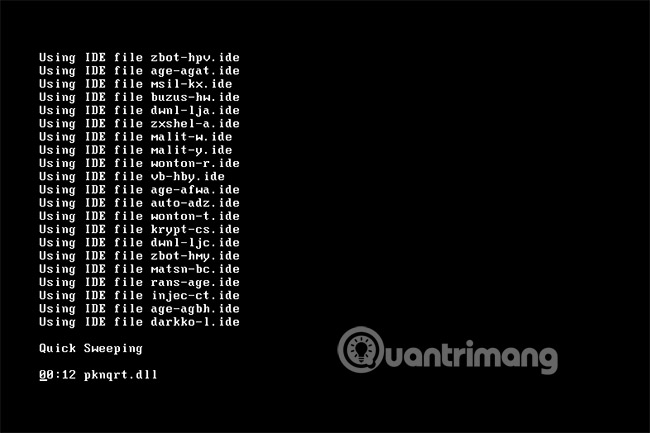
- Advantage:
- Supports two types of scanning
- Includes an option that allows you to delete specific files
- Defect:
- Run in text-only mode
- Lacks custom scanning options
- It took a while to get to the actual download link on the download page
There are not many settings or customization options available in Sophos Bootable Anti-Virus except choosing one of two different scan types.
Recommended Scan can rename infected files or only display a log of malicious items found. Advanced Scan will actually remove any infected files it detects.
There is also a Bash Shell menu option to manually remove viruses. This option is only useful if you know where the malicious items are.
You must answer a few questions before you can access the download link.
Advanced steps are needed to get the Sophos Bootable Anti-Virus ISO file. You must read the instructions carefully to download the program. You need about 360MB of free space.
11. Trend Micro Rescue Disk
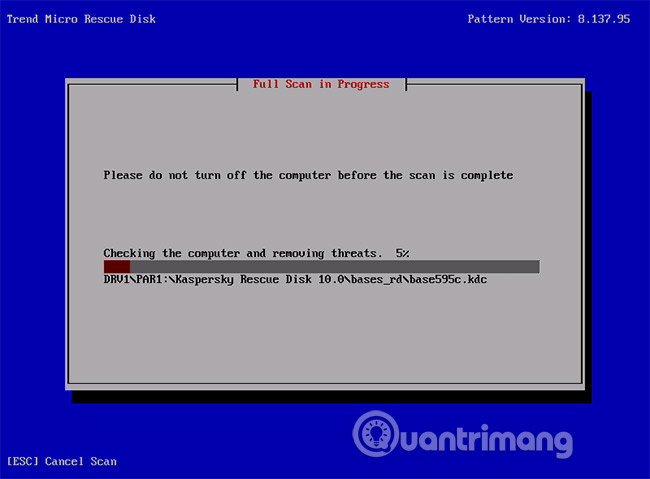
- Advantage:
- There are two types of scans you can run
- Quite easy to use as there are no advanced options
- Defect:
- There is no graphical interface
Trend Micro Rescue Disk is another free bootable antivirus tool that doesn't have a graphical interface, which means you'll need to navigate entirely in text mode using the arrow keys.
You can run a quick scan or a full scan depending on the area you want to check.
Trend Micro Rescue Disk is first downloaded as a regular program file, including bootable software. Just choose to install it on a USB device or CD.
12. VBA32 Rescue
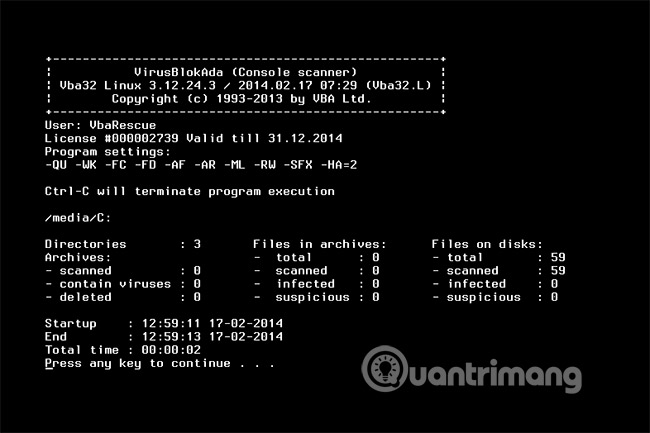
- Advantage:
- There are many scanning options you can adjust
- Defect :
- Can be difficult to use because the interface is text-only
- Download capacity is about 200MB
VBA32 does not support a graphical interface, but in return the settings are quite detailed.
There are a lot of options in this program, like choosing which drives to scan, defining a set of file types to scan, choosing to scan within the archive, and deciding on the default action when malicious files are detected.
You can also adjust heuristic scan settings and update virus definitions directly from a CD or USB drive.
The biggest downside to VBA32 Rescue is that you have to use it in text-only mode, unlike most other tools that have a regular graphical interface.
13. Windows Defender Offline
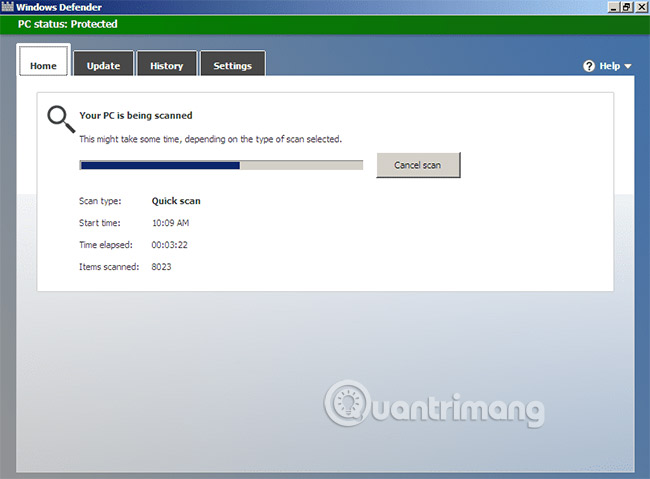
- Advantage:
- There are several exclusion settings to customize scanning
- Virus definition updates are supported directly from disk
- Has a graphical user interface instead of text
- Defect:
- Download as an EXE file instead of directly as an ISO
From Microsoft, Windows Defender Offline is a bootable virus scanner, with a full user interface.
You can update virus definitions directly from disk, view quarantined files, and exclude files, folders, and extension types from scanning.
Windows Defender Offline supports quick virus scans, full scans, and custom scans so you can choose your own folders and drives to scan.
Download Windows Defender Offline.
Windows Defender Offline can burn software to disk or USB device, so there is no need for image burning software. Refer to the article: Determine the Windows version on the system to know which file to download.
14. Zillya! LiveCD
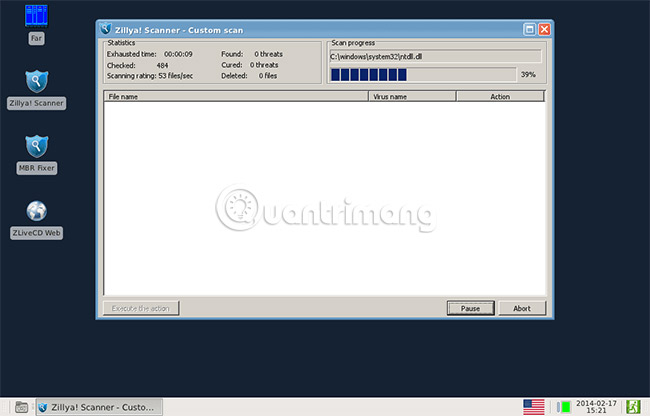
- Advantage:
- Runs with full desktop interface
- Allows you to scan the entire drive or specific folders
- Includes a tool to troubleshoot corrupted MBRs
- Easier to use than some of the other bootable antivirus programs on the list
- Defect:
- Lacks truly advanced scanning settings found in similar programs
- It is not possible to scan only specific files
Zillya! LiveCD can only scan entire drives or entire folders, so it won't just scan single files.
There is an option to check for viruses in potentially dangerous file types, like executable files, so you don't have to scan every single file type, which can take a long time.
A utility called Zillya! MBR Recovery is available from this bootable disk, which can scan the MBR for viruses and attempt to fix boot problems caused by damaged MBR.
Users love all the settings included in Zillya! LiveCD as well as the fact that it offers a very easy to use interface.
15. ESET SysRescue Live
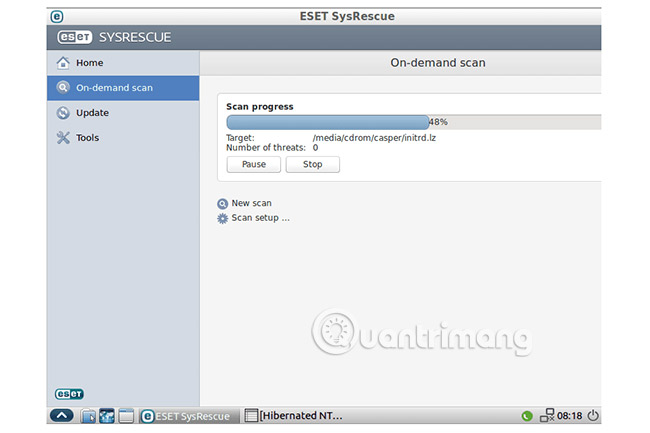
- Advantage:
- Super easy to use.
- There are advanced settings if you want to use them.
- Complete desktop environment.
- Defect:
- Large download file size (570MB).
ESET SysRescue is another bootable virus scanner that you can use for free from CD, DVD or USB device. This program comes from ESET company, which specializes in providing security software for home and business users.
The tool provides a full desktop environment, so if you're not comfortable with a text-only user interface, you'll be fine with the way it works.
There's a Start menu, desktop entries for other tools like TeamViewer and GParted, a file browser and of course a shortcut to ESET SysRescue.
The virus scanner itself is very easy to use and can be used quickly without any customization. From the On-demand scan page , simply select the option you want to use: Smart scan checks only certain areas for malware - specifically, only common malware is found variable; or Custom scan for a deep, complete scan of any area of the drive, including everything.
However, you can change advanced settings if you want. Some scan settings include selecting the type of object to scan - such as files, symbolic links, email files, archives, self-extracting archives, boot sectors, etc. You can also Enable heuristics, detect PuPs, exclude specific file extensions and set scanning limits on files of certain sizes.
When you first run the program, you are given the option to not only run SysRescue but also check for errors on disk or in memory.
16. PC Tools' Alternate Operating System Scanner
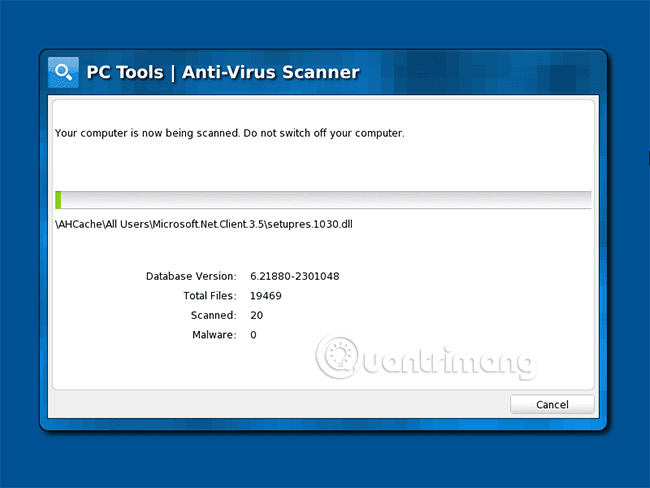
- Advantage:
- Very simple and easy to use
- You can start scanning in seconds
- Includes other useful tools that work best when run outside the operating system.
- Defect:
- Missing custom scanning settings
- Large download capacity (more than 350MB)
This utility is a bit different from the others on this list because PC Tools' Alternate Operating System Scanner is part of a larger suite of tools.
The entire software suite includes not only a virus scanner but also a system shell, file manager, data destruction utility and file recovery tool.
If malicious files are found, PC Tools' Alternate Operating System Scanner will display a results page where you can disable them, so they don't harm other files.
What many people like about this tool is that there aren't any customization settings (which can be a good or bad thing depending on one's perspective). It works quickly (just select the drive to scan and then wait for the results).