Using BitDefender Rescue CD on the infected computer
In the previous tutorial, TipsMake.com introduced how to handle and fix infected computer with Kaspersky Rescue CD tool , and this time we continue to mention another support tool. , that is BitDefender Rescue CD . Here are some key and basic features of this application.
First, visit here and download the latest BitDefender Rescue CD version to your computer, then use ImgBurn to burn the * .iso file to a CD or DVD:

For computers without a CD / DVD drive, download the UnetBootin program and a USB drive to use:

In Diskimage , select the ISO format and point to the downloaded BitDefender Rescue CD file, the device - Type is USB and select the correct USB drive in the system (eg E, F .) and click OK .
Start using:
When booting the system from CD or USB, select the display language mode (usually English):

If the original resolution is too small, you can change it again via Menu> Settings> Display:

For example, here we switch to the popular 1024 × 768 mode:

After accepting the terms of use agreement, the scanning process will automatically start:

If you want to access partitions on your hard drive, use File Manager support :
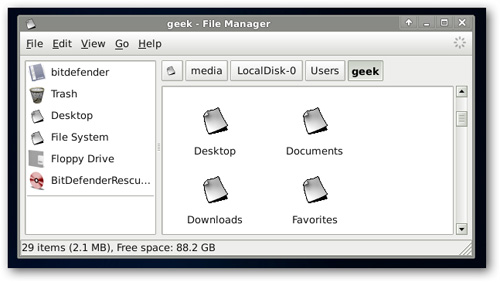
Also included is the TestDisk data recovery utility :
