How to unlock all characters in Rescue Cut
In Rescue Cut, to reduce boredom, the publisher has added character skins for users to unlock in many different ways.
Simply watch a commercial and get the skin to change, or just log in hard or buy money to own the skin. To open the skin in Rescue Cut you can follow the instructions below.
How to unlock Rescue Cut iPhone characters
Step 1: When you enter the game, the game will be at the level currently playing interface, press Game Mode and select Skin as shown below.
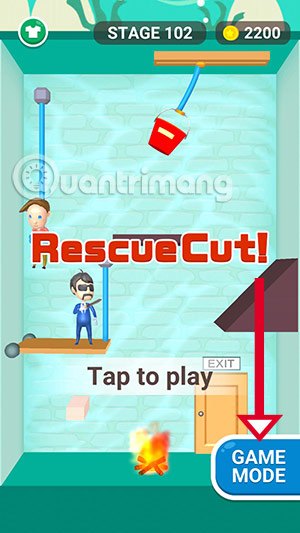
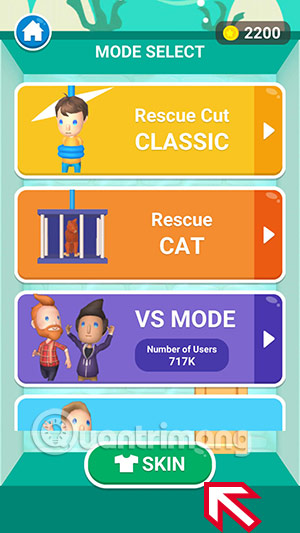
Step 2: With simple skins, you just need to click Random Unlock and see an ad, then a random skin will be opened, click on that skin in the list. Or require the player to log in the corresponding number of days to receive it.
The one with the red frame as in the image below is already selected. And skins that are made according to a certain character will have a slightly harder request. For example, the skin below is to overcome 50 levels in Cat rescue mode.


There are other skins that will require you to win the specified number of times to unlock that skin in the specified game mode. There are also skins that require players to spend gold to unlock.


Some skins have "more" requirements that require players to die 100 times to be able to unlock them. It is simple but easy to unlock.

In addition, when playing you will see the screen play has an iron cage containing the character unlocked. Cut the string to drop that cage, then you will receive an invitation to see the ad to unlock that character.
If you turn off Wifi, you will not be able to view ads to get characters. At that time, please open Wifi and wait a bit, the ad will load and you will see ads to get the character Rescue Cut skin.