15 popular iPhone applications that support Dark Mode
Popular applications like Facebook Messenger and Twitter finally support Dark Mode. It is great news for those who do not like the white background interface when using the phone late at night.
Dark Mode provides a light feeling, plus dark themes that save battery life on new, OLED-enabled iPhone models. Plus, they look great.
If you are an iPhone user and a fan of Dark Mode applications, consider some of the popular apps available with the following dark background modes.
IPhone applications have Dark Mode
- 1. Twitter
- 2. Facebook Messenger
- 3. Firefox
- 4. Apollo for Reddit
- 5. Unread
- 6. Pocket
- 7. Feedly
- 8. Overcast
- 9. Google Maps
- 10. Darkroom
- 11. Bear
- 12. Tweetbot 5
- 13. Ulysses
- 14. Wikipedia
- 15. Gboard
1. Twitter
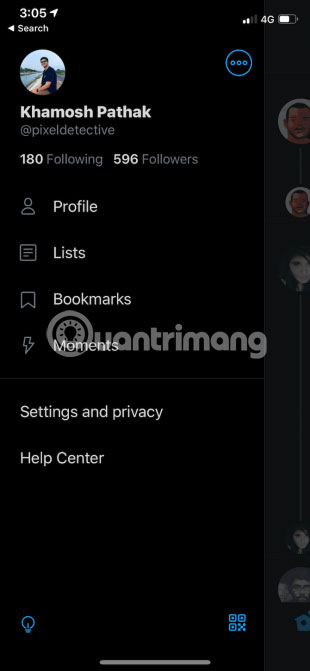
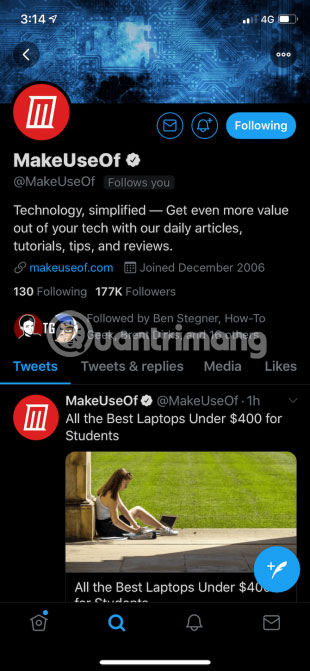
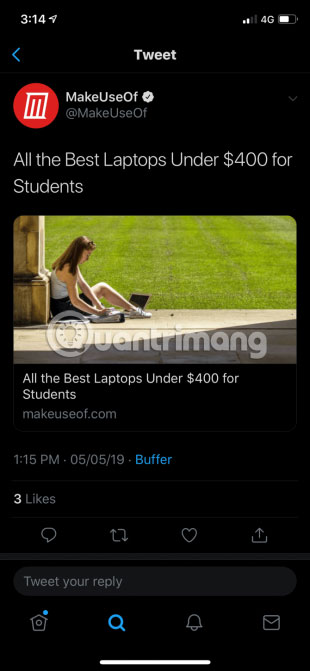
Twitter is the first major social network to apply Dark Mode on all platforms. Touch the profile icon at the top and select the light bulb icon to turn on Night Mode. You can also enable a feature that automatically turns on Dark Mode in the evening (and off in the morning).
Although this is not a true black theme, the contrast ratio is still good enough to read text at night. Combined with the blue accent color, your eyes will not feel uncomfortable.
Download Twitter (Free) .
2. Facebook Messenger
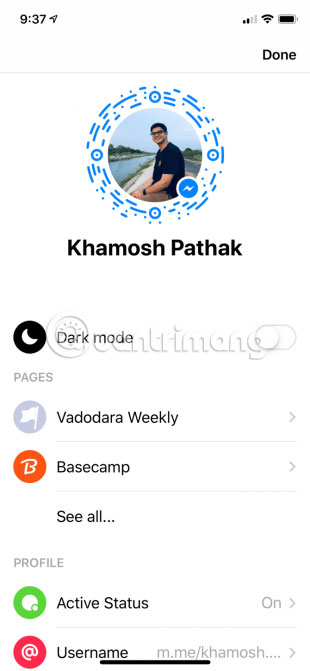
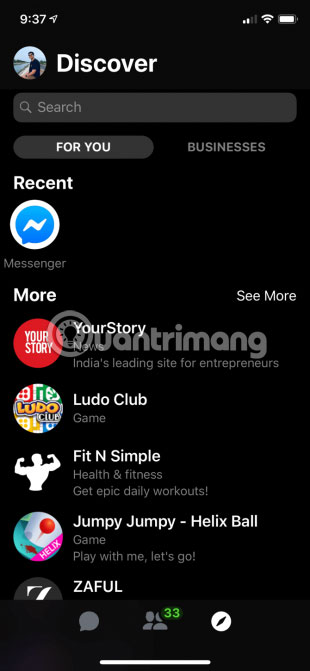
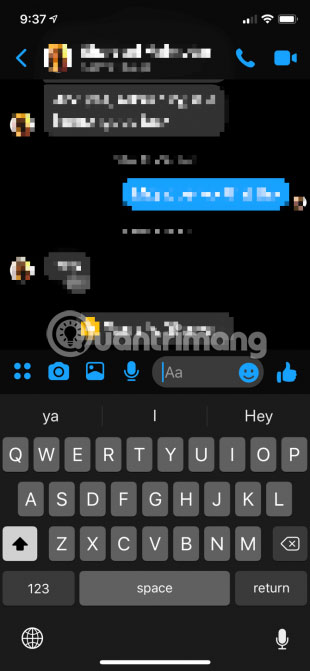
The recent redesign of Facebook Messenger gives users a much more pleasant experience to use. And now, Dark Mode helps this application take another step. After opening the application, touch the profile icon and turn on the switch next to the Dark Mode feature.
After that, the entire application will have a dark background and a light colored text. Unlike Twitter, Facebook Messenger has a true black theme, which means that the iPhone disables black pixels, not only looks great, but also saves battery and reduces glare.
Download Facebook Messenger (Free) .
3. Firefox

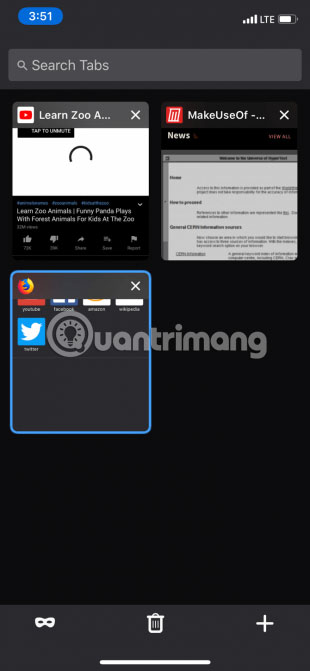
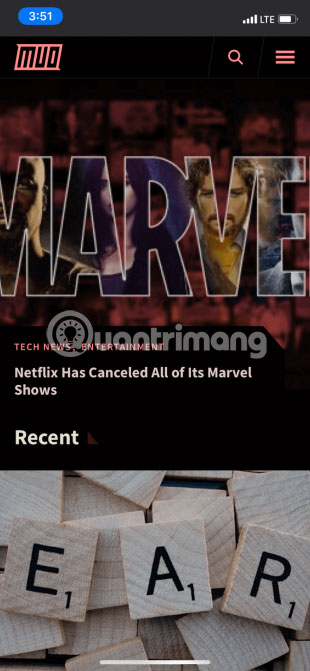
Firefox is a great alternative browser for iPhone. Firefox focuses on privacy and comes with excellent Dark Mode.
After being activated from the menu, Dark Mode will also apply to the browser user interface and website. Each website you visit will have a dark background and a light colored text. If you plan to study something late at night, open Firefox instead of Safari.
Download Firefox (Free) .
4. Apollo for Reddit
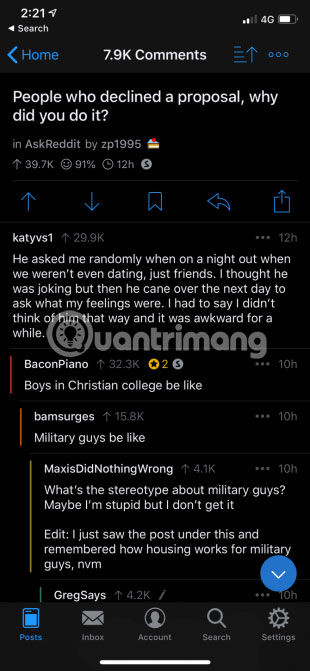
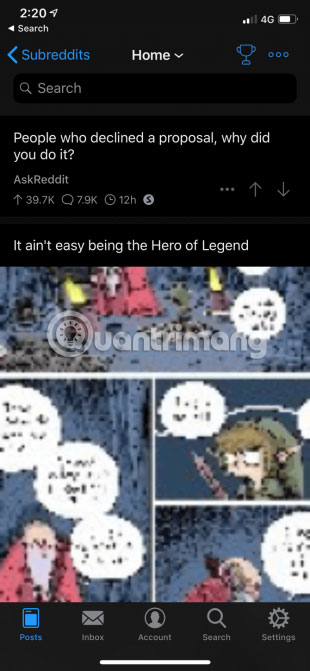
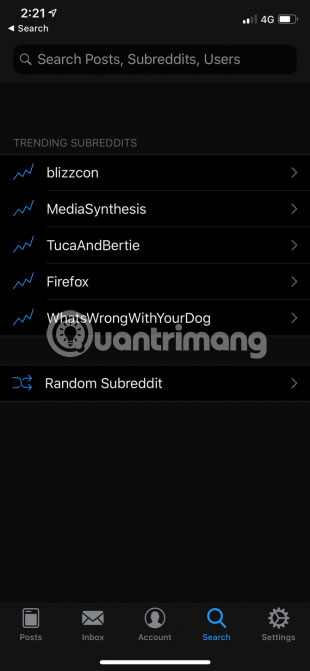
Apollo is a meticulously designed Reddit application. This app still looks very familiar on iPhone. This is what makes Reddit's official users happy. And do you know anything special that is happening on Reddit? It was a sweet Dark Mode. Activate it from the settings and have a great experience.
Download Apollo for Reddit (Free, available registration) .
5. Unread
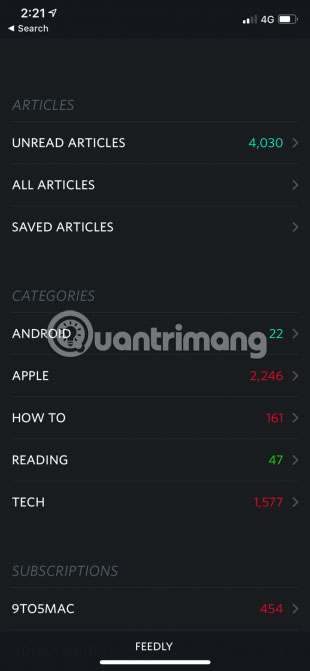
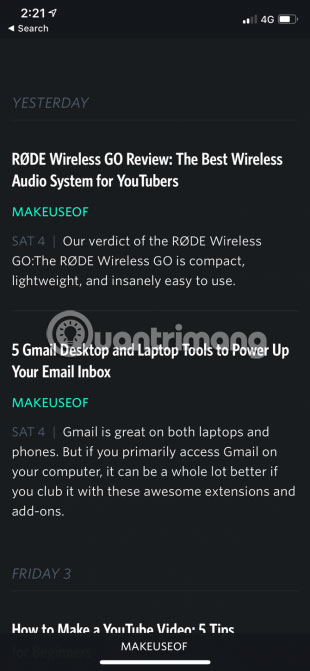
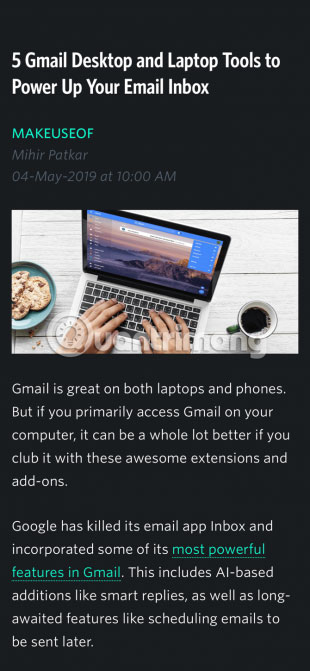
Unread is one of the best RSS readers for iPhone. The minimalistic interface without the messy details of this app provides an extremely enjoyable reading experience. The free version allows you to read up to 3 articles per day. You can unlock the app by paying $ 10 (230,000VND).
The free Panic theme looks really great on the iPhone screen, but you can unlock more dark themes by upgrading.
Download Unread (Premium version available, free) .
6. Pocket

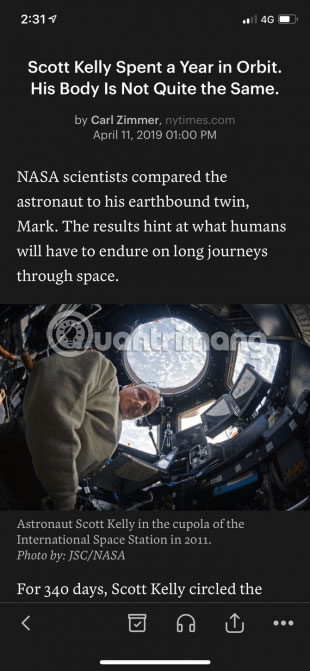
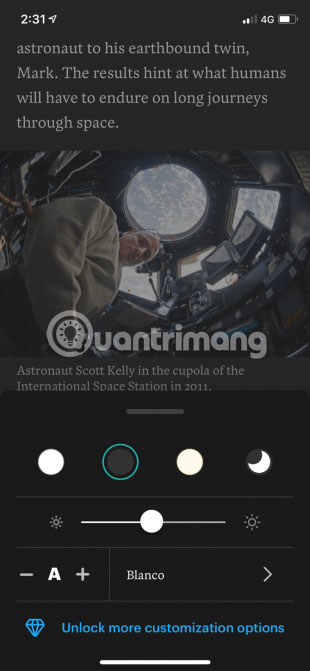
Pocket is the most popular post-reading service. This application helps to save an article that you can read later in an extremely shortened format. Dark theme will help you keep track of reading lists at night without affecting the eyes.
Download Pocket (Free, available registration).
7. Feedly
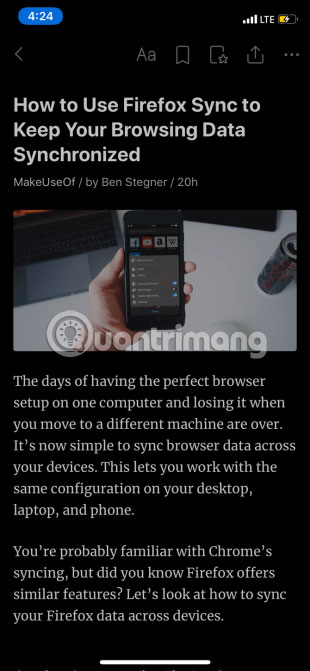
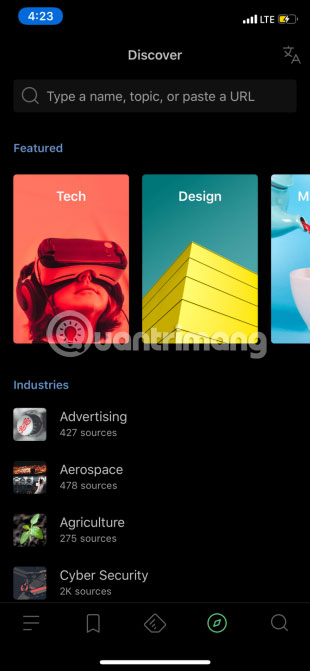

Feedly is an RSS service for everyone. Feedly application on iPhone is also quite good for most users. This app even comes with a Dark Mode that you can activate from the sidebar. Feedly's Dark Mode is quite simple, but that's all you need to have an enjoyable experience.
Download Feedly (Free, subscription available) .
8. Overcast
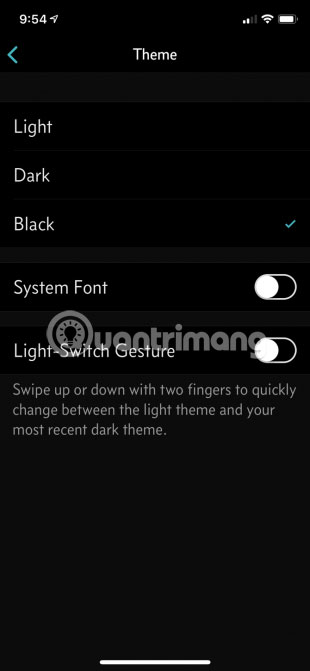
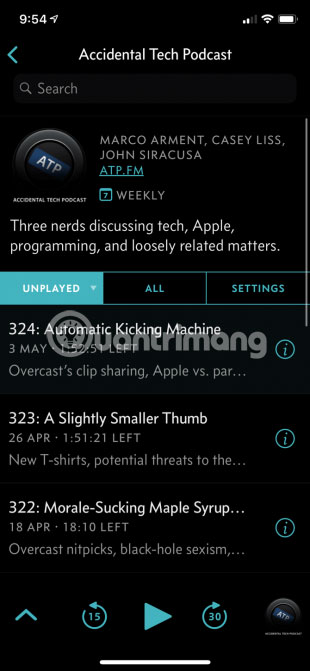

Overcast is one of many favorite podcast apps on iPhone. Overcast is 'revered' for simplicity and features like Voice Boost and custom playlists.
Overcast has two themes: Dark and Black. Dark theme has a gray background, while Black theme has a black background, it really looks great on the latest iPhone.
Download Overcast (Free, subscription available) .
9. Google Maps
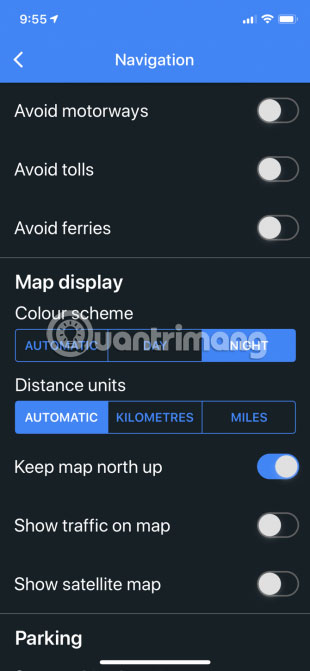
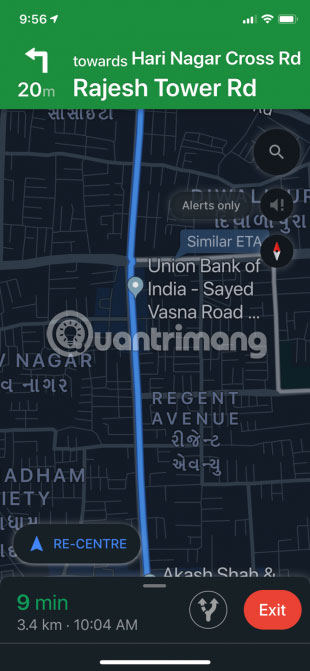
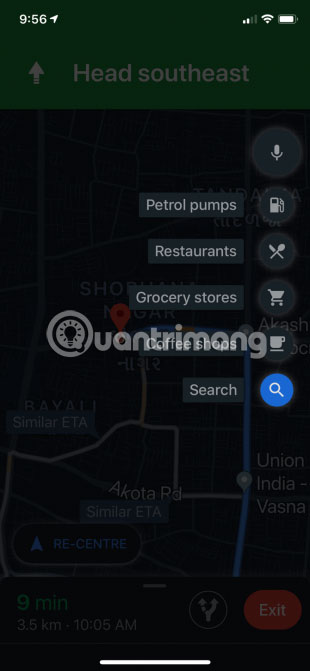
You may notice that Google Maps will automatically turn on Dark Mode when you use this navigation application at night. But you can actually install this feature as default. After starting navigation, go to Settings and from the Color Scheme section , click Night.
Download Google Maps (Free) .
10. Darkroom


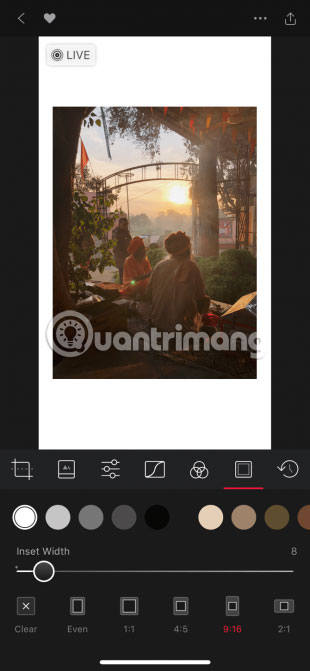
Darkroom is an easy-to-use image editing application for iPhone. It has a simple user interface, above image display and control features at the bottom.
You can easily switch between control features and use the slider to edit parameters. And while making all these adjustments, you'll focus entirely on the image and editing process, because the entire user interface in the application is set to dark mode by default.
Download Darkroom (Free, available in-app purchase feature) .
11. Bear
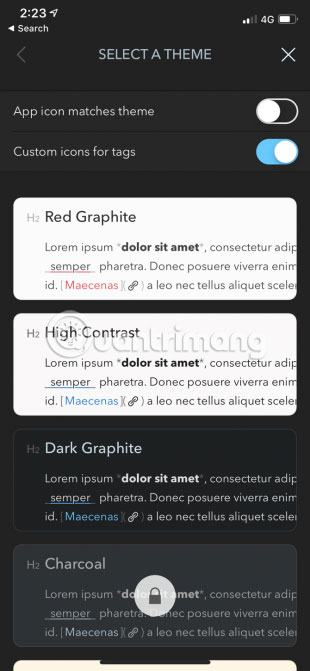
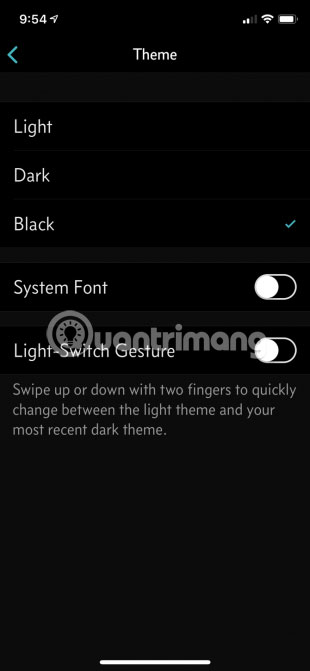

Bear is a remarkable replacement for Apple Notes application. It works on all Apple platforms and has an intuitive three-column user interface. The application supports Markdown syntax and you can easily format the text with the format bar above the keyboard.
Bear also makes it easy to export text into PDF, DOCX and HTML formats. You can enjoy all the advantages of this note application using the Dark Graphite theme , along with more dark options in Bear Pro.
Download Bear (Free, available registration) .
12. Tweetbot 5
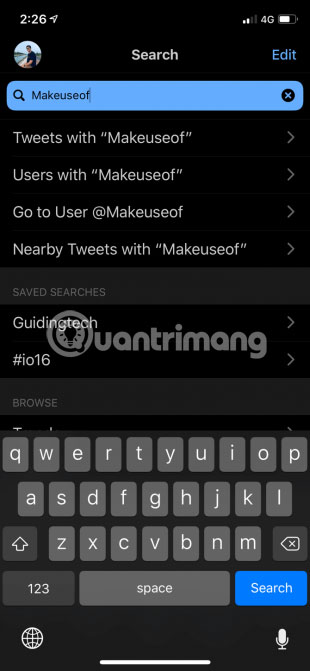

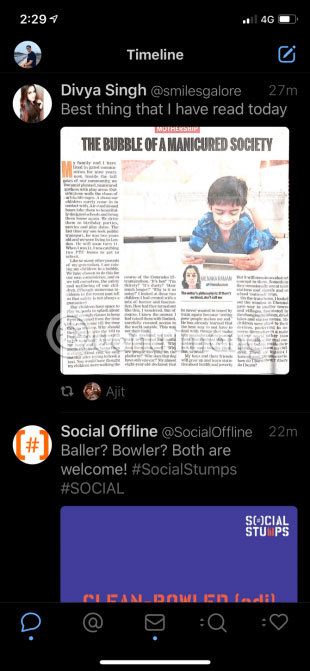
If you don't like how the Twitter application works, try Tweetbot. This is a popular third-party Twitter client. Although Tweetbot 5's features are limited when it comes to DM and direct refresh, overall, the user experience is still quite good.
No ads, beautiful design and easier to follow Twitter threads (Twitter thread). In addition, you can turn on Dark Mode whenever you want, by swiping down the screen with two fingers (like you're turning on a switch).
Download Tweetbot 5 ($ 5 / 115,000 VND).
13. Ulysses
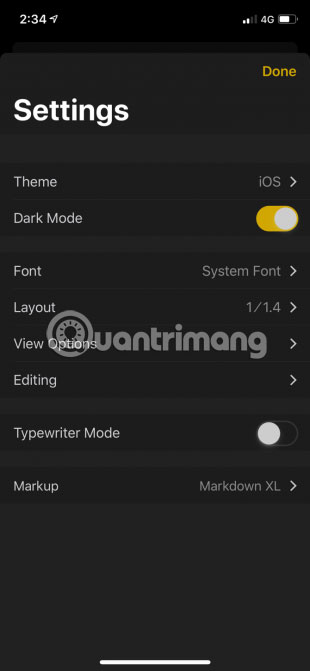
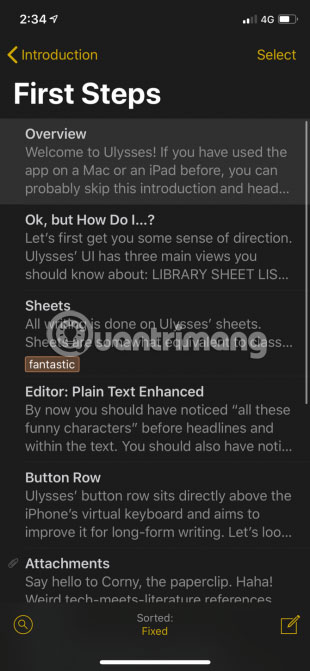
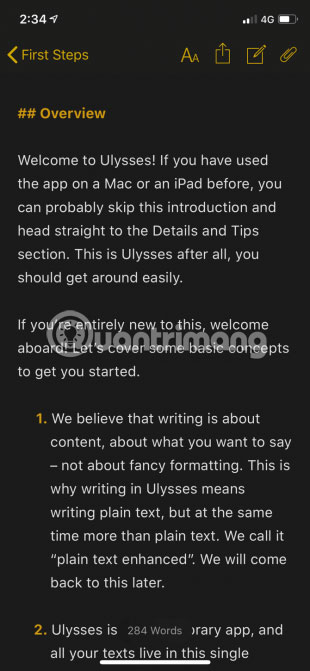
Ulysses is a gorgeous Markdown writing application. If you appreciate meticulous design details, you'll love using Ulysses.
This app gives you an open canvas where you can quickly record whatever you like, such as an article you are working on, a personal magazine or even Note. The advantage of using an application like Ulysses is that your data is not "stuck" in a specific ecosystem. Files are formatted in open Markdown format and can be stored in Dropbox or iCloud Drive.
Download Ulysses (Free trial, registration required) .
14. Wikipedia
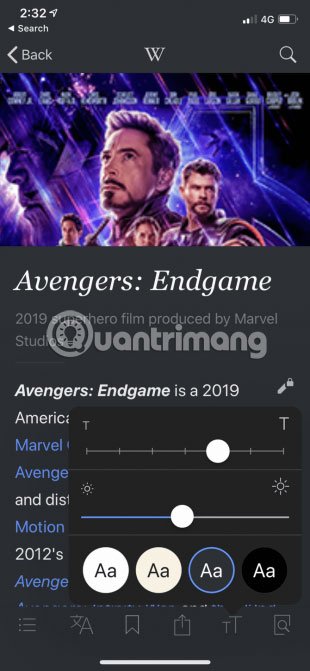
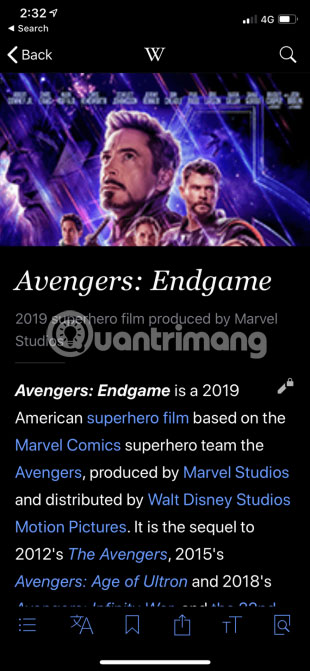

If you find yourself spending hours searching Wikipedia, you should move your wiki from Safari to the Wikipedia application. It is a way to have a better reading experience. The Explore feed will give you lots of topics to read and you can also save articles for offline viewing.
However, the best feature of this app is the night mode. You can choose between real black or black gray mode. The second mode is great for reading at night on OLED phone screens.
Download Wikipedia (Free) .
15. Gboard
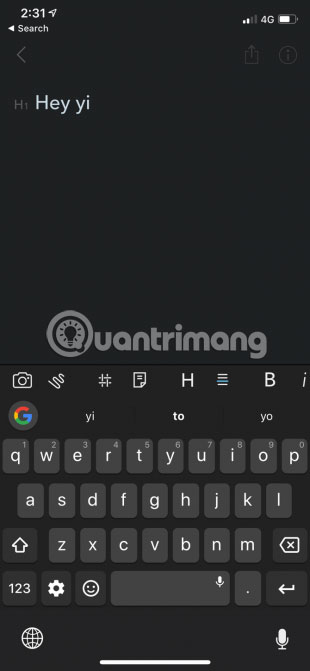
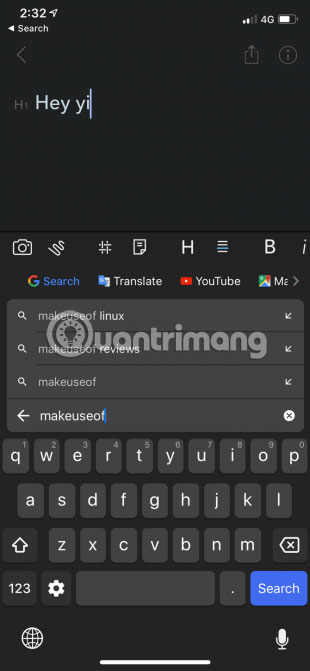
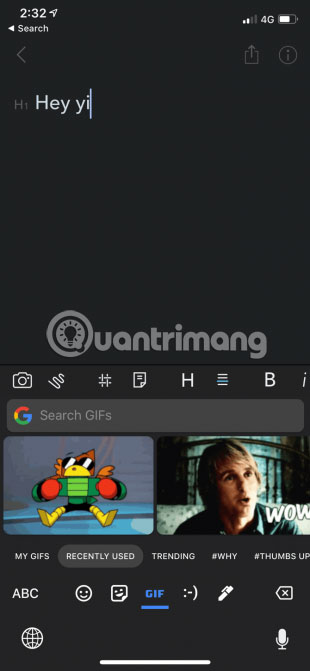
Imagine that you used one of these applications in Dark Mode, then you clicked on the text box and the white iOS keyboard appeared. It really is not a pleasant experience.
You should switch to Gboard, to not only get a Google search bar and GIF right inside the keyboard, but you also have an interesting dark theme.
Download Gboard (Free) .
Application with Dark Mode for 2 purposes. They not only look great but also help you sleep better. It's best not to use the iPhone late at night, but if you have to do it, use apps in Dark Mode.
If using iPhone at night, use custom tips to help you sleep faster, such as using integrated features like Night Shift and True Tone to dim the screen or just use the Invert Colors option to get it Dark background and white text on the whole device. Finally, make sure you use the Do Not Disturb feature at night.
Wish you find yourself a suitable method!
You should read it
- ★ What is the dark mode (dark mode)? Benefits and harms that dark background mode brings?
- ★ How to enable Dark Mode for Gmail
- ★ How to turn on Dark Mode with Focus on iPhone
- ★ How to automatically turn on dark mode iPhone day and night
- ★ How to turn on the dark background interface on iPhone applications