12 best WiFi data transfer apps on Android in 2021
You often have to transfer data between two phones or transfer data from phone to computer , but on the market today there are many applications used to transfer data. The following article will introduce you to 12 WiFi data transfer applications on Android devices . Follow along!
1. SHAREit . app
ShareIt is a data sharing software that allows you to transfer documents, photos, videos between devices at the speed of light, without the need for Bluetooth or other similar technologies.
Salient features:
- Supports data transmission over WiFi on Android phones.
- Create a direct wireless connection to transfer files between devices.
- Connect up to five devices as a mini-network.
- Send multiple files in seconds from 1 MB to 100 GB.
- Works on devices from computers, tablets to mobile phones.

- Publisher: SHAREit.
- Size: 44 MB.
- Compatible: Android 4.1 and up.
- Price: Free.
- Download link: HERE.
2. AirDroid App
Airdroid is a web application that makes it easy for users to access and manage their Android phone from a web browser on a computer or Mac.
Salient features:
- Supports data transmission over WiFi on Android phones.
- The web application includes many features such as calls, messages and application notifications that are allowed by the user to be displayed on the large screen of the computer.
- Easily convert data to faster speeds without having to search for wires.
- Good connectivity helps control Android devices from PC or Mac .

- Publisher: SAND STUDIO.
- Size: 46 MB.
- Compatibility: Android 4.0 and above.
- Price: Free.
- Download link: HERE .
3. Amaze File Manager App
Amaze File Manager is a powerful file manager application, perfectly compatible with Android 4.0 and above devices and free to use.
Salient features:
- Supports data transmission over WiFi on Android phones.
- Open source application, lightweight and smooth.
- Strong compatibility with Android 4.0 and above devices.
- Designed in Google's Material Design style.
- Support basic tools: Cut, copy, delete, compress, decompress., easy to access.

- Publisher: Team Amaze.
- Size: 8.3 MB.
- Compatibility: Android 4.0 and above.
- Price: Free.
- Download link: HERE .
4. Sweech . App
Sweech allows you to exchange files easily with any computer, tablet or smartphone. You no longer need any other cables or apps, Sweech will take care of everything!
Salient features:
- Supports data transmission over WiFi on Android phones.
- Simply, you only need a Wi-Fi connection and a browser.
- Documents, photos, music, videos or apps: transfer anything from or your Android device.
- Play any music, video or photos from your phone on your computer remotely.
- Compatible with any device or system, even mobile phones: PC, Mac, Android, iPhone, iPad, Windows Phone.

- Publisher: Eric Alber.
- Size: 4.5 MB.
- Compatible: Android 4.0.3 and above.
- Price: Free.
- Download link: HERE .
5. Portal . App
Portal is an application to transfer data from computer to phone quickly and easily by simply scanning QR code and dragging and dropping files.
Salient features:
- Supports data transmission over WiFi on Android phones.
- Transfer individual files, multiple files, or entire folders at once.
- Easily browse, open, or share files you have placed on your phone.
- Photos transferred with Portal will be automatically included in the phone's Gallery.
- Android 5.0 (Lollipop) or later: has Portal that saves files to your removable SD card.
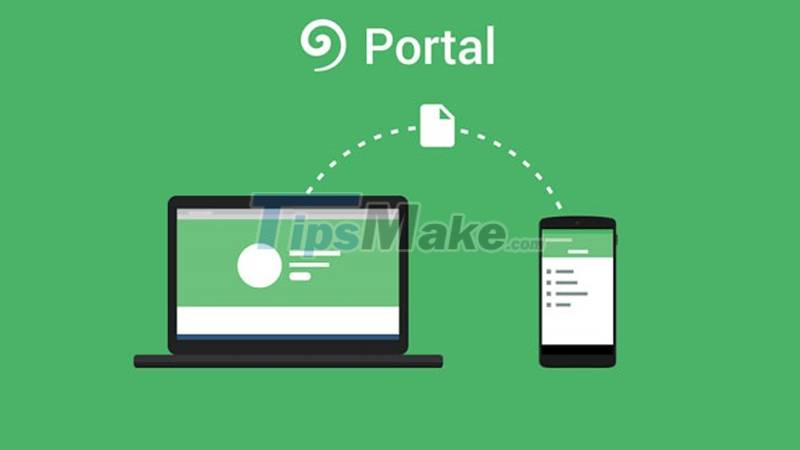
- Publisher: Pushbullet.
- Size: 6.8 MB.
- Compatibility: Android 5.0 and above.
- Price: Free.
- Download link: HERE .
6. Pushbullet . App
Pushbullet is an extremely convenient data sharing application between Android phones and tablets. In this latest update, Pushbullet has also added a lot of interesting features, especially the ability to send picture messages from the computer.
Salient features:
- Supports data transmission over WiFi on Android phones.
- Share files and links between devices with just 2 simple touches.
- Cross-platform support makes it easy to share everything with your friends and family regardless of the device you're using.
- Easily pass important information to friends.
- Convenient when you want to send and receive SMS messages from your computer.
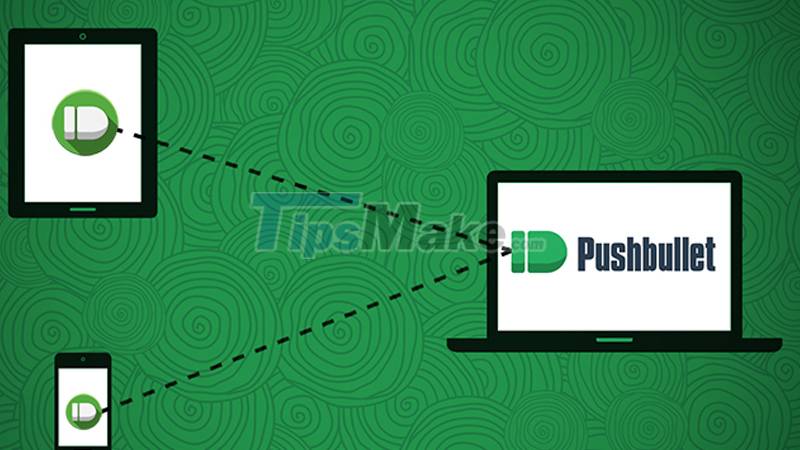
- Publisher: Pushbullet.
- Size: 4.6 MB.
- Compatibility: Android 5.0 and above.
- Price: Free.
- Download link: HERE .
7. WiFi File Explorer App
WiFi File Explorer is an application that allows you to browse, download, and upload using a web browser over a WiFi connection.
Salient features:
- Supports data transmission over WiFi on Android phones.
- Using a web browser, you can browse and download all the files on your Android device without cables.
- View all camera images and videos or listen to music on your Android device directly in a web browser.
- Password protection to prevent unwanted access.
- Ability to configure port settings.

- Publisher: Dooblou.
- Size: 4.0 MB.
- Compatibility: Android 4.0 and above.
- Price: Free.
- Download link: HERE .
8. SuperBeam App
SuperBeam is the simplest and fastest way to share large files between Android devices using WiFi direct. Devices will be paired by QR code (including barcode scanner), NFC or manual sharing key.
Salient features:
- Supports data transmission over WiFi on Android phones.
- Super fast transfer speed using WiFi direct.
- Pair devices using NFC or barcode scanning.
- Share with non-SuperBeam devices via web interface.
- Share one or more files in multiple formats (photos, videos, archives, apk,.).

- Publisher: MukaBits.
- Size: 13 MB.
- Compatibility: Android 6.0 and above.
- Price: Free.
- Download link: HERE .
9. Great Sharing App: WiFi File Transfer
Great Sharing: WiFi File Transfer is a free application developed by MobileIdea Studio, belonging to the category Tools for sharing apps, photos, videos, music using Wi-Fi without mobile data. Up to now this application has more than 1,000,000 downloads.
Salient features:
- Supports data transmission over WiFi on Android phones.
- Superfast file transfers.
- Share any file types without limitation.
- No network connection required.
- Send large files without limitation.
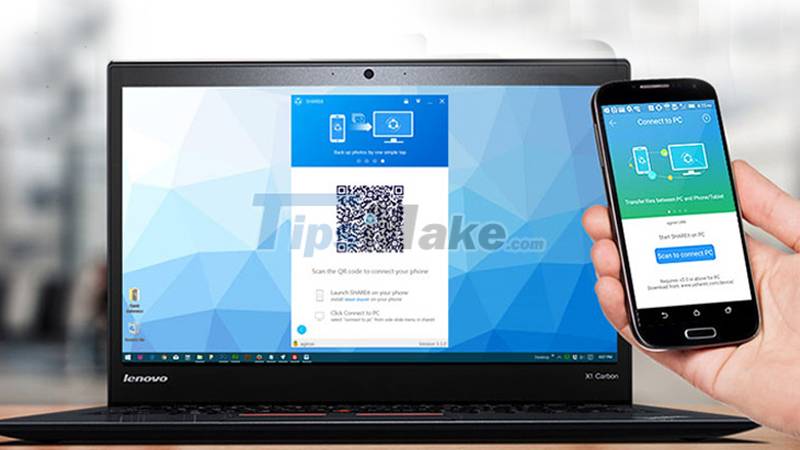
- Publisher: MobileIdea Studio.
- Size: 5.9 MB.
- Compatible: Android 4.4 and above.
- Price: Free.
- Download link: HERE .
10. Xender App
Xender is an application that makes it easy to share data between Android, PC and iOS devices . Currently, this tool has been 100% Vietnameseized, so it is very convenient to use.
Salient features:
- Supports data transmission over WiFi on Android phones.
- No need for USB, Internet connection or using data packages.
- Share anything: files, photos, music, videos, apps.
- Moving speed is super fast, you can even share photos in seconds.
- Support group sharing up to 4 devices.

- Publisher: Xender File Sharing Team.
- Size: 20 MB.
- Compatibility: Varies by phone.
- Price: Free.
- Download link: HERE .
11. Feem . App
Feem is super secure local file transfer software that works like Bluetooth and allows you to transfer files from one device to another without the need for the Internet. Feem has similar features as Whatsapp, Messenger, Dropbox but does not use a network connection.
Salient features:
- Supports data transmission over WiFi on Android phones.
- Works on all devices including: iPhone, iPad , Android, Mac, Windows, Linux.
- Just enable WiFi directly inside Feem or use a personal hotspot to share files.
- Transfer files directly between devices without limitation on file size or number.
- Transfer sensitive files within the LAN without going through another server or cloud storage service .

- Publisher: Feem.
- Size: 13 MB.
- Compatibility: Android 4.0 and above.
- Price: Free.
- Download link: HERE .
12. Resilio Sync App
Resilio Sync allows you to transfer files directly from phone to phone. Share photos, videos, documents with no storage limitations: Our technology works especially well with large files.
Salient features:
- Supports data transmission over WiFi on Android phones.
- Saves space, allowing you to save only the files you need.
- Sync photos, videos, music, PDFs, documents and library books to your Android phone or tablet.
- Sync will back up photos and videos as soon as you take them.

- Publisher: Resilio Inc.
- Size: 24.6 MB.
- Compatible: Android 4.2 and above.
- Price: Free.
- Download link: HERE .
| App name | Salient features | Capacity | Compatible Android version |
|---|---|---|---|
| SHAREit | Create a direct wireless connection to transfer files between devices. Connect up to five devices as a mini-network. Send multiple files in seconds from 1 MB to 100 GB. | 44 MB | Android 4.1 and up. |
| AirDroid | Easily convert data to faster speeds without having to search for wires. Good connectivity helps control Android devices from PC or Mac. | 46 MB | Android 4.0 and up. |
| Amaze File Manager | Open source application, lightweight and smooth. Strong compatibility with Android 4.0 and above devices. Designed in Google's Material Design style. | 8.3 MB | Android 4.0 and up. |
| Sweet | Simply, you only need a Wi-Fi connection and a browser. Documents, photos, music, videos or apps: Transfer anything from or your Android device. Play any music, video or photos from your phone on your computer remotely. | 4.5 MB | Android 4.0.3 and above. |
| Portal | Transfer individual files, multiple files, or entire folders at once. Easily browse, open, or share files you have placed on your phone. Photos transferred with Portal will be automatically included in the phone's Gallery. | 6.8 MB | Android 5.0 and up. |
| Pushbullet | Share files and links between devices with just 2 simple touches. Cross-platform support makes it easy to share everything with your friends and family regardless of the device you're using. Easily pass important information to friends. | 4.6 MB | Android 5.0 and up. |
| WiFi File Explorer | Using a web browser, you can browse and download all the files on your Android device without cables. View all camera images and videos or listen to music on your Android device directly in a web browser. | 4.0 MB | Android 4.0 and up. |
| SuperBeam | Super fast transfer speed using WiFi direct. Pair devices using NFC or barcode scanning. Share with non-SuperBeam devices via web interface. | 13 MB | Android 6.0 and up. |
| Great Sharing: WiFi File Transfer | Superfast file transfers. Share any file types without limitation. No network connection required. | 5.9 MB | Android 4.4 and up. |
| Xender | No need for USB, Internet connection or using data packages. Share anything: files, photos, music, videos, apps. Moving speed is super fast, you can even share photos in seconds. | 20 MB | Varies by phone. |
| Feem | Just enable WiFi directly inside Feem or use a personal hotspot to share files. Transfer files directly between devices without limitation on file size or number. Transfer sensitive files within the LAN without going through the cloud or another server. | 13 MB | Android 4.0 and up. |
| Resilio Sync | Saves space, allowing you to save only the files you need. Sync will back up photos and videos as soon as you take them. | 24.6 MB | Android 4.2 and up. |
The article shows you 12 applications that transmit data over WiFi on Android devices. See you in the next posts!