The best free Wi-Fi find apps for Android
The best free Wi-Fi apps for Android users below will help you find free public Wi-Fi hotspots quickly. In addition, the use of these software is very useful in case the mobile data packets are out of capacity or at high speed.
- 6 Wi-Fi utility tools for Windows
- 5 applications to secure Wi-Fi Hotspot connections
- 9 best free wifi playback software and download link
1. Avast Wi-Fi Finder
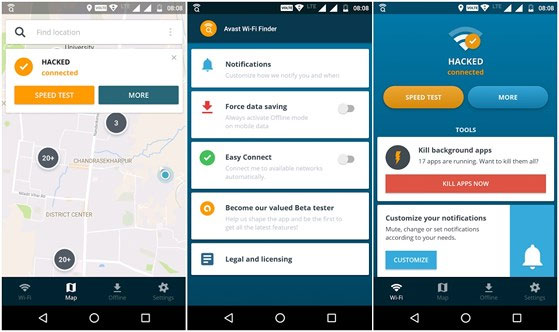
Security software company Avast not only provides anti-virus applications on the phone but also offers many other useful applications such as scanning junk files, finding lost phones and especially Avast Wi-Fi Finder - Finding Search for free Wi-Fi hotspots.
The application has a fairly simple interface, the map section helps to find and list Wi-Fi hotspots around your current location. Avast Wi-Fi Finder will also automatically assess the security of networks, and check the speed, making it easy to find the fastest connection point. In addition, offline mode also allows you to save Wi-Fi hotspots for free in the absence of the Internet.
- Download: Avast Wi-Fi Finder for Android
2. Wi-Fi Map

WiFi Map for Android is an extremely useful application when you travel or go on business to a new location. At that time, instead of using SIM's Internet package, users just need to open WiFi Map, search for an appropriate Wi-Fi hotspot to connect and access the Internet without losing a single dollar.
According to the application developer, WiFi Map has a network of 100 million users with more than 120 million free Wi-Fi hotspots. Overall, Wi-Fi Map has a relatively wide database, enabling you to connect to the Internet wherever you are, you can also see strong or weak Wi-Fi networks on Android through user reviews. , or see when access is appropriate, . Offline mode also allows you to save all connection points in the city.
- Download: Wi-Fi Map for Android
3. Free Wi-Fi Map (Wiman)
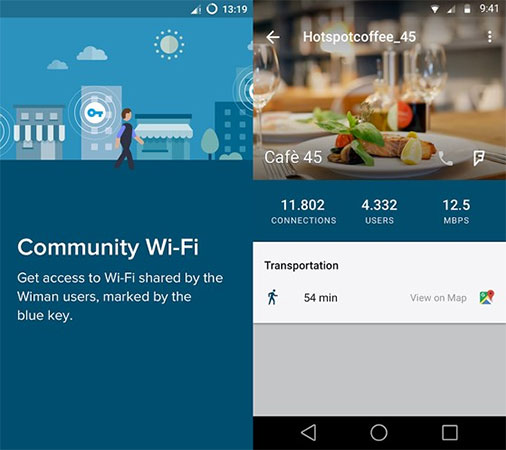
The application that finds the next free Wi-Fi connection is Wiman. Like the Wi-Fi Map just introduced above, Wiman has interactive maps, large databases (up to 60 million points), offline mode and network speed testing tools. Besides, using Free Wi-Fi Map you can also set up preferred or preferred connection points in the area.
- Download: Free Wi-Fi Map for android
4. WiFiMapper (Open Signal)
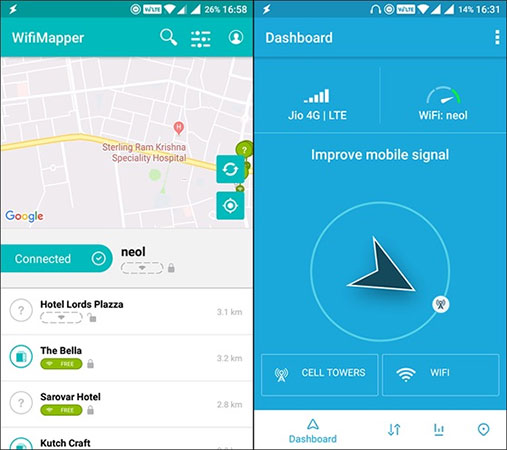
OpenSignal has released an application that lists free Wi-Fi hotspots around user areas called WifiMapper. This is probably the most prominent application in the list of the best free Wi-Fi search apps for Android when the user community regularly operates and constantly updates the database.
Moreover, because of the simple interface, with more than 500 million free connection points in restaurants, cafes, and public places, WiFiMapper is useful. And yet, in addition to Wi-Fi maps, the app also displays all mobile towers in the area. However, the limitation of the application is that it does not support offline functionality, users need to wait a while longer because the developers have promised to update this feature in the near future.
- Download: WiFiMappe for Android
5. WiFi Finder

WiFi Finder is the last name in the top software to search for free Wi-Fi hotspots. It works similar to the apps introduced above, all offering Wi-Fi hotspots around you. WiFi Finder integrates the offline mode, searchable even without an Internet connection. However, you need to upgrade to the paid version for $ 4.99 / year.
The application also allows filtering free Wi-Fi hotspots according to categories such as restaurants, commercial centers, etc. Although it is not comparable to applications like WiFiMapper or Wi-Fi Map, this is still a choice. It is worth choosing.
- Download: WiFi Finder for Android
Above are 5 free Wi-Fi search software for Android phones that many people appreciate and use. Please consult and choose for yourself the most suitable software to use when necessary!
See more:
- 120 passwords for free WiFi at airports around the world
- Play WiFi on super simple computers with MyPubicWiFi
- Share Internet connection on Windows 10 without installing software
- How to connect a computer to Wi-Fi without a password on Windows 10