11 best websites to download subtitles for movies
While many people hate subtitles, there are those who cannot watch movies without them. Watching movies with subtitles is very good, because subtitles help you better understand what the actors are saying, especially when watching foreign movies or the actors' accents are a bit hard to hear.
But what happens if a movie you're watching doesn't have subtitles? You'd love to know where you can download subtitles for free, right? Here, TipsMake will share 11 websites where you can download subtitles for free, including English, Indonesian or Chinese subtitles, etc.
1. Subtitle Seeker
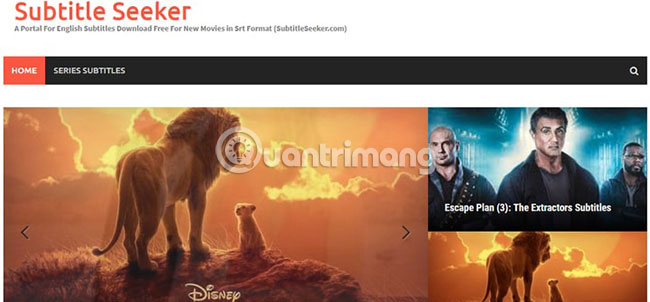
Subtitleseeker.in has a different approach to downloading subtitles. Instead of having a contributed subtitle collection (by site users), this site pulls in and combines results from over 20 subtitle download sites. This makes Subtitle Seeker a great choice, if you can't find your desired subtitles elsewhere.
The interesting thing about Subtitle Seeker is that it has a simple, user-friendly interface and has won a lot of positive feedback. On the main page, you'll find a search bar and sections containing recent subtitles for both movies and TV shows.
2. Downsub (for online videos)
The downub.com website is a web application that can download and save subtitles from Youtube, DramaFever, Viki and other services. It's free and no registration is required, unless you want to participate in discussions or report bugs. Or no, you have to log in with your social network account (Facebook, Twitter and others). Like other sites of this type, users can share and recommend links.
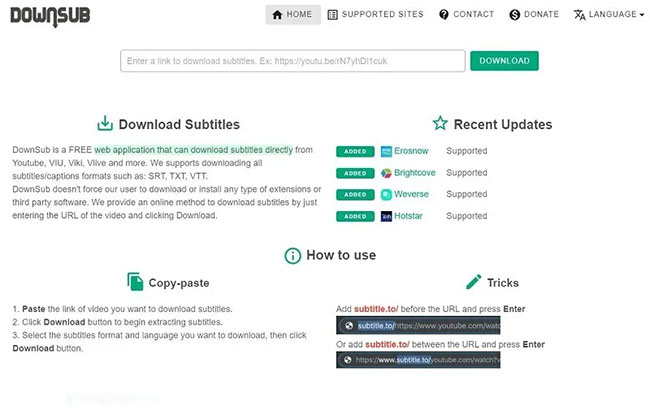
Most of the entries on this list will show how to download subtitle files for pretty much any movie or TV show you can think of, but this site does things a little differently. Downsub creates and downloads subtitle files for videos from YouTube, Vlive, Viki, Hotstar and many others. This tool supports downloading all subtitle formats such as: SRT, TXT, VTT.
Downub's design is very simple. On the home page, users see a search line to enter the video's link and download it. In the Update and Supported Sites pages , comments are sorted by best, newest, and oldest. You can also follow top commenters.
DownSub does not force users to download or install any type of extension or third-party software. You just need to enter the video URL into the box, then press Download. While this is primarily a tool to get subtitles from videos rather than entire movies or TV shows, if the movie or show is on YouTube, it may be the best way to attract subscribers .
3. TVSubtitles.net

TVSubtitle.net is another great website you can use to download subtitles. This website has a neat, easy-to-use interface. Subtitles are classified into two categories: Movies and TV shows. This makes it easy to find the subtitles you're looking for. Additionally, if you have a subtitle file you want to share with others, this website will help you do it easily.
4. OpenSubtitles

OpenSubtitle.org has one of the largest databases for subtitles on the Internet. This website is available in many languages and you can find subtitles in any language. OpenSubtitle also has a great search tool that allows you to filter searches by year, country, genre, season, or episode. OpenSubtitle's advanced search engine is one of the best you'll find online.
5. Addic7ed
Addic7ed.com is the source for most English subtitles for programs on the Internet. Although the interface is quite boring, Addic7ed.com provides users with an easy way to search for movie and TV show subtitles. Addic7ed's homepage is filled with the newest and most popular options. There's even a quick search drop-down menu (although the search box seems to work even faster).
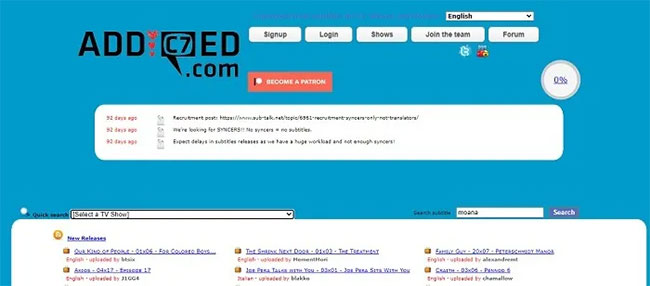
Subtitles are available in multiple languages for most titles. The biggest advantage of this tool is that you can filter content based on release date to make it easier to find the latest TV episodes.
The people behind Addic7ed are volunteers. They do subtitles (even for shows they don't watch) in their spare time, for free. Those who upload subtitles are official members of the group. They follow general principles (when repairing, synchronizing, etc.). However, everyone can participate and improve subtitles that detect errors. Members and users can correct errors they detect in the subtitles and the file will be immediately updated on the server for everyone to download.
Addic7ed.com is a free service and will continue to remain so in the future. However, donations are always welcomed and help users move to VIP status when using the service. Donations are used to pay for servers and are the basis for future app redesigns.
6. English Subtitles
English Subtitles has a library of subtitles for thousands of movies from all over the world and all eras. You will almost certainly find the subtitles you need for recent blockbusters and may also have fun finding subtitles for obscure French movies from the 60s. The platform also has many chapters TV shows - including all seasons of Game of Thrones and Good Girls.
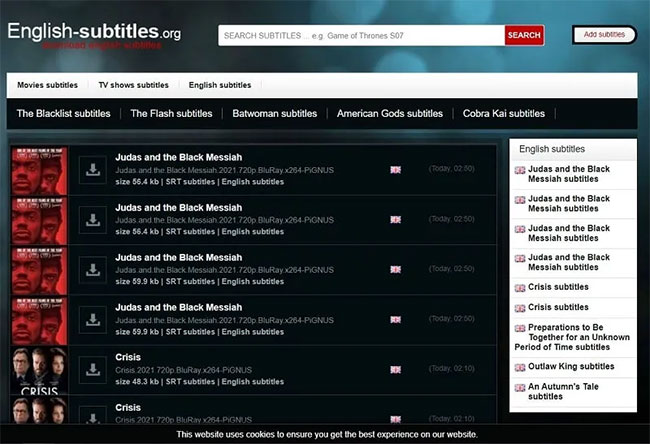
English Subtitles is easy to use and navigate. Also unlike many less reputable subtitle sites, English Subtitles is secured with HTTPS. While you won't need to enter any personal information there, it's still a welcome sign of the site's quality.
7. Podnapisi
Podnapisi is one of the best sites for English subtitles on the Internet. New subtitles for new movies are uploaded every day, along with ratings from users to help you know the quality of the subtitles you're downloading.
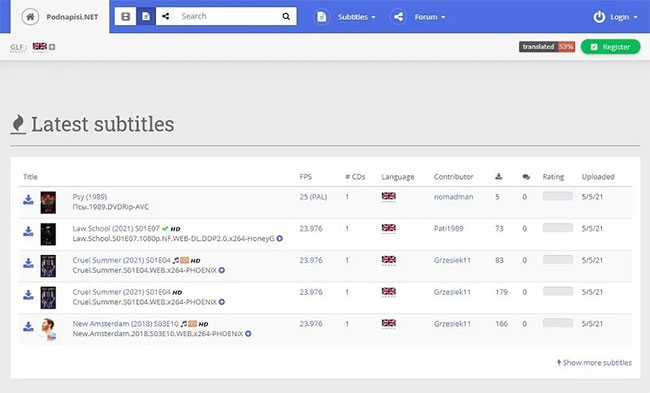
You can search subtitles by keyword, year, movie type, and several other categories using the advanced search engine. There are subtitles for TV series as well as many other types of movies, from the newest series to movies from several decades ago, so you're pretty sure you'll find what you need.
Podnapisi has a beautiful interface and a huge database of both movie and TV show subtitles. The entire search and download process from Podnapisi is very quick. You can search and download subtitles right on the podnapisi.net homepage. Enter the name of the movie or TV show in the search box. The website will predict and display the most accurate entries as soon as you enter the name. Click the name of the video with subtitles you want to download.
Clicking on a movie title opens that movie's page, where all available subtitles for the movie are listed. Click the download button icon placed on the left side of each entry to download the subtitles you want. If you want more information about a subtitle, you can click on its title, which will open its dedicated page.
Features of Podnapisi:
- Downloadable on Kodi's official repository
- Own a large collection of subtitles: Currently 2,116,551 subtitles are available
- With over 61,263 movie subtitles and 7,451 series subtitles
- Supports up to more than 101 languages
- Subtitles are in HD quality
- Allows you to download and search subtitles directly on Kodi.
- Podnapisi's subtitles also work well in any streaming APK
- One of the popular subtitle services on Kodi.
- Regularly update and upload new subtitles.
- You can easily create an account on their website for free.
- Subtitles are well organized according to the time they were uploaded to the platform.
8. Subdl
Subdl is another website you can trust to download subtitles for your movies or TV shows. The tool has a clean user interface, along with a search bar at the top to search for specific subtitles. This website sorts subtitles for each movie and TV show based on the type of video release.
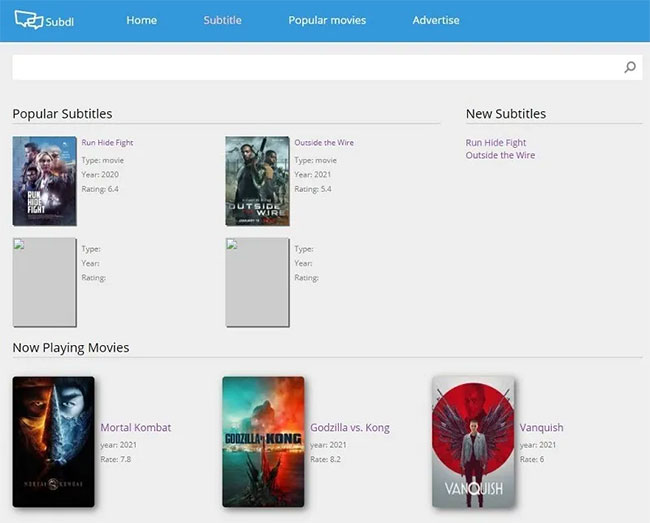
You can download subtitles for your favorite movie or TV show in many languages, including English, Dutch, Italian, French, etc. The tool also provides the option to filter subtitles with Maximum 4 languages.
9. My Subs
My Subs is an extremely well laid out website for downloading subtitles. The latest versions and uploads are centrally located on the home page. Additionally, it can be easily sorted by TV shows or just movies. Or use the search bar to find what you need.
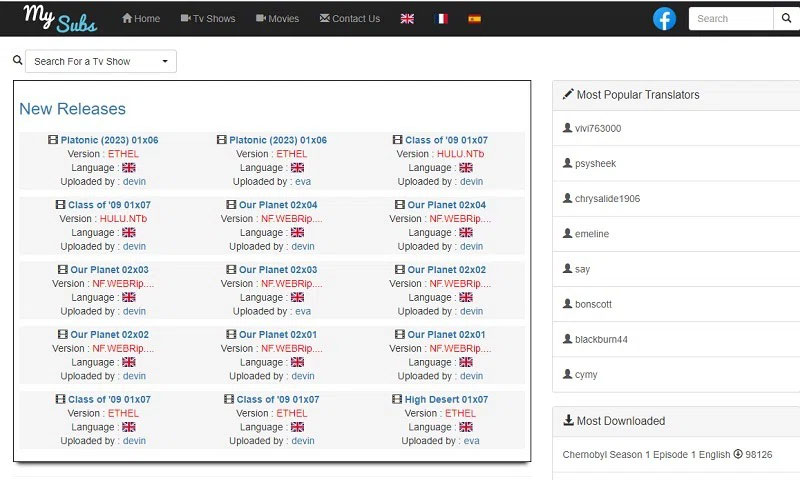
On the TV and movie pages, everything is arranged alphabetically to make things easier to find. If you choose a TV show, the site even allows selecting individual seasons and episodes instead of just scrolling.
When you choose something to download, you'll see that there are multiple versions and languages available. Obviously, the number of languages available depends on the translators currently working.
10. YIFY Subtitles
The best thing about YIFY Subtitles is the clean and dark user interface it offers. YIFY Subtitles is a very popular website that offers a huge database of subtitles for movies and TV shows. With just a few clicks, you can download subtitles.
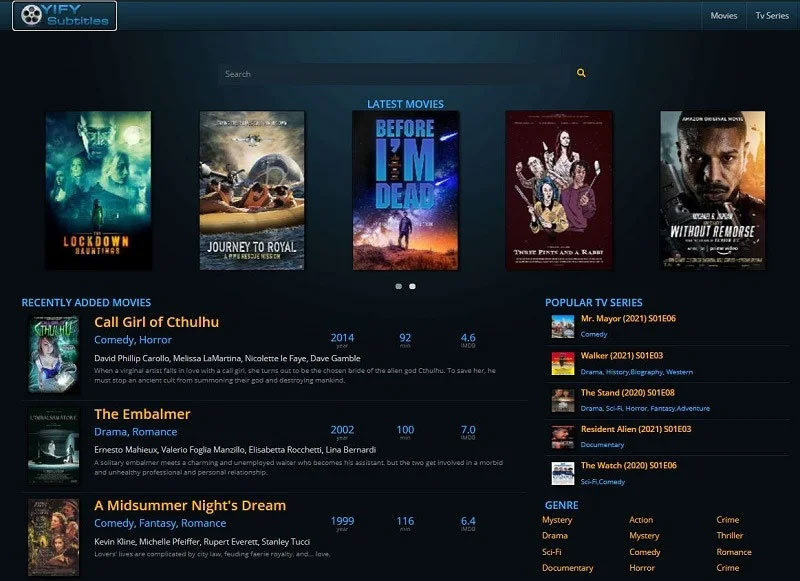
You will have the option to choose movies based on genre. It also shows the entire show time, release date, ratings, etc. You can also download subtitles in multiple languages. Overall, it looks like this is part of IMDB. This is one of the professional looking subtitles sites out there.
11. Subtitle Cat
Subtitle Cat is not as easy to use as most of the other sites on this list. Instead of clear titles, you just see a big list of the latest subtitles, the number of downloads, and the number of languages each subtitle is available in. So it's better to just use the search bar.
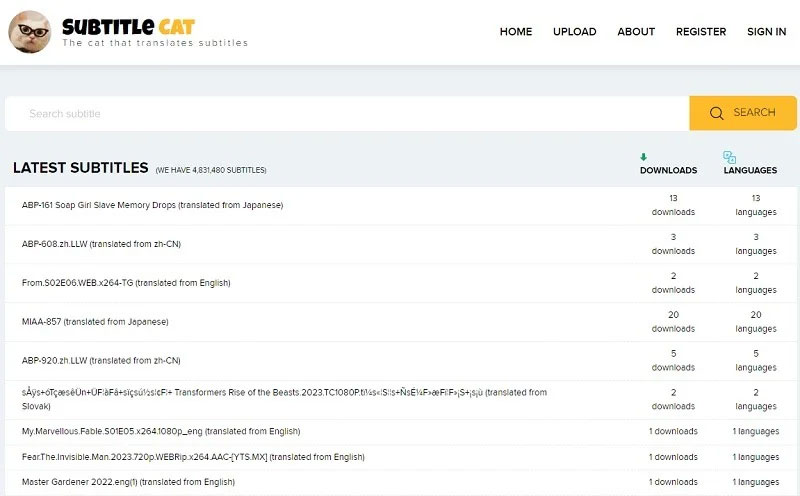
Even when searching, you still only see the filename but at least it filters what's available a bit. When you find what you're looking for, you'll see all possible languages, but currently only those with 'Download' are available.
If you know one of the other languages on the list, consider uploading subtitles for that language. Subtitle Cat encourages users to support the site by uploading their own subtitles at any time.
How to load subtitles for movies and TV shows
Most free media players will automatically detect and load subtitle files as long as you title them properly.
In almost all cases, all you have to do is copy the exact filename of the movie or TV show and paste it as the name of the subtitle file. This works with most video file formats (e.g., AVI, MKV, MP4) and most popular subtitle file formats (e.g., SCC, SRT, SUB, VTT). You must also make sure that both the video file and the subtitle file are in the same location.
Once done, launch the video file and your media player will automatically load the subtitle file.
What happens if the media player doesn't load the subtitle file? Or if your video file has built-in subtitles and you want to overwrite it with the subtitle file you just downloaded? In that case, you will have to load the subtitle file manually and switch the track in your media player.
How to manually convert subtitle tracks for videos
The article will demonstrate using VLC, the most popular media player application in the world.
To load a subtitle file manually, even one that is not in the same location as the video file:
1. Launch the video file in VLC.
2. In the Subtitles menu , click Add Subtitle File .
3. Navigate to the subtitle file, select it and click Open.
To switch to a subtitle file other than the built-in subtitles in some video files:
1. Launch the video file in VLC.
2. In the Subtitles menu , navigate to Sub Track > Track # .
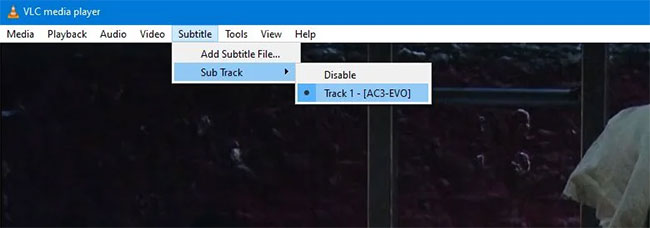
You can load multiple subtitles (as many as you want) and switch between them as you like. This is especially useful for certain movie files, especially in MKV format, which come with multiple subtitles in many different languages. This is one of VLC Player's many great secret features.
No doubt, the Internet is full of websites to download subtitles and you can get subtitles in any language in the world. The above websites are great and you can recommend them to anyone looking for subtitles online.
But if you like watching all your movies with subtitles, but don't like the idea of having to download subtitles manually every time, you can check out online media players like BS Player.Net, which support subtitles. Built-in automatic subtitle download feature.
If you want to learn more about this issue, please refer to the articles: Summary of tips on movie subtitles, How to download video subtitles on Youtube quickly and simply? Or 5 super easy ways to add subtitles and captions to videos for more details.
Hope you find the right choice for yourself!