Summary of tips on movie subtitles
Download subtitles where? How to make subtitles appear when watching movies? How to edit spelling? How to fix the subtitle phenomenon does not match the film . Is the problem mentioned in the article.
A movie will become much more meaningful and interesting if there is a standard subtitle, especially a Vietnamese subtitle, so many movie lovers do not regret working and translating subtitles for the community. enjoy the same. But sometimes, although there are standard subtitles in hand, you still can't fully enjoy the movie because of the many problems related to the display. The instructions in the following article will help you overcome difficulties in a simple and quick way.
1. Download subtitles
You can go here to see the list of the most subtitle sites:
1. http://subscene.com
2. http://divxsubtitles.net/page_subtitles.php
3. http://vietnamese-subs.mysubtitles.org/subtitles/Videos+Subtitle/subtitles-download/22.html
When downloading, pay attention to see if the subtitles are suitable for the movie, for example: your movie is a CD, you should not download subtitles 2 CDs, if you know the name of the group to rip the movie, you should choose the subtitle of the group to display correctly, it is recommended to select subtitles in .srt format because it is compact, easy to edit .
2. Watch movies with subtitles
- Two mandatory rules for watching movies with subtitles are: subtitles and movie names must have identical names and put together in the same folder. Also the movie viewer must support the subtitle display.
- If you want all movie viewers to display subtitles more beautifully, reduce the time for presentation, move subtitles ., you can also use DirectVobSub software (DVS). This software usually comes with codec packs such as K-Lite Codec, VistaCodecs Pack . or can be downloaded here.
After installation, whenever watching movies with subtitles, DVS will run resident in the taskbar. Double-click on the green arrow icon of DVS, in the table shown we can customize the following: Text Settings - change the font, increase or decrease the sharpness, drop shadows for the subtitles; Override placement - change the position of the subtitle display (if you want the subtitle to pull down to prevent it from being applied to the movie, set it as shown in the picture), Timing - increase or decrease the time to display subtitles .
3. Edit subtitles
Each subtitle is always composed of 2 parts: the text contains the content of the speech and the time to display each sentence in the subtitle. Each part has its own troubles that we need to know how to fix.
a. Correct spelling errors for subtitles :
Sometimes the subtitle content is misspelled, the layout, the content is not standard . then we can edit each part or series with the following very unique tools:
- Microsoft Office Word (should use the 2007 version): can open all subtitle files because actually subtitles are also a form of text.
- Gmail: use a bulk spell checker for hundreds of lines of subtitles quickly.
First, open the subtitle in MS Word, click OK in any message that appears. To check a lot of errors you copy / paste the contents of the subtitle into the Gmail compose box, click the Spell Check button. Errors will be highlighted in yellow. After editing, copy / paste the subtitle from Gmail into Word.
Want to check more carefully, you press Ctrl + F to use the Find and Replace function of MS Word. When choosing the Replace tab, we can find errors and correct them quickly by filling in the error in the Find what box, filling in the error correction in the Replace with box and then clicking Replace (fixing each error), Replace All (fix all at once) . Done, press Ctrl + S, select Yes in every message that appears to save the result.
b. Fix the phenomenon of subtitles without matching movies :
The two main reasons why the subtitles do not match the movie are the making of subtitles without the subtitles or the subtitles with FPS (Frame rate: the number of frames per second) is different from the FPS of the movie.
- If the error does not match from the subtitle making stage (time difference of the film or some small part), we can correct it with Subtitle Workshop (SW). Download SW for free here.
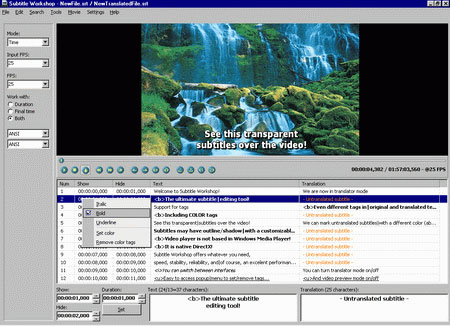
Subtitle Workshop interface
Since most Vietnamese subtitles are usually written in Unicode, while SW can only edit subtitles with NCR Decimal encodings, we must combine them with Notepad and Unikey to convert Unicode to NRC Decimal and then proceed edit. Steps to do the following:
Step 1 : transfer subtitles from Unicode format to NCR Decimal:
- Turn on Notepad, select Format> Font menu ., in the table that appears, the Font box select Arial and then click OK. This will help Notepad to display well-marked Vietnamese subtitles.
- Open the subtitle with Notepad, press Ctrl + A, Ctrl + C to copy the contents of the subtitle to the clipboard.
- Right-click on the icon of UniKey V on the taskbar, select Tools . In the table that appears, the Code tab selects Source as Unicode and Destination is NCR Decimal and then press the Transcode button. UniKey will automatically transfer the entire contents of the clipboard subtitle to the Decimal NCR.
- Paste over the subtitle that has been transferred to the Decimal NCR in clipboad to the original subtitle.
- In Notepad select the menu File> Save As ., in the table appears select Encoding is ANSI. Click OK, we have finished converting subtitles from Unicode to NCR Decimal.
Step 2 : adjust the time difference for subtitles with SW:
- Open the subtitle that has been converted with SW, black out the skewed part (or press Ctrl + A to select the subtitle if the whole is off). Press Ctrl + D to set the Delay dialog box to appear then fill in the deviation time (you can fill in if you are not sure and then adjust again). Want subtitles to appear slower, select '+', want to quickly show up '-' and then click Apply. If the deviation is small, you can use the keyboard shortcut Ctrl + Shift + H or Ctrl + Shift + N to display the subtitles slowly or faster than 100 milliseconds.
Done, press Ctrl + S to save. This step takes a lot of time because we may have to adjust many times to get the best results.
Step 3 : transfer subtitles from NCR Decimal to Unicode:
Do the same as step 1, but in the UniKey Encoding section select the source is NCR Decimal and the destination is Unicode (you can press the Island code button quickly) and when Save As . in Notepad, we choose Encoding as Unicode.
So we have overcome the time deviation error of Vietnamese subtitles with only 3 free and compact tools.
- If the time difference is due to FPS subtitles are different from movies, it is best to find another subtitle that is suitable because even though SW has the ability to correct FPS, the result is usually not good.
4. A few other issues with subtitles
a. Cut subtitles :
If you have an instant movie (1 CD type) and you only have subtitles to make 2 CDs, you must connect 2 sub-subtitles. The method is very simple as follows:
- Open subtitles part 2 with SW (may have to convert Unicode to NCR Decimal as above to open). Press Ctrl + A, then press Ctrl + C to copy the entire part 2 content to the clipboard.
- Open part 1 with SW, pay attention to the total time of part 1. Press Ctrl + End to bring the cursor to the end of the subtitle part 1. Press Ctrl + V to paste the subtitles part 2 into part 1.
Black out the entire subtitle part 2 just pasted, creating a delay time for part 2 equal to the total time of part 1. Press Ctrl + S to save the paired subtitles.
b. Subtitle smi displays non-standard :
Some smi subtitles correctly display Vietnamese with accents in WMP but are not standard in other movie players. The reason is that the subtitles are saved by the Decimal NCR encoding. Then, open the subtitle in Notepad and then combine with UniKey to transfer the subtitle content to Unicode.
c. Pair hard subtitles into subtitles into movies :
It's best not to attach the subtitles hard to the movie because it will be inconvenient to watch. In case you want to make a DVD to watch on the top of the civilian, we have hardened it.