11 best iOS emulator software on Windows
Emulating iOS on your computer helps you experiment and test errors of applications and games right on your computer. Here are some iOS emulators on PC.
What is an iOS emulator?
There are certain software and applications that are specifically used on a particular operating system, but many different users want to use them on another platform and emulators do this exactly for you. .
An emulator is software that allows the creation of an operating system environment that operates on another operating system. The iOS emulator on Windows will emulate the iOS system on your computer so you can install apps and games from the Apple Store.
Emulators provide an environment that allows you to install application packages on their system, then you can run APK files using these emulators. By using these, you can easily play any game you like on your mobile phone or on a system, completely different from the platform on which the game was originally created. Emulators were a little known idea in the early 2000s, but now with advances in technology, they have become quite handy. The emulator market is growing at a faster pace and is expected to grow at a rate of 4.6% globally
For gamers, they do not need to use an emulator with the most advanced features, but mainly to have high graphics and use few resources. For users who are developing cross-platform software applications, they should use a browser-based emulator as it stores their code on the server and can be accessed from any device. It is not necessary to have an emulator for both iOS and Android, you can use different emulators for each based on your choice like Xcode for iOS.
Unlike emulators, iOS emulators on Windows also create an iOS environment on the computer but are quite limited in terms of installing applications to experience. Therefore, people tend to choose iOS emulators more than iOS emulators on computers.
How does iOS emulator work?
Applications and software require an active system to run. There are many operating systems available, some run on computers, while others are created for smartphones. The architecture of each operating system is different. That's why some applications on one system cannot run on another. This is where emulators come into play.
An emulator is a virtual machine that copies the original system of a particular device. This allows users and developers to run applications on their operating systems without needing to buy additional devices or install another operating system.
iOS emulators let you run iOS on another device, such as Windows 10, so you can install, test, and execute apps specific to Apple devices.
11 best iOS emulators on Windows
1. Smartface
Smartface is a flexible platform and you can develop almost any type of general-purpose app with any form factor for iOS and Android, including highly complex apps like banking apps or mobile commerce.
Smartface has 100% native API access so you can use all the native features provided with operating systems that have the Smartface framework.
There are two types of applications for which Smartface is not suitable: Games that require advanced processing, and utility applications for specific purposes that require system-level access, such as memory optimizers or managers. manage battery life.

Smartface's main focus is productivity. Cross-platform native development with Smartface is about 4 times more efficient than cross-platform native development (Obj-C, Java).
The Smartface release cycle includes 4 major version updates in a year as well as periodic minor updates. Besides introducing new features in each release, necessary backward and forward compatibility changes are also provided (for example, support for new CPU architectures, such as 64-bit iOS or changes at the operating system level, such as keyboard handling).
To minimize the impact of operating system updates on developers, the change process is handled as much as possible by Smartface. In case there are changes that will affect projects, developers will be notified via release notes. (for example, deprecated features)
Smartface closely monitors upcoming iOS and Android operating system updates and plans major releases based on GM's release timing or public release of new operating system versions.
For developers, updating their project to the latest version of Smartface is enough for the application to support the latest OS versions, reducing the operating costs required for OS version migrations. onion.
2. Xamarin TestFlight
Xamarin TestFlight is used by many people to test applications downloaded from the App Store on Windows. This emulator works stably to test the application. Note, Xamarin TestFlight only works with iOS apps running iOS 8.0 and above.
TestFlight is now owned by Apple and is the primary way to beta test your Xamarin.iOS apps. Beta testing is an integral part of the software development cycle, and there are many cross-platform applications offered to simplify this process, such as HockeyApp, Applause.
TestFlight is Apple's beta testing service for iOS apps and is only accessible through iTunes Connect. TestFlight allows beta testing with both internal and external users, ensuring a much easier final review process when publishing to the App Store.
Previously, the binary file was created in Visual Studio for Mac and uploaded to the TestFlightApp website for distribution to testers. With the new process, there are several improvements that will allow you to have high-quality, well-tested apps in the App Store. For example:
- Beta app reviews required for external testing ensure a higher chance of success for the final App Store review, as both require compliance with Apple's guidelines.
- Before uploading, the application needs to be registered with iTunes Connect. This ensures that there will be no mismatch between profile, name and license certificate.
- The TestFlight app is now a real iOS app, so it works faster.
- Once beta testing is complete, moving your app for review is quick and efficient with just one click.
3. Electric Mobile Studio
Electric Mobile Studio is an emulator of iOS applications on Windows computers, with a 7-day trial and a fee of about $40. You can use the app to develop iOS applications in many different coding languages. Note, Electric Mobile Studio has a relatively heavy capacity.
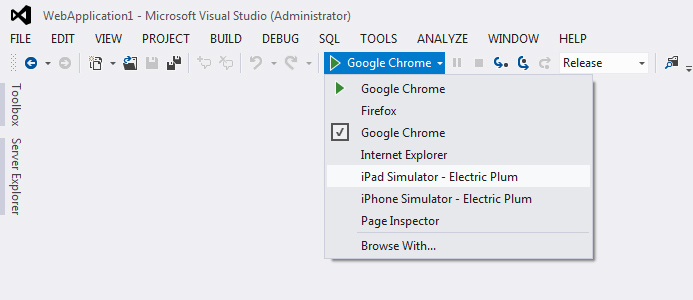
Electric Mobile Studio aims to assist developers in testing web-based iOS applications in a secure environment. The app is capable of simulating web browsing for your iPhone or iPad, allowing you to evaluate the performance and reliability of your mobile applications.
The app has a simple interface with accessible options, providing one-click access to all emulators. Thanks to the GroupControl function, you can easily manage all active emulator instances, refresh or activate them.
Electric Mobile Studio provides support for different versions of the iOS user agent and allows you to configure the emulator's settings before launching. As such, you can change device orientation, enable or disable JavaScript, and HTML5 application cache. Furthermore, it comes with options to enable same-origin policy and instruct the emulator to use the Geolocation API to send location data (set by the GPS emulator) to selected websites. access.
This emulator features native graphics acceleration allowing for fast rendering. Disabling this function can be useful in situations when you want to access a website that requires more resources on a poor handset. Additionally, the application relies on WebGL technology to enable 2D and 3D graphics rendering. This is a powerful emulator for iOS devices that replicates web browsing, allowing developers to easily test their web-based applications
4. BrowserStack

BrowserStack is a cloud-based testing tool. Using this tool, developers and testers can perform cross-browser testing for different web and mobile applications. BrowserStack has approximately 25,000 paid users and 2,000,000 registered users across 135 countries.
BrowserStack allows testing iOS applications or websites right on Windows computers, with support for 18 different iOS versions and on many devices iPhone 11, Pro Max, iPhone X, XS, iPhone 8, 6S. In particular, you can experience and test iOS applications right on BrowserStack's website without having to download the software to your computer.
In real time, it is difficult to test an application in different browsers using multiple operating systems, with different versions. Besides, it will cost a lot of money to buy many computers with different operating systems installed. Buying all the Android and iOS mobile devices available on the market is even more difficult. For this reason, it is not practical to purchase and set up all the equipment.
Therefore, people use BrowserStack to avoid the hassle of switching between different operating systems, browsers, and versions. Cross-browser testing helps test whether the application works as expected in many different web browsers, on different operating systems. With BrowserStack, users can run test cases manually or by performing automation by specifying different browsers in automation scripts.
When it comes to mobile app testing, you can avoid having to buy all the mobile devices available. BrowserStack is flexible and extensible. You can test anytime, anywhere with the help of BrowserStack.
5. iPadian iPhone Emulator
iPadian is one of the pretty good iOS emulators, you can use it to post Instagram photos from your computer, and run some pre-installed apps on your iPhone from your computer. However, currently it is not free, you will have to pay $25 to download this software to your device.
On iPadian, you cannot access the vafp App Store, you can only launch applications specifically designed for this emulator, such as Facebook, Spotify, Tiktok, Whatsapp, Crossy road, Instagram, the software does not contain ads fox.
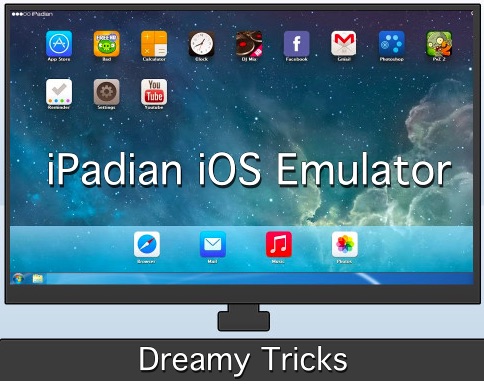
Some features of iPadian Emulator for PC:
- iPadian can give you the basic iOS feeling.
- Visit the App Store to customize.
- Any application can be used with the Apple App Store.
- The premium version contains absolutely no ads.
How to install iPadian Emulator in Windows computer:
- First, buy and download iPadian Emulator from the link below.
- Double click on the installation file you just downloaded.
- Follow the options on the screen and click Next.
- Once installed, you can follow the next steps to run iOS apps on your Windows computer.
So how to run iOS applications in Windows 7/8/8.1 using iPadian Emulator?
- Once installed, you will see the iPadian icon on the screen.
- Now you just need to double click on that icon.
- From iPadian's interface, click on the store.
- Download your favorite apps from there and experience the iOS emulator on PC.
6. Air iPhone Emulator
Air iPhone is an Adobe AIR application that replicates the iPhone's GUI. You need the AIR framework for this application to work. The sole purpose of the Air iPhone is to recreate the graphical user interface of a mobile phone. There are so many uses you can think of for this app. This application is for developers. Before compiling the app for final release, or perhaps while writing, they can upload the app to the Air iPhone and see what it will look like, and try it out.
However, the Air iPhone is not fully functional. The web browser, Safari, and most other functions that can be found on the phone are not actually available on the clone app. The apps won't actually run like they would if they were installed on a real phone, mainly because the hardware hasn't been successfully cloned yet. Non-developers can use this app to see what the interface looks like on iPhone.
Air iPhone is one of the best iOS emulators available for Windows 7/ 8/ 8.1. Using this emulator, you can run iOS apps on your Windows computer or PC without any trouble. What a mess. If you are an iOS developer, use this emulator to try out apps for free. If you don't like iPadian Emualator, especially the free version, try using Air iPhone because it's quite good and completely free.
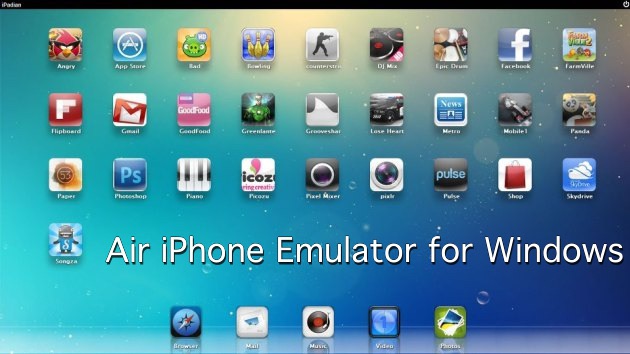
How to install Air Phone Emulator on PC:
- First of all, download Air iPhone Emulator for PC from the link below.
- Double click on the downloaded file and follow the instructions.
- Click Finish to complete the installer.
7. Appetize.Io
Appetize.Io is also an emulator worth considering. Note that it is a cloud-based emulator so you cannot download it to your computer. Before that, there was another iPhone emulator called App.io but it is no longer available. So, if you are looking for an alternative App.io emulator then Appetize.Io is the best choice.
Appetize.io allows users to run iOS and Android apps directly from a web browser, meaning no downloads, plugins, or admin rights required. Used for app demos, training, developer testing, and general app simulations, Appetize.io has a large portfolio of highly configurable clients. All you need to get started is the relevant app bundle, which can then be uploaded to Appetize.io for instant streaming from its cloud servers. Once uploaded, your app demo can be embedded on websites, giving developers the advantage they need to reach more customers through accessibility.
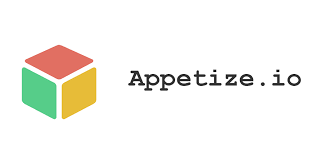
This emulator is free for the first 100 minutes of each month. After that, you will be charged USD 0.05 for each additional minute. Note that you cannot install any applications on this emulator because it is only a demo, but you can test files with the .ipa extension in this emulator.
To use, simply upload the .ipa file in the upload form and enter your email address. You will receive a link in your email inbox. Just click on it to test the .ipa file in the online Appetize.io emulator.
Benefits of using Appetize.Io include:
- App preview in browser:
- Upload your app through Appetize.Io's website or API
- Available to stream instantly, through any browser
- Embed into any HTML using iFrame
- Fully managed and always up to date
- Support training
- Training & customer support
- Run iOS and Android apps in a web browser on any computer
- Choose any choice of device, operating system, and app version
- Software-based solution, easy to manage and maintain
- Track and audit agent usage, fine-tune access and permissions
- Automation & testing
- Plug-and-play hosted solution, up and running in minutes
- Easily access network traffic, debug logs, and video recordings
- See remote equipment in action to quickly diagnose any problems
- Business deployment
- Run Appetize software in your own data center or in a private cloud
- Single sign-on (SSO) for secure user testing and provisioning
- Highly configurable and customizable to meet your business needs
- 24/7 enterprise-grade support and service-level agreements
8. iPhone Simulator
This is also a good emulator that allows you to access iPhone apps and games on your Windows computer. With Simulator, you can test underdeveloped applications to find key issues in them. Buying an iPhone will cost a lot of money, why don't you use this application as a virtual iPhone for your computer. This application possesses high quality graphics and a standard interface of an iPhone clone. The main drawback of this emulator is that you cannot access the Apple App Store and some applications are inaccessible by default. This is a free program that you can easily install on your computer.
9. Corellium
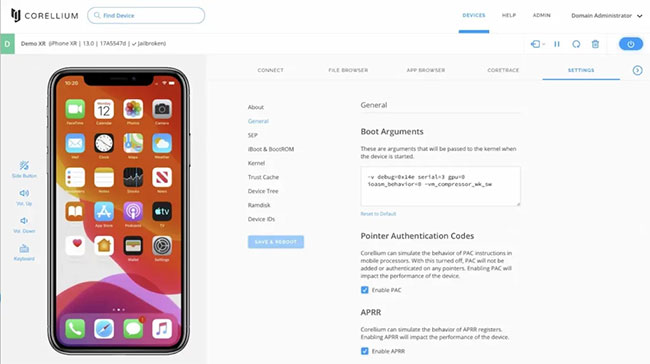
Corellium is a web-based iOS emulator that provides users with full access and iOS-like amenities. Previously, it was only used by professionals and researchers, but now it can be used by ordinary users as well.
Businesses mainly use this software to develop iOS and other services in the browser, but now people can test their games and applications on this interface.
Corellium essentially allows mobile developers to virtualize any mobile device that works with iOS on the platform. By creating a virtual copy of a mobile device, developers can then create and test applications and software. They can do this on cloned devices without actually having to buy any hardware.
This platform provides users with every aspect of the operating system (from processor speed to capacity). So that virtual devices are as good as actual physical devices that can be emulated using a virtualized ARM chip.
What makes the use of ARM chips special is that unlike conventional processors like Intel, these can execute millions of additional instructions per second, thus making the processing fast. significantly more.
Corellium's outstanding features include:
- Compatible with all operating systems as it is browser-based.
- Compatible for both gaming and application development.
- Used for core work and development.
- Supported Platforms: Works browser-based
This software is browser-based and is more suitable for both gaming and development.
10. Electric Mobile Studio
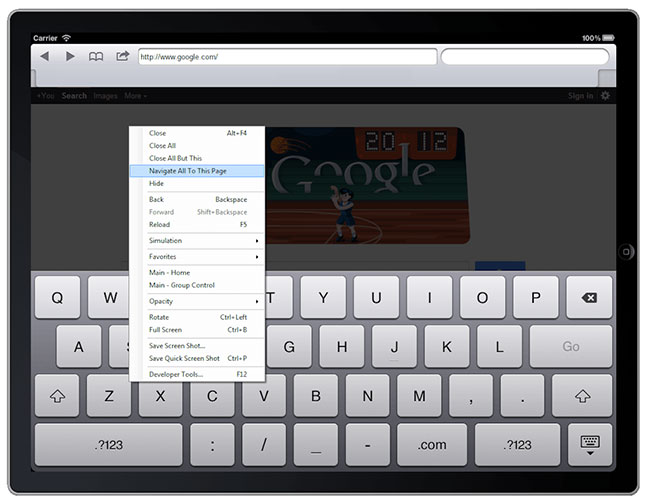
Electric Mobile Studio is a paid option for testing and running iOS apps on Windows computers, but it offers a full 7-day product trial, which makes Electric Mobile Studio worth a look. considered in this list. Highlights of Electric Mobile Studio include full emulation of iPhone, iPad and responsive apps, as well as the ability to use the same product on two machines for common office work setups. room and family.
Developers also like this iPhone emulator for Windows 10 due to the integration of WebKit and Chrome debugging tools that make their work easier. One can add hotkey navigation keys to map their favorite shortcuts. Windows users can also easily integrate this tool for iOS apps with Visual Studio.
Electric Mobile Studio aims to assist developers in testing web-based iOS applications in a secure environment. The app is capable of simulating web browsing for your iPhone or iPad, allowing you to benchmark the performance and assess the reliability of your mobile apps.
The app has a simple interface with accessible options, providing one-click access to all emulators. Thanks to the GroupControl function, you can easily manage all active emulator instances, refresh or activate them.
Electric Mobile Studio provides support for different versions of the iOS user agent and allows you to configure the emulator's settings before launching. As such, you can change device orientation, enable or disable JavaScript, and HTML5 application cache. Furthermore, the tool comes with options to enable the same-origin policy and instructs the emulator to use the geolocation API to send location data (set up by the GPS emulator) to the website visited.
11. Xcode
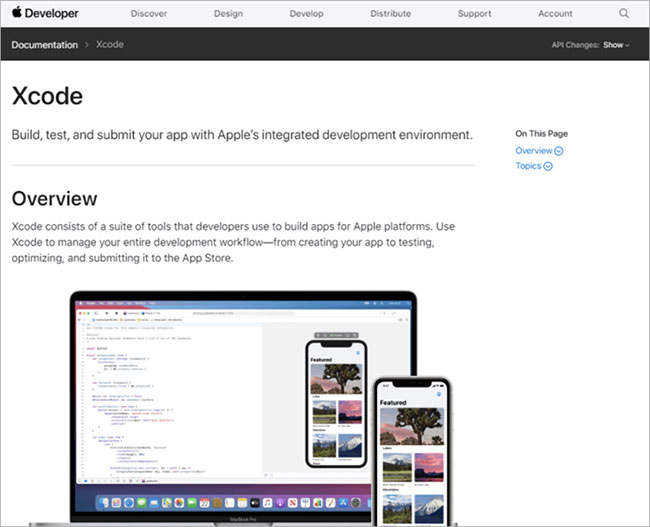
Xcode software development comes with code development and testing features on iOS environment. In addition, it provides a suitable working environment for users, and also provides other necessary tools and interfaces.
Xcode can also simulate various user interactions like scrolling, rotation, etc. Xcode is by far the most compatible and easy-to-use platform for iOS development.
Outstanding features of Xcode include:
- Professional application for developing on various iOS devices.
- Works on many different devices, including iPhone, iPad, etc.
- Enable Safari access using Xcode.
- Supported platforms: Mac
This software is the top choice for developers as it allows them to deploy code on different iOS devices.
The latest version Xcode 14 includes everything you need to develop, test, and distribute apps across all Apple platforms. Leverage the simplicity and power of Swift and SwiftUI with new cross-platform app experiences, code faster with advanced editor features, and start testing and deploying from Xcode Cloud to TestFlight and the App Store. Creating great apps has never been easier.
Xcode 14 lets you get started faster than ever with a binary file. Now with downloadable emulator runtimes for watchOS and tvOS, Xcode delivers the latest platforms when you need them. Projects build up to 25% faster thanks to improved parallelism in all construction and bonding phases.