Top 6 NES emulator software
The world of video games is now much more advanced with great graphics, long storylines and rich controllability. However, you may still love the old 8-bit Nintendo titles. To play those games on your PC, you'll need an NES emulator.

1. Mesen
This is by far the most 'standard' NES emulator available today, because Mesen supports almost every game ever published for the NES. As soon as you launch the software, a wizard will appear for you to import game data, configure the gamepad and keyboard.

In case you have to turn off the software suddenly, there is no need to worry. Because Mesen has a built-in auto-save feature. Game progress will remain the same until you return.
You can also record video while playing to view your 'highlights' later. In addition, Mesen also allows overclocking, adding video filters, rewinding, adding sound effects and Netplay for online gaming.
2. RetroArch
RetroArch is one of the best and most popular NES emulators. Its distinguishing feature is its richness of features and customization capabilities.

The emulator is designed to give you a modern feel with a PlayStation 3-like interface. RetroArch offers the ability to load and save game progress. If you want, you can also rewind the game in real time. The ability to adjust video quality is also remarkable.
You can record the screen during the entire gameplay, or stream the game to Youtube or Twitch platforms. However, when using the software for the first time, you have to spend time on the necessary settings to play the game smoothly next time.
3. VirtualNES
VirtualNES is a relatively good choice. Although the developer has stopped developing the software, it is still working fine until now. The advantage of VirtualNES is that it does not require any additional installation. You just need to turn on the software, install the game and start playing.

On top of that we will see an option called TV Frame. This feature will display a border around, like a TV, adding a sense of nostalgia to your experience. Second, VirtualNES supports Netplay for multiplayer gaming. When you want a little more fun, use the control panel dedicated to cheat codes. The console has Game Genie and a cheat code finder.
4. FCEUX
This is an emulator specifically for NES games, which is a split like other FCE software.

FCEUX supports gamepad play, and full screen mode. This makes your playing experience much better. Unlike RetroArch, setting up and installing on FCEUX is easy.
Any gamer who likes to play multiplayer games can easily join the game room via IP address, port, password, etc.
5. Nintendulator
Nintendulator is a stable performance NES emulator that gives players a realistic, accurate gaming experience.
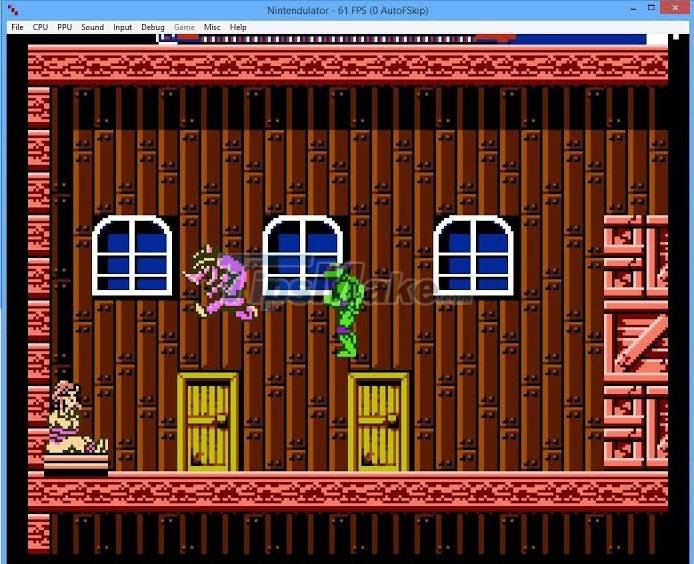
In addition to the standard audio and video settings, the software has an option to record the game screen and save it in avi format. You can connect up to two controllers to play. Game Genie support helps you to play cheats or enable autoplay.
Nintendulator supports formats including: NES, UNIF, FDS and NSF.
6. Nestopia
If you're having trouble setting up RetroArch, then Nestopia is for you. This software is both capable of emulating NES/Famicon games accurately, while providing the most useful gaming support features.

Nestopia has Netplay support for online gaming needs. Then we see there is a cheat panel to increase the fun of playing the game. Auto-save feature and screen recording when playing is definitely indispensable.
The first developer suspended support for Nestopia and 2008. It was then continued by another company, under the new name Nestopia Undead Edition. It can now be used on platforms ranging from Mac, Linux and Windows.
Conclude
And just now, we have reviewed the top 6 best NES emulator software. Have a great time playing the game!