11 best DVD and Blu-ray backup software
Despite the popularity of free and paid streaming services, DVD and Blu-ray still exist. If you still own these DVDs and Blu-ray discs and want to digitize it, consider one of the following DVD backup and rip software.
Rip is a simple way to backup data on DVD and convert video format on DVD to familiar formats, play on computer and many other devices.
The best DVD and Blu-ray backup software
- 1. MakeMKV
- 2. Handbrake
- 3. Freemake Video Converter
- 4. WinX DVD Ripper
- 5. WonderFox DVD Ripper Pro
- 6. Aurora
- 7. CloneDVD and CloneBD
- 8. DVD Shrink
- 9. VLC Player
- 10. DVDFab
- 11. DVD Decrypter
1. MakeMKV
- Download MakeMKV
Support : Windows, Mac, Linux

In MakeMKV, you will find great cross-platform DVD and Blu-ray backup utility. It also has a proud DVD and Blu-ray decoding function. To rip DVD or Blu-ray, insert the disc into the computer, select the media in MakeMKV to MakeMKV run through some initial workload information. You will see many titles and expand those sections to see subheadings and data information.
From here, select the subtitle and music track you want to rip along with the title you want to convert. Typically, the title of most tracks is a feature, while the subheadings are additional features, cut scenes or other things on the disc. However, these data will vary depending on the type of disc. Uncheck what you don't want to backup and then click MakeMKV button
Now, wait for MakeMKV to do its job. Usually a DVD takes about 20 minutes to backup and Blu-ray takes about 30 minutes to several hours depending on the length of the movie and the additional parts you want to backup.
MKV files are slightly smaller than the original disc image. Backup files from DVD will be about 10% small and Blu-ray is 40%. Ripped files from Blu-ray are much larger (about 4GB) compared to files ripped from DVD because the data converted on Blu-ray is kept in good quality. You can convert MKV to other formats like MP4 for smaller files but the audio and video quality is not as good.
2. Handbrake
- Download Handbrake
Support : Windows, Mac, Linux
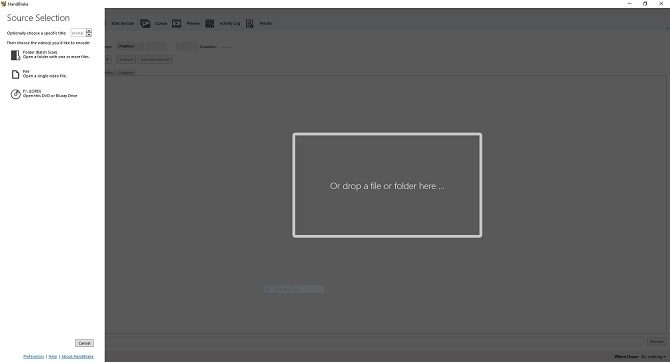
Handbrake is a great free, open source DVD and Blu-ray backup software. Apart from ripping DVDs and Blu-ray discs, Handbrake can also do other things like converting videos, adding subtitles to movies, etc. You just need to select the configuration depending on the target device or quality, choose to use it. Handbrake to add a title to the movie, then click Start Encode .
Pre-installation options include selecting devices such as iPad, iPod, 1080p high-quality options, etc. In addition, you can choose other formats such as MP4, H.265 and H.26. With Handbrake, you can easily rip DVD to MP4 and MKV files.
This Blu-ray and DVD rip tool is cross-platform, free and open source. In addition, you often receive updates to own new features.
3. Freemake Video Converter
- Download Freemake Video Converter
Support : Windows
Freemake is still the first choice for DVD backup software. In addition, this tool has many video editing options. You can use Freemake to merge files together, convert videos to Flash or HTM5 as well as MP3. Among many output formats, you can rip DVD into MP4, AVI, MKV, 3GP and many other formats.
Another great feature of this tool is that when you rip it into DVD, you can add a clickable menu to the chapter title for easy access. With the ability to rip videos into different formats as well as video editing, Freemake is an excellent free DVD backup tool.
4. WinX DVD Ripper
- Download WinX DVD Ripper
Support: Windows, Mac
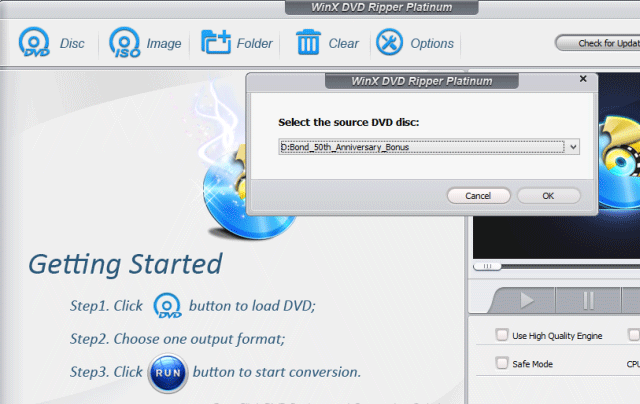
WinX is one of the best DVD rip tools. It has two versions: free and WinX DVD Ripper Platinum Edition. Although WinX's rip software is free, it is basically a trial version of Platinum. However, when the trial period expires, you can still use it but will limit some features.
The free version can rip DVD to MP4, WMV, AVI, FLV, MOV, MPEG, H.264, iPhone, iPod, Apple TV, Android, Samsung, HTC and PSP. With this tool, you can create an exact 1: 1 copy without losing quality. WinX DVD Ripper boasts a fast backup speed, it only takes about five minutes to create DVD's MPEG2 copy.
Platinum version adds additional output formats, such as creating ISO files, faster ripping speed, adding video editing features. WinX DVD Ripper is a great alternative to Handbrake and Freemake.
5. WonderFox DVD Ripper Pro
- Download WonderFox DVD Ripper Pro
Support: Windows

In addition to WinX, users also like WonderFox DVD Ripper Pro tool when backing up DVD. This tool is very easy to use to rip DVDs. You just need to insert the DVD into the device, select your favorite output format and start DVD digitizing.
With WonderFox DVD Ripper Pro, it only takes about 5 minutes to create 1: 1 copy with top quality. However, the application is not free, it costs 30 USD.
6. Aurora
http://www.bluray-player-software.com/index.htm Support : Windows, Mac

Aurora is a free Blu-ray rip tool with cross-platform compatibility. It will burn a Blu-ray disc to an ISO file, then burn the ISO file to a blank disc. In addition, you can use media server software like Plex to run ISO files. This is a powerful, fast and free Blu-ray decoder.
Although Aurora has a powerful feature set, it is limited like Blu-ray rip software. You can copy Blu-ray to ISO file. Unlike options like Handbrake, WinX DVD Ripper or MakeMKV, you will not find video file output formats or compression tools.
However, the speed of Blu-ray ripping is very fast and this is a powerful Blu-ray backup tool for Windows and Mac users.
7. CloneDVD and CloneBD
- Download CloneDVD
- Download CloneBD
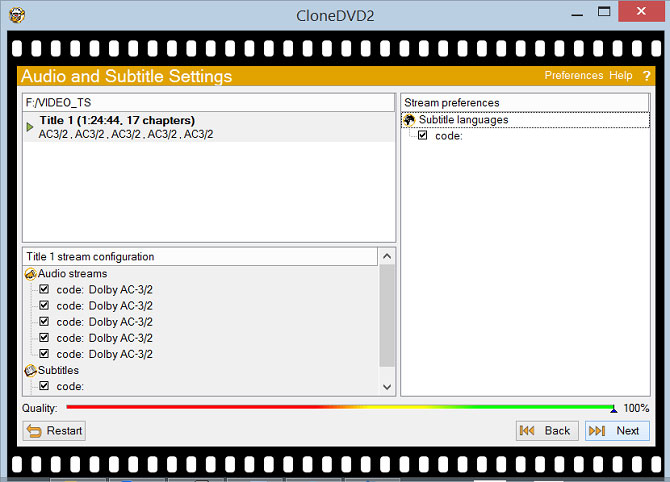
CloneDVD, as the name implies, is used to backup DVD data. Just insert the disc, select the chapter you want to copy, select the language, select the title if you want and then rip your DVD.
When the file in DVD format is copied on the computer, you can burn the ISO file to a blank DVD using software like Handbrake to convert DVD file to MP4 format or mount ISO file on computer using virtual drive .
In addition to DVD backup, it can rip Blu-ray. CloneBD can backup all Blu-ray discs to ISO files or other outputs like MKV, AVI and MP4. CloneDVD costs $ 36 and CloneBD costs $ 92.
8. DVD Shrink
- Download DVD Shrink
Support: Windows
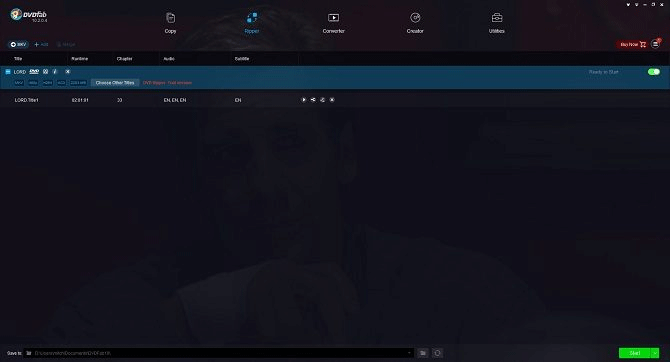
DVD Shrink is a unique tool, capable of backing up all movies and compressing it to burn to blank DVD. The standard DV-R / RW disc is 4.7GB while most movies exceed this capacity. Therefore DVD Shrink compresses data from the original disc, making the file as small as possible.
You can edit from one or more source disks as well as remove unwanted parts. This software provides solutions to rip entire DVD to computer.
9. VLC Player
- Download VLC Player
Support : Windows, Mac, Linux
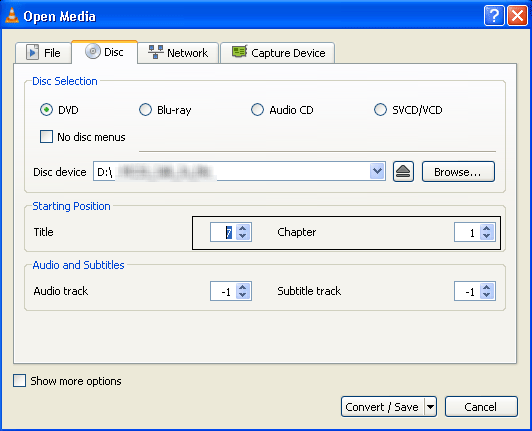
Although there are many video playback software, VLC Media Player is still one of the most popular and feature-rich video players. VLC Player has achieved its reputation thanks to its ability to run almost any video format you want to watch. Not only that, it can also backup DVD or Blu-ray.
You just need to select the content you want to convert, select No disc menus if you don't want the menu, just go to the drive on your computer and then click Convert / Save . This DVD ripping process may take a bit of time, many people report it takes up to 2 hours while MakeMKV or Freemake takes only 15-20 minutes.
10. DVDFab
- Download DVDFab
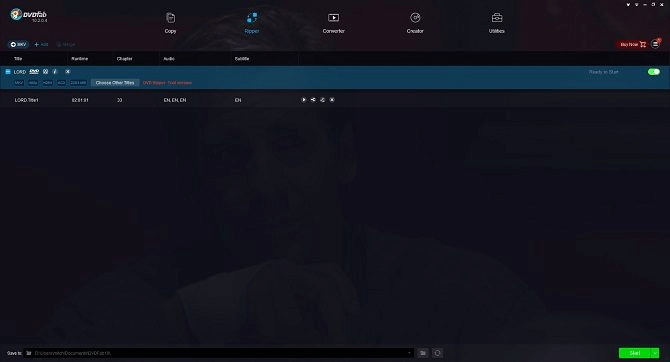
DVDFab is a DVD ripping software that has received many positive compliments. In addition to being able to rip DVDs to a computer in standard format, it also has the ability to backup audio raw. Therefore, if you only like the music of a movie or program, use DVDFab.
Batch conversion allows you to rip multiple titles at once. In addition, you can select the start and end points you want to convert in the disk, automatically cut the screen to show what you want. To rip Blu-ray, you can use DVDFab's Blu-ray rip software. The DVD version costs $ 55 and the Blu-ray version is $ 65.
11. DVD Decrypter
- Download DVD Decrypter
Support : Windows

DVD Decrypter is an excellent free DVD ripping software. Although its official website stopped working in 2005, you can still download it through informal websites. DVD Decrypter is very easy to use when downloading title information, making it easy to backup all or part of the disc. Overall, this is a great DVD rip option that is completely free.
These are the best DVD and Blu-ray backup software available today, choosing which one depends on whether you extracted Blu-ray or DVD, choose the output file format, movie quality and much another factor.
You should read it
- ★ How to Recover Backup Files on PC or Mac
- ★ Backup SMS, MMS and call logs automatically on Android device
- ★ Cause backup battery charger explodes, causes fire and prevention
- ★ How to check whether spare batteries are allowed to be carried on board
- ★ Instructions for backing up and storing data on your Android device securely