11 best Android movie watching apps, high quality, many features
The best Android movie viewing app will bring more useful features to users such as subtitle support and viewing more video formats. Below are the best video viewing applications on Android you can refer to.
1. MX Player
MX Player has a clean and easy-to-use interface. It supports most video and audio file formats. MX Player is known as one of the first video players for Android to support multi-core decoding.
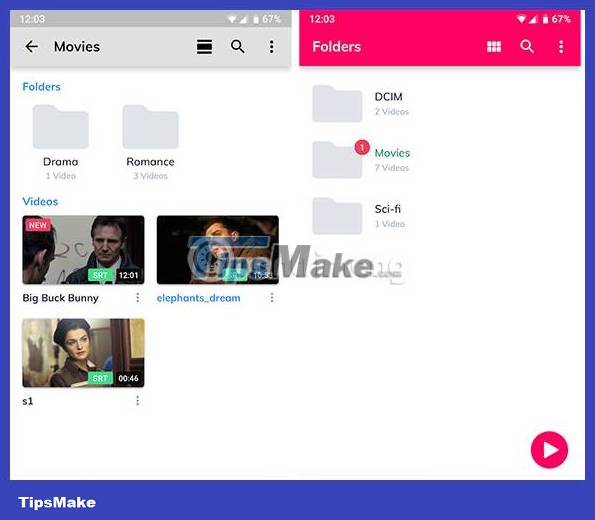
Furthermore, MX Player has a lot of features, including subtitle support, scroll forward/backward, zoom in/out to change text size, gesture control, like easily zoom in and out with how to pinch and swipe on the screen. The app also has a lock feature, preventing children from accidentally tapping the screen. The app is available for free with ads and comes with additional plugins.
Recently, MX Player has also forayed into streaming with its own original content and from other outlets. That's why it remains at the top of the list of top video players in 2023.
2. VLC for Android
VLC is an open source, cross-platform video player that can handle both video and audio files in a number of formats. It also supports network streaming and media library organization.

The video player window is well designed and capable of playing full-screen videos, with gesture-based controls for volume up and down and brightness settings.
VLC has support for multi-track audio, subtitles and also comes with a built-in 5-band equalizer. VLC is a complete package and is for everyone. If you are looking for the best video player for Android and no ads then VLC should be your first choice.
3. KMPlayer
KMPlayer is another impressive Android video player that supports many file formats and codecs. KMPlayer has a library viewer that automatically detects files and supports cloud storage. You can view content stored on your Google drive. Additionally, the app includes subtitle support, playback speed control, volume with one-finger gesture, brightness control, etc. The software supports HD videos and is available in 30 languages different.
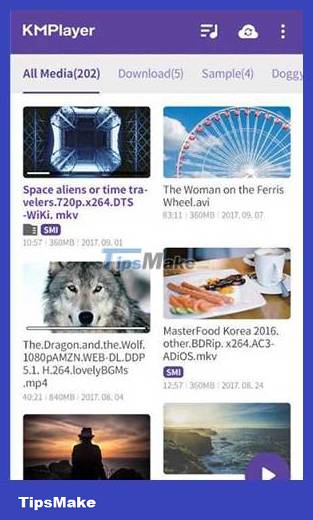
KMPlayer has a new function called KMP Connect. This is a service that allows you to watch movies on your PC from your mobile phone. Overall, this app is easy to use and free, with no in-app purchases required. However, it shows ads.
4. Nova Video Player

Nova Video Player picks up all the videos from your phone's memory to play conveniently. This application also allows you to stream videos online, download and use subtitles for foreign language shows and videos.
This video player supports all major media file formats. It gives instant access to recently added videos in the library and supports automatic retrieval of videos from where you watched them.
Free and ad-free, Nova Video Player provides a seamless viewing experience for online and offline videos.
5. PLAYit

PLAYit is easy to use with a user-friendly interface. The app offers all the modern video player features and is completely free.
PLAYit supports HD display. It also provides real-time synchronization to automatically detect video files on your memory.
A unique feature of this app is its eye protection mode that reduces glare to make it easier on your eyes, especially when you're binge-watching. You can also use different gestures and interface customization options to personalize the app.
6. Night Video Player

Night Video Player is perfect if you like using dark themes and watching movies and TV shows at night.
As soon as you open the app, you will see a list of video folders on your phone. You can easily select the media files you want to play and can also add a specific video URL to play that video instantly from the Open Stream option.
Night Video Player also has many audio-related features, such as quality enhancement, voice volume increase, amplification and normalization.
This app can do anything you'd expect from a modern video player, and it's completely free.
7. Just Video Player
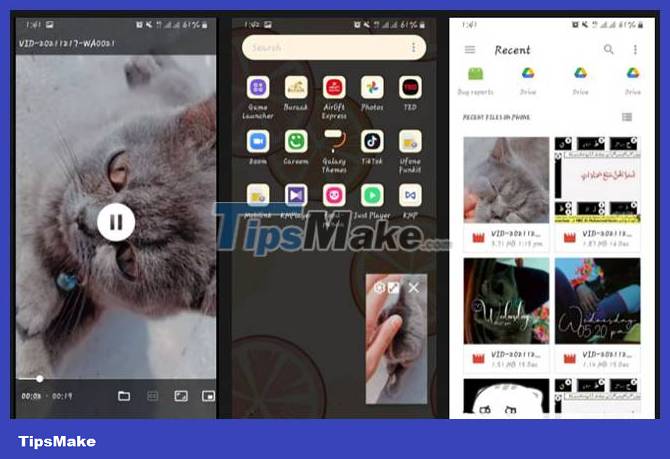
Just Video Player is quite simple and does not offer any complicated features. It allows you to play videos in any format and add subtitles if desired.
You can control playback speed and change the brightness and size of the video screen while playing files. In addition, the application also supports video playback.
You can download and use Just Video Player for free. The app does not ask for any excessive permissions after installation.
8. KMP Video Player
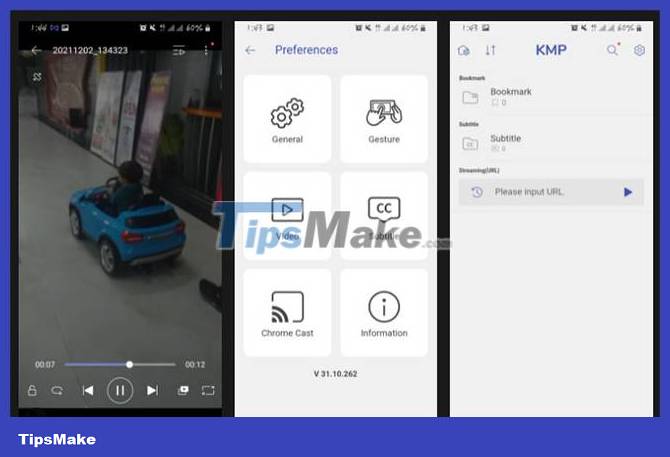
KMP Video Player, a lighter and faster version of KMPlayer, offers many useful features and is completely free.
A handy feature of this app is the ability to bookmark videos to play later. And while playing media files, the application allows you to enlarge the screen and change the playing speed.
KMP Video Player supports Chromecast and video streaming, and allows you to add subtitles to videos easily from within the app. Furthermore, you can personalize KMP with themes and shortcuts on the home screen.
9. CM Player

CM Player has a simple interface and offers most of the features of a standard video player.
Like other apps on this list, you can adjust brightness and volume with gestures while playing videos. It also allows you to change the playback speed.
In addition, the application also has a number of other features such as changing the video screen size, supporting many subtitles and themes for customization. The tool also allows you to share videos with others over WiFi.
10. Sun Player
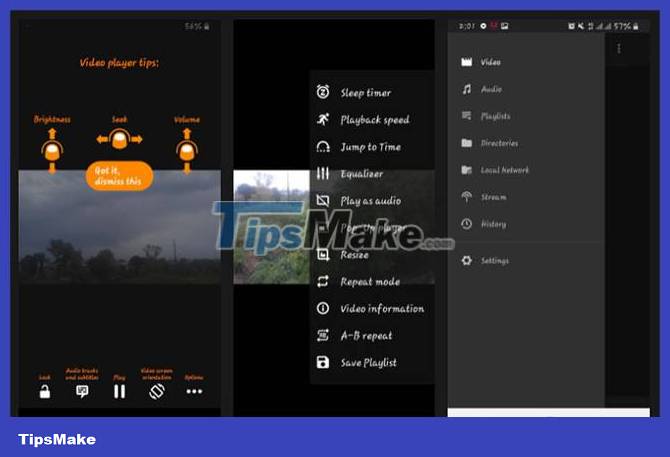
With Sun Player, you can play or stream videos in various formats. The application supports both video and audio files, and allows you to create playlists.
Sun Player has a background mode where you can play videos in the background if you just want to listen. The app also provides the option to mark videos to set them as 'Watched'.
11. Next Video Player
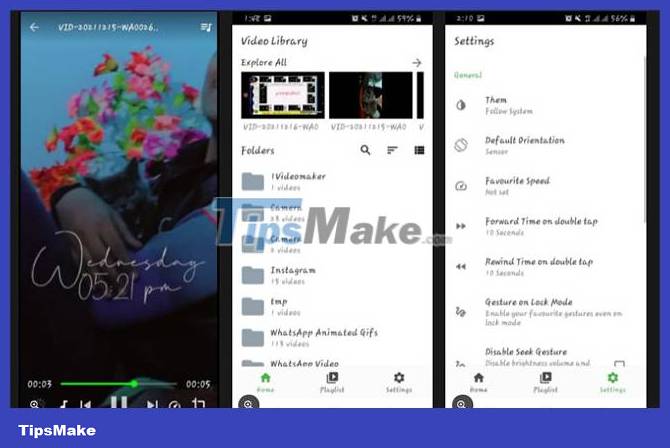
Different from regular video player features, Next Video Player allows you to quickly access your most recently viewed files. Additionally, Next Video Player displays the latest media content on your phone on its home page.
The app's brightness adjustment feature dims the screen slightly and is enabled by default at night. You can also adjust the volume with finger gestures or use the double-tap gesture to rewind the video step by step.
Wish you have fun watching the movie!