How to add movie showtimes to your phone
You are the seventh art lover, want to know the quickest schedule of the foreign movie theaters, you can add movie showtimes to your phone, via FirstShowing. When adding movie showtimes to the Android or iOS calendar application, users will quickly know when to release each movie and receive daily notifications. This keeps you from missing out on good, engaging movies and planning to watch movies. The following article will show you how to add movie showtimes to your phone.
- How to view movie showtimes on your phone
- Making Google Calendar more useful with these free calendar applications
- How to book movie tickets on the phone with CGV Cinemas
- 4 steps to add audio calendar feature on Android
Instructions for creating iPhone movie showtimes
Step 1:
With iOS devices, you use Safari browser to add movie showtimes to the Calendar application, while Android uses Chrome browser to add Google Calendar.
You access FirstShowing following the link below on Safari browser and then select the movie schedule you want to add , here select the 2019 movie schedule.
https://www.firstshowing.net/ 
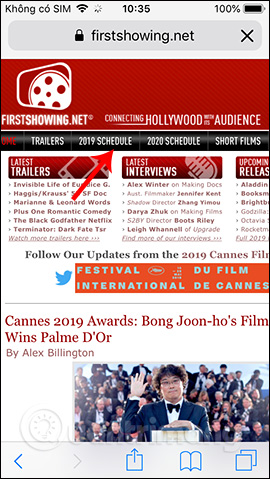
Step 2:
Switch to the new interface in the Google Calendar section, users click on iCAL to add the calendar to the iPhone. Next we will see the entire list of new calendars for 2019. Click Add all in the top right corner of the screen. Show the calendar view on your iOS device with the different calendar groups available, click the calendar group you want to add, such as Movie show, and then press Done.

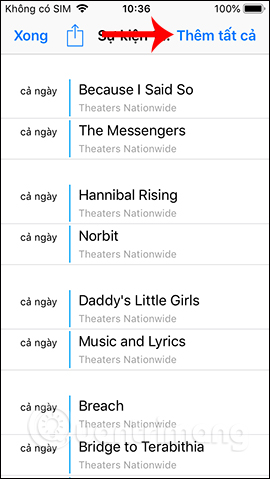
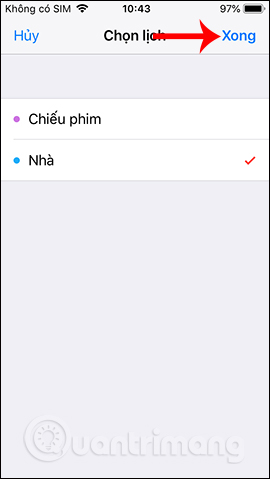
If you want to create a new calendar theme, the user must create it in the Calendar application first. Open the Calendar application and then click the Add calendar button in the bottom left corner. Enter a name for the calendar group, select the distinguished color, and then press the Done button in the top right corner.
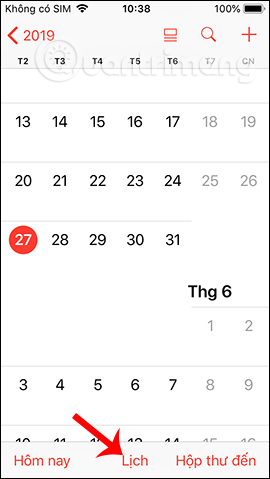
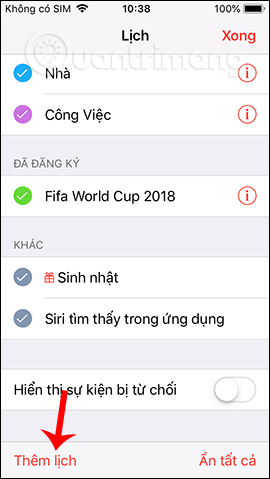
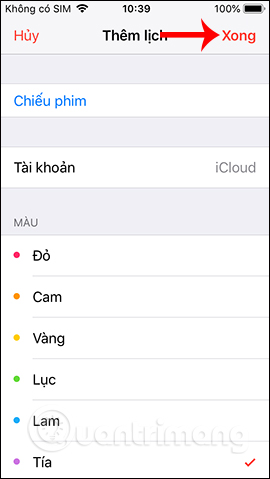
Step 3:
After adding a movie schedule, open the Calendar app on the iPhone. Every day the new calendar launches all the dot dots icon below.

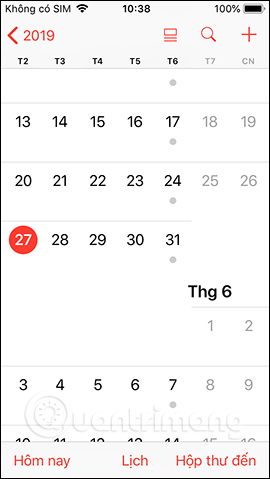
When clicking on the show date, the list of newly released movies will be displayed. If you click on the movie name, it will display the basic information for that movie and link to see details, if available.
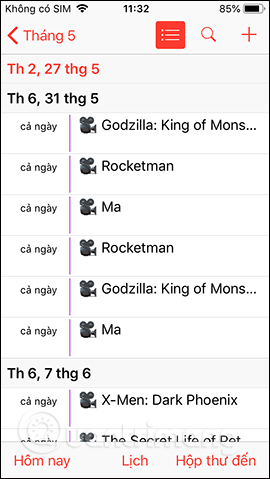
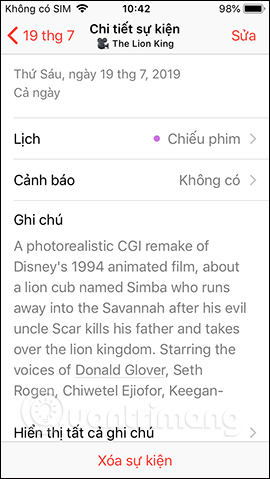
Synchronizing movie showtimes into the Calendar on Android, iOS helps users to keep track of new upcoming movies in detail. The film delivery days are detailed to you.
I wish you all success!