10 utilities that improve computer performance
This collection includes utilities to clean up "junk" systems, enhance the ability to operate and graphics applications to help your PC operate stably and safely. In particular, some utilities can be used interchangeably.
1. Glary Utilities
 This utility helps you clean up the files stored on your hard drive after accessing websites, and also has the function of repairing and cleaning up the Registry for optimized, faster and safer systems.
This utility helps you clean up the files stored on your hard drive after accessing websites, and also has the function of repairing and cleaning up the Registry for optimized, faster and safer systems.
Designing the interface of the tool aims to bring convenience to use, especially with the management menu that appears after each right mouse click so you can perform the necessary tasks. WinXP compatible installer program, you can download it here
2. CCleaner
 Over time, your computer will be full of unnecessary files in your browser's temporary storage folder, or files created by Windows systems, application software and uninstalled software. residual.
Over time, your computer will be full of unnecessary files in your browser's temporary storage folder, or files created by Windows systems, application software and uninstalled software. residual.
You need a tool to remove these "informative junk". CCleaner is an effective utility for you to use. Moreover, this tool also provides many other functions such as cleaning the Registry and removing software installed on the computer system.
You can click here to download CCleaner's installer.
3. PC De-Crapifier
 Also a utility to remove unnecessary things on the computer, this tool also has the ability to search and remove "craplet". Those are trial versions and useless programs that are downloaded indirectly and automatically installed on the computer.
Also a utility to remove unnecessary things on the computer, this tool also has the ability to search and remove "craplet". Those are trial versions and useless programs that are downloaded indirectly and automatically installed on the computer.
This long-term process will result in the hard drive being full and the system working slowly. Thanks to this tool, you are completely assured because dozens of software clinging to the system will be detected and excluded.
Click here to download the version for both Windows XP and Vista.
4. Belarc Advisor
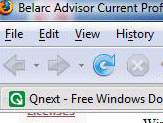 This utility provides the ability to comprehensively analyze computer systems including hardware and software, and then create a profile so you can refer to it whenever technical support or machine upgrades are needed.
This utility provides the ability to comprehensively analyze computer systems including hardware and software, and then create a profile so you can refer to it whenever technical support or machine upgrades are needed.
Records are created in the form of a website saved on the system and can also be printed, including parameters such as the capacity of the hard disk, account number using Windows, RAM code, labels motherboard label . This is also useful information for you to install each time you use the new software.
You can download the tool here
5. Glary Registry Repair
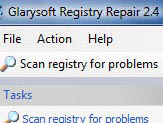 After a long time of use, the Windows system of the computer will more or less experience Registry problems. The reason is that the software after uninstall does not delete the registry record itself, creating invalid paths along with the combined files, making computer performance slow.
After a long time of use, the Windows system of the computer will more or less experience Registry problems. The reason is that the software after uninstall does not delete the registry record itself, creating invalid paths along with the combined files, making computer performance slow.
This utility will scrutinize the entire Registry quickly and offer a repair option for you to decide. You can agree or ignore. Before performing any modifications or changes, to make sure the utility always creates an undo file so that if something goes wrong, you can bring the system back to before it was done. change.
The tool is downloaded here.
6. jZip
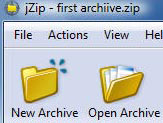 This is a utility that satisfies almost all needs of compressing and storing files on your computer quickly. The tool handles common storage formats such as Zip, RAR, 7z, TAR, and GZip, for high compression ratios to save maximum disk space. In addition, it has flexible functions such as folder compression with subdirectories, file encryption and separation and you can customize the level and time of compression as you like.
This is a utility that satisfies almost all needs of compressing and storing files on your computer quickly. The tool handles common storage formats such as Zip, RAR, 7z, TAR, and GZip, for high compression ratios to save maximum disk space. In addition, it has flexible functions such as folder compression with subdirectories, file encryption and separation and you can customize the level and time of compression as you like.
Download address here.
7. NoteTab Light and NoteTab Pro
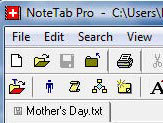 NoteTab is a word processing program that can simultaneously open multiple documents, work with large documents, provide essential functions such as automatically correcting misspelled words, executing macros, saving re-use text for reuse when needed and compatible with different font types.
NoteTab is a word processing program that can simultaneously open multiple documents, work with large documents, provide essential functions such as automatically correcting misspelled words, executing macros, saving re-use text for reuse when needed and compatible with different font types.
If that is not enough, you can use NoteTab Pro to add some features such as undo, spell check, and text block markup. There are also programmers' support functions with a variety of useful tools for HTML editing. However, you can only try this version, running out of time if you want to use it, you must buy it for 30 USD.
Address download NoteTab Light here and NoteTab Pro here.
8. Clipmate Clipboard Extender
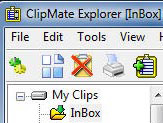 This utility allows you to save all copy of the copied content to clipboard clipboard, such as pre-existing text for reuse, or software registration code that will need to be reinstalled a lot. times.
This utility allows you to save all copy of the copied content to clipboard clipboard, such as pre-existing text for reuse, or software registration code that will need to be reinstalled a lot. times.
Besides, the tool also allows organizing groups, editing and reviewing saved segments, including graphics.
A 30-day trial can be downloaded here.
9. SnagIt
 This utility is rated as the best among screen capture tools. The tool is capable of capturing individual details of the application screen, such as each menu, video frame and recording in various formats or directly to the printer.
This utility is rated as the best among screen capture tools. The tool is capable of capturing individual details of the application screen, such as each menu, video frame and recording in various formats or directly to the printer.
In addition, the program also has auxiliary tools such as adding annotations to the capture screen and some effects to enhance sharpness or nested frames.
Download the 30-day trial version here.
10. IrfanView
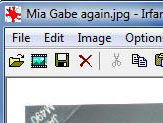 This application is compact but still satisfies most of the needs for viewing and playing image files on the computer flexibly.
This application is compact but still satisfies most of the needs for viewing and playing image files on the computer flexibly.
In addition to the main function of displaying any image format in the form of small frames and automatic pre-set transitions, the software also provides a number of image processing tools such as effects, cut photos and format conversions.
You can download the program from here.