Attention when downloading OS X Mavericks
The latest Apple OS X Mavericks operating system is currently compatible with most Snow Leopard computers (OS X 10.6) or newer.
Mavericks is version 10.9 in the Apple OS X series of operating systems. Basically, the latest operating system is also designed based on the structure of old platforms like Mountain Lion. However, the Mavericks has been favored by the company for the smallest details.
For example, users can reply to iMessage messages right from the new message notification instead of having to launch the application as before. Besides, the Safari browser has also been significantly improved to help users capture relevant information during multitasking usage right from the current window. In particular, the Mavericks is also attractive in terms of the ability to manage RAM more efficiently and with less power consumption - an element that many users care about.
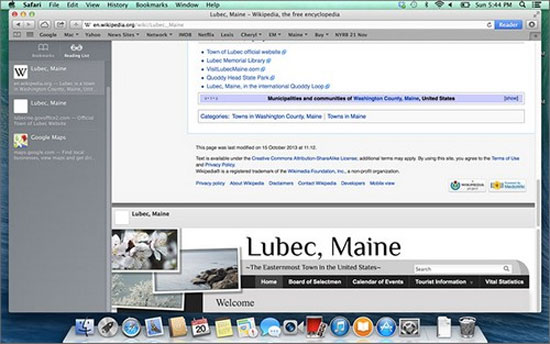
The Safari interface on the new operating system with the left sidebar makes it easy for users to scroll through web pages from the trackpad. (Photo: PCWorld).
According to Apple, OS X Mavericks is compatible with computers running Snow Leopard or newer. The Mavericks can also install on iMac machines that are manufactured from mid-2007 onwards. Both MacBook Pro models from the middle or end of 2007 can be upgraded to this OS X Mavericks version.
If you're lucky enough to own Snow Leopard, Lion and Mountain Lion, you can upgrade to the Mavericks version with just one click.
Owners of production machines since mid-2007 need to consider the following issues before upgrading to the Mavericks version:
First of all, cleaning up the old system with specialized applications like CCleaner ensures the system is completely ' clean ' to make the OS upgrade process smoother.
Besides, running an existing Disk Utilities hard disk checker application is also a good thing to do to get a better understanding of the health of the hard drive. And especially, if your computer is an archive of movies and a large number of important documents, it is best to copy all of this data to a removable hard drive.
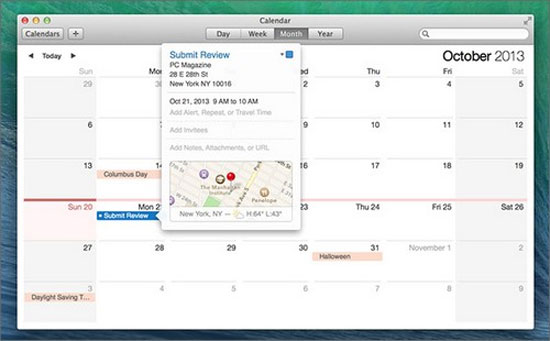
The new Calendar application not only has a cleaner interface but also automatically displays a small map that describes the detailed location. (Photo: PCWorld).
Once you make sure the hard drive is in good condition, the system is completely clean and important data is backed up carefully. Next, you can remove unused applications or update some applications in advance (if any).
However, please note that the Mavericks update is not in progress while updating other applications. When everything is ready, you can go back to the App Store interface and proceed to update the operating system normally.