Learn energy saving technologies on OS X Mavericks
At the WWDC Global Conference 2013, Apple has introduced a series of advanced technology products such as iOS 7 , Mac Pro 2013 or Mac OS X 10.9 "Mavericks" operating system.
One noticeable point that is probably becoming the current trend is that manufacturers including hardware or software are very interested in the issue of increasing the amount of time used for the device. The integration of the latest Intel Haswell processor chips promises to deliver excellent battery life for Apple's recently announced MacBook Air .
Specifically, the MacBook Air 11-inch model is promised Apple better battery with 9 hours of use (the old version only has 5 hours of battery life), while the 13-inch version of the battery will increase to 12 hours (the old version was 7 hours ). However, that is only in terms of recognizable hardware, and for software or more accurately on the operating system, Apple has also made important tweaks and additions that greatly affect the ability. Save battery for Mac. OS X 10.9 "Mavericks" is the operating system we mentioned here.

Through the 'Core Technology Overview' document in PDF format released separately by Apple after WWDC took place, the Cupertino-based company introduced more about the features and technologies integrated in OS X Mavericks for manage energy consumption changes to increase device battery life.
Apple claims that the purpose of reducing power consumption compared to before is completely achievable without harming the overall system. The company has used three main technologies to increase battery life for Mavericks-based computers, 'Compressed Memory', 'App Nap' and 'Coalescing Timer'.
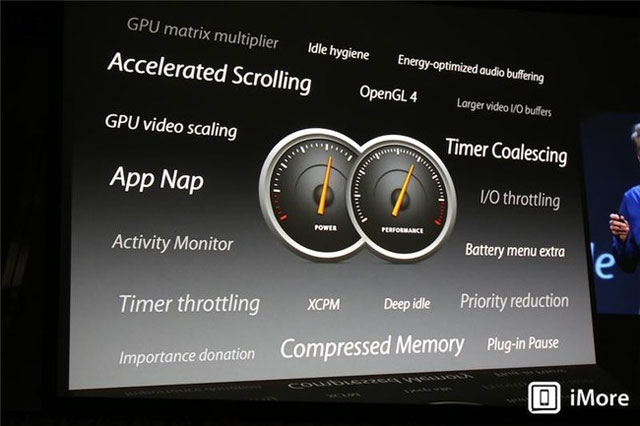
Here we will learn in more detail about how it works and the main features of these technologies:
1. Compressed Memory
Compressed Memory is not a power management tool, the main function of this technology is memory compression. In fact, the Mavericks will automatically compress users' recent programs in RAM, which is about half the size of the original. When users need to reuse, they will be decompressed and restored according to the requirements from the program.
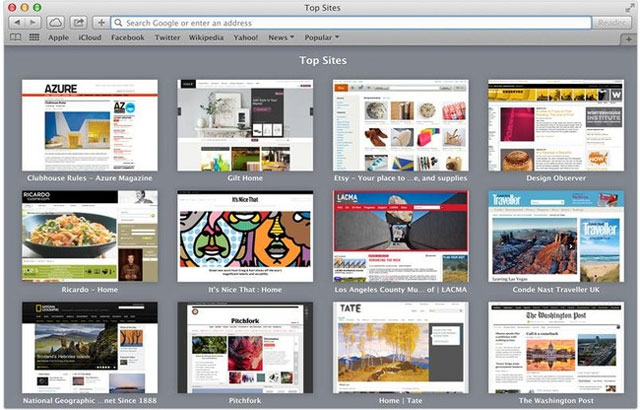
OS X always uses virtual memory to store less important content on an SSD or HDD, and then reload it into memory when the program is used. Apple says the compression / decompression process in memory is faster than writing information to the drive, even if it's an SSD, thanks to the use of WKdm algorithms.
Apple also shared that if you run Mavericks on older notebooks using mechanical drives, the savings result is even more impressive. Thanks to the very fast compression and decompression speed of WKdm, the overall memory will be freed more, helping to increase speed and reduce disk wear. At the same time, it reduces the cycle of reading and writing virtual memory swap files on disk, thereby improving the Mac's energy efficiency regardless of a little more CPU work due to compression and decompression. .
2. App Nap
App Nap is also a technology equipped in OS 10.9 that allows power savings for applications in standby status. For example, the current version of Safari consumes about 15% of CPU resources when running in the background, so power losses may be significant.
If you open applications or browsing tabs that are temporarily unavailable, App Nap will freeze these activities themselves, not taking up system resources. However, an interesting point is that App Nap will know how to select the freezing of applications, activities like downloading, checking mail or listening to music will not be suspended.

In addition, the Mavericks will also reduce the priority for applications that are idle, providing only a small amount of CPU resources to maintain. Even if you open multiple programs at the same time but are temporarily unavailable, the Mavericks still has full control on a regular basis and has flexible adjustments so that the power consumption level is always at the world level. acceptable term.
3. Coalescing Timer
The special Timer Coalescing feature is more than App Nap and Compressed Memory in that it only works when the device uses power from the battery. To make it easier to imagine the function of Timer Coalescing I will explain it simply as follows:
When you start your computer and start working, there will be many programs running simultaneously, you can open applications A and D at the same time, and B and C will act as two background tasks. Even if the application is running directly or the application running in the background takes up resources such as CPU, RAM or hard drive. However, these programs have an asynchronous random running frequency, the CPU just has to load to run application A, even at the same time as the D application, but soon it will continue to load to maintain the operation of B or C. All of that 'chaos' makes the machine's CPU almost no time to 'rest' and can generate unnecessary energy costs.
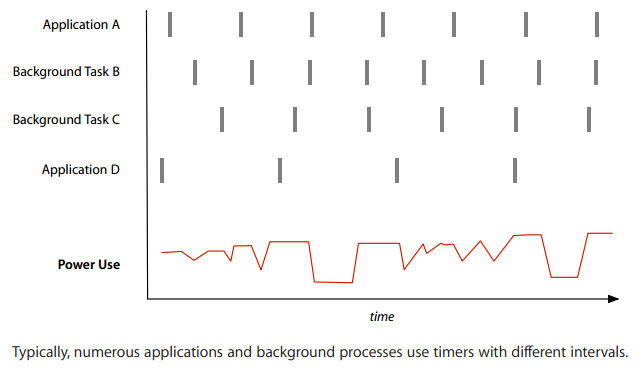
Initially, the application acts as a "mess".
Time Coalescing with CPU grouping functions when running at a low level. Thus, at the same time CPU can load simultaneously to maintain 4 tasks A, B, C, and D, then there will be a long break to continue a new cycle. The intervals between the vibrations are increased means that the energy is consumed less.
Of course these breaks are in fact very small in milliseconds that we cannot measure in the usual way. According to Apple's calculations, this technology saves 72% of CPU power consumption compared to the past.
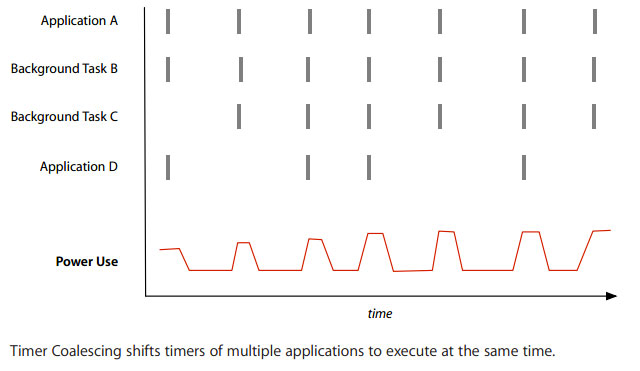
Thanks to the intervention of Time Coalescing, the "chaos" has been collected in a much more methodical way.
New technologies along with some 'kernel' adjustments help the Mavericks manage CPU resources in the most optimal way. Apple's OS X 10.9 operating system usually mobilizes as little CPU core as possible, other cores will be rested until a heavy task forces them to work. Combined with significant improvements in TDP on Haswell chips, Apple is proud of its extremely long battery life on its new models especially the Macbook Air 2013.