10 free partitioning tools
Network administration - The process of partitioning a disk space stores the data of a hard drive in separate regions, these separate regions are called partitions. The partitions are usually created when the hard drive is first used.
When a hard disk is divided into multiple partitions, it can be used to store folders and files. However, due to some changes on the computer and on the operating system, sometimes the admin will have to change these partitions, creating a new partition in an empty space that has not been split or restoring the deleted partitions .
Free hard disk partitioning tools will allow users to create more partitions from existing partitions by resizing the partitions used to create free space. The most notable feature of these tools is the ability to partition the drive without losing data on existing partitions. However, their main function is to enable the creation and formatting of new partitions.
Most tools will allow users to convert a partition's format (for example, from NTFS to FAT / FAT32 and vice versa). In most conversion processes, especially from NTFS to FAT / FAT32 will cause lost NTFS file (ACL) files, even in some cases EFS is used to encrypt files, the conversion process will make users unable to access those encrypted files.
Some of these tools can help users have been deleted, and if the data on the drive is not corrupted, users can still access the data in that drive. However, only a few tools have the ability to move existing partitions from one location on the drive to another without losing data.
This article will introduce more about 10 familiar free hard disk partitioning utilities to help you better understand these tools. However, these are free tools so they will have certain limitations.
1. Ultimate Boot CD
The Ultimate Boot CD is a bootable CD that contains tools that allow users to perform the following tasks:

Ultimate Boot CD contains many tools, including CPU testing tools, memory testing tools, tools for peripherals, CPU information, system information, group of standard measuring tools, groups BIOS tool, hard disk installation tool, hard disk diagnostic tool, hard disk device management tool, hard disk cleaning tool group, partition tool, boot manager, DOS boot disk , Linux boot disk, .
2. Gparted Live
GParted Live allows users to access a hard disk and change the partition structure while preserving the data. GParted is a powerful tool for performing tasks such as creating, deleting, resizing, moving, checking and copying multiple partitions and file systems in those partitions. This tool can also create new operating system free space, rearrange used disks, copy data on the hard disk and duplicate a partition with another partition. GPed Live is a small GNU / Linux distribution that can boot for x86-structured computers. It allows users to use all the features available in the latest version of GParted. GPD Live can be installed on a CD, USB, PXE server and hard disk and then run on an x86-structured system.
Note: Note when using GParted in Windows XP and Windows Vista operating systems.

Users can see GParted in many different distributions like SystemResscueCD.
3. System RescueCD
System RescueCD is a Linux system on a bootable CD-ROM to troubleshoot the system and restore data when the system crashes. Its purpose is to provide a simple way to perform administrative tasks on the computer, such as creating and repairing partitions on the hard disk. It contains many system tools (like parted, partimage, fstools, .) and basic tools (such as editor, Midnight Commander file manager, network tool group, .). This tool is easy to use, users only need to configure the system to boot from the CD-ROM drive. The kernel supports most important system files (such as ext2 / ext3 / ext4, reiserfs, reiser4, btrfs, xfs, jfs, vfat, ntfs, iso9660), as well as network files (including samba and nfs).
SystemRescueCD's built-in system tools include:
TestDisk is a very powerful data recovery tool. It is built to support lost partitions and makes non-bootable drives bootable again due to software failure, virus or user error. Using the TestDisk tool to recover partitions is easy. TestDisk integrates many features for new users and professional users. For those who are new to the data recovery tool, they can use the TestDisk to get details about the non-bootable drive so they can ask for help. TestDisk helps users perform some tasks such as:
5. Ranish Partition Manager
Ranish Partition Manager is a powerful hard disk partitioning tool. Noa allows users to control multiple operating systems, such as Linux, Windows 98 / XP, FreeDOS and FreeBSD on a single drive. Partition Manager can create, copy, and resize extended partitions and primary partitions. Ranish Partition Manager integrates a command line interface and emulation mode to manipulate large files so users can safely perform it before working directly on hard disk distribution tables.

6. Partition Logic
Partition Logic is a hard disk data and partition management tool. It can create, delete, format, pieced, change capacity, move partitions and change their properties. One notable feature of this tool is the ability to copy the entire hard disk to another hard disk. Partition Logic is a software based on the Visopsys operating system, which can boot from a CD drive or floppy disk and operate as a standalone system like other operating systems. However, this tool also has some limitations as follows:

7. SwissKnife
SwissKnife allows users to create, delete and format partitions on hard disk drives very easily. This tool allows creating NTFS partitions and FAT 32. The FAT 16 option is only supported for compatibility. Support for internal communication such as IDE, SCSI, and support for external communication such as high-speed USB connection, parallel port, PCMCIA, Firewire, SATA interface, etc. It also has the ability to create types Format for portable and fixed discs. The latest version of SwissKnife has added NTFS support and many window resizing features.
SwissKnife's main features include:

8. Cute Partion Manager
Cute Partion Manager is a hard disk partition management utility that allows users to easily add, edit, delete and manage partitions in the system. Cute Partion Manager is easy to use. One of the most notable features of this utility is to allow users to preview changes before saving. Cute Partion Manager allows full control of the system during the partitioning process. For example, it allows users to edit all existing partitions. It even allows installation of all operating systems. Cute Partion Manager supports all versions of Windows (9x, ME, NT, 2K, XP, Vista), DOS, Linux, .
Some notable features of Cute Partion Manager include:

9. EaseUs Partition Manager
EaseUs Version Master Home is a disk partitioning utility that provides many functions such as resizing, formatting, copying, creating, deleting, hiding partitions, changing labels, setting active and multiple partitions. Other functions. The main features of EaseUs Partition Manager include:

Note: EaseUs Partition Master Home version only supports Windows 32 bit operating system.
10. eXtended Fdisk
eXtended Fdisk or short of XFDisk is an alternative to FDISK in DOS. This tool is easy to use and integrates a boot manager that allows users to install multiple operating systems on the hard drive. Users can use Fdisk to partition the hard drive or install and configure the boot manager to be located in the first 17 sectors of the first hard disk. This boot will not use a separate partition so users can use all four main partitions available on each hard drive. If you choose to create an extended partition with the logical drive on the drive, then XFDisk will manage this extended partition. Of course, XFDisk and the boot manager support multiple hard drives and even allow booting from logical drives.

When a hard disk is divided into multiple partitions, it can be used to store folders and files. However, due to some changes on the computer and on the operating system, sometimes the admin will have to change these partitions, creating a new partition in an empty space that has not been split or restoring the deleted partitions .
Free hard disk partitioning tools will allow users to create more partitions from existing partitions by resizing the partitions used to create free space. The most notable feature of these tools is the ability to partition the drive without losing data on existing partitions. However, their main function is to enable the creation and formatting of new partitions.
Most tools will allow users to convert a partition's format (for example, from NTFS to FAT / FAT32 and vice versa). In most conversion processes, especially from NTFS to FAT / FAT32 will cause lost NTFS file (ACL) files, even in some cases EFS is used to encrypt files, the conversion process will make users unable to access those encrypted files.
Some of these tools can help users have been deleted, and if the data on the drive is not corrupted, users can still access the data in that drive. However, only a few tools have the ability to move existing partitions from one location on the drive to another without losing data.
This article will introduce more about 10 familiar free hard disk partitioning utilities to help you better understand these tools. However, these are free tools so they will have certain limitations.
1. Ultimate Boot CD
The Ultimate Boot CD is a bootable CD that contains tools that allow users to perform the following tasks:
- Launch floppy disk diagnostic tools from the CDROM drive (since the floppy drive is no longer a user choice).
- Save time when partitioning your hard disk because the CDROM drive's download speed is much faster than a floppy drive.
- Summarize many diagnostic tools in a bootable CD.
- Launch Ultimate Boot CD from USB memory slot. A script on the CD will prepare the user's USB memory slot so it can be used on systems that support booting from USB. Users can still access the same tools on the CD.
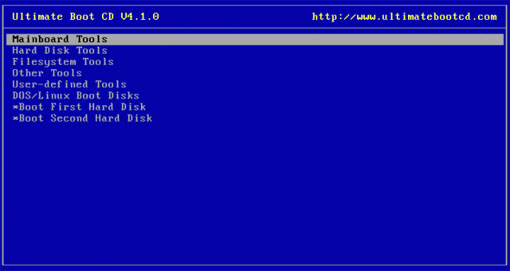
Ultimate Boot CD contains many tools, including CPU testing tools, memory testing tools, tools for peripherals, CPU information, system information, group of standard measuring tools, groups BIOS tool, hard disk installation tool, hard disk diagnostic tool, hard disk device management tool, hard disk cleaning tool group, partition tool, boot manager, DOS boot disk , Linux boot disk, .
2. Gparted Live
GParted Live allows users to access a hard disk and change the partition structure while preserving the data. GParted is a powerful tool for performing tasks such as creating, deleting, resizing, moving, checking and copying multiple partitions and file systems in those partitions. This tool can also create new operating system free space, rearrange used disks, copy data on the hard disk and duplicate a partition with another partition. GPed Live is a small GNU / Linux distribution that can boot for x86-structured computers. It allows users to use all the features available in the latest version of GParted. GPD Live can be installed on a CD, USB, PXE server and hard disk and then run on an x86-structured system.
Note: Note when using GParted in Windows XP and Windows Vista operating systems.
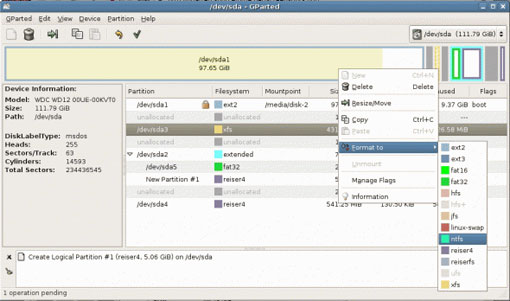
Users can see GParted in many different distributions like SystemResscueCD.
3. System RescueCD
System RescueCD is a Linux system on a bootable CD-ROM to troubleshoot the system and restore data when the system crashes. Its purpose is to provide a simple way to perform administrative tasks on the computer, such as creating and repairing partitions on the hard disk. It contains many system tools (like parted, partimage, fstools, .) and basic tools (such as editor, Midnight Commander file manager, network tool group, .). This tool is easy to use, users only need to configure the system to boot from the CD-ROM drive. The kernel supports most important system files (such as ext2 / ext3 / ext4, reiserfs, reiser4, btrfs, xfs, jfs, vfat, ntfs, iso9660), as well as network files (including samba and nfs).
SystemRescueCD's built-in system tools include:
- GNU Parted: helps create, change, move, copy multiple partitions and file systems.
- GPed GUI uses the GNU Parted library.
- Partimage saves and restores the partition to an image file to another partition or to another system.
- FSArchiver helps to save and restore system files to a compressed storage area.
- The system file tool (used for Windows and Linux system files) helps format, change capacity and fix errors for the existing partition of the drive.
- Ntfs3g enables read / write access to the NTFS partition of the Windows operating system.
- Sfdisk helps to store and restore partition tables.
- Test-disk tool helps check and retrieve deleted partitions. This tool supports reiserfs, ntfs, fat32, ext2 / 3, .
- Memtest + helps check system memory.
- Network tools group (Samba, NFS, ping, nslookup, .) help recover data over the network.
TestDisk is a very powerful data recovery tool. It is built to support lost partitions and makes non-bootable drives bootable again due to software failure, virus or user error. Using the TestDisk tool to recover partitions is easy. TestDisk integrates many features for new users and professional users. For those who are new to the data recovery tool, they can use the TestDisk to get details about the non-bootable drive so they can ask for help. TestDisk helps users perform some tasks such as:
- Fix errors for partitions, recover deleted partitions.
- Restore FAT32 boot sector from backup file.
- Recreate FAT12 / FAT16 / FAT32 boot sector.
- Fix FAT problem.
- Recreate the NTFS boot sector.
- Restore NTFS boot sector from backup file.
- Fix MFT error using MFT copy.
- Locate ext2 / ext3 Backup SuperBlock.
- Recover deleted files from FAT, NTFS and ext2 partitions.
- Copying files from FAT, NTFS and ext2 / ext3 partitions has been deleted.
5. Ranish Partition Manager
Ranish Partition Manager is a powerful hard disk partitioning tool. Noa allows users to control multiple operating systems, such as Linux, Windows 98 / XP, FreeDOS and FreeBSD on a single drive. Partition Manager can create, copy, and resize extended partitions and primary partitions. Ranish Partition Manager integrates a command line interface and emulation mode to manipulate large files so users can safely perform it before working directly on hard disk distribution tables.
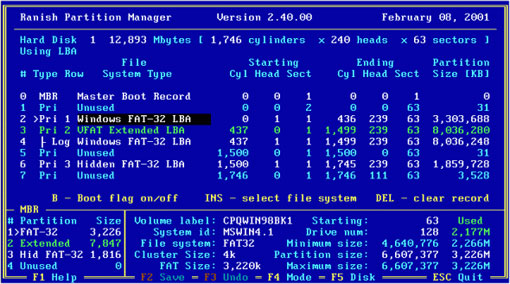
6. Partition Logic
Partition Logic is a hard disk data and partition management tool. It can create, delete, format, pieced, change capacity, move partitions and change their properties. One notable feature of this tool is the ability to copy the entire hard disk to another hard disk. Partition Logic is a software based on the Visopsys operating system, which can boot from a CD drive or floppy disk and operate as a standalone system like other operating systems. However, this tool also has some limitations as follows:
- Does not work with SATA hard drives, no hardware support for SCSI hard disks without USB connection.
- Only supports Windows or DOS MBR partitions (almost only used on IBM computers).
- Do not support BSD or Sun disk labels, or EFI / GPT tables are used on Itanium or Intel Mac platforms.
- Cannot format the partition in NTFS format even though NTFS partition size can be changed.
- Cannot change FAT partition size or EXT file system.
- No hardware support for PCMCIA.
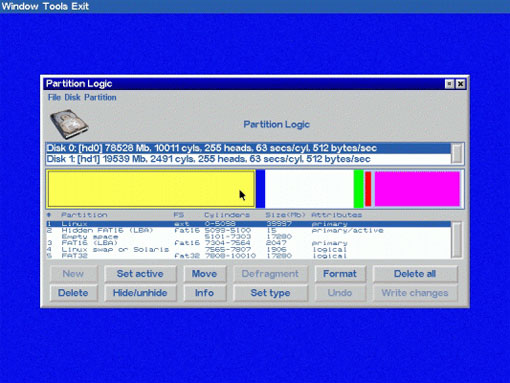
7. SwissKnife
SwissKnife allows users to create, delete and format partitions on hard disk drives very easily. This tool allows creating NTFS partitions and FAT 32. The FAT 16 option is only supported for compatibility. Support for internal communication such as IDE, SCSI, and support for external communication such as high-speed USB connection, parallel port, PCMCIA, Firewire, SATA interface, etc. It also has the ability to create types Format for portable and fixed discs. The latest version of SwissKnife has added NTFS support and many window resizing features.
SwissKnife's main features include:
- The format is faster than the operating system.
- Allows to change the cluster size while performing Full Format or Quick Format.
- Split a drive into multiple partitions.
- Supports high-speed USB connection, PCMCIA, SATA, SCSI, USB 1.1 and Firewire.
- Support format removable and fixed drives.
- Support FAT, FAT32, NTFS partitions.
- Allows creating a single partition with a maximum capacity of 2048GB for FAT32 or NTFS partitions.
- Perform Full Format or Quick Format for existing partitions.
- Select configurable partitions for optimal flexibility.
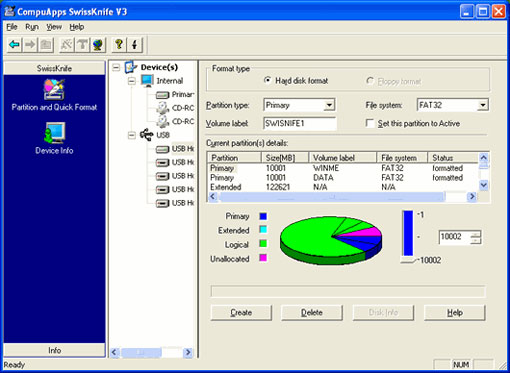
8. Cute Partion Manager
Cute Partion Manager is a hard disk partition management utility that allows users to easily add, edit, delete and manage partitions in the system. Cute Partion Manager is easy to use. One of the most notable features of this utility is to allow users to preview changes before saving. Cute Partion Manager allows full control of the system during the partitioning process. For example, it allows users to edit all existing partitions. It even allows installation of all operating systems. Cute Partion Manager supports all versions of Windows (9x, ME, NT, 2K, XP, Vista), DOS, Linux, .
Some notable features of Cute Partion Manager include:
- Allows creating more than 100 partitions on a hard drive.
- Allows preview of changes before saving.
- Allows modification of advanced partition parameters such as boot partition, partition type, .
- Allows removal of all single partitions in the system.
- Does not require launching an operating system.
- Can boot from CD, DVD, Blank Floppy, DOS Boot Floppy, .
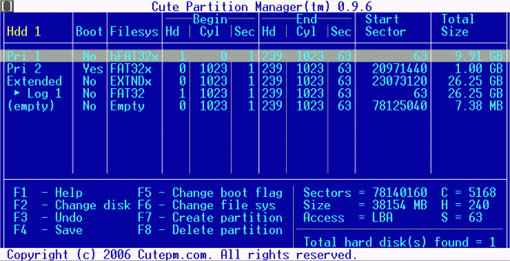
9. EaseUs Partition Manager
EaseUs Version Master Home is a disk partitioning utility that provides many functions such as resizing, formatting, copying, creating, deleting, hiding partitions, changing labels, setting active and multiple partitions. Other functions. The main features of EaseUs Partition Manager include:
- Support for RAID
- Resize and move section areas without losing data.
- Creating, formatting and deleting partitions is easy.
- Divide in a partition for easy identification.
- Hide and show partitions to protect important data.
- Specify a boot partition.
- Works on drives with capacities ranging from 20GB to 800GB.
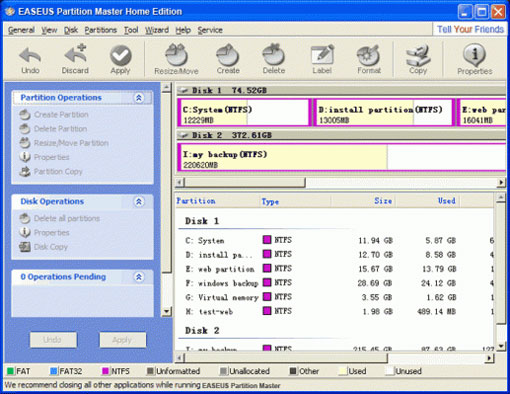
Note: EaseUs Partition Master Home version only supports Windows 32 bit operating system.
10. eXtended Fdisk
eXtended Fdisk or short of XFDisk is an alternative to FDISK in DOS. This tool is easy to use and integrates a boot manager that allows users to install multiple operating systems on the hard drive. Users can use Fdisk to partition the hard drive or install and configure the boot manager to be located in the first 17 sectors of the first hard disk. This boot will not use a separate partition so users can use all four main partitions available on each hard drive. If you choose to create an extended partition with the logical drive on the drive, then XFDisk will manage this extended partition. Of course, XFDisk and the boot manager support multiple hard drives and even allow booting from logical drives.
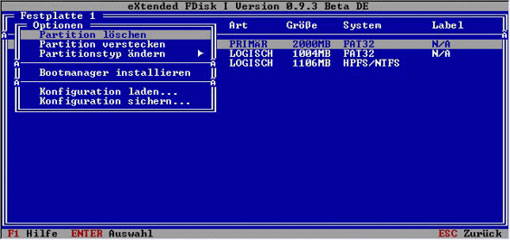
Discover more
Ultimate Boot CD
Gparted Live
System RescueCD
TestDisk
Ranish Partition Manager
Partition Logic
SwissKnife
EaseUs Partition Manager
eXtended Fdisk
Share by
Kareem Winters
Update 25 May 2019
You should read it
- ★ EASEUS Partition Master - Download the latest EASEUS Partition Master
- ★ How to split MS-DOS hard drive (FDISK)?
- ★ This is how to delete Recovery partition and Recovery partition 450 MB on Windows 10
- ★ How to split and partition hard drive with EaseUS Partition Master software
- ★ (Giveaway) Copyright free EaseUS Partition Master Professional Edition Best hard drive management software