Zoom doesn't have a virtual background on your phone, what do you need to do?
Zoom doesn't have a virtual background on your phone, making it inconvenient for you to chat via video with others? Immediately see the detailed troubleshooting instructions specifically instructed by the admin in the article.
Zoom is an online video calling application widely used today. For those who work in offices, students, or office workers, Zoom is definitely not a strange application. During video calling, virtual background on Zoom is a very popular feature. Because users can use the available Background instead of the not-so-beautiful Background at the location where they are sitting to discuss via Zoom. However, many of you today encounter the situation where Zoom does not have a virtual background on your phone. Why and how to fix it? TipsMake will guide you how to do it in detail.

Why doesn't Zoom have virtual backgrounds on phones?
Virtual background on Zoom is a really convenient feature. Because you don't always have a perfect background to be ready for a video call. For example, a messy room is definitely not the ideal background and you may not be able to clean the room in time. Therefore, the Zoom virtual background will develop its capabilities at this time, helping you have a virtual background to 'fight fires'. But why can't I change the background on Zoom on my phone?
The reason Zoom does not have a virtual background on Smartphones
- You did not change the virtual background on Zoom on your phone correctly.
- The Zoom application on mobile phones has not been updated, the version is outdated.
- Your device has low configuration and does not meet the minimum requirements.
- The administrator has disabled the virtual background feature so you cannot open it.
- Users who have not turned on Zoom's virtual background feature is also a main reason.
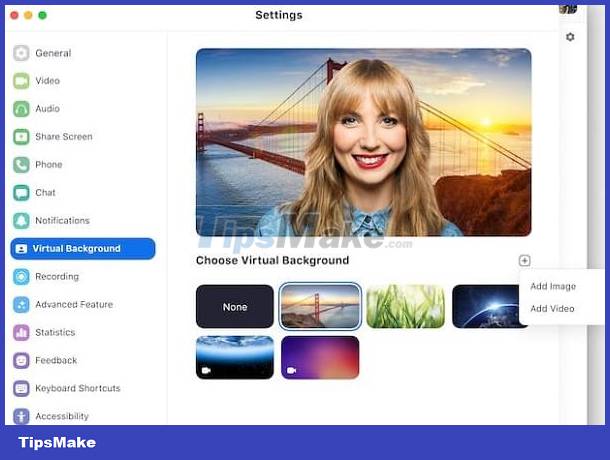
Instructions on how to fix Zoom not having virtual background on the phone
I will help you solve this problem with the following tips:
Share how to change Zoom background on your phone
- As for how to change the background in Zoom on Android phones: You just need to open Zoom and join the meeting as usual. At the meeting interface, click on the 3 dots (More) > From the pop-up menu, the user taps on the 'Virtual background' option > Then, you need to select the image you like as the background or if you want to add an image Personal photo to use as a virtual background, click on the + sign to add it > Click Close to complete the process.
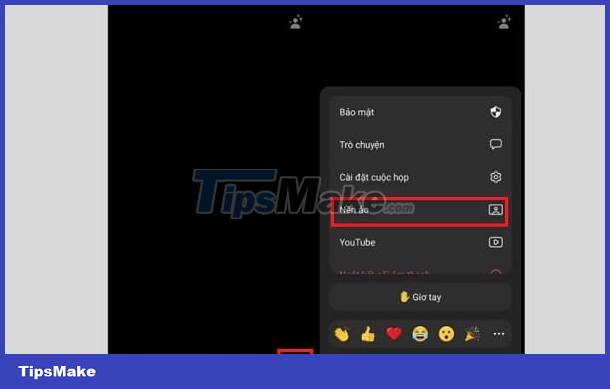
- As for how to change background in Zoom on iPhone: Do the same as Android, you also open Zoom and join the call > Click on the 3 dots (Other) > Select Background and filter > Choose the virtual background you want is to be.

Fix the error of not being able to change the Zoom background on the phone
- If Zoom does not have a virtual background, please go to the Zoom website HERE (on your computer) > Log in and go to Settings on your profile > Continue to find the During meeting section ( Advanced) 'In Meeting (Advanced)' > Make sure that Virtual Background is enabled.
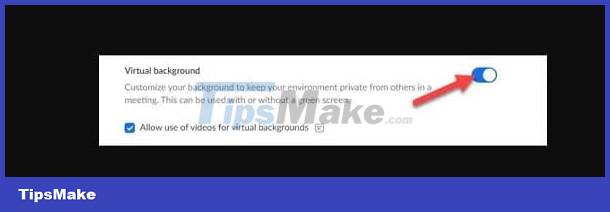
- In case you have enabled the Virtual Background feature according to the instructions above. But I still don't see the virtual background option in Zoom on my phone. There is a high possibility that the device has low configuration so this option is not available. Because the virtual background is a resource-hungry feature, a good device is needed to operate stably. Therefore, outdated Android or iPhone models may not have this feature.
- If you are a student or office worker, you may encounter a situation: the administrator disables the virtual background feature. Therefore, try using another account to test. If you see that this account has the 'Virtual background' feature, this may be the reason. Please ask your administrator to open the Virtual Background feature to use.
- Logging out and logging back in to Zoom is also a measure that you should not ignore. If the problem occurs when you select a virtual background as a personal image, switch to using a pre-existing virtual background.
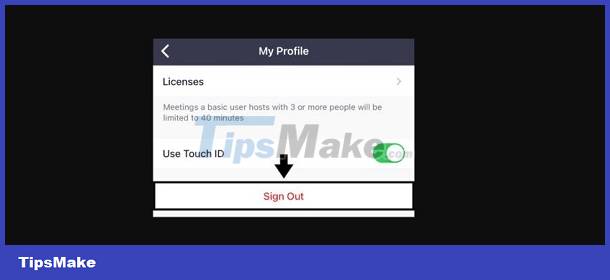
- Update the Zoom application on your phone to the latest version (if available).
TipsMake has shared solutions to fix the error of Zoom not having a virtual background on the phone. Wishing you guys success in overcoming it!
You should read it
- ★ How to change name on zoom
- ★ Microsoft Teams backgrounds: How to customize yours now
- ★ Microsoft Teams now lets you add custom backgrounds
- ★ Zoom: Free video chat filters can give you a long beard, devil horns or an egg for a head
- ★ How to change your Zoom background just like everyone else is doing right now