Wondershare HiPDF
Founded in 2003, today Wondershare is world-renowned for redefining digital experiences through innovation. Millions of technology enthusiasts, productivity enthusiasts, and discerning customers in more than 150 countries trust Wondershare's simple, powerful software to create, innovate, and work with PDF documents. .
It recently launched Wondershare HiPDF, an all-in-one free online PDF solution powered by AI. HiPDF's secure and professional AI and productivity tools allow users to work on PDF files directly from the browser without the need for an application.
Do more, faster and easier with the HiPDF AI solution
Enhanced with the power of ChatGPT, the new Wondershare HiPDF includes some incredible AI PDF tools. With HiPDF, the entire experience of working with PDF files will be raised to a new level.
Translate PDF files into more than 50 languages with AI PDF Translator
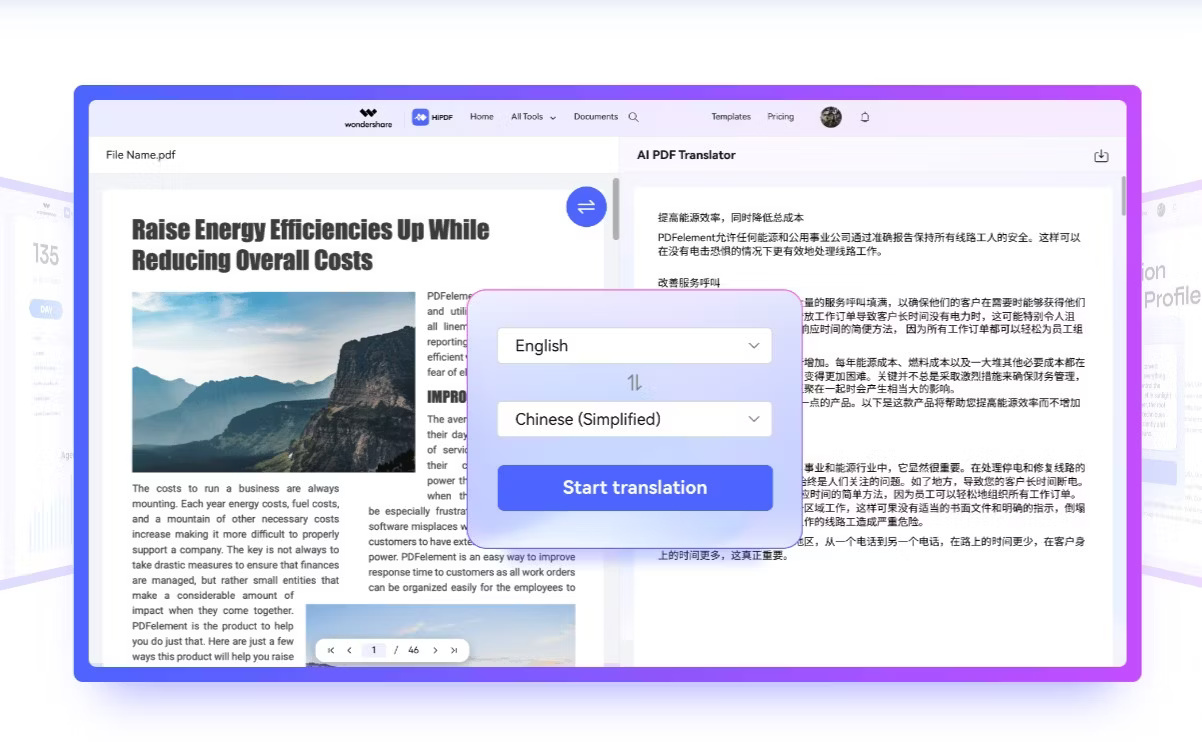
No more need for a separate app to translate text. All-in-one PDF HiPDF has accurate, safe and fast AI PDF Translator. Simply upload your PDF to the HiPDF website and convert the content to the language of your choice in seconds. You can convert PDF files into more than 50 languages, including English, French, German, etc.
Imagine being able to translate even large files in seconds, with outstanding quality, accuracy and fluency, powered by ChatGPT, forgetting the worries of content being copied or misused. destination. Security and privacy are Wondershare's top priorities, so all uploaded files will be permanently deleted within 60 minutes after processing.
Furthermore, with Left-To-Right (LTR) language support, you can translate PDF files from and to LTR languages accurately and smoothly. As a researcher, journalist or teacher, you can easily translate articles, magazines and articles into many languages, helping to read and understand them faster, better and improve work efficiency.
If you are looking for opportunities abroad, HiPDF AI PDF Translator is the useful assistant you need. Convert resume to any language with just one click to get your dream job.
As an entrepreneur or professional with global customers, break down the language barriers that hinder growth. HiPDF AI PDF Translator can help translate contracts, books, reports, forms and large PDF documents into multiple languages easily and quickly.
And you can do it for free, online, without installing any apps, from anywhere, on your laptop, phone or tablet!
Ensure document authenticity with AI PDF Detector
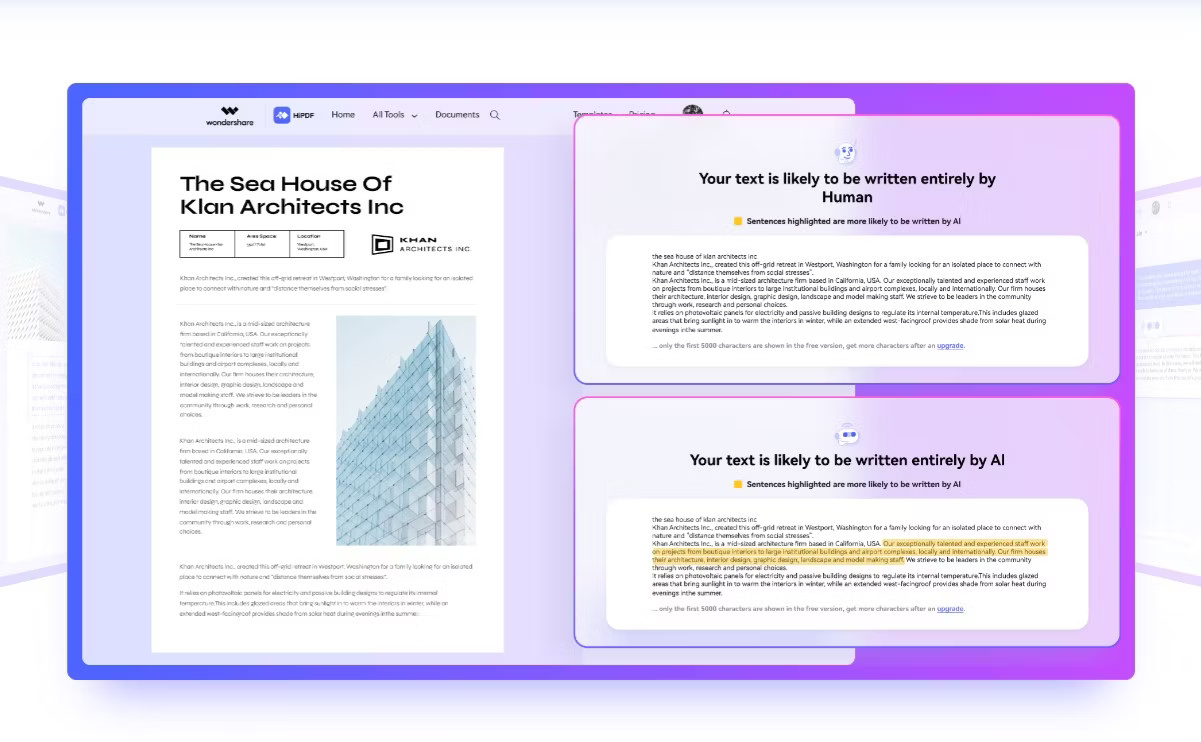
Originality is a respected trait that puts you ahead of others in your field: Whether you are a student with the goal of being at the top of your class, an educator inspires students through anti-plagiarism policies, a researcher engaged in discovering a new reality, or an author or content creator striving to make his or her mark and attract readers and subscribers.
HiPDF's AI PDF Detector is the right solution for detailed content inspection and accurate detection of AI-generated text. With it, you and your team can instantly identify AI-generated content from PDF or text files and ensure its authenticity,
AI PDF Detector detects plagiarized content quickly and provides accurate feedback immediately. You will receive a complex and continuous score for each accurate detection and highlight of AI-generated content.
Chat with PDF to learn and work better
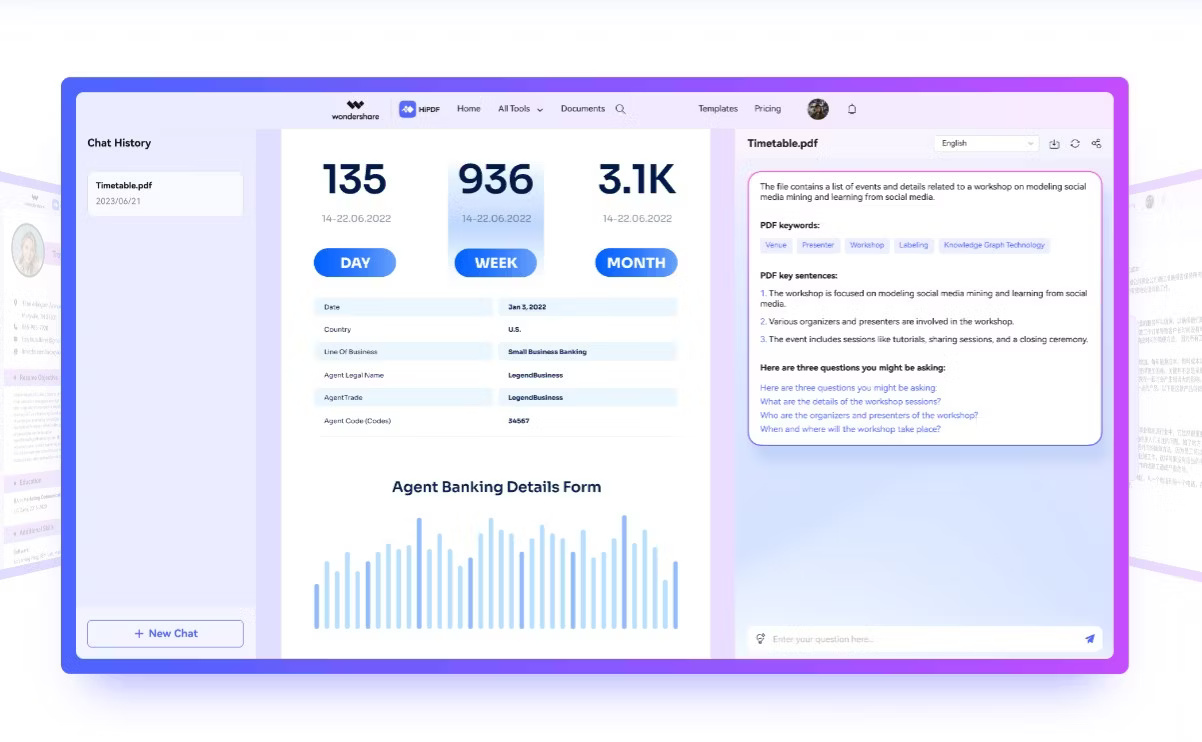
You can chat with your PDF files in 3 simple steps:
1. Upload the PDF file to the Chat with PDF page on the HiPDF website.
2. AI will analyze the document and display the summary, key points and keywords extracted from the PDF file in the chat box.
3. Ask questions in the chat box and get quick, insightful responses from HiPDF AI.
HiPDF changes the way you read and understand PDF content. As a student, you can summarize lengthy passages and textbooks, extract important information, quickly find what you need, and clarify complex concepts to learn better.
Researchers can increase efficiency by quickly and accurately analyzing industry reports and professional documents. As a professional or project leader, HiPDF will enhance productivity by allowing you to clearly interpret business reports, quickly analyze time-consuming financial data, and conduct research better market.
HiPDF can understand 12 languages so you get accurate content analysis and feedback. Furthermore, Quick Prompts allows you to streamline PDF tasks and convert PDF to Word, Excel, PPT and JPG directly without leaving the AI chat box.
The only all-in-one PDF toolkit you'll ever need
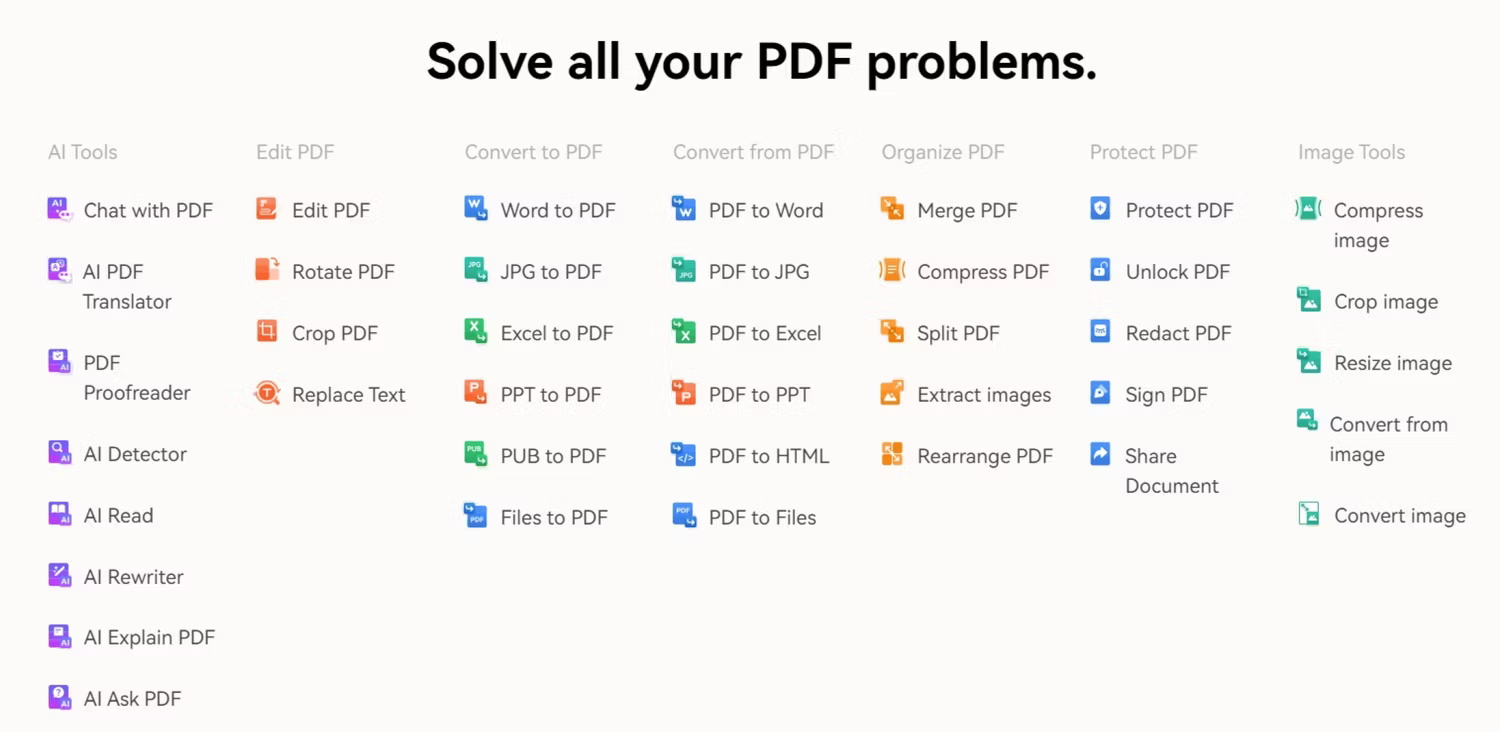
Besides incredible AI-powered features, Wondershare HiPDF also offers innovative and easy-to-use functions to deliver a fast, smooth and secure experience.
Free online PDF conversion
No need to download software to convert PDF files. Upload your files to HiPDF and convert them to and from PDF and other formats.
Convert PDF files into editable Word, PPT, Excel, JPG, TXT, RTF, images and even HTML documents. In addition, you can batch convert up to 5 files at the same time for free and save time.
Edit PDF files safely and easily
HiPDF allows you to edit PDF text, images, and pages with ease. It's a next-level experience with unprecedented flexibility to add, remove, or modify elements in documents. Text, shapes and images can be added to PDF files, ideal for students and teachers teaching online.
Additionally, you can crop PDF margins and batch crop within selected page range or change page size, perfect for PDF files such as legal documents.
Merge and split PDF files in order of priority
Merge and combine multiple PDF files into one with just a few clicks. First, add PDF files from URL, OneDrive, Dropbox or Box. Then, drag the files into the desired order and press "Merge". You can also split a PDF file into separate PDF files by page range or into equal parts.
Compress PDF files in seconds
Upload your PDF files and choose high, medium or low compression levels to reduce their file size. With HiPDF, you can compress large PDF files, such as technical documents, while trying to maintain their original quality. More manageable, they can now be shared easily via email, link or QR code.
HIPDF makes it easy to compress DOCX, DOC and DOT files into PDF online for free. You will find HiPDF to be the fastest way to convert PDF to Pages on Mac and Windows.
No need to worry about security and privacy
Wondershare is committed to maximum security and privacy for users. You can protect files with passwords and apply watermarks to protect and copyright your documents. In addition, all uploaded files will be permanently deleted within 60 minutes after processing.
Convert PDF to text with HiPDF OCR
HiPDF is equipped with Optical Character Recognition (OCR) technology. Use it to convert scanned PDF documents into editable text while preserving the layout. So you can extract and place the text of the PDF file into a Word file that describes the original design.
Furthermore, HiPDF can recognize text in scanned PDF files for effective summarization.
Enhance PDF files with annotations and signatures
You can draw directly on your document to explain things clearly and in detail. Students can make science exercises more engaging, researchers can improve their writing, and teachers can make PDF lessons more engaging.
Annotate PDFs with comments, notes, and markups, and add digital signatures to contracts and official documents.