Windows 10 is about to have built-in online meeting feature
Due to translation of COVID-19, the demand for online meeting and video calling of users increases. Therefore, Microsoft thinks that users will want Windows 10 to have built-in online meeting features.
Developer Rafael Rivera discovered that on the recently released Windows 10 20211 test Microsoft has built-in Skype's Meet Now online meeting feature. When enabled, this feature adds a small button to Windows 10's system tray as shown below.
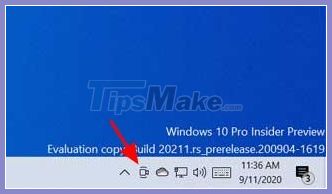
Button to enable online meeting feature in the system tray of Windows 10
When this button is clicked, a window will appear with either "Create meeting" or "Join meeting" buttons.
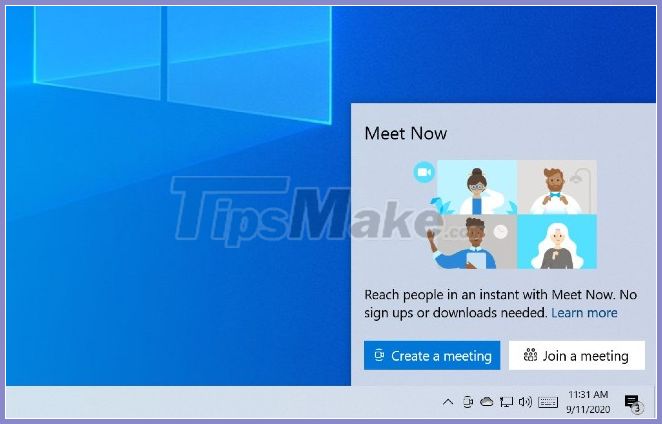
Click on it, a new window will appear with 2 buttons "Create meeting" or "Join meeting"
When you click on either option, Windows 10 will automatically run Skype and start the appropriate feature automatically.
For example, clicking the "Create meeting" button will open a screen where you can create a new meeting.
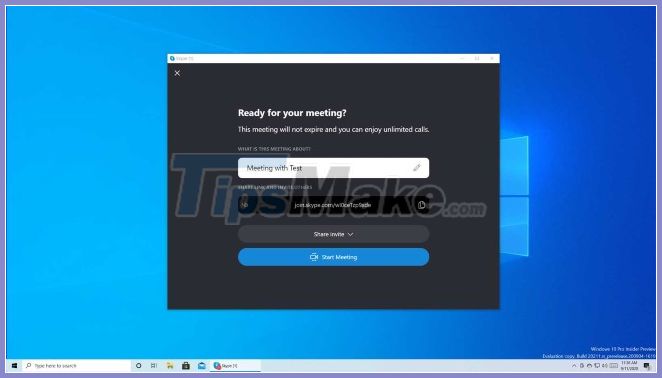
When the user presses the button, Windows 10 will launch the app or Skype web version
If you removed Skype on your machine, Windows 10 will launch a browser to create or join a Skype meeting on the web version.
This feature is currently available on the beta version of Windows 10 20211. However, Microsoft still hides it and requires some tricks to unlock it. It is not known when Microsoft will release it to all users.
Like other experimental features, the integration of Meet Now into Windows 10 may not be included in the official Windows 10 release by Microsoft. However, with the increasing demand for online meetings and video calling, it would be a bad decision if Microsoft did not promote their products directly in Windows 10.
You should read it
- ★ Compare Google Meet with Zoom: Which is the best online meeting software?
- ★ Link download Google Meet: Free online meeting application
- ★ How to use ZAVI to meet online
- ★ Google Meet can't open the camera? Here is how to fix it!
- ★ Microsoft Teams adds a meeting lock feature, late people can't access it