Microsoft Teams adds a meeting lock feature, late people can't access it
This means that if the meeting is late, users will no longer be able to access the meeting. Besides, it also helps prevent bad guys who want to access to sabotage the meeting.
Currently, Microsoft has updated this feature for all Microsoft Teams users.
To activate, the meeting organizer must access the Participants section, then click the ellipsis menu (.) and select Lock the meeting. Those who were invited but were unable to join the meeting later still have access to the meeting recording.
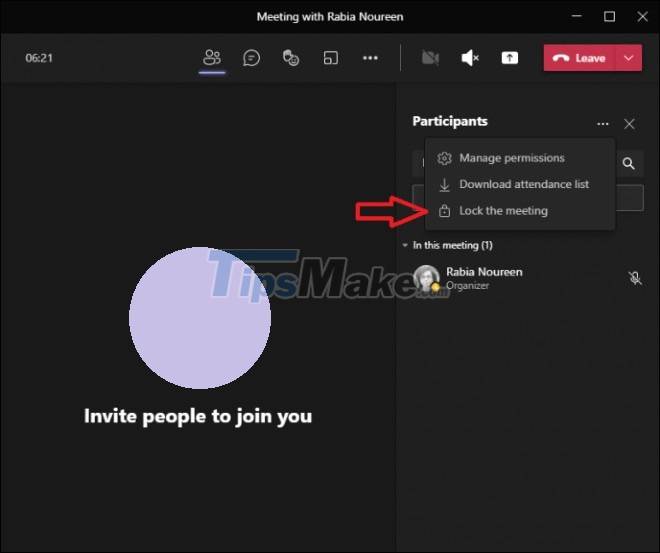
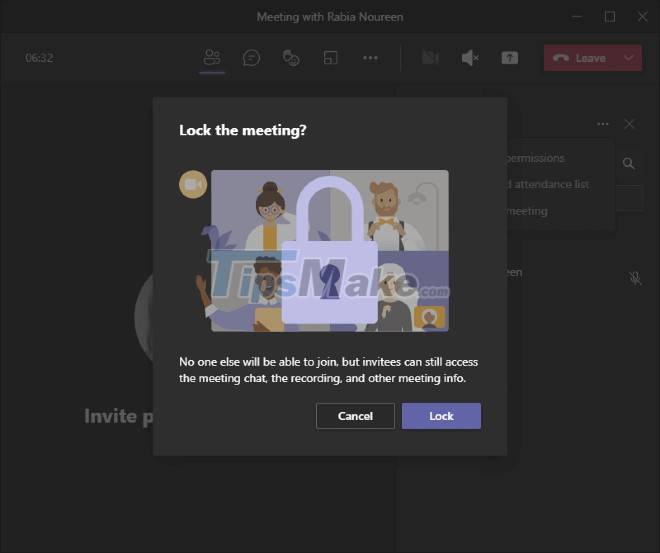
This feature is expected to be widely applied to online learning and exams.
Recently, Microsoft has been actively upgrading Teams to compete with other online learning and meeting applications such as Zoom, Google Meets. Not only that, Microsoft is trying to turn Teams into a communication application. People's main communication, used to connect for both study, work, friends and family.
Microsoft Teams is available for free or as a bundled product in paid Microsoft software packages with many additional features.
In the context of the COVID-19 epidemic, the demand for using Zoom and Teams is increasing day by day.