Will dual-boot options be added soon with Windows 10?
As we all know, Chromebooks are devices that run Chrome OS and of course won't support naturally for Windows, which means you have to do some methods to 'force' Chromebooks to 'play' with Windows.However, even if Windows is already running on a Chromebook, driver issues will still cause certain difficulties during use.
- Should you buy a Chromebook or tablet?
One of the top tips of experts is that instead of trying to install Windows on a Chromebook, buy a cheap laptop, which will give you much higher efficiency.Simply because Chromebooks are not an ideal product for 'scratching' in this case.

However, this upcoming advice will probably go into oblivion when Google opens up that they will support an option to allow use of Windows 10 on Chromebook devices.Furthermore, this feature will not merely support Windows 10, but it will also allow Chromebooks to dual-boot between the default Chrome OS and Windows, just like bootcamp did in macOS.
What does this mean?
Put simply, dual-boot means that a computer has two operating systems installed on it.When this computer starts, it will ask the user which OS they want to use.If users want to switch between operating systems during their use, all they need to do is restart the computer and select another operating system option when the computer asks.
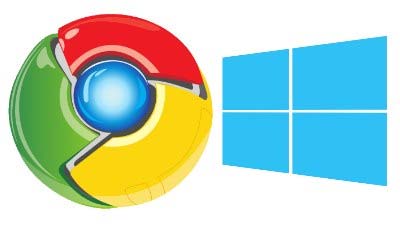
This means you can take advantage of both (or more) different operating systems while not having to spend money on multiple computers.In addition, you will not need two drives to meet dual-boot, but just need to specify an array of drives for each operating system and let them share the space together.That is, both operating systems will have to accept sharing a small amount of storage space, but storing two operating systems on a disk space will be convenient when setting up a dual-boot system.
When a Chromebook is equipped with dual booting, it will split a single SSD drive into two parts: One for Chrome OS and one for Windows 10. That means Chromebook users won't have to sacrifice the space of the Chrome OS to run Windows applications.They also do not need to use alternative solutions to run Windows applications.Simply switch between the two options as needed and thereby take advantage of the advantages that each operating system offers.
- Beyond Windows 7, Windows 10 becomes the most commonly used operating system in the world
Are all Chromebooks able to dual-boot with Windows?

This feature has not yet been officially announced, so we are temporarily unable to grasp specific information about system requirements to conduct dual-boot.However, one thing can be confirmed is that this feature will only support on high-end Chromebook models.Why is that?Simply because you will need at least 4GB of RAM and 64GB of SSD capacity to fully support the requirements required for dual-boot.This is probably a pity for those who are using low-profile Chromebooks, but to ensure that the system can operate smoothly for both operating systems at the same time is completely not confusing. Google made this decision.
What about other operating systems?

Until now, you've been able to install Linux on a Chromebook and with Windows going to be added to the "game" here, the only remaining macOS will be unmodified. macOS on Chromebooks is not impossible, but in fact this will be an extremely difficult task, as we all know, Apple is a very strict manufacturer of sharing its ecosystem, they do not allow macOS to run on any other device that does not belong to their ecosystem, so it is unlikely that Google can 'touch' this operating system. Hardware driver problems will still be one of the biggest challenges.
- Invite Any Data Recovery - software that helps recover lost data on a Mac, costing 56 USD, is free
summary
Bringing Windows to Chromebook is not a bad idea, but to be able to do it will have a lot of 'thorns' ahead.If possible, it is better to buy a dedicated Windows computer.As for high-end Chromebook users, dual-boot allows them to use Windows 10 on their device, while eliminating the need to implement solutions to run Windows applications on Chromebooks.Those are undisputed benefits.
What do you think about this issue?Please leave a comment for us in the comment section below.
See more:
- Microsoft wants to 'death' technology using passwords on Windows 10
- Microsoft will remove virtual assistant Cortana while installing Windows 10
- Apple: The replacement of cheap batteries causes iPhone sales to decline
- CES 2019: Is there anything to look forward to in the world's biggest 'catwalk' this year?