Why switch from Google One to Microsoft OneDrive for cloud storage needs?
Many people signed up for Google One when they needed more cloud storage for their Gmail accounts and to store their Google Docs files. However, when considering other alternatives, some people decided to switch providers.
4. Microsoft 365 offers better value than Google One
The basic 100GB plan on both Google One and Microsoft costs $19.99/year, but if you need at least 1TB of storage, consider what both companies offer. Google has a 2TB Premium subscription for $99.99/year. Microsoft 365 Personal is similarly priced, but only offers 1TB of cloud storage.
So if you're just buying for yourself, go with the Google One subscription. But if other family members need online storage, consider the Microsoft 365 Family option instead. It's $30 more expensive than Google One Premium or Microsoft 365 Personal, but if you split it among three, it's essentially $44 per person per year.

What's more, each member of the subscription gets 1TB of cloud storage. If you can share the subscription with 5 other people, you'll get a total of 6TB of online storage. If you find 3 other users to share your subscription with, you'll essentially pay just $22 per person.
You can share a Google One Premium subscription with the same number of people, but you'll all be using the same 2TB cloud storage pool, so if one member uses up most of the available storage, you'll find yourself needing to purchase more.
3. OneDrive is more convenient to use with computers
Both Google One and OneDrive are compatible across multiple devices, but OneDrive's easier syncing to your computer is appreciated. Since OneDrive is a Microsoft product, it comes pre-installed on Windows 11 PCs. This makes setup easier, and if you use a Microsoft account to sign in to your computer, your files will automatically sync to your new PC.
Not only does it automatically sync across your PC, you can also set it to download all your OneDrive files to your laptop. This ensures that you always have a copy of your files on your main workstation's local drive, ensuring they're easily accessible using File Explorer.
OneDrive for macOS ensures you can access your files anywhere as long as you have an Internet connection . It also adds a small amount of local storage, so you don't have to worry about running out of space.
2. OneDrive comes with an Office suite for productivity
The biggest advantage of a Microsoft 365 subscription is that you get access to the full suite of Microsoft apps on both desktop and mobile devices. So whether you're working at home on your Windows PC, in a hotel on your MacBook Air, in a coffee shop on your iPad Air, or waiting for a flight on your Samsung S24 Ultra , you have the full functionality of Microsoft Word, Excel, and PowerPoint. This is why Microsoft 365 is worth the price. Along with those three programs, you also get other feature-rich apps like Outlook , OneNote, Microsoft Defender, Clipchamp , and more.
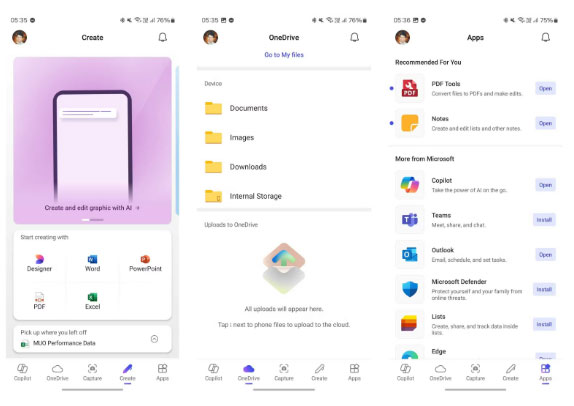
Sure, Google Docs is free and can work offline. But eventually you'll need an internet connection to save the file you're working on. But with Microsoft 365, you can work offline and save files locally.
1. Photos are also backed up automatically
Since OneDrive works on all your mobile devices, you can use it to automatically back up your photos across devices. It works seamlessly on both iPhone and Android phones, ensuring your memories are saved online no matter which device you use. You can then delete old photos from your phone, so you don't have to worry about running out of mobile space.
The OneDrive mobile app also has a scan feature, allowing you to take pictures of documents and save them neatly.
People pay for a Microsoft 365 subscription primarily for the 1TB of cloud storage. However, all the other features Microsoft has built into it make it a real bargain, especially if you share it with a few other people. But if you're only using your cloud storage for yourself and not sharing it with anyone else, you should stick with Google One for its 2TB of cloud storage.