How to double OneDrive's free storage
Earlier this year, Microsoft renamed SkyDrive service to OneDrive, and improved services on a monthly basis. With constantly updated applications, free hosting for services and a host of other added features, Microsoft is pushing OneDrive.

Microsoft has announced that if you use the auto-upload feature with your OneDrive platform, they will double your storage when it's free.To enable this feature, download OneDrive on your phone, log in with your Microsoft account, and enable the auto-upload feature, it's that simple.
>> Download OneDrive for Android!
>> Download OneDrive for iOS!
>> Download OneDrive for Windows Phone!
Before this announcement, the company was offered 15GB but now you can get 30GBs for free if you enable this feature. If you haven't used this feature before, you can think of it as a free and simple way to back up all your photos from your phone to the cloud.
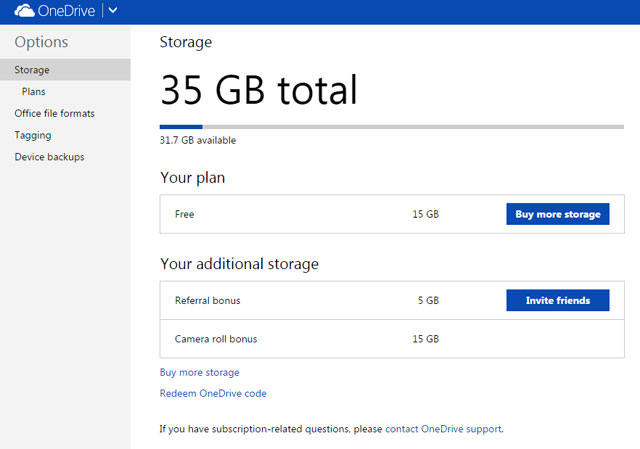
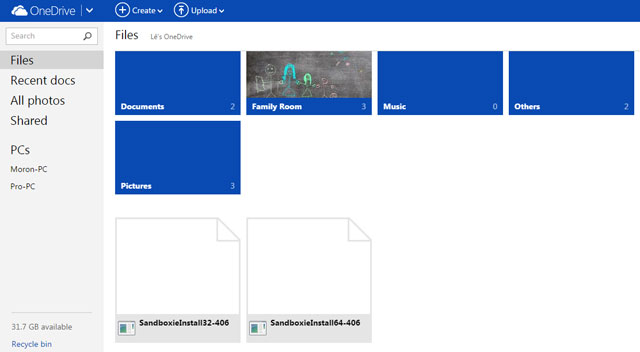
Illustration.
After announcing the above (doubling free traffic), Microsoft still took the time to mock Apple on the occasion of launching iPhone 6 with memory of only 16 GB, while the camera and video recording feature were upgrade, surely this capacity will not be enough to use.
Microsoft says additional free storage will be available for a limited time, so act quickly if you want to add twice as much free storage. Good luck!
You should read it
- ★ Get 100GB OneDrive for free from Samsung phones
- ★ How to transfer archived data from OneDrive to another drive
- ★ Create referral links in OneDrive to increase storage space
- ★ How to sign up for Office 365 and 21TB OneDrive for free from Microsoft
- ★ OneDrive launches file protection for Windows 10 users