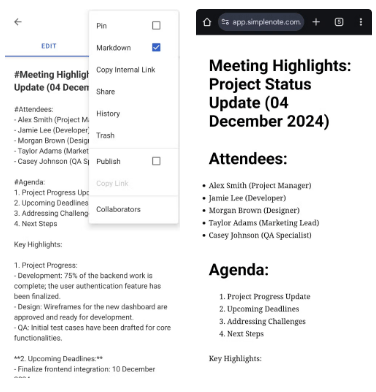Why Simplenote is All You Need for Note Taking
Taking notes should be simple. But many apps overcomplicate it with layers of features you may never use. If you're tired of wading through buttons, tabs, and pop-ups just to jot down a thought, Simplenote offers a refreshing escape. It strips away the clutter, giving you a pure, distraction-free space to jot down what matters most.
1. Clean and distraction-free interface
Simplenote's interface is minimalist. As soon as you open a new note, you're greeted with a blank canvas - no clutter, no unnecessary menus, just your notes. This simplicity allows for less distraction and more focus on your thoughts.
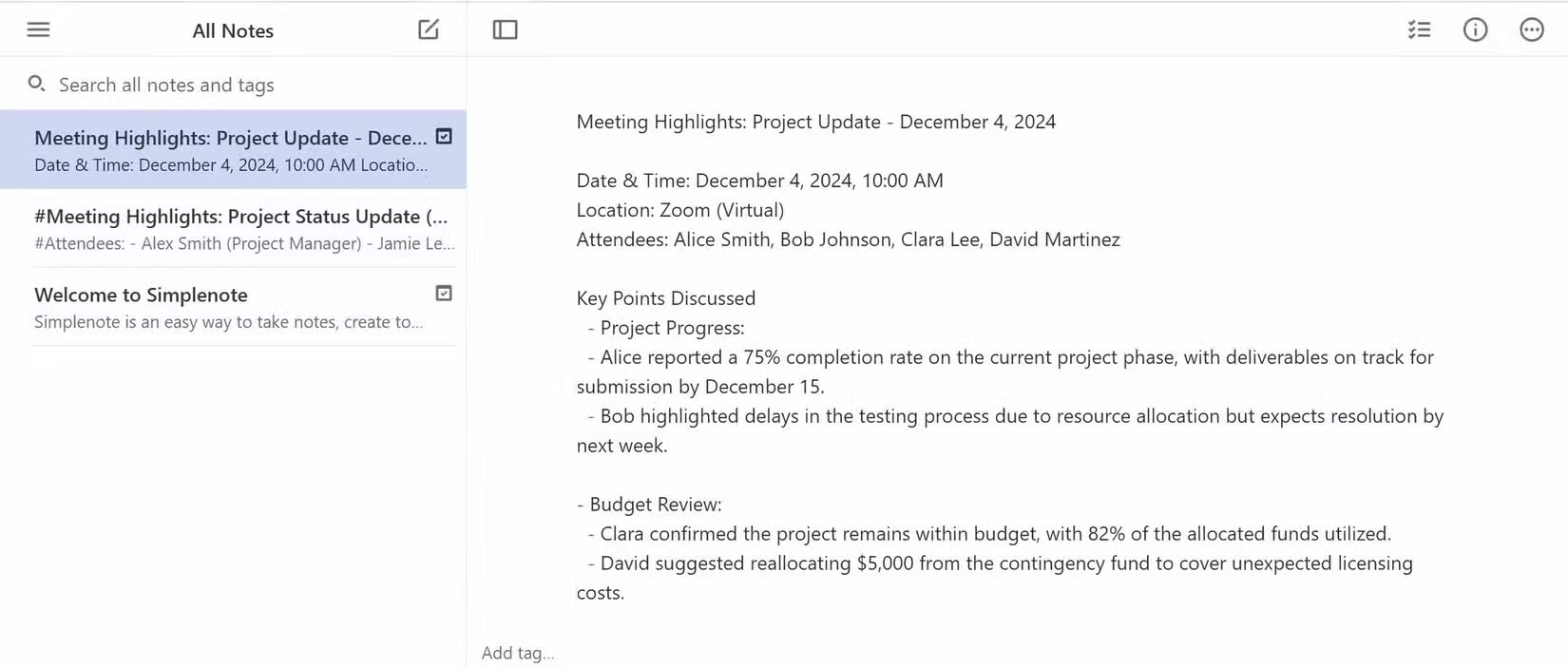
This minimalist design is a huge productivity booster. You don't have to wade through complicated toolbars or hunt for features hidden under layers of menus. Instead, you can just start writing, whether it's a quick shopping list or a detailed brainstorming session.
2. Light and lightning fast
One of the standout features of Simplenote is how incredibly fast it is. Unlike some bloated apps that take a long time to load or slow down when switching between notes, Simplenote is lightning fast right out of the box. Whether you're jotting down a thought or re-opening an old note, everything happens in a flash.
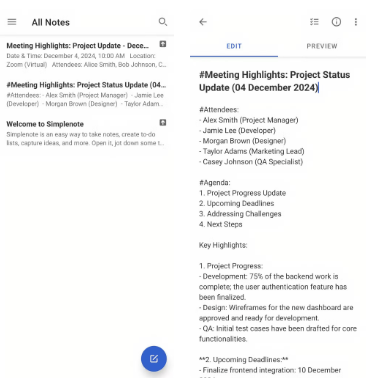
3. Markdown support for formatting flexibility

Simplenote may be minimalist, but it doesn't skimp on power where it matters. One of Simplenote's most useful features is its Markdown support, which lets you format notes without the need for cumbersome formatting bars. If you've ever wanted an easy way to add headings, bold text, or lists without disrupting your workflow, Markdown is the perfect solution.
4. Sync across all devices
One of the biggest draws of Simplenote is how easily it syncs across devices. Whether you're jotting down ideas on your laptop, refining them on your tablet, or reviewing them on your phone, your notes are always up to date. There's no need to manually sync or worry about outdated versions—everything is updated in real time.
5. Collaborate seamlessly with others
Collaboration features are quickly becoming a must-have for note-taking apps. And Simplenote excels there. Sharing a note is as easy as adding someone's email address, allowing both of you to edit and update in real time. This makes it perfect for group projects, brainstorming sessions, or even sharing grocery lists with family members.
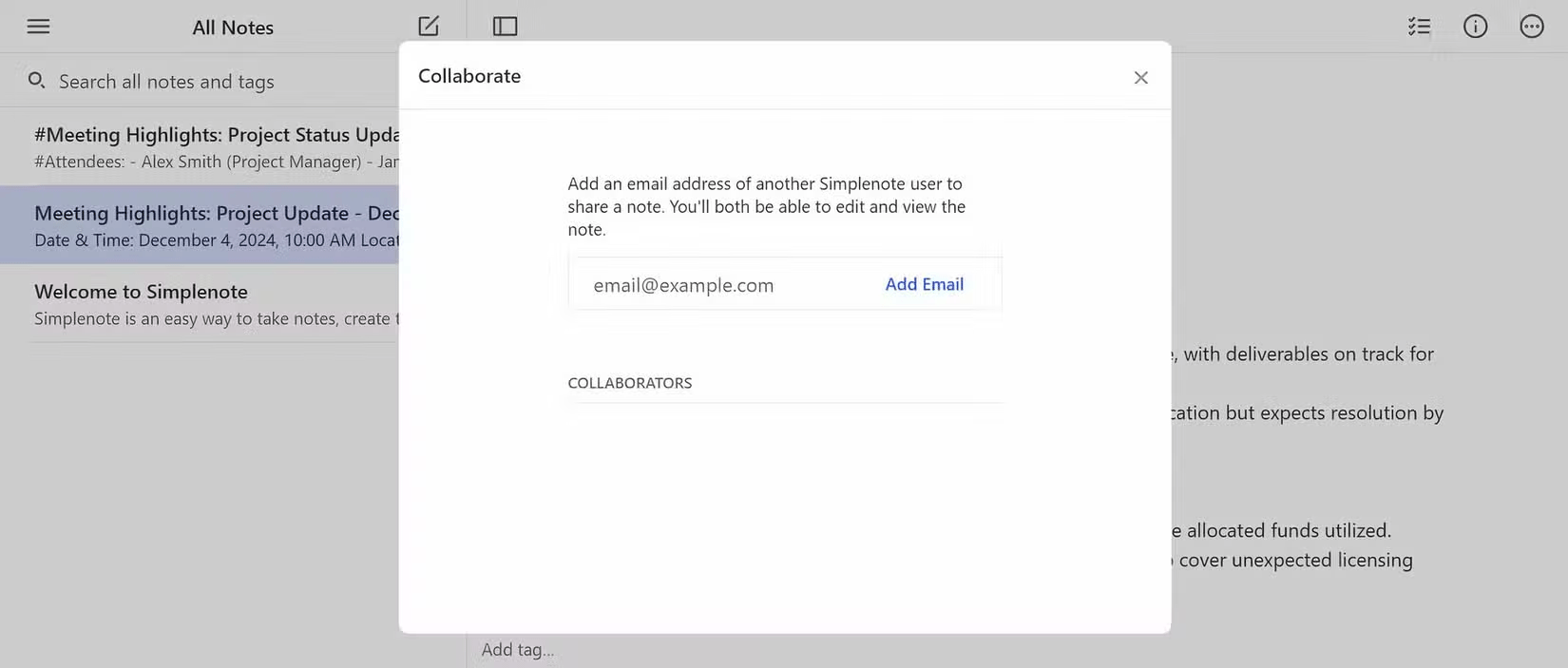
6. Publish notes instantly with public link
Simplenote offers a unique feature that allows you to publish your notes as public web links. With just one click, you can share your ideas, sketches, or information with anyone, even if they don't use Simplenote.
This feature is a lifesaver when you need to quickly share a meeting agenda or project outline. Instead of copying and pasting or exporting files, you can simply create a public link and send it along. Recipients can view the notes in their browser without needing an account or app.