What is a computer virus?
Computer virus has long been no stranger to computer users, it has a long development history and is constantly changing according to the development process of software technology in the world. Computer viruses can damage hard drives, delete data, etc. with varying degrees of destruction. So what is a computer virus, how does it work to infect it?
- How to scan and repair computers infected with viruses or malware
- 10 ways to check if your anti-virus software on your PC is working
- The best antivirus program for Windows 7
- 3 types of virus scans and the right time to use
1. What is computer virus?
Computer virus, also known as a virus, refers to programs that are designed to infiltrate into the computer, in order to steal information, delete data, send anonymous emails, automatically duplicate to spread .
Viruses were originally written for testing purposes, but later on, viruses became more dangerous when they were directed to steal user personal information, giving hackers the opportunity to take control of the virus. or other actions to make a profit.

Currently, the Windows operating system is at the top of the list of operating systems infected with viruses. Because the number of Windows users accounts for the majority, the number of viruses on this operating system is constantly increasing, with many different types of variants.
2. How the virus works and spreads
Computers are operated by instructions in the form of machine code to perform a certain task. Machine code is a sequence of binary numbers and is programmed to lead to repeated tasks that are organized into a separate module called a routine, and when executing a task for a routine, the program is running. go to that routine to execute. The route has an entry structure that is the starting point and the exit point that returns control to the caller when the job is done.
The virus is written in the form of a routine, which corrects the address parameter of the command pointing to its address and at the end of the virus passes the control to the invoked routine. Computer viruses only act as code.

Viruses can spread in many different ways and become more and more sophisticated.
The virus is transmitted via email
Email is the traditional way to communicate and exchange with each other to this day. The virus will find all contact emails in the list and automatically send emails in bulk. And when the recipient clicked on the attachment, the link, or in the email itself, the virus quickly spread exponentially.
- How to scan files in Gmail virus
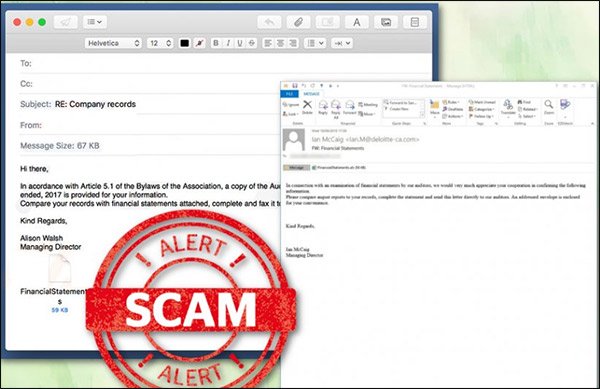
The virus spreads through the Internet
The most common form of infection via the Internet today is the main mode. The virus can be transmitted through documents or software files downloaded from the Internet, or you are visiting websites where the virus is installed. In addition, the issue of security vulnerabilities of the operating systems also creates loopholes for virus attacks.
So how do you know if your computer has been infected with a virus? There are usually some basic signs such as the computer running abnormally slow, the computer screen keeps getting corrupted like blue screen error, . then you can think of a virus infection problem. There are also some other signs you read refer to the article How to recognize computer infected with viruses with 10 characteristic signs.

3. How to prevent computer virus?
Install antivirus software
This is considered a traditional method of computer protection and should be done with every computer. Although there are some viruses that can disable antivirus software today, it is still necessary to use antivirus software.
Well-known software that you absolutely trust to install such as Bkav, Kaspersky, Avira, AVG, ESET, Avast, BitDefender . If you want to know more, read the article 11 most effective antivirus software for Windows or 10 virus scanning software does not need to be installed.
- Top free antivirus software, no bloatware and require an annoying upgrade
- Select any antivirus software to install on Windows 10 / 8.1 / 7 and this is a Microsoft recommendation
- How to use Kaspersky Free antivirus software

Use security firewall
Like anti-virus software, firewalls also need to be used to protect computers from harmful agents. The firewall will control the computer closely to immediately notify users when there is a problem.
- How to use a firewall in Windows 10
- How to turn on / off Windows Firewall in Windows 7, 8 / 8.1 and Windows 10
- 10 free firewall software worth using
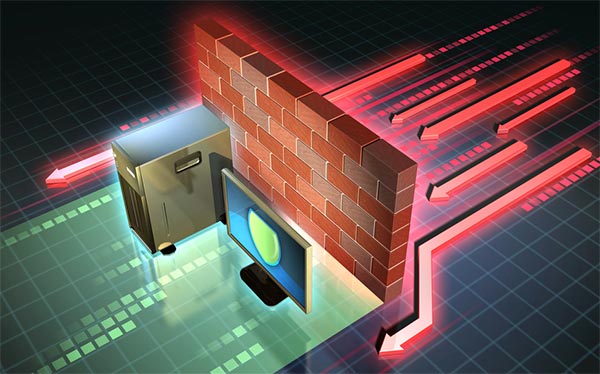
Update operating system patches
Operating system vulnerabilities always create loopholes for viruses to infiltrate the computer. Therefore, users need to update Windows patches at the Microsoft Update website.
In addition to the above prevention measures, users also need to be alert to strange types of files when copying from others, scan for virus files before opening, and control the operation of software to detect abnormal signs.
- Tricks to prevent 100% of virus infections from USB, memory cards, phones to computers

Hope this article was helpful to you!