Which Opera browser should you use in Android?
Did you know that only about 2% of Internet users use Opera browser? If you are one of these few people, you may have considered using this favorite browser for Android, with three options: Opera (full version), Opera Mini and Opera Touch. Each version of this browser is a legitimate Opera product, but is designed for many different objects and use cases. Another product on its Play Store, Opera News, is not a web browser but performs news aggregation.
As you might have guessed, Opera is the standard 'mainstream' product, while Opera Mini is a much lighter version. Opera Touch is the latest product on the market. True to its name, Opera Touch is specially designed for use on smartphones. If you're not sure which version to choose and don't have the time or energy to download all three options at once, find out the main differences between them through the following article.
Learn 3 Opera browser versions in Android
- Opera: Full-featured browser, similar to the desktop version
- Opera Mini: Maximum data savings
- Opera Touch: Designed for phone users with one hand
Opera: Full-featured browser, similar to the desktop version

If you like the Opera version on the desktop, you can choose this application. This version has the same design, and most of the features you'll find in the main product, including the familiar Speed Dial feature (quick access list of frequently used websites) and one new additions: Custom news feeds at the bottom where you can read through news stories that Opera thinks you'll like or you can customize to your liking.
Standard mobile browser features like incognito mode, Night Mode, browser synchronization and ad blocking are all available in this version. In addition, Opera also provides some attractive features like integrated free VPN, electronic wallet, data saving mode (learn more in Opera Mini section) and Text-wrapping feature to make sure that Whenever you enlarge the text, the page will be resized to fit the browser screen.
Conclusion : This is a comprehensive browser for Opera fans and wants all the features like on the desktop version.
Opera Mini: Maximum data savings
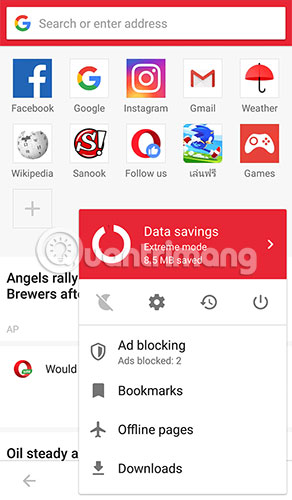
If you have a fast data package and a relatively modern smartphone, you probably don't need Opera Mini. This browser is aimed at slow connections on devices that are not strong enough. The request to reserve a site first will be sent to the Opera server (which will download the page for you), dump it, compress it and send a smaller page to your phone. You can even precisely customize the compression level. Opera Mini maintains good quality by default, but you can reduce the page size (and usually quality) by 90% when activating 'Extreme' mode . Data saving features are also introduced in the main mobile browser, but with fewer customization options.
Compared to Opera (full version), the Mini version does not have too many features removed. Opera Mini includes the basics, such as Speed Dial feature, news feed, incognito mode, ad blocking, Night Mode, synchronization, etc. Additional features, such as like VPN and e-wallet, has been broken down by size and performance.
Conclusion : If you use a limited data plan, have poor connectivity or experience a lot of performance issues with your phone, Opera Mini is a great choice. If not, consider other options.
Opera Touch: Designed for phone users with one hand

Opera Touch is the newly launched mobile browser and also the most different of the 3 options mentioned in this article. Opera Touch is designed according to the principle that users can browse the Internet with one hand and suitable for busy people. Some essential navigation buttons have been moved to the bottom in the form of 'Fast Action Button' . Pressing and holding this button allows you to view common tabs, search, voice search or scan QR codes. However, other buttons are still near the top, so Opera Touch works best for basic web browsing.
Opera Touch also comes with a browser synchronization feature called Flow, which lets you connect your browser on devices, without setting up an account, but just scanning a QR code. You can even send links and notes to your connected devices from within the browser.
Touch also comes with the ad blocking feature, dark theme, Speed Dial and protection of electronic money digging. Some other features that users expect from Opera are currently missing such as no incognito mode, no data saving mode, no VPN, no e-wallet, no news feeds, etc. In many ways, Opera Touch is a completely different browser and it can really work well as a complement to the main Opera mobile platform.
Conclusion : Opera Touch is very handy, but not comparable to the Opera version on the desktop. It is best to use parallel with Opera.
In order to make it easier for readers to grasp all information, the article should present the summary as follows:
Opera: A great comprehensive mobile browser with a significantly longer list of features than most competitors. Of the 3 versions in this article, this is the best default option.
Opera Mini: essentially the same as Opera, but with fewer features and more compression. If your top priority is saving storage space and / or data, choose this option.
Opera Touch: A really different version. Opera Touch makes single-handed browsing easy, has a great interface and comes with some neat features. However, Opera Touch missed most of Opera's great extras. Opera Touch can be a good main browser or a good alternative browser when you're not hands-free.
Wish you find the right choice!