Which laptop keyboard models are most standard?
When choosing to buy a laptop, you may only be interested in hardware parameters, design style or battery life. However, the keyboard itself is something that you will have to contact the most. So where is the standard keyboard to help you improve your productivity?

An appropriate keyboard will help you work faster, but if the keyboard surface is not convenient, it can make you manipulate very difficult, even tired and sore hands. Computer manufacturers tend to focus on the style of the keyboard rather than their use. However, no matter how stylish it is if it is not designed properly, it still makes your shoulders very tired.
Button size and layout
While most laptops come with a standard QWERTY layout, some laptop manufacturers also add icons and system controls to different positions on the keyboard surface. However, this addition is not always reasonable. You should avoid the Shift key layout right next to the up arrow key. Also, pay attention to both the smaller-sized buttons usually because many manufacturers often minimize the Shift or BackSpace keys to save keyboard space. The keystroke layout, like the ThinkPad T Series, is the most reasonable to increase productivity and easy access to other function keys. The keys that press Delete, Enter, or Esc of the ThinkPad T Series are quite large.
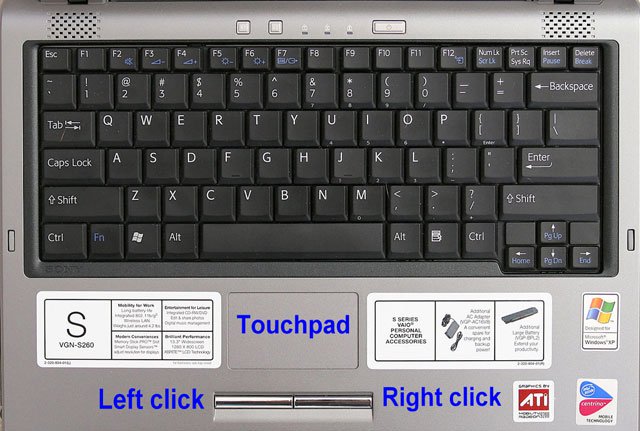
Key press style and surface material
You also need to pay attention to these two factors, make sure that the keys are concave-shaped to rest your fingers and easily find the edges between the keys without looking at the keyboard. If the key surface is too flat, it is easy to mistakenly type keys. In addition, the keystroke characters are just as important. If the character is too faint or sinks, it makes it hard to feel; If the character is rough, you feel uncomfortable.

Hand place
This department has a great influence on the experience of working on your laptop keyboard. Place to wrist on the keyboard should be reasonable. If the wrist is held out, the shoulder blades will be very tired when typing for a long time, and in the long run may cause the shoulder to hurt, or even hurt. The surface of this section for this wrist is also very important. If you put your hand on a rough surface for hours it will be very tiring. So some manufacturers have leather or use soft materials for this part. In addition, the heat released from the keyboard is also a concern. If the hand part is too hot, you will feel very uncomfortable. Should choose computers with low heat emission index, especially the keyboard surface. In short, the 'bad' arm rests not only because they are too short, too small to hold the user's wrist, but also because the rough material can make the user vulnerable to 'inhibition'.

Surface distance
According to safety standards of OSHA Occupational Health and Safety Organization (US), laptop keyboards should have 18-19mm horizontal surface space calculated from the center of the keys. The distance between keys is about 18-21mm. With this distance, the user's hand will be more convenient. Whether you use traditional or chiclet keystrokes (like MacBook models), this 19mm standard space stays the same although the chiclet keys can be wider (because the buttons themselves are designed). less). The fact that the differences between keyboard types do not affect the user's ability to use as long as they still ensure the standard. Most laptops on the market today guarantee this factor despite their different keyboard designs. However, if you buy a netbook or mini ultraportable laptop, don't expect to have a comfortable keyboard.
Response of the key press

A strong feedback button will help users know exactly whether their operation is correct or not. In addition, it also helps them to type faster without having to use excessive force. If the feedback key is too weak, it may cause you to mistype or fail to put your finger on the key when not typing. When buying a computer, you should take care of this, if you feel that the keyboard rack system is too weak or too soft, remove it immediately. Such a keystroke system will definitely not support you well when using it. You can check the response of the key press by pressing the G and H keys to see if they are sunk.