Which is better Spotify or YouTube Music?
YouTube Music is one of many Spotify alternatives you can try, and it has both a diverse library and smart music discovery features. But is YouTube Music better than Spotify? Let's find the answer through the following article!
1. Music library
Spotify and YouTube Music are different in terms of music libraries but also have many similarities.
Spotify
As of November 2023, Spotify has more than 100 million songs in its catalog. Whether you're looking for the latest Post Malone album or rock music from the 1960s, Spotify has you covered. Many new artists also start by sharing their tracks on Spotify, which helps a lot.
YouTube Music
YouTube Music, like Spotify, has over 100 million songs. A big advantage of YouTube Music is that you can find mashups, concert clips, and remixes that aren't available on Spotify. With YouTube's close partnerships with record labels, you probably won't have too many problems finding your favorite song.
Even though Spotify has such a large music collection, YouTube Music still dominates this category. The simple reason is because of YouTube Music's integration with Youtube. However, the difference is very small.
Winning option: YouTube Music
2. Application and application design
Spotify and YouTube Music apps include computers, tablets, and smartphones. However, the apps are designed differently and will therefore appeal to different users.
Spotify

The Spotify app has a dark theme with neatly organized sections. You'll see both personalized and saved playlists in the Your Library section - and with some helpful Spotify playlist tips and tricks, you'll get the most out of your listening experience.
On Spotify, you can also see what you've listened to recently at the top of the Home tab . Here, the app will also recommend new podcast episodes and music that you might be interested in.
The Search tab is located between Home and Your Library . This is where you can quickly search for the content you want to stream.
On the Spotify desktop app, you can see the artist pages of the songs you're currently playing. You'll also find their bios and upcoming tour dates.
YouTube Music

YouTube Music has a beautifully designed app with 4 tabs:
- Home
- Samples
- Explore
- Thư viện
You will also find a search bar.
In the Home tab , you'll find a list of recommended music videos as well as compilations that have been created for you. This feature works similarly to the Spotify Daily Mix feature. Furthermore, you can explore recommended albums and more.
The Samples section has song snippets that may interest you. Spotify introduced a similar feature in 2023, but the YouTube Music version is said to be better.
The Explore tab is where you can search for new music based on recently released tracks, along with charts and different genres. Meanwhile, Library is where you'll find all your saved music, albums, artists, and playlists.
Spotify is the unquestionable winning option here. The design is more realistic and its interface is much more intuitive. YouTube Music has made many improvements, but it still needs more improvements before it can compete.
Winning option: Spotify
3. Explore music
Is Spotify better than YouTube Music when it comes to music discovery? Many people would say yes, but the difference is not as clear as you might think. Below is a list of what Spotify and YouTube Music both offer in this regard.
Spotify

For years, Spotify's biggest strength has been its music discovery feature. With tools like Weekly Discovery playlists and the ability to add recommended music to your created playlists, you can easily spend your day discovering great new songs and artists.
Additionally, Spotify stores specific genres for moods and activities. That allows you to simply search for topics like "Focus" and Spotify will instantly bring up a white noise playlist. An automatic radio station can also be launched from any music or artist you like.
That's not all! Spotify's algorithm curates special daily and weekly playlists for you. Additionally, the company claims to have more than 4 billion playlists created by both Spotify's curators and other users. Additionally, you can check out Spotify pages to find new music and playlists.
You can even use Spotify's AI DJ to combine your music streams with new track recommendations.
YouTube Music
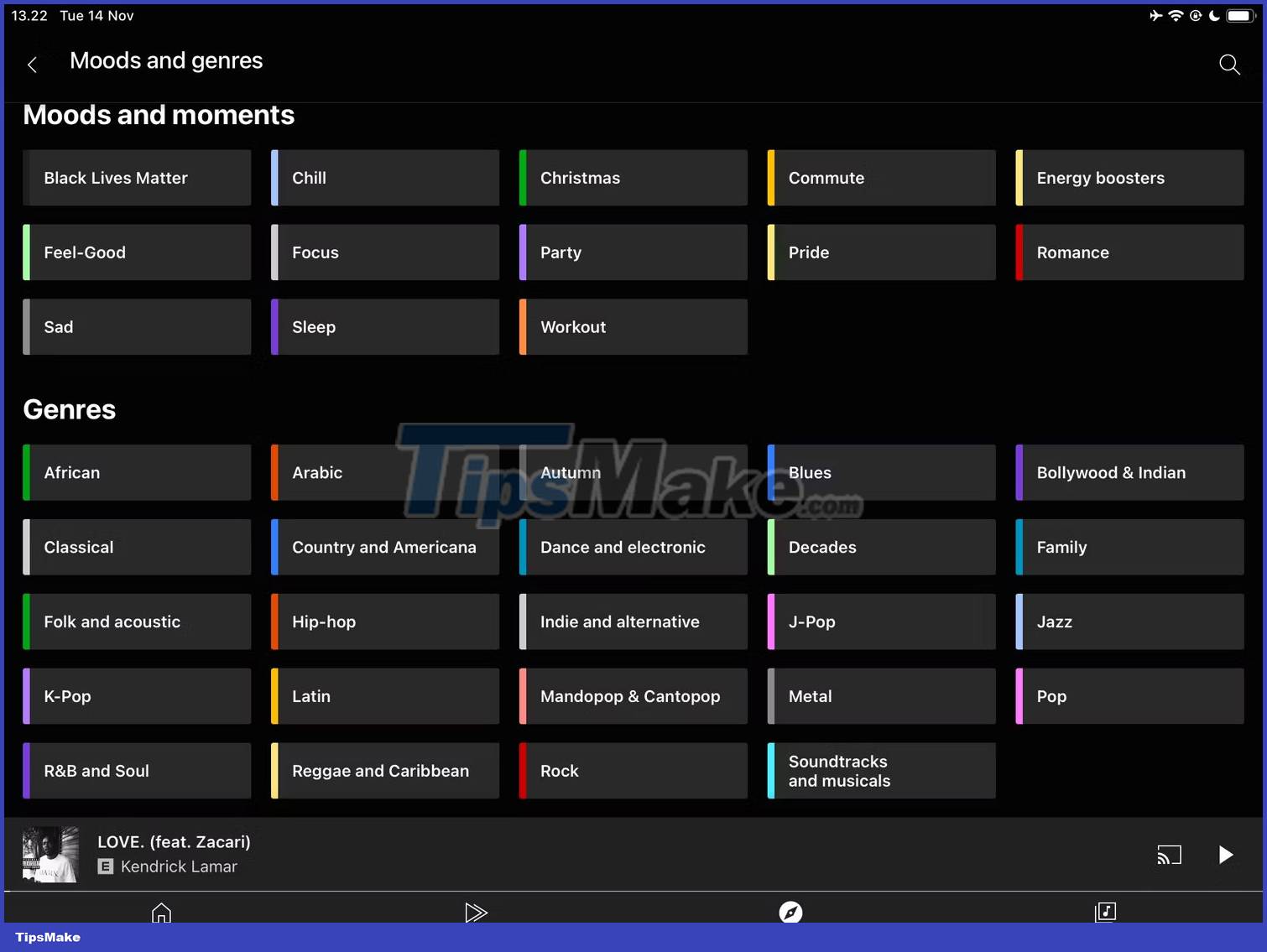
While YouTube Music has tools for discovery, these seem limited compared to Spotify. The Explore page lets you search for different moods and genres, but it's not on the same level as what Spotify can offer.
One area where YouTube Music outperforms Spotify is the ability to watch new music videos within the app. Like the Swedish streaming service, you can also see different countries' charts - along with some trending songs.
Despite the benefits of YouTube Music, Spotify is still the clear winning option here. With Spotify, you have more control over what you want to listen to.
4. Search function
Both YouTube Music and Spotify have search functions. In addition to searching for specific song and album titles, you can also use the lyrics-based music search feature.
YouTube Music search results work similarly to Google and YouTube searches. You type in what you want to search for and can then choose from a list of suggestions. After selecting that item, you'll see a list of top results.
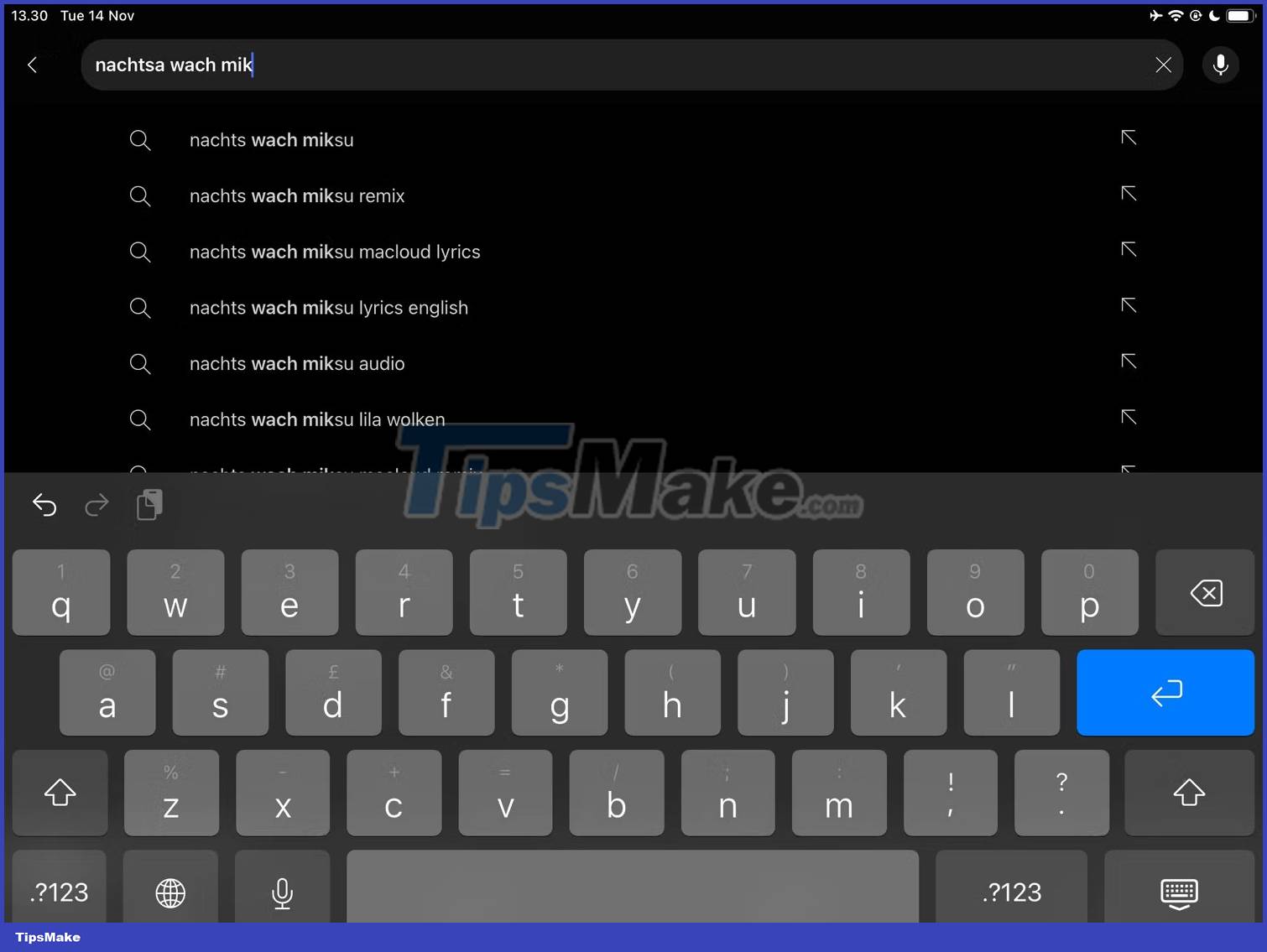
On the other hand, Spotify generates results as you search. So you can quickly find what you're looking for. And if you searched for a song based on its lyrics, you'll see Lyrics match recorded in the text.

YouTube Music has a robust search function, which isn't surprising when you consider its relationship with Google. But from a music listening standpoint, Spotify is more intuitive.
5. Podcasts
One area where Spotify easily beats YouTube Music is in podcast streaming. Spotify has a rich podcast platform with many topics to explore.
Furthermore, you can browse the most popular channels and follow a channel to receive notifications every time a new episode is added. YouTube Music doesn't support podcasts yet.
Winning option: Spotify
6. Sound
YouTube Music's streaming quality is different from Spotify. Spotify's web player lets you stream at 256 kb/s AAC if you're a Premium subscriber. But otherwise, that number will be halved to 128 kb/s. The maximum speed in the Spotify app is 320 kb/s for Premium users and 160 kb/s for Spotify Free users.
You can always adjust many settings to make Spotify sound better, such as changing the equalizer, etc.
YouTube Music can play content at bit rates up to 256kbps AAC. The minimum bitrate you can use for YouTube Music is 48 kb/s, which is higher than Spotify (24 kb/s). Although YouTube Music has a better bitrate than Spotify Free, it is not as good as the paid version. Furthermore, Spotify has better flexibility when choosing to preserve data or high-quality audio.
For those reasons, the win here also goes to Spotify. However, the differences are relatively small and most users will not notice them.
7. Additional features
While YouTube Music doesn't do much more than provide music, you can watch ad-free on YouTube because it's included with your YouTube Premium membership. If you watch a lot of YouTube content, you'll probably find it quite useful. Furthermore, you can seamlessly switch between audio and video versions of the songs you listen to.
Spotify has introduced a series of handy features. You can read your lyrics (if you have them), along with playing between tracks. Furthermore, you can follow your friends and see what they are listening to.
Another big advantage of using Spotify is the Spotify Wrapped feature, which provides a complete overview of your listening habits for the year.
8. Price

Spotify has a free version, but it has ads that can get annoying after a while. Premium subscription prices depend on where you live - but for US listeners, you'll pay $10.99/month for Premium Personal and $14.99 for Premium Duo. Students can use the service for only 5.99 USD/month, while the Family package is 16.99 USD/month.
When listening to music on YouTube without a Premium subscription, you cannot listen in the background. YouTube Music costs $10.99/month, while YouTube Music and YouTube Premium combined cost $13.99/month.
Although the monthly membership price for both is similar, Spotify offers more value for money from a music listening standpoint.
Spotify vs YouTube Music: Which should you choose?
Is Spotify better than YouTube Music? If you look at the categories reviewed in the article, Spotify comes out on top in most of them. YouTube Music is a great addition if you already have YouTube Premium, but its features are quite limited compared to Spotify.
Since you can try both platforms for free, you can try both platforms. You also need to consider your needs; Casual listeners may prefer YouTube Music, while serious ones should choose Spotify.