Is Spotify, Apple Music or YouTube Music the best music service?
There are many music streaming services on the market and three of the biggest are Spotify, Apple Music and YouTube Music. At the present time, competitive services are quite equal. The thing is, you only need to sign up for one of them.
So let's take a closer look at each service's price, sound quality, library, and other features to help you choose the best one for you.
Price
Of all the factors considered, price is the biggest deciding factor in almost every purchasing decision. However, Spotify, Apple Music, and YouTube Music all cost roughly the same.
|
| Advertising support | Individual | 2 people | Family | Student |
| Spotify | Free of charge | $9.99 | $12.99 | $15.99 | $4.99 |
| Apple Music | x | $10.99 | x | $16.99 | $5.99 |
| YouTube Music | Free of charge | $9.99 | x | $14.99 | $4.99 |
Spotify
Spotify offers a range of levels:
- Free, ad supported
- $9.99/month individual subscription
- $12.99/month for 2 people
- $15.99/month family subscription
- $4.99/month student subscription
The free tier is ad-supported, meaning you need to listen to ads between 4 or 5 songs. You also get a limited number of skips, can't download songs for offline listening, and are restricted to shuffle mode when listening to albums on mobile devices.

With any paid subscription, you get unlimited access to Spotify's catalog, ad-free, with the ability to download tracks for offline listening on any device.
You can sign up for a recurring monthly subscription or one month at a time. You can also pay for a full year in advance, but you won't save any money by doing so.
The $14.99/month family tier unlocks all premium features for up to 6 connected accounts, including your own. Each user needs to live in the same place, so make sure the addresses in your Spotify account match. Similarly, the $12.99/month couples tier also unlocks all of these features but for two people.
Finally, college students can get up to 50% off premium subscriptions, along with free access to Hulu and SHOWTIME. Spotify uses SheerID to ensure your eligibility and limits student subscriptions to up to 4 years.
Apple Music
Apple Music is available in 4 packages:
- $4.99/month voice subscription
- $10.99/month individual subscription
- $16.99/month family subscription
- $5.99/month student subscription
Instead of offering a free option, Apple Music has a one-month free trial. After that, you need to start paying, but there are never any ads or other limits.

Apple's regular tier is exactly what you'd expect. For $10.99/month, you get access to the entire library, on any device, with the ability to download songs for offline listening. In contrast, a $4.99/month voice subscription will only let you use Siri to control Apple Music, meaning it's only available on Apple devices and has a very limited visual element. It's best to only listen to music on a smart speaker.
The family plan is similar to Spotify's, but more expensive. For $16.99/month, 6 people (including you) get unlimited access to Apple Music. The catch is that everyone needs to link their Apple ID accounts in the same Family Sharing group.
Apple Music offers a $5.99/month plan for students. This is only for college students, and Apple uses UNiDAYS to verify your eligibility. Unfortunately, Apple Music limits the student discount to 48 months, which is half of what Spotify offers.
YouTube Music
YouTube Music also has 4 levels:
- Free, ad supported
- $9.99/month individual subscription
- $14.99/month family subscription
- $4.99/month student subscription
It's clear that YouTube Music is ahead of Spotify in this area, with all the same prices and services (except YouTube Music doesn't offer a 2-person option). That means you can try YouTube Music for free if you occasionally want to watch or listen to ads, or you can sign up to remove them. However, one major downside to the free version is that the app needs to be open to play anything.

In addition to removing ads, a YouTube Music subscription also lets you download music for offline listening and play it in the background or after locking your phone. You can try it for free for a month to test it out.
Just like Spotify and Apple Music, a family subscription links up to 6 accounts together. For this to work, you all need to be members of the Google Family Group. You can also sign up for a student account by verifying with SheerID.
Winning option: Spotify
Apple Music is the most expensive, costing an additional $1/month per plan. YouTube Music and Spotify have similar prices, except for the family plan, which is $1 cheaper with YouTube Music. The win still goes to Spotify though, as its free option is more usable than YouTube Music, which stops playing music as soon as you switch apps or lock your phone, unless You register for a fee.
Sound quality
Not all music files are created equal. The higher the bit rate of the file, the better the sound. There are a number of music subscription services designed for audiophiles, but even if you don't have one of those, you'll still want to make sure you're getting high-quality audio.
Spotify
Spotify streams tracks at 96kbps by default, but you can switch to 160kbps in the settings. With a paid subscription, you can choose to stream up to 320kbps. This is the point where, at least on standard audio equipment, it is nearly impossible to tell the difference between the compressed file and the original file.
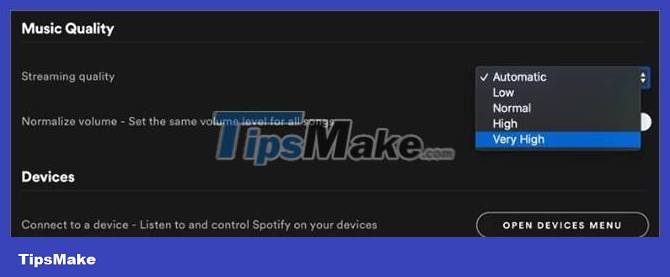
Apple Music
Apple Music streams songs at 256kbps, switch to a lower bitrate by default when you're using cellular data. However, Apple Music also offers Lossless and Hi-Res Lossless audio, allowing you to stream or download music at up to 24-bit/192kHz. That far exceeds CD quality and equates to over 9,000kbps!
Additionally, Apple Music offers Dolby Atmos and Spatial Audio, which further enhance the audio experience by simulating a surround sound setup using headphones or standard stereo speakers.
YouTube Music
YouTube Music streams at 128kbps for free users, the lowest of the three services. With a paid YouTube Music subscription, you can adjust settings to stream at up to 256kbps, but this is still lower than the highest options from Spotify or Apple Music. However, whether you notice a difference will depend on your audio device and listening environment.
Winning option: Apple Music
If sound quality is a big concern for you, Apple Music's Lossless options blow away all the competition. This option will use more data due to the large file size, but at the same time provide much superior sound quality. Combine that with the fact that Dolby Atmos is only available through Apple Music, and it's clear why the service is $1 more expensive.
Library and choice
There's no point paying for a music service if it doesn't have the artists you want to listen to. It's true that there's little chance of that happening these days, with each service offering millions of the world's most popular songs.
Spotify
Spotify boasts over 80 million tracks in its library. Assuming each track is three minutes long, you'd need to listen to it for more than 456 years without stopping to finish it.
In addition to its massive music library, Spotify today also hosts podcasts, making it the home for all your audio entertainment (except audiobooks).
Apple Music
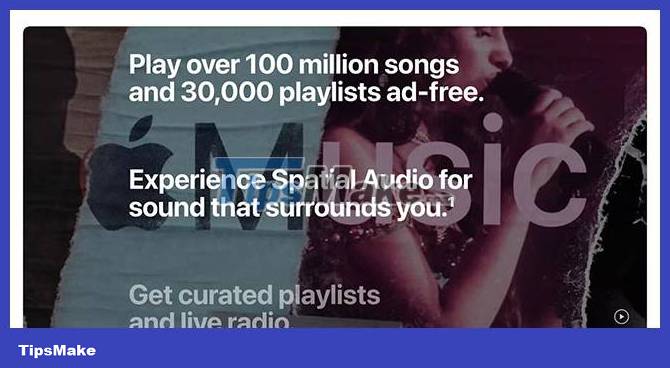
Somehow, Apple Music has even more music than Spotify with a library of over 100 million songs. There are no podcasts, but you can listen to live radio stations, such as Apple Music 1 with shows hosted by Zane Lowe and other famous presenters.
The biggest advantage to Apple Music's library is that it does a great job of integrating user-uploaded files with Apple Music files. Both Spotify and YouTube Music keep your own music files in a separate, clear section of your library, which can be annoying if you like to keep all your music together.
YouTube Music
Once again on par with Spotify, YouTube Music offers over 80 million songs to its users, including practically every major and popular independent artist.
In addition to professionally released music, you can also listen to countless covers, parodies, original compositions, etc. uploaded to YouTube in video form. YouTube Music classifies these videos as music and allows them to be added to your library and playlists alongside classic releases.
Depending on your stance, this can be a good or bad thing. It greatly expands the library available on YouTube Music, but can also clutter your curated playlists by balancing the weight between amateur covers and official releases.
Winning option: Spotify
While Apple Music has a larger music library than Spotify or YouTube Music, for the most part you won't notice it because the extra numbers can come from obscure places. What you'll notice, however, is the ability to seamlessly switch from music to podcasts in Spotify, providing more value than the 20 million additional songs you might not know about.
Feature
There's more to a music streaming service than access to lots of songs. The best features help you discover new artists, keep up with what your friends are listening to, and stream music to all your other devices.
So let's take a look at the highlights from Spotify, Apple Music, and YouTube Music.
Spotify

Spotify has extraordinary tools for discovering new music and the best social sharing options. Every day, you get a new batch of daily mixes, and Spotify uses its massive amount of listener data to create personalized playlists for you.
Spotify also links with Facebook to show what your friends are listening to right now. You can share tracks on any social networking service, send them directly to other Spotify users, and even create collaborative playlists.
Finally, Spotify also has the best transfer capabilities, allowing you to seamlessly transfer music from one device to another without skipping a beat.
Apple Music
There are plenty of Apple Music features worth using, including Live Lyrics and Apple Music Sing, which you can use together to create your own version of karaoke.
Although Apple Music doesn't link directly to other social media platforms, you can follow your friends using their Apple ID accounts. This shows a better overview of what people are listening to, rather than giving a minute-by-minute summary, like Spotify.
Surprisingly, Apple Music doesn't offer much in the way of streaming. You can send music to HomePod, but you can't transfer music between other Apple devices.
YouTube Music

YouTube Music is often more limited in features than Spotify or Apple Music. It offers offline curated playlists along with a variety of video content. But outside of that there's not much worth mentioning.
It's also worth pointing out that YouTube Music doesn't offer a desktop app for Windows or macOS - these users will need to access the web player through a browser, which is a pretty big drawback to the user experience.
Winning option: Spotify
Spotify's playlists and social features are often considered the best out there, possibly thanks to its head start over Apple Music and YouTube Music. Furthermore, it works equally well on all platforms and transfers music between devices superbly.
If you like the convenience of having a radio station, Apple Music is a good choice. Meanwhile, if you watch a lot of music videos, YouTube Music is really great. But if you're looking for the best social media features beyond music listening, Spotify is the winning option.
Which music service is best?
The truth is that the services of Spotify, Apple Music and YouTube Music are very similar. Any of these apps will let you stream or download as much music as you want, with libraries that cover almost any artist you might want to listen to. The main service is the same, but the surrounding aspects are slightly different.
For most people, Spotify is probably the best all-around option. It's cheaper than Apple Music with better cross-platform support and more advanced music recommendations. However, if you're already committed to the Apple or Google ecosystem, you may have a better experience with Apple Music or YouTube Music.