Where is the laptop hot?
A clear advantage of a laptop compared to a desktop computer is its compactness and convenience for travel. However, it is also because of that compactness that users face another problem that is heat. When using a laptop for a while, many of you encounter a phenomenon of laptop heating up a lot but do not understand why.
If the laptop gets hot so often, it will cause the machine to fail quickly, and the operation is unstable and long-term that can cause the device to burn. So, first of all, you need to determine the cause of the problem, then find a way to handle a hot Laptop.
- 5 ways to cool down, cool, laptop radiator simple and effective
- How to use CCleaner software to clean up computer trash effectively
- Instructions for cleaning laptop screens are extremely simple at home
Laptop is hot, cause and how to handle it
1. Laptop gets dusty
After a long time of use, dust will accumulate on the keyboard, screen, heat sink, making the heat dissipation process difficult, inefficient, leading to the phenomenon of laptop hot, sudden shutdown, even more dangerous than causing fire from inside. Therefore, if you want to use the laptop in a long and safe way, you need to clean the keyboard, clean Laptop keyboard, especially in the position of the heat sink, ventilation, places you can reach .

If you have a bit of computer knowledge, you can remove your laptop for cleaning, you need to proceed to disassemble and be very careful with the connecting cable, hard drive and monitor because they are very Easy to be broken. In addition, in case you can not remove your laptop, you can go to the prestigious computer center to ask them to remove the machine, clean the computer and can look up a few drops of thermal glue.
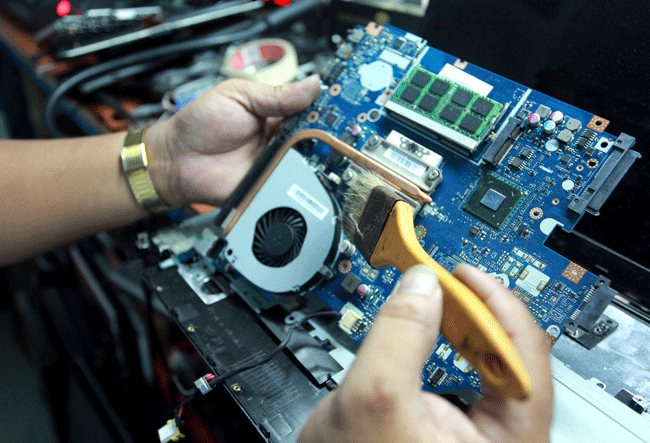
2. Broken radiator fan
The part that plays a major role in circulating the radiator air for a laptop is a radiator fan. When you see the fan starting to malfunction during operation like:
- Computer cooling fan does not run.
- Fans cried out loud, heavy voices.
- The fan still rotates but no heat escapes, the laptop is very hot.
- Fans have the sound of pile filtering.
At this point, you should bring your laptop to warranty or to the nearest professional repair shop to check and be sure to damage the fan, you must replace the new fan before it causes more damage to your laptop.
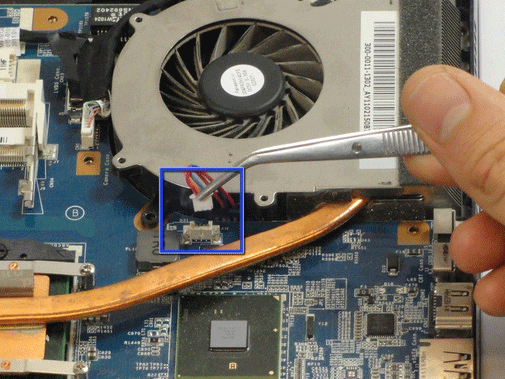
- How to make super simple mini fan radiator fan
3. The chip handles too hot
The reason the laptop gets hot is probably because the chip is too hot. It is the forced CPU to download so many processes that it must work with great intensity, creating a large amount of heat for your computer and inevitably hot Laptop situation.
- Instructions for checking the temperature of CPU, VGA, hard drive of computer, laptop
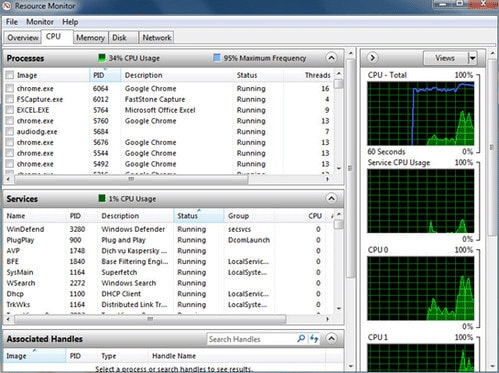
If so, you need to turn off some unnecessary processes, turn off applications running in the background on Windows or you can buy additional heat sinks that make your computer cooler and run faster.

Here are 3 ways to handle when the laptop gets hot, hopefully through this article, you have more experience in protecting your laptop from heat damage and increasing the life of your laptop.
See more:
- How do I know if someone has accessed and used your computer?
- This is the standard posture when sitting on a computer
- 10 tips to increase durability for laptops