Laptops below 12 million are best for each criterion
Choosing to buy a complex technology device like a laptop has never been an easy task, especially for students or those who do not have enough budget, they will have to Weighing measures to each specific aspect to find a suitable device for you with the best cost.This article will outline the best price-matching laptops with different criteria, as a source of information for you to consult before choosing to buy yourself a suitable device.
List of laptops under 12 million best
- How to conduct the evaluation
- What do we ask for in a laptop under 12 million?
- List of best laptops under 12 million
- Best laptop in overall: ASUS Chromebook C202SA-YS02 - Price of 4.6 million VND
- Best laptop for students, students: Lenovo ideapad 320 15.6 "- Price 10 million
- Laptop with the best touch screen: HP 15-BS013DX - Price is 11 million VND
- Laptop with best selling price HP Notebook 15 - Price of VND 8 million
- Laptop with the second best price: Lenovo IdeaPad 330s i5 8250U - Price of 12 million VND
- Best 2 in 1 laptop: Microsoft Surface Go 10 '' - Price of 9.2 million VND
- Laptop 2 in 1 good second: Huawei MateBook E Signature Edition - Price of 13 million VND
- Best laptop for business environment: Lenovo ThinkPad E485 - price (14 'version): 10 million VND
- Laptop has the best specs: Acer Aspire 3 A315 i5 7200U - Price is 11 million 500
How to conduct the evaluation
The technician has spent nearly 80 hours testing the popular used laptop models and getting the most positive reviews of the users.The most important factors have been carefully considered: From overall values to individual features and practical needs when we use these laptops.
What do we ask for in a laptop under 12 million?
Form factor: The design of laptops has become so flexible that it is almost impossible for us to classify them clearly.On the market today there are laptops, Chromebooks, netbooks and 2-in-1 devices that can be converted into tablets.The 'clamshell' folding laptop can be considered standard, while Chromebooks are usually a bit smaller and only run Chrome OS as well as cloud-based applications.A netbook is even more portable, while a 2-in-1 computer is a hybrid device between a laptop and a tablet.If you are looking for a device to best serve your work in every aspect, a standard laptop will be the best fit.However, if you are a student, need to move a lot between classes and have to note a lot, a device with a removable screen plus a stylus will be very convenient and suitable for you more.
- What is a Chromebook and how is it different from a Laptop?
Operating system: Some people are simply Apple fans, they accept a lot of money to buy Mac devices because they simply like to use MacOS.If you are a normal user, Windows will be the most reasonable choice, while helping to save costs while ensuring good support for your work.Moreover, some great support features for business users will help Windows take full advantage of MacOS when handling tasks at work.
Screen quality: Whether you watch movies or just work in Excel, high quality screens will make a significant difference.The more pixels there are, the more clearly the content will be displayed.Many low-cost devices will usually only be equipped with a screen at a basic resolution of 1366 x 768 standard, but if you can afford it, you should buy a device with a resolution of at least 1920 x 1080 (also called Full HD).
- What is the best color correction for the screen?
List of best laptops under 12 million
Best laptop in overall: ASUS Chromebook C202SA-YS02 - Price of 4.6 million VND
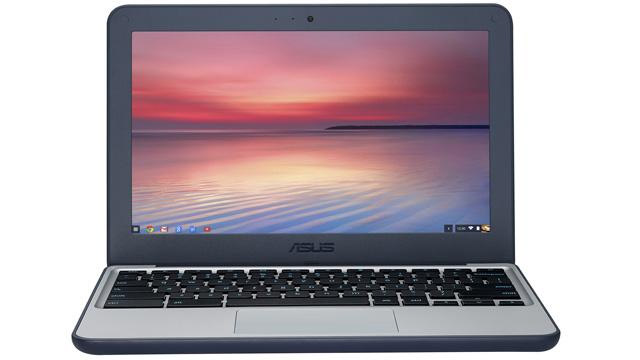
Investing more than 10 million for a laptop is not a small amount, but a comprehensive laptop like this ASUS Chromebook will surely make the most demanding people recognize that, It is a device too worth buying in its price segment.The ASUS Chromebook C202SA-YS02 has an Intel Celeron N3060 processor with 2M cache, up to 2.48GHz, plus 16GB of flash memory.In addition, when buying any ASUS Chromebook, you will also receive 100GB of free storage on Google Drive within the first two years.
In terms of other basic hardware parameters, this laptop has an anti-glare screen of 11.6 inches, 1,366 x 768, which is capable of tilting 180 degrees to view content at all angles.One thing in particular is that the ASUS Chromebook C202SA-YS02 is equipped with 3mm thick rubber pads that reinforce around the edges of the device, allowing it to pass drop tests at a maximum height of 1.2m. without any effect.In addition, this device is also equipped with an ASUS keyboard with waterproof, can withstand about a quarter of a cup of water directly into the keyboard.The ASUS Chromebook C202SA-YS02's modular and durable design makes it easy to upgrade and customize while needing repair or to serve a variety of situations, which is also a very worthwhile feature. of equipment.
As a Chromebook, the configuration of C202SA-YS02 is not as robust as other products on this list, but is sufficient for basic tasks in learning, working as well as daily entertainment, In other words, this device is strong on mobility and convenience, not configuration.
Detailed configuration of ASUS Chromebook C202SA-YS02
- Intel Celeron N3060 CPU 2 cores, 1.6GHz up to 2.48GHz, 64 bit
- Cache: 2MB
- Operating system: Chrome OS
- Memory: DDRRAML 1066MHz SDRAM, 4GB
- Screen: HD 11.6 "16: 9 (1366x768) anti-glare
- Storage memory: EMMC 16GB
- Card reader: SD / SDHC
- HD camera
- Network connection: 802.11AC
- Bluetooth ™ integration V4.2 (WIDI support)
- Connection ports:
- 1 x Audio jack
- 2 x USB 3.0 port
- 1 x HDMI
- 1 x SD card reader
- 1 x AC adapter plug
- Battery: 2 cells
- Power converter:Output: 19 V DC, 2.1 A, 40W.Input: 100 -240 V AC, frequency spectrum 50/60 Hz
- Size (width x height x thickness): 29.4 x 20.06 x 2.28cm
- Weight: 1.1kg
Best laptop for students, students: Lenovo ideapad 320 15.6 "- Price 10 million

As usual, Lenovo gives consumers a great laptop at a very good price for everyday tasks, the Lenovo ideapad 320 2018. In particular, Intel's new generation processor chip along with a high-definition 15.6-inch anti-glare screen are the most prominent elements.
Specifically, this laptop is equipped with an Intel Core i3 7130U dual-core processor with 4GB of RAM and a hard drive of up to 1TB.It also incorporates a DVD drive (this device is often omitted on modern laptops), a 4-in-1 memory card reader for easy conversion of files, as well as Bluetooth 4.1 and USB 3.0 port.Lenovo ideapad 320 also promises a stable Internet connection with the latest 802.11ac wireless standard.From the above factors, it can be affirmed that the customer object that Lenovo aims for this product is the students, students with basic use needs, are looking to buy a device not too ostentatious but durable and offers stable use for a long time.
Detailed configuration of Lenovo ideapad 320 15.6 "
- Processor: Core i3 7130U (2.7Ghz-3Mb)
- Graphics card: removable VGA, Nvidia GT940M 2Gb
- RAM memory: 4Gb
- Hard drive: 1Tb
- Screen: 15.6Inch Full HD, anti-glare
- Optical drive: None
- Connection: LAN, Wifi, Bluetooth
- 1 x USB 2.0 1 x USB 3.0 1 x HDMI Card Readercommunication port
- Webcam: Yes
- Other features: Light-weight, angled keyboard, onsite warranty
- Operating system: Windows 10
- Battery: 2 cells
- Size: 38 x 25.9 x 2.0cm
- Weight: 2kg
Laptop with the best touch screen: HP 15-BS013DX - Price is 11 million VND
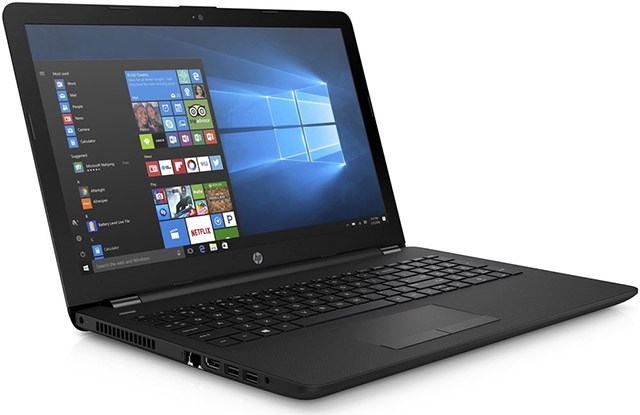
If you are a fan of touch-screen operations, the HP 15-BS013DX is a remarkable touchscreen laptop in the under 12 million segment.It has an Intel Core i3 processor, 8GB of RAM and a 1TB hard drive - too good for daily tasks.The BrightView 15.6-inch touch screen of the HP 15-BS013DX is integrated with WLED backlight technology and is capable of displaying images at a resolution of 1366 x 768 HD.With a large screen equipped with touch capabilities, the HP 15-BS013DX is sure to give users the ability to manipulate and process information much more flexibly than other products.In addition, two SuperSpeed USB 3.1 ports will also make data transfer easier, while built-in Bluetooth helps you quickly synchronize data with mobile devices.Finally, Intel HD Graphics 620 graphics card can handle tasks like image editing and even some basic games.In general, on the HP 15-BS013DX, the configuration is not a strong point, the flexibility to use is what HP wants to aim for.
Detailed configuration HP 15-BS013DX
- Processor: Intel Core i3-7100U (2.4GHz, 3MB cache, 2 cores)
- RAM memory: SDRAM DDR4-2133 8GB (1 x 8GB)
- Intel 620 HD graphics card integrated
- Hard drive: 1TB 5400rpm SATA
- Optical drive: DVD-Writer
- Screen: 15.6 inches
- Wireless connection: Wi-Fi and Bluetooth® 4.0 802.11b / g / n (1x1)
- Network connection: 10/100/1000 GbE LAN integrated
- Multi-format SD multimedia card reader
- Connection port: 2 USB 3.1 Gen 1 (data transfer only), 1 USB 2.0, 1 HDMI, 1 RJ-45, 1 jack with headset and microphone combination
- Size: 38 x 25.38 x 2.38cm
- Power supply: 40W AC adapter
- Battery: 3 cells, 31Wh Li-ion
Laptop with best selling price HP Notebook 15 - Price of VND 8 million

The latest version of the HP Notebook 15 notebook line is a device running Windows 10 and has an incredible selling price, comes with a lot of quality additional feature packs.However, it must be affirmed that this laptop will not really be suitable for those with high demand in terms of performance, it will promote the best when it is owned by ordinary users, need Complete basic tasks quickly and promptly.
HP Notebook 15 has a 15.6-inch screen with 1366 x 768 resolution, 500GB hard drive, SD memory card reader, DVD / CD recorder and VGA webcam with digital microphone.Regarding ports, you'll have an Ethernet port, an HDMI port, two USB 2.0 ports, a USB 3.0 port and a headphone / microphone combination jack.One of the salient features of this model is 4GB RAM, not big, but it is enough to keep your device running smoothly and in this price segment it is okay.
However, mobility is not the strength of Notebook 15. It measures 38.1 x 25.4 x 2.23cm and is a bit heavy at 2.5kg, so you probably won't want to carry this device. Every day comes everywhere!In addition, the battery life on this laptop is not too impressive, only about 5.5 hours of continuous use with moderate tasks.
Detailed configuration of HP Notebook 15:
- Screen size: 15.6 inches HD
- Processor: 2GHz AMD A6 2 core
- RAM: 4GB DDR3 SDRAM
- Hard drive: 500GB HDD 5400RPM
- Graphics processor: AMD Radeon R4
- Optical drive: CD / DVD-Writer
- 802.11.n wireless connection
- Ports: Ethernet, 1 x HDMI, 2 x USB 2.0, 1 x USB 3.0, audio connector / microphone combination.
- Size: 38.1 x 25.4 x 2.23cm
- Weight: 2.5kg
Laptop with the second best price: Lenovo IdeaPad 330s i5 8250U - Price of 12 million VND

The Lenovo IdeaPad 330s i5 8250u has a high price compared to the budget of many people, but considering the specifications on the price, it can be considered a relatively cheap laptop.With this model, you will have a 15.6-inch screen, but overall the size of the device is still very small thanks to the relatively good optimization of the area around the screen bezel.In addition, the display on the Lenovo IdeaPad 330s is also IPS Full HD, providing clear and realistic images from every angle.The screen is also coated with an IPS anti-glare layer that gives users more convenience when working outdoors or in strong light environments.
Inside, the IdeaPad 330s has a modern Intel Core i5 8250U dual-core processor, combined with 6GB DDR4 memory and a 1TB hard drive.This parameter can ensure a very stable performance, enough for you to battle tasks from basic to relatively advanced without any problems.
Regarding connectivity, Wi-Fi 801.11ac is the protocol used on the IdeaPad 330s to help the device have a stable wireless connection, and you will also receive Bluetooth 4.1.In general, with all the most popular ports available today, the Lenovo Ideapad 330S allows users to connect to most of today's peripherals, providing the ability to work best for you.
Detailed configuration of Lenovo IdeaPad 330s 2018
- Processor: Core i5 8250U (1.6Ghz-6Mb)
- Graphics card: VGA integrated, Intel HD Graphics 620
- RAMmemory: 4Gb
- Hard drive: 1Tb
- Screen: 14.0 inch Full HD IPS
- Optical drive: None
- Connection: Wi-Fi, Bluetooth
- Communication port: 2 x USB 3.0 1 x USB 2.0 1 x HDMI Card Reader
- Webcam: Yes
- Other features: Aluminum case, onsite warranty
- Operating system: Windows 10
- Battery: 2 cells
- Size: 34.0 x 24.0 x 1.95cm
- Weight: 1.8kg
Best 2 in 1 laptop: Microsoft Surface Go 10 '' - Price of 9.2 million VND

It is difficult to deny the success of Microsoft Surface and Go product lines is no exception.When in tablet mode, the 10-inch PixelSense touchscreen on this device is ideal for tasks like reading, writing and gaming.With a screen resolution of 1800 x 1200, you can rest assured that the text and images will be displayed clearly and clearly.In terms of design, Microsoft Surface Go can be considered as a miniature version of Surface Pro and the starting price is 399 USD (about 9.2 million) for 4GB + 64GB eMMC RAM, and RAM version 8GB + 128GB SSD cost 549 USD (about 12.7 million VND).Another point of interest is that the device will also have Windows 10 pre-installed (with S mode enabled), so the Surface Go will have full access to the Microsoft application market to download goods. Thousands of different applications.For business users, Microsoft's Office suite will also be useful because of its excellent performance.
With a weight of only about 0.52kg, the Surface Go is one of the most portable laptops on the market.The compact size of the Surface Go does not mean that the battery life of the product will be affected.The battery on the Surface Go is capable of providing up to nine hours of continuous use daily with basic tasks.Surface Go uses Intel's Pentium Gold 4415Y processor.This is Intel's 7th-generation dual-core processor and was chosen by Microsoft to balance performance, battery life as well as good heat dissipation for a slim design, without a fan.This configuration is equivalent to many mid-range Chromebooks but instead of running Chrome OS, Surface Go is installed Windows, this is a great advantage.
Detailed Microsoft Surface Go 10 '' configuration
- CPU: 1.6GHz Intel Pentium Gold 4415Y (dual core, 2MB cache)
- Graphics card: Intel HD 615 graphics card
- RAM: 8GB LPDDR3 (1,866 MHz)
- Screen: 10 inches, 1,800 x 1,200 (217 ppi; 3: 2 frame rate).PixelSense touch screen
- Storage memory: 128GB SSD
- Connection port: 1 x USB-C 3.1, MicroSDXC card reader, Surface Connect port, 3.5mm headphone jack
- Wireless connection: Wi-Fi IEEE 802.11ac, Bluetooth 4.1, LTE optional
- Camera: 5MP front-facing webcam (1080p video) (unlocking Windows Hello face), 8MP rear-facing autofocus camera (1080p video recording)
- Weight: 0.52kg
- Size: 245 x 175 x 8.3mm
Laptop 2 in 1 good second: Huawei MateBook E Signature Edition - Price of 13 million VND

Huawei MateBook E Signature Edition is a 2-in-1 computer capable of providing a good balance of performance, price, mobility and aesthetics.In essence, it is a tablet equipped with a 12-inch touch screen with brilliant 2160x1440 resolution for a sharp and detailed display.The body is also thin with a thickness of only 6.9 mm
Inside, Huawei MateBook E Signature Edition is equipped with an Intel Core m3-7Y30 processor with very good energy saving capabilities, along with 4GB of RAM and 128GB SSD for faster read and write speeds.And all are packed in a body made of luxurious aluminum alloy.
What makes this 2-in-1 computer so special is that unlike some of its competitors, it comes with a smart keyboard, giving the input experience a computer. real portable.Although the selling price of VND 13 million is beyond our evaluation criteria, but this is a very remarkable product, you can absolutely buy this device at a much better price on occasions. sale!
Detailed configuration of Huawei MateBook E Signature Edition:
- Screen size: 12 inches, maximum screen resolution of 2160 x 1440px
- Processor: 1GHz Intel 8032, 2 cores
- RAM: 4 GB
- Hard drive: 128GB m.2 sata3 SSD
- Graphics card: Intel HD Graphics 615
- Wireless connection 802.11 a / b / g / n / ac, Bluetooth 4.0
- Secondary camera: 5.0MP, fixed focus
- Average battery life (in hours): 9 hours
- Operating System: Windows 10 Home 64-Bit
- Product size (length x thickness x width): 28 x 0.8 x 19cm
- Weight: 1.1kg
Best laptop for business environment: Lenovo ThinkPad E485 - price (14 'version): 10 million VND

For business users, Lenovo's ThinkPad brand (formerly IBM) is a well-known name and a quality affirmation, so there is nothing confusing when a ThinkPad easily dominate the list of best laptops for business environments.However, the surprising thing is that the processor used on this ThinkPad E485 is AMD Ryzen 5 2500U quad-core, not Intel as usual.Ryzen 5 2500U is a modern chip and has many preeminent features.It's not easy to find this chip on a cheap laptop, but Lenovo did it.In addition, it also comes with 4GB DDR4 memory and 7200RPM hard drive with 500GB of storage (depending on the version), giving relatively good read and write speeds.In terms of graphics processing capabilities, the AMD Radeon Vega 10 GPU even made the ThinkPad E485 one of the most user-friendly gaming laptops in the price segment.
With sizes of 14 "and 15.6", Lenovo offers anti-glare screen options with 2 resolutions of 1366 x 768px and 1920 x 1080px respectively.The keyboard is still designed in the ThinkPad style with a long journey, fingerprint-resistant key surface, keyboard layout in full-size form on version 15.6 and shortened to TKL form on version 14 "The TrackPoint is still available with two mouse buttons, the desk itself is large in size with the built-in mouse button below. In addition, the estimated 9-hour battery life is also a 'money-eating' point on this product.
Detailed configuration of Lenovo ThinkPad E485:
- Processor: AMD Ryzen 5 2500U quad core (2.00 GHz, maximum 3.60GHz Max Boost, 4MB Cache)
- Windows 10 Home operating system
- Screen: Anti-glare 14 inch, HD (1366 x 768)
- 14 "FHD (1920 x 1080) IPS anti-glare
- Graphics card: AMD Radeon Vega 10
- Battery: Up to 9 hours
- 65W AC adapter supports fast charging technology
- Camera: HD 720p
- Memory: 4GB DDR4 2400MHz (Support up to 32 GB x 2 DIMM)
- Hard drive: 500GB 7200RPM
- Wireless connection: 802.11AC (2x2), Bluetooth 4.1
- Ports: 1 x USB 3.1 Gen 2 Type-C, 2 x USB 3.1 Gen 1, 1 x USB 2.0, HDMI, 4-in-1 card reader and headphone jack.
- Size: 329.3 x 242 x 21.9mm
- Weight: 1.75kg
Laptop has the best specs: Acer Aspire 3 A315 i5 7200U - Price of 11.5 million

Acer is a manufacturer that is always known for its affordable products but has a very good configuration with components for high performance, Acer Aspire 3 A315 i5 7200U is such a product.To cut costs and increase investment in microprocessors and still keep the price competitive, Acer only equips Aspire 3 A315 with an HD 15.6 "screen instead of Full HD, and this decision is This 15.6-inch screen still offers easy, realistic display and a relatively good visual experience.
In addition, 4GB DDR4 ram memory will allow you to perform multiple programs, multiple tabs on the browser at the same time without having to jerky or reload.It can be said that with the above configuration device, you can completely easily perform basic tasks for learning, office work, movie watching and basic entertainment.
With simple but solid design, handy with rounded corners designed, the machine is designed with unique embossed lines for a youthful yet luxurious feeling, suitable for many users. .
Detailed configuration Acer Aspire 3 A315 i5 7200U:
- Processor: Core i5 7200U (2.5Ghz-3Mb)
- Graphics card: VGA integrated, Intel HD Graphics 620
- Memory: 4Gb
- Hard drive: 1Tb
- Screen: 15.6 inch Full HD
- Optical drive: None
- Connection: LAN, Wifi, Bluetooth
- Communication ports: 1 x USB 3.1 type C gen 1, 1 x USB 3.0, 2 x USB 2.0; HDMI, Ethernet (RJ-45)
- Webcam: Yes
- Operating system: DOS
- Battery: 2 cells for 5-6 hours of continuous use
- Size: 381.6mm x 263mm x 21.6mm
- Weight: 2kg
Above is a list of the best laptops under 12 million according to each criteria for your reference and comment.If you see any products that should be added to this list, leave a comment below for us to know.Wish you choose to buy yourself a product like that!
See more:
- Top best gaming desktops
- The best laptop keyboards 2018
- The best driver update software for computers
- Top CPU gaming worth buying 2018