You need to prepare tools and note what when disassembling a laptop for the first time?
If the laptop was removed for the first time, would you have a lot of questions in your head? What is a computer removal tool and laptop? Do you have any notes or tips during the assembly process so everything goes smoothly? This article will give you an initial look at how to disassemble your computer, list the tools you need to disassemble your laptop, tablet, phone, etc., as well as notes to remove and disassemble safe out.
- The difference between a mid tower and a full tower computer case
- How to check the standard hard drive of GPT or MBR
Important note before removing and repairing laptops
Before proceeding to remove and maintain devices such as laptops, computers, tablets, and mobile phones, please follow these instructions:
Make sure the device is disconnected from any power source (including battery, power outlet and charging tuber).

Remove all rings, bracelets, watches, and other metal objects from your hands.

It is recommended to use ground straps or antistatic gloves to protect the device from static discharge.

Tools to remove laptop, phone need
Usually it will follow the set, you can find these computer tool kits on major e-commerce sites like eBay, Amazon, AliExpress, or Google to find the nearest store for you.
Phillips vit:
To remove the laptop in most cases you only need a Phillips screwdriver.

Laptop manufacturers sometimes don't use standard fasteners and that's when you need a screwdriver with enough head and size.

Tweezers:
Use a tweezers to remove or insert soft cables.

Spudger:
This thing in Vietnamese does not know what to call, it is used to separate two parts of computer components that are joined together using joints (instead of screws), without scratching components. You can use plastic spudger to open laptop, tablet body. Without spudger you can use a thin plastic or wooden card. If you are not familiar with computer removal, you should not use this material with metal material.

Heat sink
If you're going to clean your laptop, you'll need thermal paste. There are many types of heat sinks, but you can refer to Arctic Cooling MX-4 or Zalman ZM-STG2. You have to use thermal paste properly?

Notes are useful when removing laptops
When removing laptops, desktops, phones and tablets, you will have lots of screws with different types and lengths. Sorting and having enough screws is important to screw them into place when installing the laptop. You should make some small cups of paper or plastic to hold the same size and threaded screws.

If you accidentally misplaced the bolts, screws with the wrong length or misplaced the place, it could damage the laptop cover, heat the motherboard, and seriously affect the computer.
In order for the laptop disassembly and removal process to be easy, you can draw a diagram of the bottom of the laptop body as shown below and mark the locations of the screws.
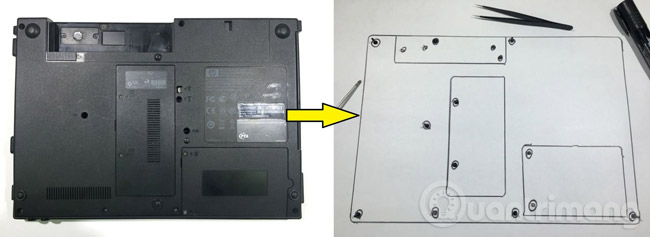
Recommended for removing laptops
Remove the keyboard:
Many laptops use the keyboard lock as shown below, you just need to open the latch to remove the keyboard with a tweezers.

Remove the keyboard cable:
- Use tools or nails to open the cable connector latch at both ends.
- Carefully pull the keyboard cable with a pair of tweezers.
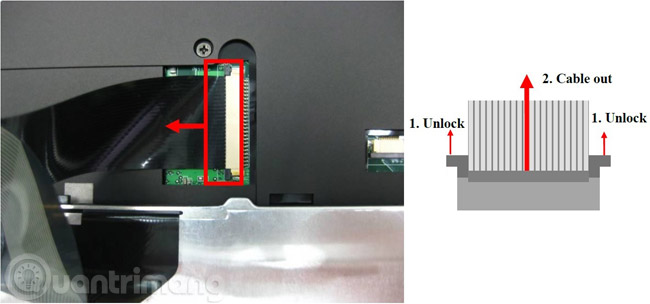
Remove CPU:
Screw the screw as shown to open the latch holding the CPU. Further reference: How to assemble CPUs from Intel and AMD

Cleaning the fan and checking the heat dissipation:
Clean dust and dirt on fans.
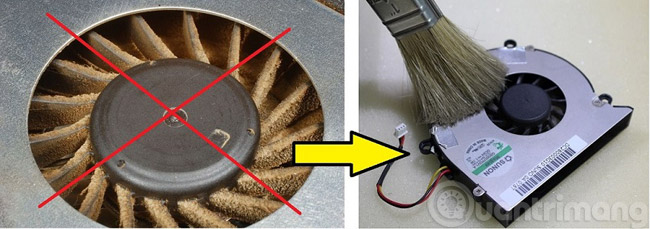
Carefully remove all types of hair, cotton sticking on the fan, they are one of the reasons the computer gets hot.
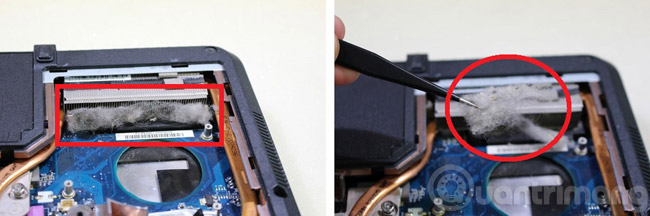
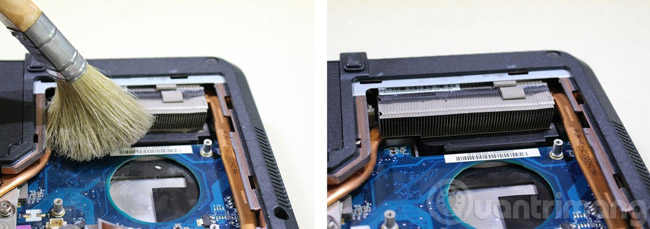
Clean old thermal glue layer on CPU and heat sink.
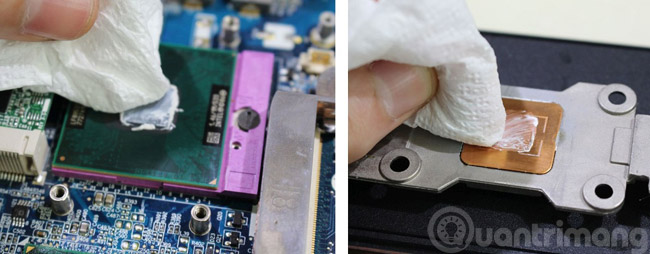
Look up a new, thin, moderate heat sink layer.
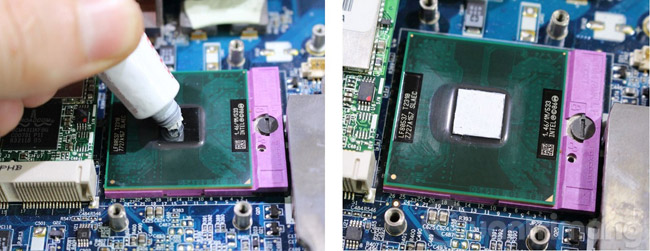
So you already know the basics of removing laptops. Specific instructions for each laptop line will soon be updated to readers in the future.
- Cleaning computers to welcome Tet
- Instructions for cleaning the computer mouse properly
- 13 ways to protect laptops that everyone needs to know
- 8 things to do when cleaning the computer
You should read it
- Instructions on how to remove the laptop keyboard for quick cleaning
- 7 simple steps to make your laptop as clean as new
- 6 reasons you should not put your laptop on your lap when working
- Instructions for handling when the laptop keyboard key is broken
- The most desirable laptop brands today
- Where is the laptop hot?
 How long can SSD hard drive live?
How long can SSD hard drive live? How to update genuine automatic drivers for Dell laptops
How to update genuine automatic drivers for Dell laptops How to use Windows keyboard on Mac
How to use Windows keyboard on Mac The best driver update software for computers
The best driver update software for computers How to recover and improve performance for battery-powered laptop batteries
How to recover and improve performance for battery-powered laptop batteries Where is the laptop hot?
Where is the laptop hot?