What to do when Dell laptop crashes and won't turn on?
During use, users often encounter the situation where Dell Laptops are power-off and cannot be turned on. So what to do when Dell Laptops are power-off and cannot be turned on , what are the causes and solutions? Let's find out with us through the following article!
Causes and how to fix Dell laptop power failure and won't turn on
- Unstable power supply
Using an unstable power source or using an inappropriate voltage will also cause the Dell laptop to crash and not turn on.
>> Check the socket again if it is loose or change to another socket to see if the machine works again.
- Battery problem
It can be said that this is the main cause of the Dell laptop being used suddenly crashing and not turning on.
 Faulty battery causes Dell laptop not to turn on
Faulty battery causes Dell laptop not to turn on
The signs to identify this cause are quite clear. First, plug the charger into the device, when the LED light is on and then you can restart the laptop, it means the battery is damaged, your laptop is currently using electricity directly from the source.
>> If the battery is just loose, you can remove and reinstall it, but if the battery is damaged, you can only replace it. The price of the battery will depend on each different model, usually from a few hundred to more than a million.
- Virus infection causes Dell laptop not to turn on
Dell laptops often use Windows operating system, which is an operating system that is often attacked by viruses and malware. Once the computer is attacked by viruses and malware, it leads to the disappearance of files, including system files, causing the computer to operate incorrectly and crash and not turn on.
 Virus error
Virus error
>> In this case, users can try using rescue software such as Hiren'n Boot CD, miniPE, WinBuilder, . or you have to reinstall Windows. However, note that although the computer has been turned on, lost files are difficult to recover. Therefore, for important data, you should back up regularly, and be careful to limit clicking on links or emails sent from strangers, to avoid bringing viruses to your computer.
- Error due to RAM
Faulty RAM is also one of the reasons why Dell Laptops do not turn on.
>> In this case, try removing and re-inserting it or inserting it into another slot if available. If you use 2 RAM sticks at the same time, try removing them one by one and restarting the computer to see which one is broken and needs to be replaced.
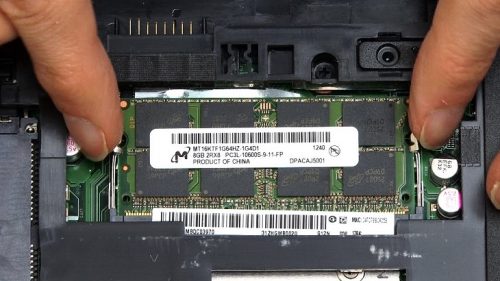 Due to faulty RAM
Due to faulty RAM
- Dell laptop won't turn on because the power supply on the motherboard is damaged.
While using your Dell Laptop , suddenly the power goes out, even though you have tried plugging it in but the power light does not turn on, the fan does not spin, it is most likely due to a fault with the motherboard.
Because any location on the board such as a capacitor that is damaged can also lead to a sudden power failure and failure to turn on.
>> Because this is an extremely important and sophisticated component of the Laptop, you should not attempt to repair it yourself if you are not a technology expert. Instead, bring your Laptop to a professional Laptop repair unit to have it checked and fixed in the most professional way.
- Due to the radiator fan
Although not as important as the CPU , hard drive or graphics card, the cooling fan plays an extremely important role.
During operation, the computer will generate a lot of heat, so using a cooling fan will help push all the heat out of the heat sink. If not cooled in time, it will lead to the machine crashing. When this happens continuously, it can kill the capacitor, causing the Dell laptop to not turn on.
>> So check to see if dust has accumulated on the fan and ventilation slots, preventing it from dissipating heat in time. And if you are skillful enough to disassemble and clean it yourself, clean all parts thoroughly and apply thermal paste to the CPU. It can be seen that regular cleaning is very important in helping to maintain the durability and performance of the laptop, so you should do it at least once every 6 months.
With the causes and solutions for Dell Laptop power failure that TipsMake has just shared above, hopefully you can fix and handle the problem yourself as quickly as possible. However, with errors that require technical factors, if you are not a professional, take your Laptop to a reputable repair unit for inspection and repair to avoid damaging the machine yourself.
You should read it
- ★ Dell Vostro 3578 Review: High-performance laptop for business people
- ★ Dell XPS 15 review - The laptop is beautiful and powerful
- ★ What is a Reasonable Price for Genuine Dell Laptop Batteries?
- ★ The most worth buying pink Dell laptop for girls
- ★ Dell came out with Chromebook 11 using Core i3 chips