Dell XPS 15 review - The laptop is beautiful and powerful
Many people loved the Dell XPS 15 model last year with a combination of good looks and powerful performance. But the latest XPS 15 (starting at $ 1,099 / 25,464,000 VND, the testing machine costs $ 2,649 / 61,378,000 VND) is even better. This laptop marks the first time the XPS 15 has an OLED screen. In addition, this system also integrates a Core i9 processor that can overclock and pair it with discrete Nvidia GTX 1650 GPU, creating a beautiful and powerful product. Webcam has also been improved.
However, there are a few tradeoffs for all that beauty and power - namely battery life, just over 8 hours. The XPS 15 is the best 15-inch laptop, especially for college students.
Is it worth buying the Dell XPS 15?
- Price and configuration of Dell XPS 15
- Technical data
- Design
- Gate
- Screen
- Sound
- Keyboard and touchpad
- Efficiency
- Battery life
- Heat
- Webcam
- Software and warranty
- Need troubleshooting?
- Conclude
Price and configuration of Dell XPS 15
The article tested the $ 2,649 configuration of the Dell XPS 15, featuring a 9th-generation Intel Core i9-9980HK processor with 32GB RAM, 1TB m.2 NVMe SSD, Intel UHD Graphics 630 GPU, Nvidia GeForce GTX GPU 1650 with 4GB of VRAM and 4K OLED screen.

The $ 1,099 basic model was released in June 2019 with an Intel Core i5-9300H 2.4GHz CPU, 8GB of RAM, a 256GB m.2 NVMe PCIe SSD, an Intel UHD Graphics 630 GPU, and a 1920 x 1080 screen.
The $ 1,599 version (VND 37,049,000) gives you a 2.6-GHz Intel Core i7-9750H CPU with 8GB of RAM, a 256GB m.2 NVMe SSD, an Intel UHD Graphics 630 GPU, an Nvidia GeForce GTX 1650 GPU with 4GB of VRAM, and a display 1920 x 1080. Add $ 400 (VND 9.268.000), you will have double the RAM and memory, plus 4K panel.
Technical data
CPU Intel Core i9-9980HK Processor 2.4 GHz RAM 32GB Size 14.1 x 9.3 x 0.5 ~ 0.7 inches (35.8 x 23.6 x 1.3 ~ 1.8cm) Weight 4.5 pounds (2kg) Screen size 15.6 Original resolution 3840 x 2160 Hard disk capacity 1TB Hard drive type PCIe SSD Windows 10 Pro OS Port (excluding USB) Thunderbolt 3, slot SD card, headset, HDMI 2.0, USB 3.1 Gen 1 Video memory 4GB WiFi 802.11 ax WiFi Model Killer AX1650 (2x2) Warranty / Support 1-year warranty USB port 3 Touchpad size 4.1 x 3.1 inch (10.4 x 7.9cm) Optical drive speed Unknown Graphics Card Nvidia GeForce GTX 1650 / Intel UHD Graphics 630 Company website www.dell.com Card slot 3-1 Card reader Dell Brand Hard Drive Unknown Highest available resolution 3840 x 2160 Bluetooth Bluetooth 5.0 Optical drive Not availableDesign

Aluminum and carbon fiber are the perfect duo, at least when it comes to an XPS laptop. On the XPS 15, this combination gives a premium and modern look. The chrome chrome logo glistens in the middle of the silver anodized aluminum lid. Inside is a full-sized keyboard, large touchpad and power button that holds two functions to turn on / off and read fingerprints.

As with all modern XPS laptops, the latest XPS 15 has extremely thin bezels, thanks to Dell's InfinityEdge design. But unlike the most recent XPS 13 model, the webcam on the 15-inch model is in the right position at the top.
Weighing 4.5 pounds (2kg), measuring 14.1 x 9.3 x 0.7 inches (35.8 x 23.6 x 1.3 ~ 1.8cm), the XPS 15 is on par with many rivals. The 15-inch HP Specter x360 (4.5 pounds, 14.2 x 9.8 x 0.8 inches) is just a bit bigger, while the 4-inch, 13.8 x 9.5 x 0.6-inch MacBook Pro ( 15 inches) smaller and lighter.
Gate
Dell has equipped the XPS 15 with all sorts of ports and slots. It is one of the few high-end systems to offer SD card readers.

Additionally, you'll find a USB 3.1 Type-A port and a battery indicator button on the right side of the device. Along the left is another USB 3.1 Type-A port with Thunderbolt 3, HDMI 2.0, power and headphone jacks.

Screen
Please give a compliment to the newest member of the OLED club. The launch of this XPS 15 marks the first time Dell has put OLED panels on its products.

The XPS 15 is equipped with a 4K panel (3840 x 2160), boasting impressive, vibrant colors and rich, detailed contrast.
The non-OLED version of the XPS 15 still looks crimson, but not as vivid as the OLED version.

Color reproduction measurement shows that the XPS 15 OLED can produce 239% of the sRGB, while the non-OLED version is only 210%. Both screens are much more vivid than the average of high-end laptops (128%) and MacBook Pro (114%). However, none of these laptops caught up with the 258% of the Specter x360.
When I first looked at the OLED XPS, many people found it to be quite bright, even at 50% brightness. Non-OLED displays averaged 418 nit, which is bigger than the 334 nit, 403 nit average from the MacBook Pro, but smaller than the 483 nit from Specter x360.
The screen of the XPS 15 is not only beautiful, it is also very durable, thanks to being made of Corning Gorilla Glass 4, which is very useful when you want to access and use the touch screen. And although the 10-point capacitive touchscreen is very fast and accurate, you may want to invest in an optional Active Pen ($ 49.99 / 1,158,000 VND) to avoid unsightly stains on this screen.
In case you find the colors not vivid enough, Dell has preloaded some utilities to help. PremierColor allows you to adjust color gamut, temperature and brightness. When it's time to watch videos, you have CinemaColor, which provides some easy configurations for quickly adjusting the screen. There is also DolbyVision, which can further enhance color and contrast on standard definition panels.
Sound
In the next version of the 15-inch XPS, users expect the speaker to be mounted on the top. The bottom-mounted speakers of the XPS 15 are loud enough to be heard clearly in a small living room.
To help improve the sound quality, Dell has pre-installed Waves MaxxAudioPro software. It has 24 presets, including Hip-Hop (Soft), R&B, Movies, Oldies, Loudness and Classical.
Keyboard and touchpad
Typing on the XPS 15's keyboard is a great comfortable experience. Although the 1.1 mm key travel is quite shallow (1.5 is the preferred minimum of many people), but the fingers never have to touch the bottom when typing. The author reached a typical speed of 70 words per minute on the 10fastfingers typing test without problems.
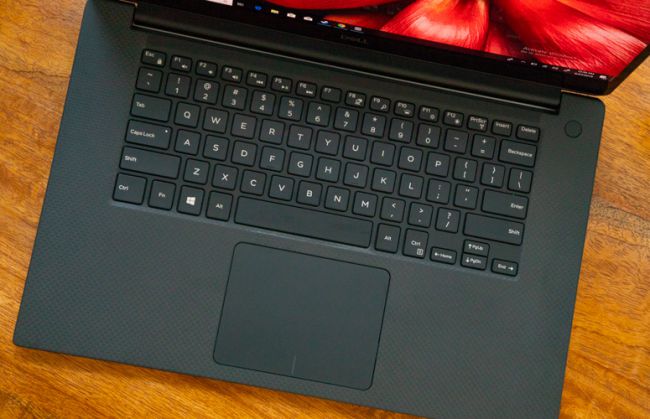
The keys are large and spacious. The backlight section allows working at midnight without making too many errors.
The spacious 4.1 x 3.1-inch (10.4 x 7.9cm) touchpad is spacious, fast and responsive. Perform Windows 10 gestures such as touching three fingers to call Action Center or swipe three fingers to access recent applications that take place almost instantly.
Efficiency
The XPS 15 has an 9th-generation Intel Core i9-9980HK processor that can overclock with 32GB of RAM. The laptop performed impressively in real-world tests, streaming Spider-Man: Into the Spider-Verse on Netflix with 25 additional open Google Chrome tabs, some of which stream from Twitch or YouTube, while others run Slack and Tweetdeck.
The XPS 15 also delivered astonishing results on synthetic tests, achieving 28,882 on the Geekbench 4.3 overall performance test. The result beats the category average of 16,226 for high-end laptops, as well as the 17,195 Specter x360 with 1.8 GHz Intel Core i7-8565U CPU. But equipped with its own 8-core Intel Core i9-9980HK CPU, the MacBook Pro yielded scores of up to 31,012.
However, on the Handbrake test, the XPS 15 only took 8 minutes to transcode a 4K video into 1080p. That's faster than the MacBook Pro's 8 minutes and 10 seconds, as well as the 21-minute 13-second average of the Specter x360 and the 22-minute 13-minute average.
When I ran the File Transfer test, the XPS 1TB m.2 NVMe SSD SSD duplicated 4.97GB of media files in 10 seconds, with a transfer rate of 508 megabytes per second, beating the SSD Specter x360 (424 MBps). However, both of these scores are below the average of 620.3 MBps.
On the Black Magic test, the XPS achieved a read / write speed of 2,116 / 2,224 MBps. The SSD of the MacBook Pro has a faster result than 2,612 / 2,611 MBps.
In addition to the integrated Intel UHD Graphics 630 GPU, the XPS 15 also has a discrete Nvidia GeForce GTX 1650 GPU with 4GB of VRAM for more intensive tasks. When running the Dirt 3 benchmark, the XPS 15 achieved 80 frames per second, surpassing the average of a high-end laptop at 68 frames per second. However, with AMD Radeon Pro Vega GPUs and Nvidia MX150, corresponding to MacBook Pro and Specter x360, scored 120 and 118 fps.
Battery life
There is a tradeoff for all the aforementioned power and a gorgeous screen. Thanks to all the powerful subtleties mentioned earlier, the XPS 15's OLED version only had a battery life of 8 hours and 7 minutes, on the continuous web surfing test over WiFi at 150 nit brightness. Non-OLED models last a bit longer at 8:48. Both of these durations will help you get through a full working day and last longer than the 7 hours and 46 minutes of the Specter x360.

In this regard, the MacBook Pro, which lasts for 10 hours and 21 minutes, has surpassed its rival.
Heat
The XPS 15 may be a little hot, but thanks to the air vents in front of the hinge and along the bottom, it doesn't feel uncomfortable to put in your lap. After 15 minutes of playing a YouTube video, the touchpad measured 88ºF. The center of the keyboard is 96ºF, slightly higher than the comfort threshold (95ºF).
Webcam
Dell may have one of the best webcams fitted on a high-end laptop. After user complaints, Dell created a cam measuring just 0.9 inches, the smallest of Dell to date. But the important thing is image quality and it's a good thing that Dell doesn't disappoint.
The test photos taken in the living room had accurate color from skin to clothes and surroundings. Certainly there is some interference, but not as bad as what you will find on competing systems.
Software and warranty
Dell's usual pre-installed utilities still appear on the XPS 15. You have Power Manager , run a diagnostic on the system's battery, as well as adjust the fan speed and power consumption for tasks. more demanding. Mobile connectivity allows you to mirror your smartphone to a laptop, so you can play mobile games like The Elder Scrolls: Blades on the XPS's captivating screen.
Need troubleshooting?
Dell also includes a Help & Support section , which features informative videos, warranty status display and system diagnostics.
There is also a large amount of bloatware thanks to Windows 10 including Plex, Digital Delivery, and Update to ensure that applications, drivers and BIOS are always up to date.
Besides, the XPS 15 also has Plex, Music Maker Jam, PicsArt Photo Studio and Netflix. But that does not mean there are not a few useful additions. This laptop also has McAfee Security and Dropbox with 20GB of free storage for a year. The XPS 15 also has the Killer Control Center , so you can set which apps have bandwidth usage rights. Dell XPS 15 comes with 1 year warranty.
Conclude
The Dell XPS 2019 version is really impressive. Inside this stylish 0.7 inch thick aluminum frame houses an overclockable Intel Core i9 processor, 1TB m.2 NVMe PCIe SSD and Nvidia GeForce GTX 1650 GPU, providing high performance for users with power of workstation. In terms of looks, the Dell XPS 15 is equipped with a spectacular 4K OLED screen, which makes everything look great. And at $ 2,649, it costs significantly less than a MacBook Pro ($ 6,549).
The 15-inch MacBook Pro has a longer battery life and a faster SSD, but is not the best option in the segment. The 15-inch HP Specter x360 is a more sensible alternative. For $ 2,049 (VND 47,476,000), you get an OLED screen that is even more vivid than the XPS 15, but lacks the same battery life or performance as one of the two rivals. Overall, if you're looking for power and an eye-catching appearance for your laptop, the Dell XPS 15 is a top choice.
The striking OLED display of Dell XPS 15, Core i9 CPU and Nvidia GTX 1650 GPU make it a 'perfectly ingenious product'.
Advantages:
- Outstanding 4K OLED display
- Overall performance and excellent graphics
- The webcam is in place as expected
- Slim, attractive design
Defect:
- Battery life is average
You should read it
- ★ Dell Latitude E7440 Review: Enduring Ultrabook with luxurious design
- ★ Dell Latitude 7400 review: The perfect combination of performance and battery life
- ★ Dell Latitude E5440 review: Sure, good performance, long battery life
- ★ Dell Precision 7540 Review: High-end laptop workstation, vivid 4K display
- ★ CES 2020: Dell launches G5 15 SE, a mid-range gaming laptop