Dell Vostro 3578 Review: High-performance laptop for business people
In early 2018, Dell launched the Dell Vostro 3578, a business laptop. Included with the standalone AMD Radeon 520 graphics card, this Dell Vostro laptop is powered by Intel low-voltage i7-8550U processor. Besides, the durability and high mobility, as well as the long battery life make this laptop the best choice for businesses and small businesses.
Today, TipsMake.com will do a detailed review of Dell 3578 for readers to refer.
Specifications Dell Vostro 3578
Monitor screen 15.6-inch TN (1920 x 1080) Processor Intel i7-8550U (1.8GHz, can rise to 4GHz) TDP 15W Graphics GDDR5 AMD Radeon 520 2GB RAM DDR4 2400MHz 8GB Storage Drives M.2 SSD 256GB Connect Intel 8265AC + Bluetooth 4.1 port SD / USB 2.0 / VGA / HDMI port / 2 x USB 3.0 Battery 40Wh operating System Windows 10 Weight 2,07kg / 2,39kg (with charger)Design
 Vostro 15 3578 uses a black plastic composite
Vostro 15 3578 uses a black plastic composite Vostro 15 3578 uses a black plastic composite. The highly visible Dell logo is placed on the lid. This design makes this laptop much more stylish.
This laptop has a simple design on the back. Nothing else except the usual 4 anti-slip pads and vents at the bottom.
Battery life
 The battery of this laptop can last at least 6 hours
The battery of this laptop can last at least 6 hours It is worth mentioning that this business laptop has an external battery of 40Wh. For business travelers, this laptop can provide a meeting of up to several hours when using the battery, but it would be better if the user could equip a spare battery.
To check its battery life, the article adjusted the screen brightness to 80%, volume to 20%, disconnected Bluetooth, locate, open WiFi and connect to a wireless network. When playing 1080p video, battery life lasts 5 hours. For daily office work, this laptop's battery can last at least 6 hours.
Gate
The right side of the laptop includes the SD slot, headphone - microphone port and USB 2.0 port.
The left side includes the power jack, RJ45 port, VGA port, HDMI port and 2 USB 3.0 ports. Overall, this laptop has a plentiful amount of expansion ports.
 Port on Dell Vostro 3578
Port on Dell Vostro 3578 The Dell Vostro 3578 continues to use the VGA port, which can help improve the efficiency of projectors and other compatible devices, especially when most current laptops have abandoned it. With VGA port, this laptop can easily handle all the complex situations in the office quickly.
Screen
This laptop comes with a 15.6-inch anti-glare TN screen. Although the TN screen offers a narrow viewing angle, it can better protect user privacy.
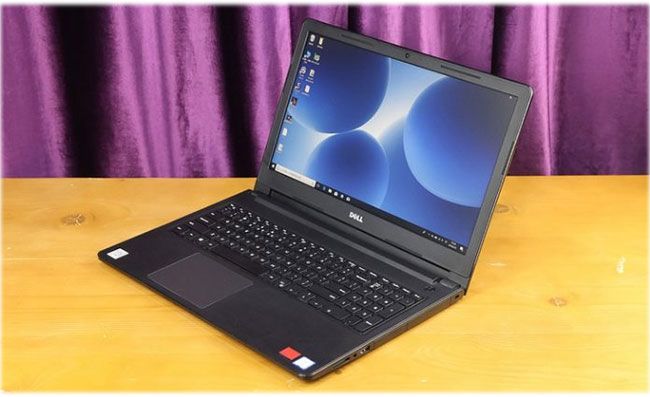 This laptop comes with a 15.6-inch anti-glare TN screen
This laptop comes with a 15.6-inch anti-glare TN screen After testing, sRGB color of this TN screen reached 59%, NTSC color gamut reached 42% and AsobeRGB color gamut was 44%. From the test results, this screen has normal performance. For businesspeople, this TN screen may be more suitable than IPS for office work.
Keyboard
The Dell Vostro 3578 keyboard and touchpad feels comfortable. The keys have a moderate bounce and are properly arranged.
 The Dell Vostro 3578 keyboard and touchpad feels comfortable
The Dell Vostro 3578 keyboard and touchpad feels comfortable The touchpad (touchpad) also provides a good touch experience. For business people who often need to use laptops, touchpads and keyboards can reduce user fatigue and improve work efficiency.
Hardware
This business laptop is powered by Intel's 8th-generation low-voltage i7-8550U processor. It comes with AMD Radeon 520 and DDR4 8GB independent graphics cards, paired with a 256GB SSD. Besides, Dell also offers i5 + 4GB version for users to choose.
CPU
Vostro 15-3578 in the test has an i7-8550U processor, based on the Intel Coffee Lake framework. Using a 14nm manufacturing processor, this processor has 4 cores and 8 threads, with the main frequency reaching 1.8GHz, which can be increased to 4GHz. Vostro 3578 TDP is 15W. As a low-voltage business laptop, it can easily handle office work.
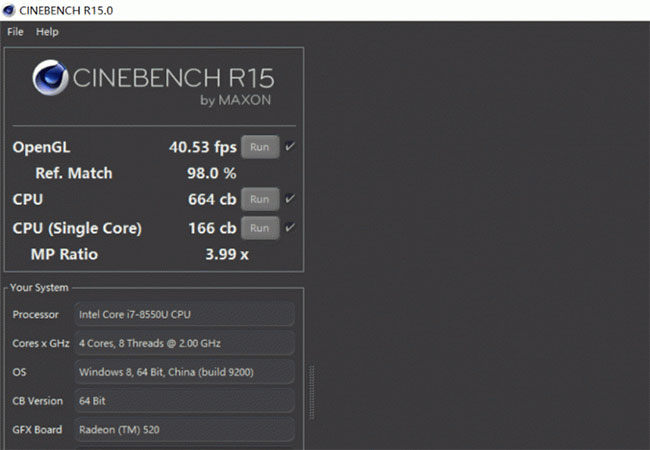 i7-8850U has excellent performance
i7-8850U has excellent performance On CineBench R15, the processor's single core score is 166cb and multi-core score is 664cb. Put simply, the i7-8850U has excellent performance.
GPU
 AMD Radeon 520 uses a 28nm process
AMD Radeon 520 uses a 28nm process Based on the GCN framework, AMD Radeon 520 uses a 28nm process. With 320 CUDA cores, GPU Clock (GPU processing speed) reaches 1030 MHz and Bus Width (width of memory) is 64bit with 2GB GDDR5. In terms of performance, the article uses 3DMark FireStrike to perform tests. Test results show that this graphics card reaches 1426 points.
SSD
 Dell Vostro 3578 laptop has a 256GB M.2 SSD from Toshiba
Dell Vostro 3578 laptop has a 256GB M.2 SSD from Toshiba Dell Vostro 3578 laptop has a 256GB M.2 SSD from Toshiba. The article uses AS SSD to check SSD. Test results show that the read speed of this SSD reaches 479.81MBps and the write speed reaches 303.69 MBps. This SSD can meet users' daily data reading requirements.
Heat
The laptop comes with fan and a copper pipe.
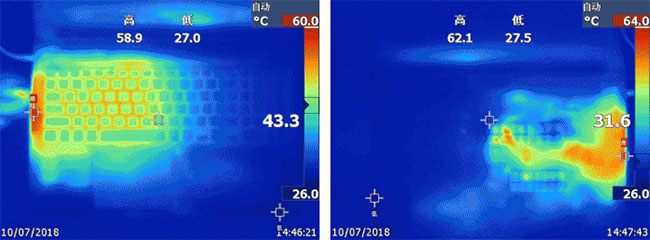 Heat on Dell Vostro 3578 laptop when operating
Heat on Dell Vostro 3578 laptop when operating After using DIDA64, the device is tested by thermal imaging equipment. From the image, we can see that the highest temperature on the keyboard is 58.9 ℃ and the highest temperature on the back cover is 62.1 ℃.
Conclude
Currently, Dell Vostro 15-3578 has 3 versions. The i7-8550U + AMD Radeon 520 is a high-performance laptop suitable for most business people. This version costs about $ 899. Despite the lack of impressive visual design, this laptop can handle complex tasks in everyday life. With this business laptop, users can avoid having to bother looking for VGA or worry about running out of battery.